
前言介紹
- 這款 WordPress 外掛「myCred Badge Plus」是 2024-01-31 上架。
- 目前有 20 個安裝啟用數。
- 上一次更新是 2025-04-17,距離現在已有 16 天。
- 外掛最低要求 WordPress 6.2 以上版本才可以安裝。
- 外掛要求網站主機運作至少需要 PHP 版本 7.0 以上。
- 尚未有人給過這款外掛評分。
- 還沒有人在論壇上發問,可能目前使用數不多,還沒有什麼大問題。
外掛協作開發者
mycred | wpexpertsio |
外掛標籤
badges | levels | points | Rewards | gamifications |
內容簡介
- myCred Badge Plus 是 myCred Badge 的增強版本,可以在使用者獲得積分時創建視覺標記並以數位徽章的形式獎勵使用者。
- 可以根據使用者的積分歷史來獎勵徽章,並且可以因多種原因而獲得。
- myCred Badge Plus 可以通過一些功能(最大獲取數量、全局最大獲取數量、連續要求、開放式徽章、等級類型)等幫助提高 WordPress 網站上的用戶參與度。
- 可以新增徽章類型、在任何頁面或文章上添加 Badge Plus Gutenberg 塊、使用短碼顯示徽章及其詳細信息等功能。
- 可以設定獲得徽章所需的積分數量,並可以創建恭喜訊息以在成功獲得徽章時顯示。
- 可以定義使用者可以獲得徽章的次數,以及可以在全局範圍內獲得徽章的次數。
- 可以添加多個徽章要求,例如參考事件、積分類型等。
- 可以啟用/禁用連續要求選項,並通過拖放來排列/重新排列連續要求層次的順序。
- 成功獲得徽章後,將生成徽章獎勵記錄項目。
- 可以查看成功獲得徽章的用戶。
- 可以通過用戶名、ID 和電子郵件來搜索使用者。
- 可以手動分配/撤銷徽章。管理員可以多次分配相同的徽章。
在 Badge Plus Gutenberg 塊中可以顯示的短碼:
- mycred_show_all_badge_plus - 這個短碼將渲染特定 type_id 的所有已分配/發行的徽章,無論是通過相同類型獲得的單個還是多個徽章。如果未設置 type_id 屬性,則不會顯示徽章。
- mycred_user_badges - 這個短碼將渲染使用者已獲得的徽章,如果提供了 user_id,則只會顯示給該使用者。如果未提供 user_id,則該短碼將顯示當前使用者已獲得的徽章。
- mycred_badge_plus - 這個短碼可以顯示徽章的詳細信息。
原文外掛簡介
📢 🚨 Important Notice: The myCred Badge Plus is now part of myCred Core plugin and will no longer receive updates here. Only security fixes will be provided.
myCred Badge Plus is an improved version of myCred Badge that allows you to create visual tokens and reward users with digital badges when they earn points.
Badges are rewarded on a user’s points history and can be awarded for multiple reasons.
myCred Badges Plus can help increase user engagement on your WordPress website with features like (Maximum Earning, Global Maximum Earning, Sequential Requirements, Open Badge, Rank Types) and much more.
myCred Badge Plus Features
Add new badge type (Name, Slug, Parent Badge Type, Description).
Add Badge Plus Gutenberg block on any page or post.
Display badges and their details using shortcodes.
Set the number of points for which a badge will be rewarded.
Create a congratulations message for when a badge will be awarded successfully.
Define the number of times a user can earn a badge.
Define the number of times a badge can be earned globally.
Add multiple badge requirements like reference events, point type, etc.
Enable/Disable Sequential Requirements option.
Arrange/Rearrange the order of Sequential Requirement levels by drag and drop.
A Badge Plus Reward log entry will be generated once the badge is successfully achieved.
View the earners who achieved badges successfully.
Search users by Username, Id, and Email.
Assign/Revoke badges manually. The admin can assign the same badge multiple times.
The shortcodes that can be displayed in the Badge Plus Gutenberg Block:
mycred_show_all_badge_plus – This shortcode will render all the badges of the specific type_id that have been assigned/issued, whether single or multiple badges earned through the same type. The shortcode will not display the badge if the type_id attribute is not set.
mycred_user_badges – This shortcode will render the badges that the user has earned if the user_id is provided, then it will show only to that user. If user_id is not given, this shortcode will show earned badges of the current user.
mycred_badge_plus – This shortcode will render the specific badge of provided badge_id; without badge_id, the badge will not display.
Documentation
Click Here to read complete documentation of the product. The documentation includes a step-by-step installation and configuration guide, system specifications, troubleshooting, and support.
Design Aesthetically Beautiful Badges Using myCred badge Editor
myCred Badge Editor is a powerful enhancement add-on that allows you to design, edit and download professional-looking digital badge images from the plugin’s back-end dashboard.
Easy-to-use badge builder interface – The Badge Editor’s UI is user-friendly and convenient for amateurs and professionals.
Download myCred – The best points reward and management plugin for WordPress.
myCred is an intelligent and adaptive points management system that allows you to build and manage a broad range of digital rewards, including points, ranks, and badges on your WordPress/WooCommerce-powered website.
Build brand loyalty by rewarding your customers through store reward systems, community leaderboards, monetizing your website content, etc. – The possibilities are endless.
Increase customer engagement tenfold – Rewarding your users for community engagement will help your business grow.
myCred is much more than just a point management system – The plugin comes with several built-in add-ons that enable you to perform complex tasks such as transfer or buy points for real money, allow payments in stores, etc.
– Badges: Award your users badges based on their points history.
– buyCred: Let your users buy points in exchange for real money.
– Coupons: Create coupons that can be redeemed for points.
– Email notifications: Set up email notifications for status updates.
– Gateway: Let users pay with points in your store.
– Notifications: Enable popup notifications that display status updates.
– Ranks: Create ranks based on the user’s point balance.
– Sell Content: Sell your content in exchange for points.
– Statistics: Get a statistical overview of points in circulation, etc.
– Transfers: Allow your users to transfer points to other users.
Power your WordPress website with 50+ add-ons ranging from categories like Gamification and Freebies to Third-Party Bridges and Store Gateway.
Support
We offer support on our myCred website from 9 AM – 5 PM, Monday to Friday (GMT+5).
You can submit a customization request or open a support ticket any time you’re facing trouble with myCred.
If you’re facing a problem not described in our technical documentation, we suggest you consult myCred’s online community with your question. We reward users through myCred Store Tokens for reporting bugs and even their fixes.
各版本下載點
- 方法一:點下方版本號的連結下載 ZIP 檔案後,登入網站後台左側選單「外掛」的「安裝外掛」,然後選擇上方的「上傳外掛」,把下載回去的 ZIP 外掛打包檔案上傳上去安裝與啟用。
- 方法二:透過「安裝外掛」的畫面右方搜尋功能,搜尋外掛名稱「myCred Badge Plus」來進行安裝。
(建議使用方法二,確保安裝的版本符合當前運作的 WordPress 環境。
1.0.0 | 1.0.1 | 1.0.2 | 1.0.3 | 1.0.4 | trunk |
延伸相關外掛(你可能也想知道)
 Image Hotspot by DevVN 》Image Hotspot by DevVN 可以幫助您在圖片上添加熱點。, 使用方法, 複製您的短代碼以查看,例如:[devvn_ihotspot id=”YOUR_ID”], , jQuery 插件...。
Image Hotspot by DevVN 》Image Hotspot by DevVN 可以幫助您在圖片上添加熱點。, 使用方法, 複製您的短代碼以查看,例如:[devvn_ihotspot id=”YOUR_ID”], , jQuery 插件...。 myCred – Points Management System For Gamification, Ranks, Badges, and Loyalty Rewards Program. 》myCred 是一個智能且適應性強的點數管理系統,允許您在 WordPress/WooCommerce 電商網站上建立和管理廣泛的數位獎勵,包括點數、排名和徽章。, , 透過商店獎...。
myCred – Points Management System For Gamification, Ranks, Badges, and Loyalty Rewards Program. 》myCred 是一個智能且適應性強的點數管理系統,允許您在 WordPress/WooCommerce 電商網站上建立和管理廣泛的數位獎勵,包括點數、排名和徽章。, , 透過商店獎...。 GamiPress – Gamification plugin to reward points, achievements, badges & ranks in WordPress 》vements, and ranks., 現場演示 | 附加元件 | 資產 | 說明文件 | 程式碼段落, GamiPress是讓您在幾分鐘內為WordPress網站套用遊戲化的最簡單方法,讓您可以為...。
GamiPress – Gamification plugin to reward points, achievements, badges & ranks in WordPress 》vements, and ranks., 現場演示 | 附加元件 | 資產 | 說明文件 | 程式碼段落, GamiPress是讓您在幾分鐘內為WordPress網站套用遊戲化的最簡單方法,讓您可以為...。 MyRewards – Loyalty Points and Rewards for WooCommerce – Reward orders, referrals, product reviews and more 》不需要翻譯,因為此段為HTML標籤及WordPress外掛功能介紹,不需進行翻譯。。
MyRewards – Loyalty Points and Rewards for WooCommerce – Reward orders, referrals, product reviews and more 》不需要翻譯,因為此段為HTML標籤及WordPress外掛功能介紹,不需進行翻譯。。 Points and Rewards for WooCommerce by WPLoyalty – Create WooCommerce Loyalty Programs, Referral Programs and Customer Rewards System 》WPLoyalty是一個簡單易用的外掛程式,讓您在WooCommerce中建立一個忠誠度計畫,讓顧客購買可以獲取積分,並且兌換積分為可用於下次購買的優惠券。以下是WPLoy...。
Points and Rewards for WooCommerce by WPLoyalty – Create WooCommerce Loyalty Programs, Referral Programs and Customer Rewards System 》WPLoyalty是一個簡單易用的外掛程式,讓您在WooCommerce中建立一個忠誠度計畫,讓顧客購買可以獲取積分,並且兌換積分為可用於下次購買的優惠券。以下是WPLoy...。 GamiPress – Vimeo integration 》GamiPress – Vimeo 整合讓您加入基於 Vimeo 影片互動的活動觸發器,可在 GamiPress 上添加新的活動事件!, 查看演示, , 新的事件, , 觀看任何影片:當...。
GamiPress – Vimeo integration 》GamiPress – Vimeo 整合讓您加入基於 Vimeo 影片互動的活動觸發器,可在 GamiPress 上添加新的活動事件!, 查看演示, , 新的事件, , 觀看任何影片:當...。Travel Map 》TravelMap 外掛讓您可以從 WordPress 管理員介面中創建、追蹤和管理您的旅遊行程。不需要建立帳戶即可免費使用。, 在此您可以查看 示範,並在部落格文章中使...。
 Gratisfaction- Loyalty, Rewards , Referral, Birthday and Giveaway Program 》, 這個外掛只適用於 WooCommerce。如果您沒有安裝 WooCommerce 外掛,請安裝Gratisfaction for WordPress以避免技術問題。, , 想達成營銷目標嗎?, 此 WooCom...。
Gratisfaction- Loyalty, Rewards , Referral, Birthday and Giveaway Program 》, 這個外掛只適用於 WooCommerce。如果您沒有安裝 WooCommerce 外掛,請安裝Gratisfaction for WordPress以避免技術問題。, , 想達成營銷目標嗎?, 此 WooCom...。 GamiPress – Youtube integration 》GamiPress- Youtube 整合讓您可以根據使用者在 Youtube 影片上的互動,新增 GamiPress 的活動觸發,提供更多活動事件選項!, 觀看演示, , 新增活動事件, , 觀...。
GamiPress – Youtube integration 》GamiPress- Youtube 整合讓您可以根據使用者在 Youtube 影片上的互動,新增 GamiPress 的活動觸發,提供更多活動事件選項!, 觀看演示, , 新增活動事件, , 觀...。 GamiPress – WooCommerce integration 》透過強大的遊戲化外掛程式 GamiPress,讓您的 WooCommerce 商店成為遊戲化的體驗!, 此外掛程式會自動連接 GamiPress 與 WooCommerce,新增多項活動事件和功...。
GamiPress – WooCommerce integration 》透過強大的遊戲化外掛程式 GamiPress,讓您的 WooCommerce 商店成為遊戲化的體驗!, 此外掛程式會自動連接 GamiPress 與 WooCommerce,新增多項活動事件和功...。 GamiPress – bbPress integration 》透過強大的遊戲化外掛程式 GamiPress,讓你的 bbPress 論壇輕鬆遊戲化!, 此外掛程式會自動將 GamiPress 與 bbPress 連結,新增活動事件及功能。, 新增的事件...。
GamiPress – bbPress integration 》透過強大的遊戲化外掛程式 GamiPress,讓你的 bbPress 論壇輕鬆遊戲化!, 此外掛程式會自動將 GamiPress 與 bbPress 連結,新增活動事件及功能。, 新增的事件...。 GamiPress – Forminator integration 》透過功能強大的遊戲化外掛程式 GamiPress, 讓你的 Forminator 提交資料遊戲化!, 此外掛可以自動將 GamiPress 連接至 Forminator 以建立新的活動事件。, 新...。
GamiPress – Forminator integration 》透過功能強大的遊戲化外掛程式 GamiPress, 讓你的 Forminator 提交資料遊戲化!, 此外掛可以自動將 GamiPress 連接至 Forminator 以建立新的活動事件。, 新...。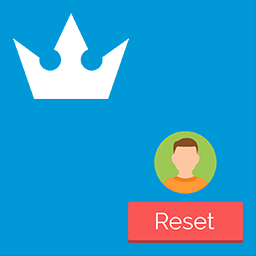 GamiPress – Reset User 》 GamiPress – 重置使用者 (Reset User) 外掛可透過一個按鈕完全重置由 GamiPress 儲存的所有使用者資訊!, 此外掛非常適合重置單個使用者帳戶收益和記...。
GamiPress – Reset User 》 GamiPress – 重置使用者 (Reset User) 外掛可透過一個按鈕完全重置由 GamiPress 儲存的所有使用者資訊!, 此外掛非常適合重置單個使用者帳戶收益和記...。 Easy Loyalty Points and Rewards for WooCommerce 》Easy Loyalty Points and Rewards for WooCommerce 是一個輕量級、易於使用的 WooCommerce 客戶忠誠度系統,可通過為購買和行動獎勵客戶的方式來增加客戶忠誠...。
Easy Loyalty Points and Rewards for WooCommerce 》Easy Loyalty Points and Rewards for WooCommerce 是一個輕量級、易於使用的 WooCommerce 客戶忠誠度系統,可通過為購買和行動獎勵客戶的方式來增加客戶忠誠...。 GamiPress – Gravity Forms integration 》利用功能強大的遊戲化管理外掛程式 GamiPress,讓你的 Gravity Forms 提交更具互動性!, 此外掛程式會自動將 GamiPress 與 Gravity Forms 連接以新增活動事件...。
GamiPress – Gravity Forms integration 》利用功能強大的遊戲化管理外掛程式 GamiPress,讓你的 Gravity Forms 提交更具互動性!, 此外掛程式會自動將 GamiPress 與 Gravity Forms 連接以新增活動事件...。
