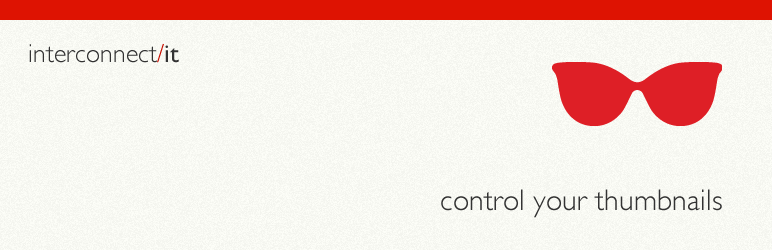
前言介紹
- 這款 WordPress 外掛「My Eyes Are Up Here」是 2014-09-04 上架。
- 目前有 3000 個安裝啟用數。
- 上一次更新是 2022-09-29,距離現在已有 947 天。超過一年沒更新,安裝要確認版本是否可用。以及後續維護問題!
- 外掛最低要求 WordPress 3.8.1 以上版本才可以安裝。
- 有 32 人給過評分。
- 還沒有人在論壇上發問,可能目前使用數不多,還沒有什麼大問題。
外掛協作開發者
外掛標籤
image | thumbnails | image editing | featured image |
內容簡介
這是什麼?
這是一個非常棒的外掛,可以幫助您控制 WordPress 如何產生縮圖。
為什麼要使用它?
當 WordPress 自動生成縮圖時,有時會沒有按照您上傳的圖片進行適當的裁剪。如果您的圖片格式不正確,而且讓我們面對現實吧,您永遠不知道人們會上傳哪些圖片−−您就會冒著出現裁剪不佳的圖片的風險。這並不好。
例如,如果您上傳了一張正面的人像照片,但您需要將圖像顯示為橫向,那麼您就有麻煩了!WordPress 會將圖像居中,以致您最終得到的是該人的胯部。這不好。或者,假設您有一張橫向的圖片,人的面孔在右側,但您需要將其顯示為方形縮略圖。由於 WordPress 會將圖像居中,因此您最終會得到一張半張人臉的圖片。
這個外掛是做什麼的?
您可以控制您希望 WordPress 在您的網站上如何顯示縮圖。不論您上傳的圖像格式如何,您都可以使用自動人臉檢測器,或者如果您希望得到更多控制,您可以手動添加熱點。
我如何使用它?
進入您的媒體庫,然後點擊要編輯的圖像。使用檢測人臉或編輯熱區選項來編輯圖像。當您應用這些編輯並滿意時,您會看到縮圖預覽,當您滿意後,點擊更新。簡單易行。
使用方法
啟用外掛後,進入您的「媒體庫」。
點擊要編輯的圖像,以顯示您的「編輯媒體」選項。
現在,您應該能夠看到額外的圖像編輯選項,在「說明」框下方。
通過點擊「檢測人臉」或「添加熱點」,您現在可以開始編輯您的圖像縮略圖。
如果您點擊「檢測人臉」按鈕,它將使用它找到的所有臉的平均值來居中裁剪。
請注意,這是基本的人臉檢測,並不會尋找所有臉。
如果 「檢測人臉」 沒有作用,您可以點擊並創建一個或多個熱區來居中裁剪您的縮略圖。
如果您對您的「縮略圖預覽」滿意,請點擊儲存,完成。簡單。
原文外掛簡介
What is it?
A fantastic new plugin that helps you control how WordPress generates thumbnails.
Why use it?
When WordPress automatically generates thumbnails, it sometimes doesn’t crop them in a way that is suitable for the image you’ve uploaded. If your image isn’t the correct format, and let’s face it, you never know what images people are uploading – you’ll run the risk of a badly cropped image. Not good.
If you have a full portrait image of a person that you’ve uploaded, but you need the image to appear landscape, you’re in trouble! WordPress will centre the image so that you end up with person’s crotch. Not good. Or let’s say you have a landscape image, with a person’s face on the right hand side, but you need it to display in a square thumbnail. You’ll end up with half a face as WordPress centres the image.
What does the plugin do?
You can control how you want your WordPress thumbnails to appear on your website. Regardless of the image format you upload, you can either use the automatic face detector or if you want even more control, you can manually add hotspots.
How do I use it?
Navigate to your media library then click on the image you want to edit. Use the detect faces or edit hotspots option to edit your image. You’ll see thumbnail previews when you’ve applied these edits, when you’re happy hit update. Simple.
Usage
Once the plugin is activated, navigate to your ‘Media Library’.
Click on the image you want to edit to bring up your ‘Edit Media’ options.
You should now be able to see extra image editing options, below the ‘Description’ box.
By clicking ‘Detect faces’ or ‘Add hotspots’ you can now start to edit your image thumbnails.
If you click the ‘Detect faces’ button, it will centre the crop using an average of all the faces it finds.
Please note this is basic face detection and won’t find everything.
You can click and create 1 or several hotspots to centre the crop of your thumbnails, if ‘Detect faces’ doesn’t work.
If you’re happy with your ‘Thumb Previews’ hit save, and you’re done. Simple.
各版本下載點
- 方法一:點下方版本號的連結下載 ZIP 檔案後,登入網站後台左側選單「外掛」的「安裝外掛」,然後選擇上方的「上傳外掛」,把下載回去的 ZIP 外掛打包檔案上傳上去安裝與啟用。
- 方法二:透過「安裝外掛」的畫面右方搜尋功能,搜尋外掛名稱「My Eyes Are Up Here」來進行安裝。
(建議使用方法二,確保安裝的版本符合當前運作的 WordPress 環境。
1.0 | 1.0.1 | 1.0.2 | 1.1.0 | 1.1.1 | 1.1.2 | 1.1.3 | 1.1.4 | 1.1.5 | 1.1.6 | 1.1.7 | 1.1.8 | 1.1.9 | trunk | 1.1.10 | 1.1.11 |
延伸相關外掛(你可能也想知道)
 Crop Express – For Featured Images, Media Library + Image Cropper Block 》讓 WordPress 特色圖片裁剪更簡單的外掛, 你找到了完美貼文圖片.....但是讓它與你的網站設計和佈景相符是一個麻煩的工作。, Crop.Express 可以加速您的內容工...。
Crop Express – For Featured Images, Media Library + Image Cropper Block 》讓 WordPress 特色圖片裁剪更簡單的外掛, 你找到了完美貼文圖片.....但是讓它與你的網站設計和佈景相符是一個麻煩的工作。, Crop.Express 可以加速您的內容工...。autoRetouch 》從現在開始,您的圖形、設計和營銷部門將非常高興。, 終於有了一種簡單快捷的方法可以直接在 Woocommerce/WordPress 中編輯時尚產品圖像。, 使用 autoRetouch...。
