前言介紹
- 這款 WordPress 外掛「Video Conferencing – Zoom Meetings」是 2020-11-09 上架。
- 目前有 10 個安裝啟用數。
- 上一次更新是 2021-07-01,距離現在已有 1402 天。超過一年沒更新,安裝要確認版本是否可用。以及後續維護問題!
- 外掛最低要求 WordPress 5.2 以上版本才可以安裝。
- 外掛要求網站主機運作至少需要 PHP 版本 7.2 以上。
- 有 1 人給過評分。
- 還沒有人在論壇上發問,可能目前使用數不多,還沒有什麼大問題。
外掛協作開發者
wpmwa |
外掛標籤
zoom | video | meeting | e-commerce | video conference |
內容簡介
今天的職場重視靈活性、彈性和現代通訊方式,而非私人辦公室、企業、機構、初創企業和獨處。視訊會議是今天和未來的選擇和需要。Zoom 是現代視訊通信的領導者,提供可靠的雲平台進行音頻和視頻會議。MyWebApp 團隊開發了一個外掛程式,使您能夠從 WordPress 儀表板中使用所有 Zoom 視訊會議功能和特色。
MWA Zoom Meetings 提供線上音訊會議和視訊會議通訊,具有內建的屏幕共享、聊天和錄製等功能。此外,使用此外掛程式,遠程工作者可以與辦公室內的員工面對面溝通,同時可以提高雙方的生產力並降低旅行成本。
員工可以使用 Zoom 視訊會議工具來主持或參加與同事或客戶的虛擬會議,無需在同一屋簷下。
您可以輕鬆管理創建或刪除會議,並輕鬆添加參與者或使用者。簡單地創建和管理令牌,複製並黏貼短代碼以快速查看會議。您可以設置註冊或所有使用者的會議與設置(檢視類型)。管理員可以使用小工具按鈕在小工具或頁面/文章中設置會議。
功能:
- 兼容 WordPress
- 在 WordPress 上集成 Zoom
- 兼容 Zoom API
- 管理您的現場 Zoom 會議。
- 有管理員區域來管理會議
- 使用短代碼在 WordPress 文章和頁面上顯示 Zoom 會議和鏈結。
- 使用小工具顯示 Zoom 會議。
- 直接在前端通過 Web 瀏覽器加入!
- 添加和管理用戶以發送郵件以發送會議 URL。
- 在 Elementor 外掛中拖放會議
- 管理員可以完全控制檢查現場會議、過去會議、總會議、註冊會議、所有使用者使用儀表板菜單。
- 添加文件或附加文件進行會議。
高級功能:
- 所有免費外掛功能加上
- 提供在 WordPress 上集成 Zoom
- 兼容 Zoom API
- 有管理員區域來管理會議
- 使用短代碼在 WordPress 文章和頁面上顯示 Zoom 會議和鏈結
- 可以創建安排會議和循環會議
- 將會議匯出到 Google 日曆、Outlook 和 Yahoo
- 為管理員顯示帶有日曆視圖的 Zoom 會議。
- 為管理員顯示帶有日曆視圖的 Zoom 會議事件。
- 使用小工具顯示 Zoom 會議
- 透過倒計時計時器顯示即將舉行的會議
- 可以保存會議錄像
- 直接在前端通過 Meetarea 功能加入會議
- 在向選定的用戶發送會議詳細信息的郵件中添加動態頁面/文章 URL
- 為同一時間創建多個會議令牌
- 會議受端到端加密設置保護
- 多個 Google 帳戶可以管理以添加會議到 Google 日曆
- 將會議添加到 Google 日曆事件
- 添加和管理用戶以發送郵件以發送會議 URL
- 使用錄製設置作為本地或雲端開始會議錄製
- 添加和管理即將舉行的網絡研討會
- 可以在本地系統中查看所有錄製的會議列表
- 管理員具有完全控制權,可以使用儀表板菜單檢查現場會議、過去會議、總會議、註冊會議、已購買會議和所有使用者的狀態。
原文外掛簡介
Today’s workforce prioritizes mobility, flexibility and modern forms of communication over private offices, corporates, organizations, startups and seclusion. Video conferencing is a choice and need of today and future. Zoom is the leader of modern video communications with a reliable cloud platform for audio and video conferencing. MyWebApp Team develops a plugin which makes you capable to use all Zoom Video Conference functions and features from your WordPress Dashboard.
MWA Zoom Meetings enables online communication for audio meetings and video meetings, with built in features such as Screen Sharing, Chat and Recording. This plugin, helps to bring remote workers face-to-face with in-office employees can boost productivity on both ends and lower travel costs at the same time.
Employees can use Zoom video conferencing tool to host or attend virtual meetings with fellow employees, or customers without the need of coming under the same roof.
You can easily manage to create or delete meetings and add participants or users easily. Easy to create and manage token, copy and paste the shortcode to post/page for a fast view of a meeting. You can set the meeting for registered or all users with settings (view type). Admin can set the meeting in widget or page/post using widget button.
QUICK DEMO
Features:
Compatible with WordPress
Provides integration of Zoom on WordPress
Compatible with Zoom API
Manage your Live Zoom meetings.
Has admins area to manage the meetings
Display your Zoom meeting & link them on WordPress posts & page using shortcode.
Display your Zoom meeting using widget.
JOIN DIRECTLY VIA WEB BROWSER FROM FRONTEND !
Add and manage users for sending mail to send meeting url.
Drag and drop the meeting in Elementor Plugin
Admin has full control for check the status of live meeting, past meeting, total meeting , registered meetings, all users using Dashboard MENU.
Add document or attach files for meeting.
Premium Features:
All Free plugin feature plus
Provides integration of Zoom on WordPress
Compatible with Zoom API
Has admins area to manage the meetings
Display your Zoom meeting & link them on WordPress posts & page using shortcode
Can create schedule meeting & recurring meeting
Export meeting to Google Calendar, Outlook & Yahoo
Display Zoom meeting with calendar view for admin
Display Zoom meeting events with calendar view for admin
Display your Zoom meeting using widget
Display upcoming meeting via countdown timer
Can save recording of meeting
JOIN DIRECTLY VIA WEB BROWSER FROM FRONTEND !
JOIN meeting on your site via Meetarea feature
Add dynamic page/post url for specific meeting when send mail of meeting details to selected users
Add multiple token for meetings For create meeting at same time
Meeting is protected with end to end encryption setting
Multiple google account can manage for add meeting to google calendar
Add meeting to google calendar event
Add and manage users for sending mail to send meeting url
Start Meeting Recording as local or cloud with recording setting
Add & manage webinar coming soon
Can view all recorded meeting list at your local system
Admin has full control for check the status of live meeting, past meeting, total meeting, registered *meetings, purchased meeting & all users using Dashboard MENU
Drag and drop the meeting in Elementor Plugin
Purchasable Meetings !
Upgrade To Pro
Extension for Purchasable Meeting:
* Addon: WooCommerce Integration
Demos
Create and manage zoom token
COMPATIBILITY:
Enables direct integration of Zoom into WordPress.
Enables most of the settings from zoom via admin panel.
Provides Shortcode to conduct the meeting via any WordPress page/post or custom post type pages
Separate Admin area to manage all meetings.
SHORTCODE:
You can get your shorcodes from individual meetings after creating certain meeting.
[mwazoom_showmeeting=”12345″] – Just enter your meeting ID and you are good to show your meeting in any page.
Translations
English – default, always included
Hindi
Note: All my plugins are localized/ translateable by default. This is very important for all users worldwide. So please contribute your language to the plugin to make it even more useful. For translating I recommend the awesome “Video Conferencing – Zoom Meetings” plugin and for validating the “Poedit Editor”.
各版本下載點
- 方法一:點下方版本號的連結下載 ZIP 檔案後,登入網站後台左側選單「外掛」的「安裝外掛」,然後選擇上方的「上傳外掛」,把下載回去的 ZIP 外掛打包檔案上傳上去安裝與啟用。
- 方法二:透過「安裝外掛」的畫面右方搜尋功能,搜尋外掛名稱「Video Conferencing – Zoom Meetings」來進行安裝。
(建議使用方法二,確保安裝的版本符合當前運作的 WordPress 環境。
1.0 | 1.1 | 1.2 | 1.3 | 1.4 | 1.5 | 1.6 | 1.7 | 1.8 | 1.9 | 2.0 | 2.1 | 2.2 | 2.3 | 2.4 | 2.5 | 2.6 | 2.7 |
延伸相關外掛(你可能也想知道)
 Webinar and Video Conference with Jitsi Meet – Create Branded Webinars for WordPress, Meetings & Livestreaming 》如果您在尋找一個品牌化的 WordPress 會議體驗,且輕鬆、廉價、無需技術知識,那麼不妨試試 Jitsi Meet。這是一個讓您能夠在 WordPress 網站上直接舉辦虛擬品...。
Webinar and Video Conference with Jitsi Meet – Create Branded Webinars for WordPress, Meetings & Livestreaming 》如果您在尋找一個品牌化的 WordPress 會議體驗,且輕鬆、廉價、無需技術知識,那麼不妨試試 Jitsi Meet。這是一個讓您能夠在 WordPress 網站上直接舉辦虛擬品...。 WPCal.io – Easy Meeting Scheduler 》使用本外掛即可在不搜尋您的行事曆和來回電子郵件的情況下,在30秒內安排會議。, 查看網站 - https://wpcal.io/, 嘗試演示 - https://demo.wpcal.io/, 完全本...。
WPCal.io – Easy Meeting Scheduler 》使用本外掛即可在不搜尋您的行事曆和來回電子郵件的情況下,在30秒內安排會議。, 查看網站 - https://wpcal.io/, 嘗試演示 - https://demo.wpcal.io/, 完全本...。WP doodlez 》每個人都知道 doodle ,它是一個可愛的平台,可以進行投票、找到最佳的會議日期或地點、以及與許多人一起做出決策。, 使用這個外掛,您可以在 WordPress 安裝...。
 Evenium 》Evenium 的外掛是為尋找簡單的方式從自己的網站直接註冊和邀請客人參加活動的專業人士量身定做的。, 無論您的網站是為單個還是多個活動建立的,Evenium 都是...。
Evenium 》Evenium 的外掛是為尋找簡單的方式從自己的網站直接註冊和邀請客人參加活動的專業人士量身定做的。, 無論您的網站是為單個還是多個活動建立的,Evenium 都是...。 AgendaPress – Easily Publish Meeting Agendas and Programs on WordPress 》輕鬆地在您的網站上展示您的議程, 一個全新的,完全支援的 WordPress 外掛,幫助您輕鬆地格式化和管理議程安排,演講者、場地、音樂會節目、禮拜儀式等等。, ...。
AgendaPress – Easily Publish Meeting Agendas and Programs on WordPress 》輕鬆地在您的網站上展示您的議程, 一個全新的,完全支援的 WordPress 外掛,幫助您輕鬆地格式化和管理議程安排,演講者、場地、音樂會節目、禮拜儀式等等。, ...。wp-simplemeetingconfirmation 》此外掛讓已註冊或未註冊的使用者確認他們是否會參加計畫中的會議,並可選擇加入評論和隨行的參加人數。, 捐贈。
Meetup 》建立一個或多個本地聚會活動,加入可用座位數、講者列表及主題、贊助商列表、參加者列表和照片庫。, 特點, , 講者:添加講者姓名、網址、大頭照、簡介和演講...。
 Add-On for Zoom Registration and Gravity Forms 》#### 總結:, * 這個外掛在你的Gravity Forms中添加了一個「Zoom註冊」源。雖然它是專為Zoom的網絡研討會功能而創建的,但也適用於常規會議。, * 已更新以支援...。
Add-On for Zoom Registration and Gravity Forms 》#### 總結:, * 這個外掛在你的Gravity Forms中添加了一個「Zoom註冊」源。雖然它是專為Zoom的網絡研討會功能而創建的,但也適用於常規會議。, * 已更新以支援...。WP Agenda 》安裝此外掛後,你可以建立一個名為「Agenda」的分類,建立事件就像是建立文章一樣的頁面。但是這個外掛可以儲存開始日期、結束日期及開始時間和結束時間的相...。
 Screenshare with Screenleap Integration 》此外掛可整合 ScreenLeap,讓 WordPress 支援螢幕分享會議。, 特點, , 使用三種不同的 ScreenLeap 會議類型之一(Meet Now、Schedule Meeting 和 API)建立螢...。
Screenshare with Screenleap Integration 》此外掛可整合 ScreenLeap,讓 WordPress 支援螢幕分享會議。, 特點, , 使用三種不同的 ScreenLeap 會議類型之一(Meet Now、Schedule Meeting 和 API)建立螢...。 Schedule me 》Schedule me 是一個輕量、靈活的外掛,可以讓客戶更輕鬆地安排通話時間。, , 在每個頁面啟用 Schedule a call 按鈕。, 提供 Schedule a call 按鈕小工具,可...。
Schedule me 》Schedule me 是一個輕量、靈活的外掛,可以讓客戶更輕鬆地安排通話時間。, , 在每個頁面啟用 Schedule a call 按鈕。, 提供 Schedule a call 按鈕小工具,可...。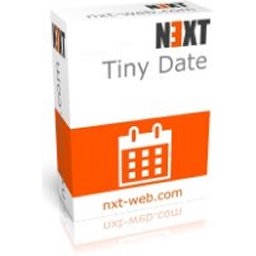 Next Tiny Date 》Next Tiny Date 可以透過添加簡單的短碼在您的網站上提供預約預訂表單。, 設置您的開放時間,添加預約原因。, 選擇預約持續時間(PRO 版本)。, 然後讓客戶直...。
Next Tiny Date 》Next Tiny Date 可以透過添加簡單的短碼在您的網站上提供預約預訂表單。, 設置您的開放時間,添加預約原因。, 選擇預約持續時間(PRO 版本)。, 然後讓客戶直...。 Event Alley 》Event Alley 是您完整的發布和管理活動的一站式解決方案,還包含預訂管理功能。由 WordPress 專家手工製作,為您提供「開箱即用」的插件。開發人員可以自由定...。
Event Alley 》Event Alley 是您完整的發布和管理活動的一站式解決方案,還包含預訂管理功能。由 WordPress 專家手工製作,為您提供「開箱即用」的插件。開發人員可以自由定...。Banckle Meeting 》透過 Banckle Meeting Widget for WordPress,你可以讓你的 WordPress 博客或網站訪客從你的博客或網站輕鬆地註冊你的 Banckle Meeting 會議。他們甚至不需要...。
 Tryst Member 》為 Tryst 外掛新增會員支援功能。使用者欄位會被新增到表單中。。
Tryst Member 》為 Tryst 外掛新增會員支援功能。使用者欄位會被新增到表單中。。
