前言介紹
- 這款 WordPress 外掛「Multitool」是 2015-06-02 上架。
- 目前尚無安裝啟用數,是個很新的外掛。如有要安裝使用,建議多測試確保功能沒問題!
- 上一次更新是 2017-06-19,距離現在已有 2876 天。超過一年沒更新,安裝要確認版本是否可用。以及後續維護問題!
- 外掛最低要求 WordPress 4.2 以上版本才可以安裝。
- 尚未有人給過這款外掛評分。
- 還沒有人在論壇上發問,可能目前使用數不多,還沒有什麼大問題。
外掛協作開發者
外掛標籤
grow | seed | extensions | core-plugin | Template Plugin |
內容簡介
Multitool 是一個您可以信賴的多用途 WordPress 外掛程式。當您尋找一個一次性問題的小解決方案時,您可以回來使用 Multitool。
您會喜歡這個簡單且有效的解決方案。
可擴充性
Multitool 具有擴充系統。如果您喜歡 Multitool 的介面和瑞士軍刀外掛程式的設計風格,您可以建立一個 WordPress 外掛程式,作為擴充。您不需要花費數小時創建自己的外掛程式檢視,提交到 WordPress.org 存儲庫或在 GitHub 上管理核心項目。如果您不是開發人員,雇用開發人員來創建一個擴充功能的成本將非常低。
功能列表
安裝嚮導
嚴格的 WordPress 開發標準
擴充系統
支援服務
本專案支援即時聊天、論壇、每月捐款的社群贊助和免費開發。
GitHub
Slack
Discord 即時聊天
回報問題
部落格
捐款
作者 LinkedIn
作者 Facebook
作者 Twitter
語言
需要翻譯者予以本地化外掛程式。
貢獻者
支持我在 WP Seed 工作時捐款、GitHub 貢獻者和開發人員的名單將在此列出。
Automattic – 一半以上的外掛程式使用了他們 WordPress 外掛程式開發的完美方法。
Brian at WPMUDEV – Skype 通話後,向我展示了充分利用 WordPress 核心的重要性。
Ignacio Cruz at WPMUDEV
Ashley Rich (A5shleyRich)
Igor Vaynberg
M. Alsup
Amir-Hossein Sobhi
Thomas Griffin
Gary Jones
Juliette Reinders Folmer
版本號碼的說明
由 Ryan Bayne 使用的版本號方案說明。我使用的版本號方案稱為「語意化版本號 2.0.0」,更多資訊請參考 http://semver.org/
當你進行以下更改時,將根據以下規則增加 Multitool 外掛程式的版本號。給定版本號 MAJOR.MINOR.PATCH,增加:
MAJOR 版本:當您進行不兼容的 API 更改時,
MINOR 版本:當您以向後兼容的方式添加功能時,
PATCH 版本:當您進行向後兼容的錯誤修復時,
其他標籤的發布前和構建元數據可作為 MAJOR.MINOR.PATCH 格式的擴充功能使用。
原文外掛簡介
Multitool is the multi-purpose plugin you can trust. You’ll return to Multitool when you seek a small solution for a one-time
issue. You’ll appreciate a simple but effecient solution.
Extendable
Multitool includes an extension system. If you like the Multitool interface and my approach to a Swiss-Army-Plugin. You can
create a WordPress plugin that acts as an extension. You won’t need to spend hours creating your own plugin views, submitting it
to the WordPress.org repository or manage a core project on GitHub. If your not a developer, the cost of hiring one to create
an extension will be very low.
Features List
Installation wizard
Strict WordPress Development Standards
Extension System
Support
This project is supported with live chat, forums, community patrons with monthly donations and free development.
GitHub
Slack
Discord Live Chat
Report Issues
Blog
Donate
Authors LinkedIn
Authors Facebook
Authors Twitter
Languages
Translator needed to localize the plugin.
Contributors
Donators, GitHub contributors and developers who support me when working on WP Seed will be listed here.
Automattic – Half of the plugin uses their perfect approaches to WordPress plugin development.
Brian at WPMUDEV – After a long Skype, showed me the importance of using the WordPress core a lot more.
Ignacio Cruz at WPMUDEV
Ashley Rich (A5shleyRich)
Igor Vaynberg
M. Alsup
Amir-Hossein Sobhi
Thomas Griffin
Gary Jones
Juliette Reinders Folmer
Version Numbers Explained
Explanation of versioning used by myself Ryan Bayne. The versioning scheme I use is called “Semantic Versioning 2.0.0” and more
information about it can be found at http://semver.org/
These are the rules followed to increase the Multitool plugin version number. Given a version number MAJOR.MINOR.PATCH, increment the:
MAJOR version when you make incompatible API changes,
MINOR version when you add functionality in a backwards-compatible manner, and
PATCH version when you make backwards-compatible bug fixes.
Additional labels for pre-release and build metadata are available as extensions to the MAJOR.MINOR.PATCH format.
各版本下載點
- 方法一:點下方版本號的連結下載 ZIP 檔案後,登入網站後台左側選單「外掛」的「安裝外掛」,然後選擇上方的「上傳外掛」,把下載回去的 ZIP 外掛打包檔案上傳上去安裝與啟用。
- 方法二:透過「安裝外掛」的畫面右方搜尋功能,搜尋外掛名稱「Multitool」來進行安裝。
(建議使用方法二,確保安裝的版本符合當前運作的 WordPress 環境。
延伸相關外掛(你可能也想知道)
 aThemes Addons for Elementor 》**總結:**, aThemes Addons for Elementor 是一款強大的外掛,提供超過 20 種必要工具給 Elementor 使用者,讓建立網頁更加容易且高效。, , **問題與答案:*...。
aThemes Addons for Elementor 》**總結:**, aThemes Addons for Elementor 是一款強大的外掛,提供超過 20 種必要工具給 Elementor 使用者,讓建立網頁更加容易且高效。, , **問題與答案:*...。 Add Any Extension to Pages 》WordPress僅允許在文章上使用擴充功能,但在頁面上使用擴充功能也可能很有幫助。因此,如果您正在轉換到WordPress平台,但希望讓您的頁面使用像 .html、.htm...。
Add Any Extension to Pages 》WordPress僅允許在文章上使用擴充功能,但在頁面上使用擴充功能也可能很有幫助。因此,如果您正在轉換到WordPress平台,但希望讓您的頁面使用像 .html、.htm...。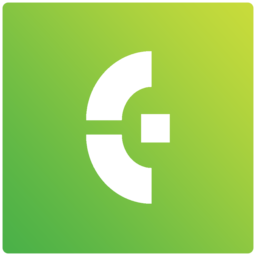 Extensions for Elementor 》增強您的Elementor頁面構建體驗,使用20多個有用和創意元素。, 20+免費元件及持續更新中, , 定位錨點 - 創建具有圖標、文本、位置和圖標視圖的部分滾動, A到Z...。
Extensions for Elementor 》增強您的Elementor頁面構建體驗,使用20多個有用和創意元素。, 20+免費元件及持續更新中, , 定位錨點 - 創建具有圖標、文本、位置和圖標視圖的部分滾動, A到Z...。 Add .html Extension to Pages 》這個外掛可以將 WordPress 中的頁面添加 .html 擴展名。在 WordPress 中添加 .html 擴展名到文章非常容易,只需要從永久鏈接設定進行更新,但預設情況下無法...。
Add .html Extension to Pages 》這個外掛可以將 WordPress 中的頁面添加 .html 擴展名。在 WordPress 中添加 .html 擴展名到文章非常容易,只需要從永久鏈接設定進行更新,但預設情況下無法...。Meteorite Extensions 》Meteorite Extensions 外掛只能與 Terra Themes 的 Meteorite 主題一起使用。其他主題可能無法使用擴展功能。, Meteorite Extensions 註冊了許多小工具,並擴...。
 Extensions by HocWP Team 》現在sb core外掛已由HocWP團隊更名為"Extensions by HocWP Team"。此外掛含有許多擴充功能,可用於HocWP團隊所建立的佈景主題。此外掛僅能與HocWP團隊所建立...。
Extensions by HocWP Team 》現在sb core外掛已由HocWP團隊更名為"Extensions by HocWP Team"。此外掛含有許多擴充功能,可用於HocWP團隊所建立的佈景主題。此外掛僅能與HocWP團隊所建立...。 Login & Register Redirect for WooCommerce 》使用這個 WordPress 外掛,您可以在用戶登入或在您的 WooCommerce 啟用網站註冊後將其重定向到任何 URL。, 預設情況下,WooCommerce 登錄或註冊後會將用戶重...。
Login & Register Redirect for WooCommerce 》使用這個 WordPress 外掛,您可以在用戶登入或在您的 WooCommerce 啟用網站註冊後將其重定向到任何 URL。, 預設情況下,WooCommerce 登錄或註冊後會將用戶重...。ESB URL Extension 》, , 這個外掛程式可以讓你按照自己的喜好在WordPress url中添加擴展名。, , , 它適用於任何WordPress網站。, , 在你的WordPress URL中添加任何擴展名,例如.h...。
Custom Page Extensions 》可以讓您將自訂副檔名添加到網頁 URL 中。這僅影響在「頁面」菜單下創建的頁面,而不影響您的文章、分類或標籤 URL。, 功能包括:, , 選擇您希望在所有頁面上...。
Add more files extensions 》透過在您的媒體設置中添加新的欄位,可以增加更多的檔案類型擴展。, 您可以查看開發頁面, 您只需要在 設置 > 媒體 > 上傳檔案 中插入您的檔案類型擴展...。
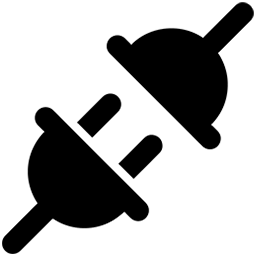 Conversions Extensions 》此外掛為 WordPress 中 Conversions 主題 新增首頁區塊、一鍵安裝範本、社交圖示等功能。, 你可以在此文件中查看更多相關資訊。, 擴充功能列表:, , , 首頁區...。
Conversions Extensions 》此外掛為 WordPress 中 Conversions 主題 新增首頁區塊、一鍵安裝範本、社交圖示等功能。, 你可以在此文件中查看更多相關資訊。, 擴充功能列表:, , , 首頁區...。 Extensions For All In One SEO Pack 》這個外掛是流行的 SEO 外掛 All In One SEO Pack 的擴充套件。此外掛增加了新功能和模組到 All In One SEO Pack 外掛中。您可以在模組管理員頁面中看到新的模...。
Extensions For All In One SEO Pack 》這個外掛是流行的 SEO 外掛 All In One SEO Pack 的擴充套件。此外掛增加了新功能和模組到 All In One SEO Pack 外掛中。您可以在模組管理員頁面中看到新的模...。 Elementary Addons 》Elementor 的小工具和擴充套件。, 目前只有少數幾個,但它們的數量不斷增長,所以請務必定期拜訪。, 套件中的現有小工具:, – Lottie 動畫, – do...。
Elementary Addons 》Elementor 的小工具和擴充套件。, 目前只有少數幾個,但它們的數量不斷增長,所以請務必定期拜訪。, 套件中的現有小工具:, – Lottie 動畫, – do...。 Delete Inactive Themes and Extensions 》### 外掛總結:, 此外掛允許管理員刪除選擇的未使用主題和外掛。提供用戶友好界面,可選擇要刪除的主題和外掛,包括「全選」選項。, , ### 問題與答案:, - *...。
Delete Inactive Themes and Extensions 》### 外掛總結:, 此外掛允許管理員刪除選擇的未使用主題和外掛。提供用戶友好界面,可選擇要刪除的主題和外掛,包括「全選」選項。, , ### 問題與答案:, - *...。WP Theme ShapeShifter Extensions 》WP Theme ShapeShifter Extensions Plugin 是用於 WP Theme ShapeShifter 的擴充功能:, , 自定義 Widget, 選用的 Widget 區域, Head、Header、Footer 的 HTM...。
