前言介紹
- 這款 WordPress 外掛「Multi Device Switcher」是 2012-01-30 上架。
- 目前有 20000 個安裝啟用數。
- 上一次更新是 2025-01-17,距離現在已有 106 天。
- 外掛最低要求 WordPress 4.9 以上版本才可以安裝。
- 外掛要求網站主機運作至少需要 PHP 版本 5.6 以上。
- 有 11 人給過評分。
- 還沒有人在論壇上發問,可能目前使用數不多,還沒有什麼大問題。
外掛協作開發者
thingsym |
外掛標籤
ipad | theme | iphone | android | switcher |
內容簡介
Multi Device Switcher外掛允許您為設備(智能手機、平板電腦、手機、遊戲和自定義)設置單獨的佈景主題。
此外掛可以偵測到使用者代理(UserAgent)是否正在查看您的網站並切換到選定的佈景主題。
自定義切換器可以添加每個設備。
功能特色
為不同設備(智能手機、平板電腦、手機、遊戲)設置單獨的佈景主題,並切換到選擇的主題。
通過自定義切換器添加每個設備。
通過PC切換器在佈景主題中添加"Mobile"或"PC"鏈接以切換到預設佈景主題。
通過"Display Switcher"短代碼為每個設備切換帖子或頁面內容。
通過禁用切換器為每個URL禁用主題的切換。
可使用is_multi_device()函數來偵測設備。
Multi Device Switcher Command命令行工具(需要WP-CLI)。
支援
如果您有任何疑問,您可以使用論壇或報告錯誤。
論壇: https://wordpress.org/support/plugin/multi-device-switcher/
問題: https://github.com/thingsym/multi-device-switcher/issues
貢獻
小型修補程序和錯誤報告可以在Github的問題跟踪器中提交。另一種很好的方法是在Github上分支,您可以發送拉取請求。
為插件翻譯需要大量的時間、精力和耐心。 我非常感謝這些貢獻者所付出的努力。
如果您創建或更新了自己的語言包,請將gettext PO和MO文件發送給作者,我可以捆綁到插件中。
VCS-GitHub
HomePage-WordPress Plugin
將Multi Device Switcher翻譯為您的語言。
您也可以通過解答論壇問題來做出貢獻。
論壇: https://wordpress.org/support/plugin/multi-device-switcher/
問題: https://github.com/thingsym/multi-device-switcher/issues
修補程序和錯誤修復
在Github上分支是另一種很好的方法。您可以發送拉取請求。
從GitHub存儲庫中分叉Multi Device Switcher。
創建一個新功能分支: git checkout -b my-new-feature
提交更改: git commit -am ‘Add some feature’
推送到分支: git push origin my-new-feature
建立新的Pull Request
貢獻指南
如果您想要做出貢獻,這裡有一些筆記和指南。
所有開發都發生在develop分支上,因此它始終是最新的。
主分支僅包含已標記的版本。
如果您要提交拉取請求,請將拉取請求提交到develop分支。
請參閱關於分叉和拉取請求。
原文外掛簡介
Multi Device Switcher plugin allows you to set a separate theme for device (Smart Phone, Tablet PC, Mobile Phone, Game and custom).
This plugin detects if your site is being viewed by UserAgent, and switches to selected theme.
The Custom Switcher can add every device.
Features
Set a separate theme for device (Smart Phone, Tablet PC, Mobile Phone, Game), switches to selected theme.
Add every device by the Custom Switcher.
Add links ‘Mobile’ or ‘PC’ in the theme by the PC Switcher, switch to the default theme.
Switch the content of the post or page for each device by the Display Switcher Shortcode.
Disable the switching of the theme for each url by the Disable Switcher.
Can be using is_multi_device() function that detect of the device.
Multi Device Switcher Command command-line tool (required WP-CLI)
Support
If you have any trouble, you can use the forums or report bugs.
Forum: https://wordpress.org/support/plugin/multi-device-switcher/
Issues: https://github.com/thingsym/multi-device-switcher/issues
Contribution
Small patches and bug reports can be submitted a issue tracker in Github. Forking on Github is another good way. You can send a pull request.
Translating a plugin takes a lot of time, effort, and patience. I really appreciate the hard work from these contributors.
If you have created or updated your own language pack, you can send gettext PO and MO files to author. I can bundle it into plugin.
VCS – GitHub
Homepage – WordPress Plugin
Translate Multi Device Switcher into your language.
You can also contribute by answering issues on the forums.
Forum: https://wordpress.org/support/plugin/multi-device-switcher/
Issues: https://github.com/thingsym/multi-device-switcher/issues
Patches and Bug Fixes
Forking on Github is another good way. You can send a pull request.
Fork Multi Device Switcher from GitHub repository
Create a feature branch: git checkout -b my-new-feature
Commit your changes: git commit -am ‘Add some feature’
Push to the branch: git push origin my-new-feature
Create new Pull Request
Contribute guidlines
If you would like to contribute, here are some notes and guidlines.
All development happens on the develop branch, so it is always the most up-to-date
The master branch only contains tagged releases
If you are going to be submitting a pull request, please submit your pull request to the develop branch
See about forking and pull requests
Test Matrix
For operation compatibility between PHP version and WordPress version, see below Github Actions.
Known bugs
WordPress Core version 6.4 – 6.4.1
Theme doesn’t switch properly
Bug report: https://core.trac.wordpress.org/ticket/59847
It seems to have been caused by a change (breaking change) at https://core.trac.wordpress.org/changeset/56635. The bug is fixed in https://core.trac.wordpress.org/changeset/57129 (fixed in WordPress 6.4.2)
各版本下載點
- 方法一:點下方版本號的連結下載 ZIP 檔案後,登入網站後台左側選單「外掛」的「安裝外掛」,然後選擇上方的「上傳外掛」,把下載回去的 ZIP 外掛打包檔案上傳上去安裝與啟用。
- 方法二:透過「安裝外掛」的畫面右方搜尋功能,搜尋外掛名稱「Multi Device Switcher」來進行安裝。
(建議使用方法二,確保安裝的版本符合當前運作的 WordPress 環境。
1.0.0 | 1.0.1 | 1.0.2 | 1.0.3 | 1.0.4 | 1.1.0 | 1.1.1 | 1.1.2 | 1.2.0 | 1.2.1 | 1.2.2 | 1.2.3 | 1.3.0 | 1.4.0 | 1.4.1 | 1.4.2 | 1.5.0 | 1.5.1 | 1.5.2 | 1.5.3 | 1.5.4 | 1.6.0 | 1.6.1 | 1.6.2 | 1.7.0 | 1.8.0 | 1.8.1 | 1.8.2 | 1.8.3 | 1.8.4 | 1.8.5 | 1.8.6 | trunk |
延伸相關外掛(你可能也想知道)
 Quick Call Button 》✅ 讓網站輕鬆增加快速撥打電話按鈕。, ✅ Quick Call Button 是一款外掛程式,可以添加快速撥打電話按鈕,幫助您的客戶避免輸入電話號碼,並能立即透過您的...。
Quick Call Button 》✅ 讓網站輕鬆增加快速撥打電話按鈕。, ✅ Quick Call Button 是一款外掛程式,可以添加快速撥打電話按鈕,幫助您的客戶避免輸入電話號碼,並能立即透過您的...。 Add to home screen WP Plugin 》此外掛使用加到主屏幕(Add to home screen)的 Cubiq script,以浮動氣球的形式邀請使用者將網站添加到他們的主屏幕上,作為標準的 iOs 應用程式。, 這是一...。
Add to home screen WP Plugin 》此外掛使用加到主屏幕(Add to home screen)的 Cubiq script,以浮動氣球的形式邀請使用者將網站添加到他們的主屏幕上,作為標準的 iOs 應用程式。, 這是一...。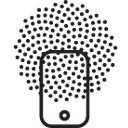 Mobile Detect 》移動設備偵測(Mobile detect)外掛使用開源的MobileDetect PHP 庫 ,以微調內建的 WordPress 函數 wp_is_mobile() ,以使平板電腦不被偵測為行動裝置!, 如...。
Mobile Detect 》移動設備偵測(Mobile detect)外掛使用開源的MobileDetect PHP 庫 ,以微調內建的 WordPress 函數 wp_is_mobile() ,以使平板電腦不被偵測為行動裝置!, 如...。 SlideDeck 2 Lite Responsive Content Slider 》我們已經推出SlideDeck Lite的全新升級版- SlideDeck |版本5, 新版本提供了更好的即插即用架構,讓您可以建立和自定義圖像和視頻輪播。, 在此查看豐富的Slide...。
SlideDeck 2 Lite Responsive Content Slider 》我們已經推出SlideDeck Lite的全新升級版- SlideDeck |版本5, 新版本提供了更好的即插即用架構,讓您可以建立和自定義圖像和視頻輪播。, 在此查看豐富的Slide...。 Retina @2x 》這個外掛會在你的 WordPress 網站上加入一個簡單的 JavaScript,將檢查每個圖片是否有高解析度的版本。這可以確保你的圖片(例如:標誌、按鈕、有文字圖片)...。
Retina @2x 》這個外掛會在你的 WordPress 網站上加入一個簡單的 JavaScript,將檢查每個圖片是否有高解析度的版本。這可以確保你的圖片(例如:標誌、按鈕、有文字圖片)...。Smart App Banner 》這是一個 WordPress 外掛,可以讓你在 WordPress 博客上使用「 Smart App Banners 」。, 根據 Apple 的說法,「 Smart App Banners 」相較於其他推廣方法可以...。
Photoswipe for NextGEN Gallery 》當使用行動裝置瀏覽器時,預設的NextGEN圖庫導覽效果(Shutter、Thickbox等)效果不佳?, 現在您可以安裝這個外掛,使用最好的行動裝置圖片瀏覽器Photoswipe...。
Devices for Elementor 》「Devices for Elementor」是一款功能強大的 Elementor 小工具,可讓您將手機、平板、筆記型電腦、桌上型電腦或視窗/瀏覽器框架添加到圖像或屏幕中,讓您呈現...。
 isMobile() Shortcode for WordPress 》[ismobile device=’iphone’ debug=true ] 您的內容 [/ismobile], 參數, device: 篩選您希望顯示內容的裝置。可以選擇多個裝置,只需用逗號分隔。...。
isMobile() Shortcode for WordPress 》[ismobile device=’iphone’ debug=true ] 您的內容 [/ismobile], 參數, device: 篩選您希望顯示內容的裝置。可以選擇多個裝置,只需用逗號分隔。...。SUPER RESPONSIVE SLIDER 》這個外掛提供了多組設定,讓圖片管理變得更加簡單。你可以建立多個輪播,將它們用在頁面、文章、小工具或直接插入 HTML 代碼中。安裝此外掛,啟用後在「設定...。
WPapptouch 》專業版。, 我為 WordPress 創建了一個全新的手機主題,速度更快,更好,看起來像一個真正的應用程式。http://mobilypress.com/, 比任何 WordPress 手機主題快...。
 App Reviews LITE 》「App Reviews Plugin」是一款外掛程式,最佳的方式讓你在 WordPress 中突顯 iOS 應用程式的評論與評比,現在已經推出輕量版!, 如果你是一位 iOS 應用程式開...。
App Reviews LITE 》「App Reviews Plugin」是一款外掛程式,最佳的方式讓你在 WordPress 中突顯 iOS 應用程式的評論與評比,現在已經推出輕量版!, 如果你是一位 iOS 應用程式開...。wp2epub 》wp2epub 是一款 WordPress 外掛,可生成 ePub 檔案,方便在 iPad、iPhone 和其他閱讀器上發佈。只需選擇要匯出的標籤、分類或日期,就完成了。現在,您不僅是...。
 Responsive Checker 》Responsive Checker 可以幫助您檢查您的網站在多個裝置上的外觀。它支援行動裝置,如 iPhone、Android 手機,以及平板電腦,例如 iPad。。
Responsive Checker 》Responsive Checker 可以幫助您檢查您的網站在多個裝置上的外觀。它支援行動裝置,如 iPhone、Android 手機,以及平板電腦,例如 iPad。。iOS Smart App Banner For Safari 》這個 WordPress 外掛可以讓您輕鬆地在任何頁面上加入一個智慧型應用程式橫幅,顯示您的應用程式(或任何 iOS 應用程式)。相較於其他外掛,此外掛的優勢在於...。
