
前言介紹
- 這款 WordPress 外掛「Moving image slider」是 2021-06-04 上架。
- 目前有 40 個安裝啟用數。
- 上一次更新是 2022-12-01,距離現在已有 884 天。超過一年沒更新,安裝要確認版本是否可用。以及後續維護問題!
- 外掛最低要求 WordPress 5.0 以上版本才可以安裝。
- 外掛要求網站主機運作至少需要 PHP 版本 5.0 以上。
- 尚未有人給過這款外掛評分。
- 還沒有人在論壇上發問,可能目前使用數不多,還沒有什麼大問題。
外掛協作開發者
外掛標籤
內容簡介
移動圖片輪播 WordPress 外掛可使圖片在固定框架內移動。此腳本將在頁面上創建有吸引力的圖片輪播,並易於獲得用戶的吸引。
請查看官方網站以查看實時演示:http://www.gopiplus.com/work/2021/05/26/moving-image-slider-wordpress-plugin/
移動圖片輪播 WordPress 外掛可使圖片在固定框架內移動。此腳本將在頁面上創建有吸引力的圖片輪播,並易於獲得用戶的吸引。我們可以輕鬆地設置隨機效果“縮放”或“縮小”或“上推”或“左推”以增加輪播的擬真感,並可選擇在圖片上添加描述。此外掛使用 JQuery 腳本編寫輪播,是一個具有響應式設計的輪播,支援所有最新的瀏覽器和設備。
實時演示
說明文件
視頻教程
配置方式:
安裝並啟用移動圖片輪播外掛。
啟用時,它會在外掛管理中創建 4 條默認記錄。
進入 WordPress 管理員中的「設定」>>「移動圖片輪播」>>「新增」以新增和更新詳細資訊。
要在頁面或文章中添加移動圖片輪播外掛,複製所提供的外掛簡捷方式並使用它。
如果您想要在側邊欄中添加,您可以將移動圖片輪播小工具拖放到側邊欄中。
原文外掛簡介
Moving image slider wordpress plugin moves the image within the fixed frame. This script will create the attractive image slider in the page and get the user attraction easily.
Check official website for live demo http://www.gopiplus.com/work/2021/05/26/moving-image-slider-wordpress-plugin/
Moving image slider wordpress plugin moves the image within the fixed frame. This script will create the attractive image slider in the page and get the user attraction easily. We can easily set the random effect “zoom-in” or “Zoom-out” or ” Pan Up” or “Pan Left” to add flare in the slider, with an optional description on the image. This plugin is using the JQuery script for the slider and this is a responsive slider and support all the latest browsers and devices.
Live Demo
Documentation
Video Tutorial
How to configure
Install and activate the Moving image slider plugin.
During activation it create 4 default records in the plugin admin.
Go to Settings >> Moving image slider >> Add New in your WordPress admin to add and update the details.
To add the Moving image slider plugin in the page or post, copy the given plugin short and use it in your post.
If you want to add in the widget, you can drag and drop the Moving image slider widget in to your sidebar.
各版本下載點
- 方法一:點下方版本號的連結下載 ZIP 檔案後,登入網站後台左側選單「外掛」的「安裝外掛」,然後選擇上方的「上傳外掛」,把下載回去的 ZIP 外掛打包檔案上傳上去安裝與啟用。
- 方法二:透過「安裝外掛」的畫面右方搜尋功能,搜尋外掛名稱「Moving image slider」來進行安裝。
(建議使用方法二,確保安裝的版本符合當前運作的 WordPress 環境。
延伸相關外掛(你可能也想知道)
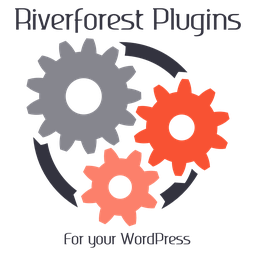 Moving Media Library 》此外掛可支援在伺服器間傳輸媒體庫。, 匯出, , 將資料庫匯出成 JSON 格式的檔案。, 透過電子郵件傳送匯出的 JSON 檔案。, , 匯入, , 讀取匯出的 JSON 檔案,...。
Moving Media Library 》此外掛可支援在伺服器間傳輸媒體庫。, 匯出, , 將資料庫匯出成 JSON 格式的檔案。, 透過電子郵件傳送匯出的 JSON 檔案。, , 匯入, , 讀取匯出的 JSON 檔案,...。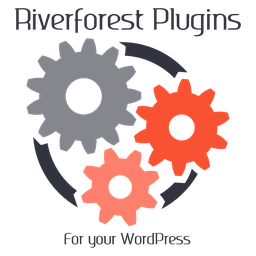 Moving Users 》此外掛可支援不同伺服器間使用者的轉移。, 匯出, , 以 JSON 格式檔案輸出資料庫。, 透過電子郵件發送匯出的 JSON 檔案。, , 匯入, , 讀取匯出的 JSON 格式檔...。
Moving Users 》此外掛可支援不同伺服器間使用者的轉移。, 匯出, , 以 JSON 格式檔案輸出資料庫。, 透過電子郵件發送匯出的 JSON 檔案。, , 匯入, , 讀取匯出的 JSON 格式檔...。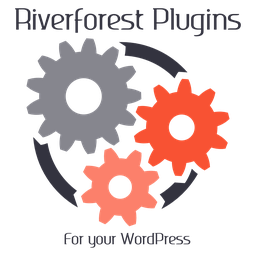 Moving Contents 》支援伺服器之間的內容傳輸。, 匯出, , 以 JSON 格式檔案輸出資料庫。, 透過電子郵件傳送匯出的 JSON 檔案。, , 匯入, , 讀取匯出的 JSON 格式檔案,並輸出到...。
Moving Contents 》支援伺服器之間的內容傳輸。, 匯出, , 以 JSON 格式檔案輸出資料庫。, 透過電子郵件傳送匯出的 JSON 檔案。, , 匯入, , 讀取匯出的 JSON 格式檔案,並輸出到...。Testimonial Moving 》這個外掛提供一種非常簡單的方式來管理你網站上的推薦評價。它創建了一個推薦評價和範本自訂文章類型,附帶 WordPress 管理區的欄位,用於新增推薦評價並指派...。
