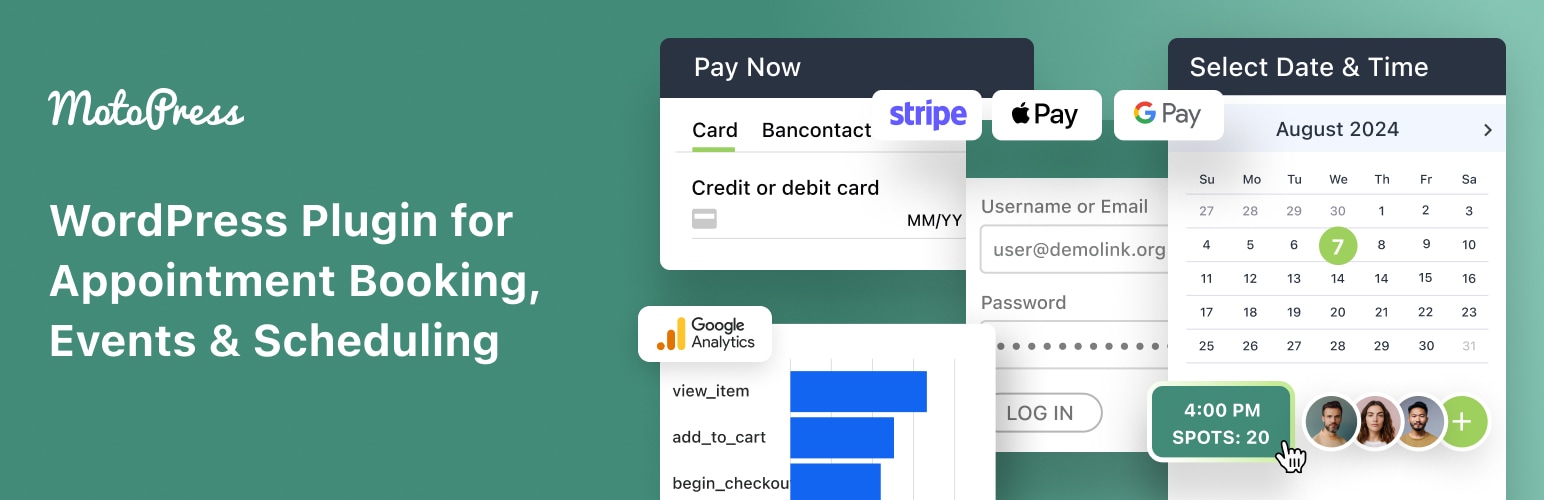
前言介紹
- 這款 WordPress 外掛「WordPress Appointment Booking Plugin」是 2022-01-25 上架。
- 目前有 1000 個安裝啟用數。
- 上一次更新是 2025-04-07,距離現在已有 26 天。
- 外掛最低要求 WordPress 5.3 以上版本才可以安裝。
- 外掛要求網站主機運作至少需要 PHP 版本 7.4 以上。
- 有 16 人給過評分。
- 論壇上目前有 5 個提問,問題解答率 40%
外掛協作開發者
外掛標籤
booking | calendar | schedule | appointment | reservation |
內容簡介
預訂 Lite 是一個免費的預訂小工具,可自動安排與客戶的會議。
包括儀表板存取權的外掛展示。
課程總覽視頻
指南視頻
說明文件
這是一個完美的WordPress預約預訂外掛,適合各種大小的服務業務,如美容院,理髮店,教師,治療師和許多其他行業。無論您是一個企業家或一個多實體連鎖店,它都能輕鬆滿足您的業務需求。
預約預訂功能:
任何預約時間。
任何類別和可定制的服務數量。
實際預約之間的緩衝時間。
團隊職能,任意數量的工作人員。
個別員工工作日曆。
午餐時間,休息時間,休假和假期。
基於工作人員的靈活服務價格和位置。
多個位置,包括虛擬會議和實體場所。
組預定,允許客戶攜帶更多人。
按群體中的人數乘以服務價格的能力。
自動化電子郵件和可自定義的電子郵件品牌。
易於管理預訂:可編輯的預訂狀態和客戶詳細信息。
客戶的預訂日曆。
適用於移動設備和響應式的WordPress免費預訂小工具。
客戶可以一次預約不同時間和日期的多個預訂。
此預約外掛程序提供英語,意大利語,法語,德語和西班牙語版本。
Gutenberg,Elementor和Divi的版塊
這個WordPress預約預訂外掛程序具有專用的版塊,允許您隱藏或顯示預訂小工具表單字段並在所有流行的WordPress頁面構建器的視覺界面中更改字段標籤:
區塊編輯器:添加預約表格區塊並在右側區塊面板中打開/關閉需要的設置。
Elementor:添加專用的Elementor預訂小工具到任何部分,並在小工具設置面板中自定義表單字段和標籤。
Divi:添加預約表單Divi模塊,並選擇必須在預訂小工具中顯示的字段和文本。
我們還提供專門的列表區塊,包括員工,服務,服務類別和位置內容,您可以通過這些構建器添加到您的站點中。
您還可以通過傳統的WordPress shortcode選項選擇使用所有這些WordPress預約外掛程序內容區塊。
適用于的免費預訂小工具:
這個WordPress預約預訂外掛程序是為客戶導向的小型企業量身打造,這些小型企業與預約,課程和會話交流。
學校和家教。
醫療保健中心和醫生。
體育機構和健身指導員。
美容院和理髮店。
治療師和教練。
每小時設備租賃。
以及其他需要預訂和排程的行業。
原文外掛簡介
MotoPress Appointment Booking Lite is a free WordPress plugin for scheduling appointments.
Plugin Demo with the Dashboard access.
Video Overview.
25+ Video Guides.
Documentation.
Code Reference & Style Kit for developers.
Appointment Booking, Class Scheduling & Event Registration
It’s a perfect WordPress appointment booking plugin for service businesses, large and small, such as beauty salons, barbershops, teachers, therapists and many other industries. It’ll easily match your business needs whether you are a solopreneur or a chain of entities.
Mobile-friendly WordPress Scheduling Plugin
Create a tailor-made WordPress booking calendar for smooth and intuitive appointment self-scheduling on your website.
Wizard-like responsive booking form.
Smooth UX and UI native to WordPress.
Fast-loading and lightweight.
Booking calendar with available & unavailable slots.
Multiple locations, services, categories, and staff members.
Service/appointment capacity for one-to-one and group bookings.
Schedule multiple appointments within a single booking.
Availability calendars for individual services.
Booking calendars for individual services.
Customizable booking form titles.
Show or hide booking form fields.
Client notes and booking comments.
Terms & Conditions page.
Booking Calendar
Enjoy a responsive booking calendar with clickable dates – your clients choose available slots and instantly book an appointment! You can add a WordPress appointment booking calendar to your website in several ways:
Within the appointment scheduling form for all services at once.
Separate availability and booking calendars for each service individually.
Booking Management
Get full control over your appointments, bookings, clients, and payments. Get multiple control panels to focus on a specific reservation or customer and manage booked appointments.
Approve or deny incoming bookings automatically or by hand.
Reschedule appointments.
Add cash payments.
Edit client information.
Change booking status.
Automatically process cancellations initiated by clients.
View booking history and notes.
Manage appointments with calendar view: monthly, weekly, and daily modes.
Export appointment booking data to a CSV file.
Scheduling Calendar Notifications & Reminders
Send automated and timely appointment reminders to decrease no-shows and improve communication with your clients. Create and automate any other types of custom event-driven notifications.
Automated & customizable emails to staff and clients.
Appointment confirmation, Appointment cancellation, and Appointment reminder emails.
Custom email notifications before and after appointments.
Notify staff of upcoming bookings.
Customizable email templates.
Connect SMS messages with the Twilio add-on (paid extension).
Sync Client Appointments to Their Calendars
Cut no-shows with this simple yet powerful feature. After booking via the form, clients can opt to sync appointments they’ve just booked to their own calendars with one click. Works perfectly across Google, Apple, Outlook, and Yahoo Calendars.
Payment Options
The best WordPress appointment scheduler to get easily booked online and encourage more bookings with coupons.
Pay-on-site (unlock 10+ more payment gateways in PRO).
Allow deposit payments for each service individually.
Coupon codes of a fixed or percentage value.
Track payment history.
Record payments by hand.
User Area and Accounts for Customers
Give your customers an option to create an account or automatically register it for everyone making a booking.
Customer account creation.
Profile management.
Booking history.
Booking Rules and Staff Management
With our appointment plugin for WordPress, you can create staff schedules of any complexity, allow employees to operate in different locations, and enable account creation for every person.
Booking Rules:
Implement buffer periods between appointments.
Set minimum and maximum advance reservation time frames.
Configure time for booking completion.
Create custom intervals for individual services for better timeslot flexibility.
Set services to a 24-hour duration to accept full-day reservations.
Staff Schedule:
Manage staff schedules independently.
Include lunch breaks, days off, and vacations.
Create a different schedule based on location.
Create staff accounts with WordPress user roles.
Assign different permissions to staff members.
Customize appointment duration and service cost based on the staff member.
Сonnect Google Calendar (in PRO).
Make it easy to book the entire day, without a specific timeframe.
Group Scheduling:
This is more than just a WordPress plugin for booking appointments – schedule team meetings, classes & events seamlessly for groups!
The service/appointment can accommodate multiple clients simultaneously. You just need to enable group reservations and set the service capacity to accept multiple appointments for a time slot.
Allow multiple independent customers to book the same time slot (classes, workshops, concerts, tours, etc.).
Allow a customer to book for multiple people.
Multiply service price based on group size.
Set a min and max number of attendees for services.
Data Management and Analytics
Extract booking records for analysis, identify your best performing services, negative and positive trends to boost your business with the built-in analytics dashboard.
Track booking performance.
Analyze revenue generated.
Identify the most popular coupon codes.
Identify the most profitable payment gateways.
Blocks for Gutenberg, Elementor, and Divi
This WordPress appointment booking plugin ships with dedicated blocks that allow you to hide or show the booking calendar fields and change field labels in the visual interfaces of all popular WordPress page builders:
The block editor: add the Appointment form block and turn on/off the needed settings in the right-hand block panel.
Elementor: add the dedicated Elementor booking widget to any section and customize the form fields and labels in the widget settings panel.
Divi: add the Divi booking module and pick which fields and with what text must appear in the appointment scheduling wizard.
Our WordPress scheduler plugin adds a mobile-friendly, customizable booking form to your site, which works as an intuitive step-by-step wizard for your clients. Having configured the plugin settings, you can add this form as a shortcode, WordPress block, Elementor widget, or Divi module to any WordPress theme.
We also provide dedicated listing blocks for the employee, service, service category, and location content that you can add to your site via these builders.
You can optionally work with all these WordPress appointment plugin content blocks via traditional WordPress shortcodes.
Customizable Appointment Scheduling Forms
Booking forms are fully customizable: select from pre-styled calendar themes, customize colors, paddings, the appointment duration display, field labels, and more! Apply any customization changes via different page builders, including Elementor, Divi, or the block editor.
Localization and Support
The MotoPress Appointment scheduling WordPress tool is designed to serve different countries.
Multilingual support for global reach: English, Italian, French, German, and Spanish.
RTL support: Cater to right-to-left languages.
Why Choose MotoPress WordPress appointment scheduling plugin?
It’s simple – we give more crucial features at no cost than other free WordPress appointment booking plugins.
Unlimited number of employees, locations, services, custom notifications, reminders in the free version with no extra fees.
Multiple services booking.
Sell online meetings and classes.
Any currency.
Booking, rescheduling, and cancellations options.
Shortcodes or blocks for visual builders.
Individual service booking calendars.
Multi-location, staff management, employee scheduling, and more WordPress booking appointment plugin tools you can implement in minutes, configure in a few hours, and accept your first bookings right away!
Powerful extensions
A range of premium extensions to help you better manage your appointment business with the MotoPress Appointment Booking Lite plugin:
WooCommerce: Smoothly integrate the WooCommerce plugin to connect any payment gateway and accept online appointment reservations.
Twilio SMS: Connect the Twilio service in several clicks to automate appointment reminders and other notifications via SMS.
Google Analytics: Integrate the Google Analytics tools to track interactions and sales through the appointment scheduling plugin.
Square Payments: Add Square’s payment processing options to scheduling appointments, allowing your clients to make card or gift card payments, even without a need for a Square account.
Checkout Fields Editor: Customize your appointment booking calendar forms with unique checkout options, add or delete fields.
PDF Invoices: Send automated PDF invoices directly to your customers’ email addresses for every confirmed booking.
Video Conferencing: Automatically generate online meeting details and send them to the customer.
WordPress appointment scheduling plugin suitable for
WordPress appointments have never been easier. Our WordPress appointment scheduling plugin is made for client-focused small businesses that work with appointments, classes, and sessions.
Schools and tutors: Sell one-to-one lessons or group classes for your individual practice or tutoring centers.
Medicare centers and doctors: Enable self-booking for your patients in one or multiple clinics.
Sports institutions and health instructors: Save time by automating coaching sessions or training.
Beauty salons and hairdressers: Sell unlimited services and appointments on WordPress and allow clients to book multiple ones during one transaction.
Yoga studios: Add and customize a yoga lessons booking widget.
Photographers: Allow clients to self-book photo shots and appointments with you.
Tour and travel agencies: Sell tours and packages of any duration to groups and individuals.
Massage therapist: Integrate the MotoPress appointment scheduler plugin to use a powerful, centralized dashboard to manage your clients, payments, and reservations.
Rental equipment companies: Rent out any equipment, including boats, bikes, or party rentals.
Law firms: Provide one-to-one and group consultations with powerful scheduling forms.
Thanks to the automated appointment scheduling features, your clients will be able to self-book desired services for the needed time and date for one or many people, allowing you to cut down no-show rates without any expensive customer scheduling software.
Appointment Booking PRO
Upgrade to PRO to get the following capabilities:
Add more payment gateways: Direct Bank Transfer, Stripe (Bancontact, iDEAL, Giropay, SEPA Direct Debit, and SOFORT, Apple Pay, Google Pay), PayPal.
Sync website bookings to employee’s Google Calendars.
Register new customers manually through the site’s backend.
Add more recipients for email notifications.
Appointment Booking Themes
Check out our Appointment WordPress Themes where the Pro version of the WordPress Appointment Booking Plugin is included for free.
Video playlist
We’ve created a video playlist dedicated to specific features and updates of the Appointment Booking plugin. Learn how to add coupons, automate custom notifications, set up payment options and more!
Watch all videos
Booking solution for vacation rental
If you want to automate bookings for your rental properties, check out MotoPress Hotel Booking plugin.
Copyright
MotoPress Appointment Booking Lite plugin, Copyright (C) 2020, MotoPress https://motopress.com/
MotoPress Appointment Booking Lite plugin is distributed under the terms of the GNU GPL.
各版本下載點
- 方法一:點下方版本號的連結下載 ZIP 檔案後,登入網站後台左側選單「外掛」的「安裝外掛」,然後選擇上方的「上傳外掛」,把下載回去的 ZIP 外掛打包檔案上傳上去安裝與啟用。
- 方法二:透過「安裝外掛」的畫面右方搜尋功能,搜尋外掛名稱「WordPress Appointment Booking Plugin」來進行安裝。
(建議使用方法二,確保安裝的版本符合當前運作的 WordPress 環境。
2.0.0 | 2.1.0 | 2.1.1 | 2.1.2 | 2.2.0 | 2.3.0 | trunk | 1.19.2 | 1.20.0 | 1.21.1 | 1.22.0 | 1.23.0 | 1.24.0 |
延伸相關外掛(你可能也想知道)
 The Events Calendar 》使用 The Events Calendar 免費外掛程式,在您的 WordPress 網站上輕鬆創建和管理事件日曆。不論您的事件是實體活動還是虛擬事件,這款 WordPress 日曆插件都...。
The Events Calendar 》使用 The Events Calendar 免費外掛程式,在您的 WordPress 網站上輕鬆創建和管理事件日曆。不論您的事件是實體活動還是虛擬事件,這款 WordPress 日曆插件都...。 OttoKit: All-in-One Automation Platform (Formerly SureTriggers) 》ther popular tools. It is affordable and easy to use, even for non-technical users., With SureTriggers, you can create complex workflows and integr...。
OttoKit: All-in-One Automation Platform (Formerly SureTriggers) 》ther popular tools. It is affordable and easy to use, even for non-technical users., With SureTriggers, you can create complex workflows and integr...。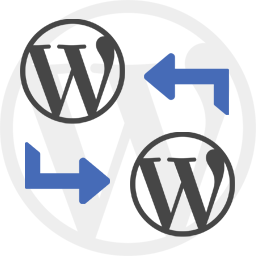 WP Import Export Lite 》o.com/goto/wpimportexport" target="_blank">WordPress Import Export 插件 是一款易用、快速且進階的匯入和匯出網站數據的工具。, WordPress Import Export...。
WP Import Export Lite 》o.com/goto/wpimportexport" target="_blank">WordPress Import Export 插件 是一款易用、快速且進階的匯入和匯出網站數據的工具。, WordPress Import Export...。 Timetable and Event Schedule by MotoPress 》le and Event Schedule 的繁體中文描述:, MotoPress Timetable and Event Schedule 是一個全方位的組織者外掛程式,旨在協助您建立和管理單個或多個事件的線...。
Timetable and Event Schedule by MotoPress 》le and Event Schedule 的繁體中文描述:, MotoPress Timetable and Event Schedule 是一個全方位的組織者外掛程式,旨在協助您建立和管理單個或多個事件的線...。 Auto Post Scheduler 》使用「自動貼文排程器」自動發佈新文章和/或回收舊文章!不需要單獨安排發佈時間,回收舊文章可以讓您的網站看起來更加新鮮。, 在匯入大量文章時特別有用,您...。
Auto Post Scheduler 》使用「自動貼文排程器」自動發佈新文章和/或回收舊文章!不需要單獨安排發佈時間,回收舊文章可以讓您的網站看起來更加新鮮。, 在匯入大量文章時特別有用,您...。 Appointment Hour Booking – WordPress Booking Plugin 》Appointment Hour Booking 是一個 WordPress 外掛程式,可建立預約表單,用於具有開始時間和預定時間表的預約。使用者可以從一組根據「營業時間」和服務時間...。
Appointment Hour Booking – WordPress Booking Plugin 》Appointment Hour Booking 是一個 WordPress 外掛程式,可建立預約表單,用於具有開始時間和預定時間表的預約。使用者可以從一組根據「營業時間」和服務時間...。 Timed Content 》Timed Content 外掛讓使用者可以根據時間的特性,指定頁面或文章的某一部分會出現/可見或消失/不可見。你甚至可以在某些日期和時間段讓文章或頁面的某一部分...。
Timed Content 》Timed Content 外掛讓使用者可以根據時間的特性,指定頁面或文章的某一部分會出現/可見或消失/不可見。你甚至可以在某些日期和時間段讓文章或頁面的某一部分...。 Advanced Schedule Posts 》允許您設定文章到期時間和覆蓋另一篇文章的排程。, 到期時間, 當文章到期時,文章的狀態會變為「草稿」。, 覆蓋另一篇文章, 當預定發布的文章(A)由 WordPre...。
Advanced Schedule Posts 》允許您設定文章到期時間和覆蓋另一篇文章的排程。, 到期時間, 當文章到期時,文章的狀態會變為「草稿」。, 覆蓋另一篇文章, 當預定發布的文章(A)由 WordPre...。 Revisionize 》在繁忙的網站上,您不能沒有審查和批准就對已發布的帖子作出更改。 Revisionize 可以將您的文章、頁面或自定義文章類型複製一份為草稿,讓您自由地調整、編輯...。
Revisionize 》在繁忙的網站上,您不能沒有審查和批准就對已發布的帖子作出更改。 Revisionize 可以將您的文章、頁面或自定義文章類型複製一份為草稿,讓您自由地調整、編輯...。 Missed Schedule Post Publisher 》WordPress 漏排文章排程發佈器, 檢查是否有漏排的文章排程,若有則發佈。選擇執行時間,即可忘卻此事。, 此外掛可在流量較低、文章更新頻率較高,標準方法無...。
Missed Schedule Post Publisher 》WordPress 漏排文章排程發佈器, 檢查是否有漏排的文章排程,若有則發佈。選擇執行時間,即可忘卻此事。, 此外掛可在流量較低、文章更新頻率較高,標準方法無...。 WPC Product Timer for WooCommerce 》rant has a lunch menu which is only available between 12pm to 2pm every weekday., , With WPC Product Timer for WooCommerce, you can easily set up t...。
WPC Product Timer for WooCommerce 》rant has a lunch menu which is only available between 12pm to 2pm every weekday., , With WPC Product Timer for WooCommerce, you can easily set up t...。TAO Schedule Update 》一個簡單的 WordPress 外掛,可用於排程內容更新。, 動機:, 現今,WordPress 幾乎不再只被用作純粹的部落格。大多數情況下,它被用作功能完整的 CMS,有許多...。
 Events Calendar for GeoDirectory 》The Events Calendar 外掛是一個與 GeoDirectory 合作的佳選,能夠以自定義文章類型 (CPT) 的方式,強化你的目錄上的活動特色。此事件日曆外掛可建立 CPT 事...。
Events Calendar for GeoDirectory 》The Events Calendar 外掛是一個與 GeoDirectory 合作的佳選,能夠以自定義文章類型 (CPT) 的方式,強化你的目錄上的活動特色。此事件日曆外掛可建立 CPT 事...。 Weekly Class Schedule 》Weekly Class Schedule 是一款使用超簡單介面來生成每週課程表的外掛。, 如何從版本2轉移數據, 在“時間表”選項卡下,您會找到“導入/更新”頁面。轉到該頁面並...。
Weekly Class Schedule 》Weekly Class Schedule 是一款使用超簡單介面來生成每週課程表的外掛。, 如何從版本2轉移數據, 在“時間表”選項卡下,您會找到“導入/更新”頁面。轉到該頁面並...。 VA Simple Expires 》VA Simple Expires 是一個 WordPress 外掛,可以讓你為文章添加過期日期。, 使用方法非常簡單,你只需為文章指定一個過期日期,當日期到達後,該文章便會從你...。
VA Simple Expires 》VA Simple Expires 是一個 WordPress 外掛,可以讓你為文章添加過期日期。, 使用方法非常簡單,你只需為文章指定一個過期日期,當日期到達後,該文章便會從你...。
