
前言介紹
- 這款 WordPress 外掛「Monitori – WordPress Monitoring & Real-Time Alerts for Slack, Discord, and Email」是 2025-02-19 上架。
- 目前尚無安裝啟用數,是個很新的外掛。如有要安裝使用,建議多測試確保功能沒問題!
- 上一次更新是 2025-04-05,距離現在已有 29 天。
- 外掛最低要求 WordPress 5.9 以上版本才可以安裝。
- 外掛要求網站主機運作至少需要 PHP 版本 8.0 以上。
- 尚未有人給過這款外掛評分。
- 還沒有人在論壇上發問,可能目前使用數不多,還沒有什麼大問題。
外掛協作開發者
外掛標籤
alerts | metrics | Notifications |
內容簡介
總結:這個 WordPress 外掛是一個動態通知管理器,能輕鬆地創建並精確管理基於事件和指標的通知。這款外掛專為 WordPress 設計,讓您可以通知用戶、管理員或外部平台重要操作、事件或趨勢。
**問題與答案**:
1. 這個外掛的主要功能是什麼?
- 答:它提供基於事件和指標的通知功能,可以根據 WordPress 事件觸發提醒,也可以追蹤性能指標並比較前期數據以獲得行動建議。
2. 這個外掛可以發送通知到哪些平台?
- 答:它可以無縫集成郵件、Slack 和 Discord,讓您能夠直接將警報發送到電子郵件收件箱、Slack 頻道和 Discord 伺服器。
3. 這個外掛如何確保使用者的數據安全?
- 答:它與 Monitori Middleware 整合,該服務作為一個橋樑,安全地驗證和發送消息到 Slack 和 Discord。該服務在用戶認證時發送 OAuth 驗證令牌,以及在事件或指標觸發時發送通知訊息和刷新令牌。
原文外掛簡介
Monitori is a powerful and intuitive WordPress monitoring solution designed to keep you and your team informed at all times. It provides customizable alerts and notifications triggered by a wide range of WordPress events and performance metrics—right out of the box. Plugin homepage.
Why Monitori for WordPress Monitoring?
Comprehensive Event Monitoring: Keep track of plugin activations, theme updates, WooCommerce orders, payments, user registrations, and more.
Metric-Based Alerts: Compare key business metrics (order counts, revenue, etc.) against previous periods for actionable insights.
Multi-Channel Notifications: Stay connected with real-time Slack alerts, Discord alerts (Pro), or email notifications—no code required.
Unlimited Notifications: Create as many alerts as your workflow demands, each tailored to meet specific requirements.
User-Friendly Interface: Configure and manage monitoring rules in minutes via an intuitive setup wizard.
Slack Integration: Set up seamless Slack notifications to instantly share updates in your preferred channels.
Discord Integration (Pro): Easily send urgent messages or routine status updates to your Discord servers, ensuring quick responses.
Email Delivery: Prefer email? No problem. Get critical WordPress alerts directly in your inbox.
With Monitori, you’ll never miss important site activities or performance changes. Whether you’re tracking sales milestones in WooCommerce or monitoring daily metrics, you can focus on what matters most while Monitori handles the updates.
How Monitori Works
Install & Activate: Quickly install the plugin from the WordPress Plugin Directory and activate it.
Configure Notifications: Select which events or metrics you’d like to monitor (e.g., new orders, revenue thresholds, user signups).
Choose Your Channels: Set up Slack and Discord integrations (Pro) or configure email recipients for instant delivery of alerts.
Stay Informed: Monitor real-time results in your WordPress dashboard. The plugin automatically sends out alerts whenever your conditions are met.
Whether you’re a solo entrepreneur, a WooCommerce store owner, or a large agency, Monitori is your go-to WordPress plugin for comprehensive monitoring and alerts—across Slack, Discord, and email. Stay informed and proactive with Monitori!
Get started with Monitori today and experience hassle-free WordPress monitoring, real-time alerts, and seamless integrations with Slack and Discord.
External Services
Monitori integrates with the following external services to facilitate notifications. Below, we describe how each service is used, what data is sent, when, and links to their respective policies.
1. Monitori Middleware (https://mw.monitori.app)
Purpose: Acts as a bridge to authenticate and send messages to Slack and Discord securely.
What Data is Sent:
OAuth authentication tokens (during authentication).
Notification messages (when an event-based or metric-based notification is triggered).
Refresh tokens (to maintain authentication with third-party services).
When Data is Sent:
During user authentication with Slack or Discord.
When a user sets up and saves their notification settings.
When a notification is triggered and must be sent to Slack or Discord.
Where the Data is Sent:
Requests are sent to https://mw.monitori.app API endpoints for processing.
Links to Terms & Privacy Policies:
Monitori Privacy Policy
Monitori Terms of Service
2. Slack API (https://slack.com/api)
Purpose: Used to send notifications to Slack channels selected by the user.
What Data is Sent:
Slack OAuth access token (saved by the user after authentication).
Message content (when a notification is triggered).
Slack channel ID (where the message should be sent).
When Data is Sent:
When the user authenticates with Slack to allow the plugin to send messages.
When a notification is triggered and must be delivered.
Where the Data is Sent:
Requests are sent to https://slack.com/api/chat.postMessage for message delivery.
Links to Terms & Privacy Policies:
Slack Terms of Service
Slack Privacy Policy
3. Discord API (https://discord.com/api)
Purpose: Used to send notifications to Discord servers selected by the user.
What Data is Sent:
Discord OAuth access token (saved by the user after authentication).
Message content (when a notification is triggered).
Discord channel ID (where the message should be sent).
When Data is Sent:
When the user authenticates with Discord to allow the plugin to send messages.
When a notification is triggered and must be delivered.
Where the Data is Sent:
Requests are sent to https://discord.com/api/webhooks/{webhook_id}/{webhook_token} for message delivery.
Requests may also go through https://mw.monitori.app/api/discord/refresh for token refresh.
Links to Terms & Privacy Policies:
Discord Terms of Service
Discord Privacy Policy
Development and Source Code
This plugin includes the source files for its JavaScript and SCSS assets, located in the /src folder:
Bundling: this plugin uses Vite to bundle its assets. The configuration file (vite.config.js) is located in the plugin’s root directory.
JavaScript: the uncompiled js can be found in src/js/
SCSS: all uncompiled scss can be found in src/scss/
各版本下載點
- 方法一:點下方版本號的連結下載 ZIP 檔案後,登入網站後台左側選單「外掛」的「安裝外掛」,然後選擇上方的「上傳外掛」,把下載回去的 ZIP 外掛打包檔案上傳上去安裝與啟用。
- 方法二:透過「安裝外掛」的畫面右方搜尋功能,搜尋外掛名稱「Monitori – WordPress Monitoring & Real-Time Alerts for Slack, Discord, and Email」來進行安裝。
(建議使用方法二,確保安裝的版本符合當前運作的 WordPress 環境。
延伸相關外掛(你可能也想知道)
 Scheduled Announcements Widget 》預定公告小工具讓您可以在網站的任何小工具區域或您的佈景主題檔案中,新增一個滾動的網站公告清單,與一般文章和頁面無關。這對於公佈事件、警示或通知非常...。
Scheduled Announcements Widget 》預定公告小工具讓您可以在網站的任何小工具區域或您的佈景主題檔案中,新增一個滾動的網站公告清單,與一般文章和頁面無關。這對於公佈事件、警示或通知非常...。 Notification Master – All-in-One WordPress Notifications 》## 摘要, Notification Master 是一個多功能的 WordPress 外掛,旨在通過提供全面的通知系統來提升使用者參與度。不論您希望通知用戶有關新文章、評論、使用...。
Notification Master – All-in-One WordPress Notifications 》## 摘要, Notification Master 是一個多功能的 WordPress 外掛,旨在通過提供全面的通知系統來提升使用者參與度。不論您希望通知用戶有關新文章、評論、使用...。 Advanced Notifications 》Advanced Notifications 允許您建立漂亮的自定義通知,顯示在您選擇的頁面或文章上。, Demo – Advanced Notifications – 在線預覽, 正在開發中:...。
Advanced Notifications 》Advanced Notifications 允許您建立漂亮的自定義通知,顯示在您選擇的頁面或文章上。, Demo – Advanced Notifications – 在線預覽, 正在開發中:...。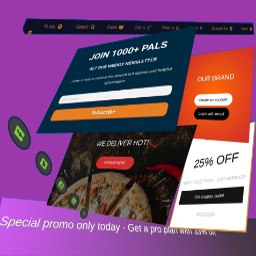 MaxBoxy: Make WordPress Floating Content, Popup, Alert Bar 》MaxBoxy 是一款能夠協助您在網站中製作互動及轉換元素的工具。具體而言,在 WordPress 上使用 MaxBoxy 可以製作浮動內容、選單、資訊欄、彈出式或滑動式面板...。
MaxBoxy: Make WordPress Floating Content, Popup, Alert Bar 》MaxBoxy 是一款能夠協助您在網站中製作互動及轉換元素的工具。具體而言,在 WordPress 上使用 MaxBoxy 可以製作浮動內容、選單、資訊欄、彈出式或滑動式面板...。 World Weather 》World Weather 是一個WordPress外掛,可讓您收集免費或付費的氣象供應商數據,並在網站內容(例如頁面和文章)及元件中顯示這些數據。, 第三方服務, 目前已實...。
World Weather 》World Weather 是一個WordPress外掛,可讓您收集免費或付費的氣象供應商數據,並在網站內容(例如頁面和文章)及元件中顯示這些數據。, 第三方服務, 目前已實...。 Super Monitoring 》Super Monitoring是一個外部的網站監控應用程式,用於監控網站的運作時間和其基本功能。, 此外掛會將Super Monitoring介面整合到WordPress管理面板中,因此您...。
Super Monitoring 》Super Monitoring是一個外部的網站監控應用程式,用於監控網站的運作時間和其基本功能。, 此外掛會將Super Monitoring介面整合到WordPress管理面板中,因此您...。Sales Notifications for WooCommerce – Recent Sales Popup 》Live Sale Notification For Woocommerce 是增加銷售量的最佳 WooCommerce 外掛程式。這個外掛允許您在彈出視窗上顯示最近的訂單並顯示顧客與產品資訊,您可...。
Callout Boxes 》此外掛包含一個呼叫框(callout box),裡面包含一個圖示以及文章內容。此外掛使用 Heroicons 和 php-heroicons PHP 套件。, 圖示, 呼叫框包含一個圖示,用以...。
WP-Announcements 》WP-Announcements 外掛適用於需要在網站或部落格顯示全站公告、精選文章、重要消息、社群通知、廣告、問卷或郵件訂閱表單、緊急警示或其他任何可以作為跑馬燈...。
 AlertsDLX – Alerts, Callouts, and Notifications 》AlertsDLX 提供漂亮的樣式化警示和通知,適用於區塊編輯器。, , 快速連結:, , AlertsDLX 主頁, AlertsDLX 說明文件, AlertsDLX 支援, , 區塊風格的靈感來自...。
AlertsDLX – Alerts, Callouts, and Notifications 》AlertsDLX 提供漂亮的樣式化警示和通知,適用於區塊編輯器。, , 快速連結:, , AlertsDLX 主頁, AlertsDLX 說明文件, AlertsDLX 支援, , 區塊風格的靈感來自...。Courier Notices 》在您的網站上添加可取消和不可取消的通知。, , 自定義 Courier Notices 使用的顏色和圖標,無需編碼, 在需要時添加新的“類型”通知, 附帶一個常用的有用通知庫...。
Email Login Attempts 》這個外掛會在有人透過 WordPress 登入頁面嘗試登入時,自動發送一封電子郵件。, 待辦事項, , 新增管理員頁面, 指定收件人電子郵件地址, 辨別登入失敗或成功的...。
StatusCake 》StatusCake 是一個網站運行時間監控和警報服務。StatusCake 是您 WordPress 網站的理想夥伴,它具有豐富的運行時間監控、域名監控、 SSL 監控等功能。, 此外...。
WPNotify – Notifications for WooCommerce 》您有一個每天有數百位買家的出色電子商務業務嗎?需要透過 WhatsApp 與您的用戶建立更緊密的聯繫嗎?您來對地方了。, 安裝插件,開始通過 WhatsApp 發送有關...。
WPGAlerts 》WPGAlerts 允許您將自訂 Google Alert 文章添加到您的 WordPress 網站,最多可顯示 20 篇文章,包括作者、內容和標題連結到完整的文章。WPGAlerts 是將當前和...。
