
前言介紹
- 這款 WordPress 外掛「Mobile View for Responsive web design optimization (UX design) + Mobile Friendly Test」是 2019-05-16 上架。
- 目前有 1000 個安裝啟用數。
- 上一次更新是 2025-05-02,距離現在已有 1 天。
- 外掛最低要求 WordPress 4.1 以上版本才可以安裝。
- 外掛要求網站主機運作至少需要 PHP 版本 5.6 以上。
- 有 27 人給過評分。
- 還沒有人在論壇上發問,可能目前使用數不多,還沒有什麼大問題。
外掛協作開發者
外掛標籤
mobile | android | responsive | iphone for Mobilook |
內容簡介
在行動裝置已成為網路流量使用的主宰時代,讓您的網站符合行動裝置友善的標準是很有意義的。行動裝置友善度是決定您網路成功的關鍵因素之一,因此重要的是要確保您的網站能夠通過用戶與搜尋引擎的行動友善度測試。
您需要知道的事情:
行動裝置在網路流量市佔率每年成長30%,而且這種成長大多集中在開發中國家(Hootsuite)。
超過一半的搜尋現在是透過行動裝置完成,而這個數字繼續增加(Search Engine Land)。
57.3%的網路流量來自行動裝置/平板電腦,42.7%來自桌上型電腦(Stat Counter)。
只使用桌面電腦的美國用戶數量正在減少。該數量從2015年的2500萬降至2017年的1800萬。到2021年應該會降至1100萬(Wiredseo)。
相反地,過去兩年移動網路用戶的數量增加了28%,在2017年達到了4100萬人(在美國) (eMarketer)。
快速概述:
關於 MOBILOOK (Mobile View)。這個外掛是Google DEVTOOL的擴充版本,它可以讓您在行動裝置上立即檢查您的頁面、文章或產品的視覺響應式設計,並支援不同格式(蘋果,三星,Google裝置)(PRO版本包括可折疊屏幕手機,例如三星Galaxy Fold)。
安裝MOBILOOK (Mobile View)後,其會在您每個頁面上展開,一個在WordPress內容編輯器正下方的區域,當您的內容發佈後,立即顯示您在行動裝置上的渲染,並且符合您所定義的格式。
現在您不需要檢查您的網站在行動裝置上的外觀,以確保它適合手機,平板電腦和其他媒體(響應式)。
PRO功能
MOBILOOK PRO(Mobile View)提供幾個功能:
啟用外掛以生成WooCommerce商品頁面,讓您立即查看是否可以響應式設計您的產品頁面。
啟用其他格式-PRO版本讓您訪問大量的手機/平板電腦格式(15),包括可折疊式螢幕手機(DualScreen)。
啟用三個非常有用的功能
LinkedIn文章檢查器讓您的頁面被LinkedIn的機器人爬行以生成最新的OpenGraphs
Google行動裝置友善度測試工具讓您的頁面被Google分析以識別是否符合所有標準。
行動SEO(將網站縮放到行動裝置)-此功能在所有頁面上添加了優化的視口元標記,允許在行動瀏覽器中進行縮放許可。
可用的設備格式(Mobile View)
三星Galaxy S9=360 x 740
iPhone 6/7/8=375 x 667
Google Pixel 2=441 x 731
三星Galaxy FOLD(Dualscreen - Exp)=585 x 668
iPhone 6/7/8 plus=414 x 736
三星Galaxy S8 Plus=360 x 740
iPhone XS Max=414 x 896
Google Pixel 3 XL=411 x 823
三星Galaxy S8=360 x 740
三星Galaxy Note 9=414 x 846
iPhone X=375 x 812
原文外掛簡介
In an era where mobile usage dominates internet traffic, it is crucial to have a mobile-friendly website. Ensuring your website meets mobile-friendly criteria is a key factor in online success, both for users and search engines.
What You Should Know:
Mobile web traffic currently represents 60.67% of global internet traffic, while desktop traffic accounts for 39.33% (StatCounter, 2024) (DataReportal – Global Digital Insights).
Mobile searches constitute over 60% of all Google searches (Google, 2024) (DemandSage).
The use of mobile devices to access the internet continues to grow, with over 92% of internet users preferring to use a mobile phone for browsing (DataReportal, 2024) (DemandSage).
In 2024, there are more than 5.3 billion mobile internet users worldwide, and this number is expected to reach 5.8 billion by 2026 (DemandSage, 2024) (DemandSage).
Overview:
The MOBILOOK (Mobile View) plugin, an extension of Google DEVTOOL, allows you to instantly check the responsive design of your pages, articles, or products on mobile in various formats (Apple, Samsung, Google devices).
Once installed, MOBILOOK (Mobile View) is deployed on each of your pages. A section appears just below the WordPress Content Editor; once your content is published, it immediately shows you the mobile rendering based on the format you have defined.
There’s no longer a need to check what your site looks like on your mobile to see if it’s well suited to phones, tablets, and other media (responsive).
PRO Features
MOBILOOK PRO (Mobile View) offers several features:
Activation of the plugin for all custom post types, including WooCommerce products, to instantly see if the product page design is responsive.
Activation of additional formats – The PRO version gives you access to a large list of mobile/tablet formats (17).
Activation of three very useful features:
Facebook Debugger allows your pages to be crawled by Facebook’s bots to generate up-to-date OpenGraphs.
Pagespeed.dev analyzes your page to identify if it meets all efficiency criteria.
Mobile SEO (site zoom on mobile) – This feature adds an optimized viewport meta tag on all your pages, allowing users to zoom with mobile browsers.
Available Device Formats (Mobile View)
(FREE) iPhone 13 Pro Max – 428 x 926
(FREE) Samsung Galaxy S22 Ultra – 308 x 720
(FREE) Google Pixel 6 Pro – 412 x 915
(PRO) iPhone 12 – 390 x 844
(PRO) Google Pixel 5 – 393 x 851
(PRO) OnePlus 9 Pro – 321 x 711
(PRO) Samsung Galaxy Note 20 Ultra – 308 x 720
(PRO) iPhone 11 – 414 x 896
(PRO) Samsung Galaxy S21 – 320 x 720
(PRO) Xiaomi Mi 11 – 320 x 720
(PRO) Huawei P40 Pro – 264 x 1200
(PRO) iPad Air (2022) – 820 x 1180
(PRO) iPad Pro 12.9 inches (2021) – 1024 x 1366
(PRO) Samsung Galaxy Tab S8 Ultra – 1848 x 2960
(PRO) Microsoft Surface Pro 8 – 1368 x 912
(PRO) iPad Mini (2021) – 744 x 1133
Why Is a Responsive Site Important for SEO?
Since April 2015, Google has officially rewarded mobile-friendly websites and penalized sites that are not mobile-friendly in its search rankings. A non-mobile-friendly site risks seeing its traffic drop significantly due to a decrease in its SEO ranking.
A responsive web design ensures that your site functions properly on all devices and screen sizes, offering an intuitive and satisfying user experience.
Explanation of the Tools:
LinkedIn Post Inspector: This tool allows your pages to be crawled by LinkedIn bots to generate up-to-date OpenGraphs. When you share a link on LinkedIn, LinkedIn bots fetch images and other content information to generate a correct preview. This tool ensures that your content is correctly displayed with appropriate metadata, enhancing the visibility and appearance of your posts on LinkedIn.
Pagespeed.dev: This tool analyzes your page to identify if it meets all of Google’s efficiency criteria. Unlike Google DEVTOOL, Pagespeed.dev provides insights into how Googlebot (Google’s spider) views your page, which is crucial for SEO. If your site passes the test, it means it is optimized for a mobile experience, which can improve its ranking in Google’s search results.
What Is a Responsive Site?
Responsive web design is the practice of building websites that work properly on every device and screen size, whether large or small, mobile or desktop. Responsive design focuses on providing intuitive and gratifying experiences for everyone. Google has increasingly pushed to ensure all websites are mobile-friendly because mobile searches have consistently risen since 2009 and finally surpassed desktop searches in 2018.
各版本下載點
- 方法一:點下方版本號的連結下載 ZIP 檔案後,登入網站後台左側選單「外掛」的「安裝外掛」,然後選擇上方的「上傳外掛」,把下載回去的 ZIP 外掛打包檔案上傳上去安裝與啟用。
- 方法二:透過「安裝外掛」的畫面右方搜尋功能,搜尋外掛名稱「Mobile View for Responsive web design optimization (UX design) + Mobile Friendly Test」來進行安裝。
(建議使用方法二,確保安裝的版本符合當前運作的 WordPress 環境。
延伸相關外掛(你可能也想知道)
AMP 》「Page Experience」(PX)是一組排名訊號,包括「核心網頁素質」(Core Web Vitals,CWV),用來測量使用者與網頁互動的使用體驗。AMP 是一個強大的工具,能...。
 Responsive Menu – Create Mobile-Friendly Menu 》這是一個高度自訂化的 WordPress 響應式選單外掛程式,擁有超過150個可自訂選項,讓您擁有22,500種組合選擇!您不需要編寫代碼或知識,只需使用簡單易用的介...。
Responsive Menu – Create Mobile-Friendly Menu 》這是一個高度自訂化的 WordPress 響應式選單外掛程式,擁有超過150個可自訂選項,讓您擁有22,500種組合選擇!您不需要編寫代碼或知識,只需使用簡單易用的介...。 WP Mobile Menu – The Mobile-Friendly Responsive Menu 》需要一個專門的手機網站體驗嗎?需要一個能讓您的手機訪客參與的手機菜單外掛嗎?, , WP Mobile Menu是最優秀的WordPress響應式手機菜單。使用任何設備(智能...。
WP Mobile Menu – The Mobile-Friendly Responsive Menu 》需要一個專門的手機網站體驗嗎?需要一個能讓您的手機訪客參與的手機菜單外掛嗎?, , WP Mobile Menu是最優秀的WordPress響應式手機菜單。使用任何設備(智能...。 WPtouch – Make your WordPress Website Mobile-Friendly 》WPtouch是一個 WordPress 插件,為您的 WordPress 網站自動添加一個簡單而優雅的行動版主題,以迎接行動訪客。建議您使用 Google 推薦的 WPtouch,它可以立即...。
WPtouch – Make your WordPress Website Mobile-Friendly 》WPtouch是一個 WordPress 插件,為您的 WordPress 網站自動添加一個簡單而優雅的行動版主題,以迎接行動訪客。建議您使用 Google 推薦的 WPtouch,它可以立即...。 WP Responsive Menu 》WP Responsive Menu是一個簡單的外掛,可以讓您在WordPress網站上快速添加高度可定制的響應式菜單,在設置頁面上直接進行自定義,無需任何編碼技能。, 查看實...。
WP Responsive Menu 》WP Responsive Menu是一個簡單的外掛,可以讓您在WordPress網站上快速添加高度可定制的響應式菜單,在設置頁面上直接進行自定義,無需任何編碼技能。, 查看實...。 Instant Articles for WP 》該外掛為Facebook即時文章(Instant Articles)新增支援,Facebook即時文章是一種讓發布者在Facebook上展示快速、互動式故事的新手段,文章會預先載入至Faceb...。
Instant Articles for WP 》該外掛為Facebook即時文章(Instant Articles)新增支援,Facebook即時文章是一種讓發布者在Facebook上展示快速、互動式故事的新手段,文章會預先載入至Faceb...。Favicon Rotator 》Favicon Rotator 外掛能夠讓您輕鬆客製化您網站上的圖示。只需透過管理頁面新增 favicon,並在每次訪客訪問您的網站時展示。, 亮點, , 新功能:為觸控裝置(A...。
 Easy Video Player 》Easy Video Player 是一個易於使用的 WordPress 影片外掛程式,可展示您的影片。您可以嵌入自行架設的影片或使用直接連結外部架設的影片。, Easy Video Playe...。
Easy Video Player 》Easy Video Player 是一個易於使用的 WordPress 影片外掛程式,可展示您的影片。您可以嵌入自行架設的影片或使用直接連結外部架設的影片。, Easy Video Playe...。 ShiftNav – Responsive Mobile Menu 》ShiftNav 是 WordPress 的一個很棒的行動裝置選單外掛程式。它的外觀和操作方式與像 Facebook、Gmail 等受歡迎的應用程式的本機 App 側邊拉出式選單非常相似...。
ShiftNav – Responsive Mobile Menu 》ShiftNav 是 WordPress 的一個很棒的行動裝置選單外掛程式。它的外觀和操作方式與像 Facebook、Gmail 等受歡迎的應用程式的本機 App 側邊拉出式選單非常相似...。 Quick Call Button 》✅ 讓網站輕鬆增加快速撥打電話按鈕。, ✅ Quick Call Button 是一款外掛程式,可以添加快速撥打電話按鈕,幫助您的客戶避免輸入電話號碼,並能立即透過您的...。
Quick Call Button 》✅ 讓網站輕鬆增加快速撥打電話按鈕。, ✅ Quick Call Button 是一款外掛程式,可以添加快速撥打電話按鈕,幫助您的客戶避免輸入電話號碼,並能立即透過您的...。 Mobile Call Now & Map Buttons 》在設備上新增「立即致電」和「導航」按鈕, , 容易自定義列、文字、按鈕顏色和字體, 設置按鈕出現的裝置尺寸範圍, , 請注意, , 🔥 這是一個新的外掛,最近恢復...。
Mobile Call Now & Map Buttons 》在設備上新增「立即致電」和「導航」按鈕, , 容易自定義列、文字、按鈕顏色和字體, 設置按鈕出現的裝置尺寸範圍, , 請注意, , 🔥 這是一個新的外掛,最近恢復...。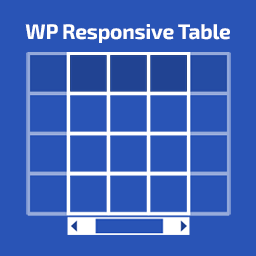 WP Responsive Table 》這個外掛使得在小螢幕上的 HTML 表格可以橫向滾動。它在其自己的容器中橫向滾動,使得顯示在螢幕上的表格可以更加符合螢幕大小。, 特色, , 開箱即用,無需額...。
WP Responsive Table 》這個外掛使得在小螢幕上的 HTML 表格可以橫向滾動。它在其自己的容器中橫向滾動,使得顯示在螢幕上的表格可以更加符合螢幕大小。, 特色, , 開箱即用,無需額...。 mobble 》mobble 提供了與您網站相關的手機條件函數,例如 is_iphone()、is_mobile() 和 is_tablet()。, CSS 媒體查詢非常適合創建響應式網頁設計,但它們並不總是提供...。
mobble 》mobble 提供了與您網站相關的手機條件函數,例如 is_iphone()、is_mobile() 和 is_tablet()。, CSS 媒體查詢非常適合創建響應式網頁設計,但它們並不總是提供...。 Definitely allow mobile zooming 》這個小型的外掛會悄悄地新增 viewport meta tag,讓你的使用者能在行動裝置上縮放你的網站而不受限制。如果你在使用自己喜愛的智慧型手機卻發現無法縮放主題...。
Definitely allow mobile zooming 》這個小型的外掛會悄悄地新增 viewport meta tag,讓你的使用者能在行動裝置上縮放你的網站而不受限制。如果你在使用自己喜愛的智慧型手機卻發現無法縮放主題...。WP SiteManager 》WordPress 作為 CMS 的功能價值隨著版本的增加而增加,目前的 3.4 版本充分利用自訂文章類型和自訂分類法的功能,使得創建多樣化的內容成為可能。然而,隨著...。
