
前言介紹
- 這款 WordPress 外掛「Mobile Menu Builder for WordPress」是 2018-11-22 上架。
- 目前有 800 個安裝啟用數。
- 上一次更新是 2018-11-29,距離現在已有 2347 天。超過一年沒更新,安裝要確認版本是否可用。以及後續維護問題!
- 外掛最低要求 WordPress 4.0 以上版本才可以安裝。
- 有 15 人給過評分。
- 還沒有人在論壇上發問,可能目前使用數不多,還沒有什麼大問題。
外掛協作開發者
phpbits |
外掛標籤
menu | navigation | mobile menu | Navigation Menu | responsive menu |
內容簡介
WordPress Mobile Menu Builder 外掛專為手機裝置而設計,具備易用、客製化與高度靈活的特點。透過建立響應式選單,使手機瀏覽體驗更加簡化,提供簡易的手機導覽功能。
請注意,此外掛目前處於 Beta 階段,感謝您的使用。
外掛操作簡介
WordPress Mobile Menu Builder:提升手機瀏覽體驗
WordPress Mobile Menu Builder 讓用戶可以輕鬆尋找您的網站內容,而不會犧牲網頁載入時間。這款響應式選單最多可設定四個主要選單,簡化手機導覽功能。這款 WordPress 手機選單隨著手機螢幕的各種尺寸而完美適應,因此使用上不會產生相容性問題。
透過此 WordPress 選單,您可使用預先設計好的手機選單佈景主題,並根據您的設計喜好進行修改。您可以更改字型、圖示、背景樣式和顏色,以完美符合您的網站品牌。這適用於任何 WordPress 佈景主題,因此,外掛相容性問題將不再是問題。
專為手機而設計
WordPress Mobile Menu Builder 專為手機介面而設計,提供了更好的使用者體驗。
易於修改
可輕易設置選單的文字和圖示,根據網站需要精選出選單中要突顯的重要部分,如首頁、部落格、聯絡詳細資訊和主要網站選單,讓您完全掌握此響應式選單,根據您的網站需求選擇要顯示的菜單。
輕易與您的網站品牌風格相符合
由於您對樣式選項擁有完全掌控,因此您可以輕鬆地將手機選單設計更符合您的網站品牌和風格。您可以輕鬆修改選單欄的設計,使其更能配合您網站的設計和排版。
更改選單欄的位置
選單欄的預設位置是在螢幕底部,讓使用者的大拇指輕鬆接觸到各個選單選項。但是,如果您想模仿桌面版中選單欄的位置,也可以將選單欄放在螢幕頂部。
當使用者滾動頁面時,啟用動畫效果
您可以選擇固定選單欄或啟用用戶滾動頁面時的動畫效果。啟用用戶滾動頁面時的動畫效果可以隱藏和顯示選單欄,這將有助於增加屏幕空間,最大限度地提供使用者的手機檢視畫面。
透過快顯選單顯示更多導覽選項
WordPress Mobile Menu Builder 允許您為快顯內容建立圖示,您可以將現有的小工具整合作為快顯選擇項目。此 WordPress 選單已準備好使用小工具,因此您可以包含任意數量的現有小工具。
快速和最佳化的手機體驗
啟用 WordPress 手機選單,絕不會影響您的網站在手機上的表現。
想要體驗自定義的 WordPress Mobile Menu 嗎?立即安裝外掛,為您的使用者提供卓越的手機體驗,讓他們更輕鬆地瀏覽您的網站!
更多資訊
追蹤開發人員的 @Twitter
訪問 官方網站
原文外掛簡介
WordPress Mobile Menu Builder plugin is specially designed for mobiles. It is easy to use, customizable, and is highly flexible. It allows you to create a responsive menu that will boost the mobile user experience in your website through providing a simplified mobile navigation experience.
Note that this plugin is currently on beta. Thanks!
A Short Preview on How the Plugin Works
WordPress Mobile Menu Builder: Better Mobile Navigation Experience
WordPress Mobile Menu Builder allows users to easily navigate your website without compromising the loading time. Up to four main menu options can be set to simplify the mobile navigation of this responsive menu. Compatibility is not an issue since this WordPress mobile menu is designed to fit perfectly to any mobile screen dimension.
With this WordPress menu, you can work on a predesigned mobile menu theme and modify it according to your design preference. You can change the font, icon, and background styles and colors to perfectly match your website’s brand. This is applicable to any WordPress theme. Thus, plugin compatibility issue is never a problem.
Specially designed for mobiles
WordPress Mobile Menu Builder is particularly designed to perfectly match the interface of any mobile phone. This provides a better user experience since it is exclusively designed for mobile.
Ease of modification
Easily set the menu’s texts and icons based on the menu options that you want to feature in your site. You can choose to highlight important portions of your blog such as Home, Blog, Contact details, and main website menu. With this responsive menu, you have the complete control to choose whatever you want to display as menus depending on your website’s need.
Easily match the style of your website brand
Since you have the full control over the styling options, it will be easier for you to match the mobile menu design based on your website’s brand and style. You can easily modify the menu bar’s design to make it complementary to your website’s design and layout.
Change menu bar placement
The menu bar’s default position is at the bottom of the screen to make it easier for the user’s thumb to reach the menu options. But you can also place the menu bar at the top position if you want to mimic the placement of menu in desktop view.
On User Scroll Animation
You have the option to fix the menu bar or turn on the user scroll animation. Turning the user scroll animation on lets you hide and show the menu bar upon scrolling. This will help increase the screen space and maximize the user’s mobile view.
Show more navigation options through a Popup menu
The WordPress Mobile Menu Builder allows you to create an icon for pop-up contents where you can include more navigation options. You can integrate your existing widgets as selections to choose from. This WordPress menu is already widget-ready so can include as many as existing widgets as you like.
Fast and optimized mobile experience
WordPress mobile menu can be enabled without compromising your website’s performance on mobile.
Want to experience customizing your own WordPress Mobile Menu? Install the plugin now to give your users a great mobile experience by giving them the ease of navigating your website!
More information
Follow the developer @Twitter
Visit Main Website
各版本下載點
- 方法一:點下方版本號的連結下載 ZIP 檔案後,登入網站後台左側選單「外掛」的「安裝外掛」,然後選擇上方的「上傳外掛」,把下載回去的 ZIP 外掛打包檔案上傳上去安裝與啟用。
- 方法二:透過「安裝外掛」的畫面右方搜尋功能,搜尋外掛名稱「Mobile Menu Builder for WordPress」來進行安裝。
(建議使用方法二,確保安裝的版本符合當前運作的 WordPress 環境。
延伸相關外掛(你可能也想知道)
 Max Mega Menu 》Max Mega Menu 可自動將您現有的菜單轉換為豪華菜單。您還可以將任何 WordPress widget 添加到菜單中,使用主題編輯器重新風格化菜單,並使用內建設置更改菜...。
Max Mega Menu 》Max Mega Menu 可自動將您現有的菜單轉換為豪華菜單。您還可以將任何 WordPress widget 添加到菜單中,使用主題編輯器重新風格化菜單,並使用內建設置更改菜...。 Admin Menu Editor 》Admin Menu Editor 可讓您手動編輯儀表板菜單。您可以重新排序菜單,顯示/隱藏特定項目,修改權限等等。, 功能, , 更改菜單標題、URL、圖標、CSS 類等。, 通...。
Admin Menu Editor 》Admin Menu Editor 可讓您手動編輯儀表板菜單。您可以重新排序菜單,顯示/隱藏特定項目,修改權限等等。, 功能, , 更改菜單標題、URL、圖標、CSS 類等。, 通...。 Menu Image, Icons made easy 》這個外掛可以輕鬆地在選單項目中加入圖像或圖示,打造更好的網站選單。, 可以控制圖像或圖示的位置以及大小。, 這個 Menu Image 外掛還有其他功能,以下是其...。
Menu Image, Icons made easy 》這個外掛可以輕鬆地在選單項目中加入圖像或圖示,打造更好的網站選單。, 可以控制圖像或圖示的位置以及大小。, 這個 Menu Image 外掛還有其他功能,以下是其...。 Menu Icons by ThemeIsle 》這個外掛提供了在選單項目中加入圖示的功能,就像最新的儀表板選單的外觀一樣。, , 使用方法, , 啟用外掛後,前往外觀 > 選單以編輯您的選單, 在「選單圖...。
Menu Icons by ThemeIsle 》這個外掛提供了在選單項目中加入圖示的功能,就像最新的儀表板選單的外觀一樣。, , 使用方法, , 啟用外掛後,前往外觀 > 選單以編輯您的選單, 在「選單圖...。Duplicate Menu 》一些 WordPress 安裝使用著核心菜單 (Menus) 驅動的複雜導航系統。它們是一個非常好的功能,常常能決定一個主題的成敗。但是,菜單在原生狀態下不太容易轉移...。
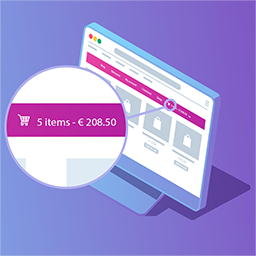 Menu Cart for WooCommerce 》** 與 WooCommerce 和 Easy Digital Downloads(EDD)兼容 ** , 此外掛將在導覽列中安裝購物車按鈕。 安裝此外掛的時間少於一分鐘,, 並且包括以下選項:, , ...。
Menu Cart for WooCommerce 》** 與 WooCommerce 和 Easy Digital Downloads(EDD)兼容 ** , 此外掛將在導覽列中安裝購物車按鈕。 安裝此外掛的時間少於一分鐘,, 並且包括以下選項:, , ...。 User Menus – Nav Menu Visibility 》User Menus 是一個適用於擁有登入使用者的網站的完美插件。, 透過此插件,您可以更精確地控制導覽菜單,包括對各菜單項目可見性的調整,例如每個菜單項目可以...。
User Menus – Nav Menu Visibility 》User Menus 是一個適用於擁有登入使用者的網站的完美插件。, 透過此插件,您可以更精確地控制導覽菜單,包括對各菜單項目可見性的調整,例如每個菜單項目可以...。 WP Mobile Menu – The Mobile-Friendly Responsive Menu 》需要一個專門的手機網站體驗嗎?需要一個能讓您的手機訪客參與的手機菜單外掛嗎?, , WP Mobile Menu是最優秀的WordPress響應式手機菜單。使用任何設備(智能...。
WP Mobile Menu – The Mobile-Friendly Responsive Menu 》需要一個專門的手機網站體驗嗎?需要一個能讓您的手機訪客參與的手機菜單外掛嗎?, , WP Mobile Menu是最優秀的WordPress響應式手機菜單。使用任何設備(智能...。 Nav Menu Roles 》這個外掛可以根據使用者角色隱藏自訂選單項目。例如,如果您只想把選單中某個連結顯示給已登入的使用者、特定類型的使用者,或者甚至只顯示給未登入的使用者...。
Nav Menu Roles 》這個外掛可以根據使用者角色隱藏自訂選單項目。例如,如果您只想把選單中某個連結顯示給已登入的使用者、特定類型的使用者,或者甚至只顯示給未登入的使用者...。Conditional Menus 》條件式選單 (Conditional Menus) 是一款由 Themify 推出的簡單而實用的 WordPress 外掛,可讓您根據特定條件更換佈景主題中的選單。簡而言之,您可以在不同的...。
 If Menu – Visibility control for Menus 》藉由可見度規則,您可以控制網站訪客看到哪些選單項目。以下是一些範例:, , 僅顯示選單項目,當 使用者已登入, 當裝置為行動裝置時,隱藏選單, 顯示選單 給...。
If Menu – Visibility control for Menus 》藉由可見度規則,您可以控制網站訪客看到哪些選單項目。以下是一些範例:, , 僅顯示選單項目,當 使用者已登入, 當裝置為行動裝置時,隱藏選單, 顯示選單 給...。 WP Responsive Menu 》WP Responsive Menu是一個簡單的外掛,可以讓您在WordPress網站上快速添加高度可定制的響應式菜單,在設置頁面上直接進行自定義,無需任何編碼技能。, 查看實...。
WP Responsive Menu 》WP Responsive Menu是一個簡單的外掛,可以讓您在WordPress網站上快速添加高度可定制的響應式菜單,在設置頁面上直接進行自定義,無需任何編碼技能。, 查看實...。WP Custom Admin Interface 》WP Custom Admin Interface 可以輕鬆地自訂 WordPress 後台功能表、工具列和管理介面。此插件不僅提供完全免費的超棒後台自訂功能,還提供了很多其他插件需要...。
 Login Logout Menu 》登入登出選單外掛可以幫助您將動態登入和登出選單添加到您WordPress網站的任何菜單中。您還可以設置登入頁面URL、登入重定向URL和登出重定向URL。菜單項目將...。
Login Logout Menu 》登入登出選單外掛可以幫助您將動態登入和登出選單添加到您WordPress網站的任何菜單中。您還可以設置登入頁面URL、登入重定向URL和登出重定向URL。菜單項目將...。Exclude Pages 》這個外掛新增了一個勾選框,「在選單中包含此頁面」,取消勾選則排除使用者在您的網站上看到的頁面導覽中的頁面。, 如有問題:聯繫我。此插件新增了一個勾選...。
