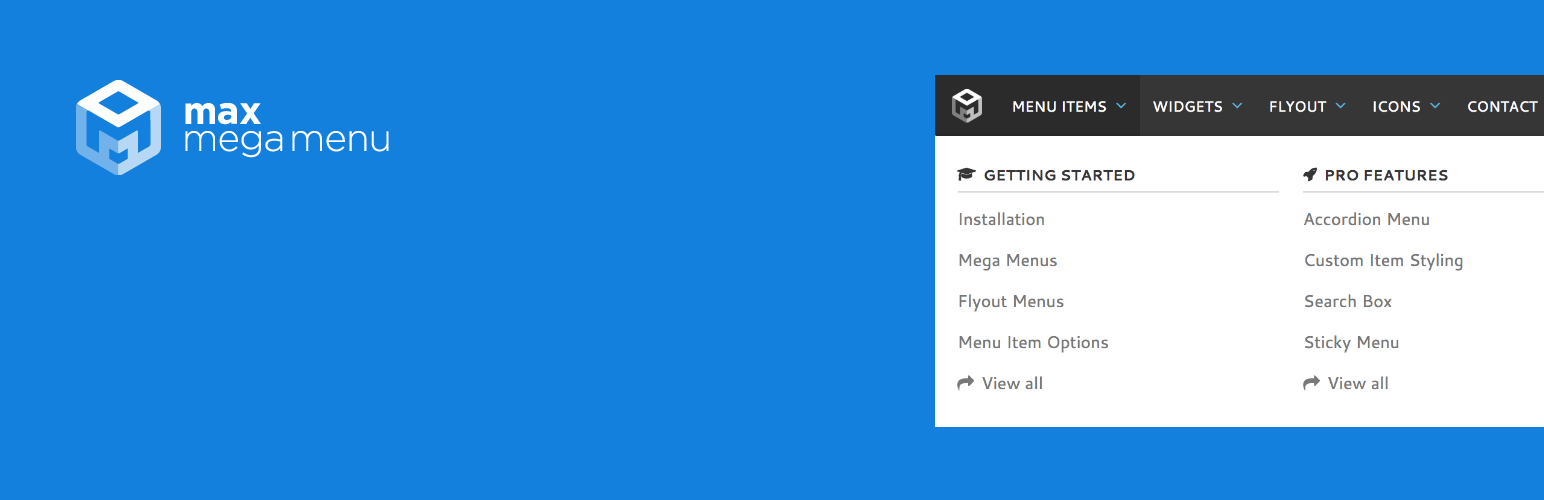
前言介紹
- 這款 WordPress 外掛「Max Mega Menu」是 2014-07-02 上架。
- 目前有 400000 個安裝啟用數。
- 上一次更新是 2025-04-16,距離現在已有 17 天。
- 外掛最低要求 WordPress 5.0 以上版本才可以安裝。
- 外掛要求網站主機運作至少需要 PHP 版本 5.6 以上。
- 有 804 人給過評分。
- 論壇上目前有 29 個提問,問題解答率 34%
外掛協作開發者
megamenu |
外掛標籤
menu | mega menu | navigation | mobile menu | responsive menu |
內容簡介
Max Mega Menu 可自動將您現有的菜單轉換為豪華菜單。您還可以將任何 WordPress widget 添加到菜單中,使用主題編輯器重新風格化菜單,並使用內建設置更改菜單行為。Max Mega Menu 是一個完整的菜單管理外掛,非常適合掌控現有菜單,使之成為可使用、易於訪問且觸摸就緒的菜單,只需點擊幾下即可實現。
文件和演示:https://www.megamenu.com
手機版
內置原生觸控事件支援
內置 Off Canvas 移動端菜單選項
指定自己的響應斷點
針對帶有子菜單的項目,可選擇「第一次點擊打開子菜單,第二次點擊關閉子菜單」或「第一次點擊打開子菜單,第二次點擊跟隨鏈接」
隱藏移動端子菜單選項
移動端切換條設計器可讓您定制切換條元素以適應您的網站設計
功能
在 WordPress 標準菜單系統上進行擴充
在「全站編輯」主題中還原外觀 > 菜單屏幕
支援多個菜單位置,每個位置均有自己的配置
Off canvas(從左側或右側滑入)或標準下拉移動端菜單
使用網格布局構建器將子菜單內容組織成行和列
在菜單中顯示 WordPress Widget
使用內建主題編輯器完全自定義菜單的樣式
支持 Flyout(傳統)或 Mega 菜單子菜單樣式
Hover、Hover Intent 或 Click 事件打開子菜單
淡入、向上淡入、向上滑動或滑動子菜單過渡效果
為菜單項目添加圖標
菜單項目選項,包括隱藏文本、禁用鏈接、在移動端上隱藏等
對齊菜單項目到菜單條的左側或右側
對齊子菜單到父菜單項目的左側或右側
使用自動整合、塊、小工具或短代碼顯示您的菜單。
訪問性
內置鍵盤導航支援
TAB 激活鍵盤導航並穿越菜單
ENTER 或 SPACE 在子菜單箭頭指示器上顯示/隱藏子菜單
ESC 關閉所有打開的子菜單
Max Mega Menu 的開發聚焦於代碼質量、性能和可用性。
唯一的豪華菜單插件,無須擔心 iframe、塊或內聯 CSS 樣式
使用單個靜態 CSS 文件進行菜單樣式編輯
Gzip 壓縮後不到 2KB 的 JavaScript
適應性、觸摸和 Retina 支援
以無障礙設計為基礎- 支援鍵盤導航
經過廣泛測試,支援所有現代桌面和移動瀏覽器
代碼清晰、低內存占用
支援所有核心 nav_menu 過濾器(在過濾器名稱前加上“mega_”)
深入的文檔
免費版本附帶基本支援
專業版功能:
分頁式豪華菜單
粘性菜單
垂直和手風琴菜單
FontAwesome、Genericon 和自定義圖標
自定義項目樣式
菜單Logo
搜索框
WooCommerce 和 EDD 支援
Google 字體
角色和限制
移動端切換塊
自動更新
優先支援
原文外掛簡介
Max Mega Menu will automatically convert your existing menu into a mega menu. You can then add any WordPress widget to your menu, restyle your menu using the theme editor and change the menu behaviour using the built in settings. Max Mega Menu is a complete menu management plugin, perfect for taking control of your existing menu and turning it into a user-friendly, accessible and touch ready menu with just a few clicks.
Documentation & Demo: https://www.megamenu.com
Mobile
Automatic support for native touch events
Off Canvas Mobile Menu option built in
Specify your own Responsive Breakpoint
For items with sub menus, choose between “First click opens sub menu, second click closes sub menu” or “First click opens sub menu, second click follows link”
Option to hide sub menus on mobile
Mobile Toggle Bar designer allows you to tailor the toggle bar elements to fit in with your site design
Features
Builds upon the standard WordPress menus system
Restores the Appearance > Menus screen in “full site editing” themes
Supports multiple menu locations each with their own configuration
Off canvas (slide in from left or right) or standard drop down mobile menu
Organise your sub menu content into rows and columns using the Grid Layout builder
Display WordPress Widgets in your menu
Fully customise the styling of your menus using the built in theme editor
Supports Flyout (traditional) or Mega Menu sub menu styles
Hover, Hover Intent or Click event to open sub menus
Fade, Fade Up, Slide Up or Slide sub menu transitions
Add icons to menu items
Menu item options including Hide Text, Disable Link, Hide on Mobile etc
Align menu items to the left or right of the menu bar
Align sub menus to left or right of parent menu item
Display your menu using Automatic Integration, Block, Widget or Shortcode.
Accessibility
Keyboard Navigation built in
TAB activates keyboard navigation and navigates through the menu
ENTER or SPACE on a sub menu arrow indicator shows/hides the sub menu
ESC closes all open sub menus
Max Mega Menu is developed with a focus on code quality, performance and usability.
The only mega menu plugin with zero “!important”, block or inline CSS styles
Menus are styled using a single, static CSS file
Less than 2kb JavaScript (when gzipped)
Responsive, touch & retina ready
Built with accessibility in mind – keyboard navigation supported
Extensively tested in all modern desktop and mobile browsers
Clean code with a low memory footprint
Supports all core nav_menu filters (prepend filter name with “mega_”)
In depth documentation
Basic Support included with free version
Pro Features:
Tabbed Mega Menus
Sticky Menu
Vertical & Accordion Menus
FontAwesome, Genericon & Custom Icons
Custom Item Styling
Menu Logo
Search Box
WooCommerce & EDD support
Google Fonts
Roles & Restrictions
Mobile toggle blocks
Automatic updates
Priority Support
Find out more: https://www.megamenu.com/upgrade/
各版本下載點
- 方法一:點下方版本號的連結下載 ZIP 檔案後,登入網站後台左側選單「外掛」的「安裝外掛」,然後選擇上方的「上傳外掛」,把下載回去的 ZIP 外掛打包檔案上傳上去安裝與啟用。
- 方法二:透過「安裝外掛」的畫面右方搜尋功能,搜尋外掛名稱「Max Mega Menu」來進行安裝。
(建議使用方法二,確保安裝的版本符合當前運作的 WordPress 環境。
3.0 | 3.1 | 3.2 | 3.3 | 3.4 | 3.5 | 3.2.1 | 3.2.2 | 3.2.3 | 3.2.4 | 3.3.1 | 3.3.2 | 3.4.1 | trunk |
延伸相關外掛(你可能也想知道)
Breadcrumb NavXT 》Breadcrumb NavXT 是受歡迎的 WordPress 外掛 Breadcrumb Navigation XT 的後繼者,從頭開始編寫以比其前輩更好。此外掛可為您的 WordPress 網誌或網站生成定...。
WP-PageNavi 》想要取代舊的 ← Older posts | Newer posts → 連結,並改為一些頁面連結嗎?, 這個外掛提供了 wp_pagenavi() 的樣板標籤,可以產生豪華的分頁連結...。
 Page scroll to id 》Page scroll to id 是一款功能完整的外掛,將瀏覽器「跳轉」行為替換成平滑捲動動畫效果,當按下 href 值含 # 的鏈結時。此外,它提供所有基本工具和進階功能...。
Page scroll to id 》Page scroll to id 是一款功能完整的外掛,將瀏覽器「跳轉」行為替換成平滑捲動動畫效果,當按下 href 值含 # 的鏈結時。此外,它提供所有基本工具和進階功能...。 Menu Image, Icons made easy 》這個外掛可以輕鬆地在選單項目中加入圖像或圖示,打造更好的網站選單。, 可以控制圖像或圖示的位置以及大小。, 這個 Menu Image 外掛還有其他功能,以下是其...。
Menu Image, Icons made easy 》這個外掛可以輕鬆地在選單項目中加入圖像或圖示,打造更好的網站選單。, 可以控制圖像或圖示的位置以及大小。, 這個 Menu Image 外掛還有其他功能,以下是其...。 Menu Icons by ThemeIsle 》這個外掛提供了在選單項目中加入圖示的功能,就像最新的儀表板選單的外觀一樣。, , 使用方法, , 啟用外掛後,前往外觀 > 選單以編輯您的選單, 在「選單圖...。
Menu Icons by ThemeIsle 》這個外掛提供了在選單項目中加入圖示的功能,就像最新的儀表板選單的外觀一樣。, , 使用方法, , 啟用外掛後,前往外觀 > 選單以編輯您的選單, 在「選單圖...。 LuckyWP Table of Contents 》ptoc] used to manually insert the table of contents., Filters lwptoc_settings, lwptoc_post_settings, Use for change plugin settings programmaticall...。
LuckyWP Table of Contents 》ptoc] used to manually insert the table of contents., Filters lwptoc_settings, lwptoc_post_settings, Use for change plugin settings programmaticall...。 Responsive Menu – Create Mobile-Friendly Menu 》這是一個高度自訂化的 WordPress 響應式選單外掛程式,擁有超過150個可自訂選項,讓您擁有22,500種組合選擇!您不需要編寫代碼或知識,只需使用簡單易用的介...。
Responsive Menu – Create Mobile-Friendly Menu 》這是一個高度自訂化的 WordPress 響應式選單外掛程式,擁有超過150個可自訂選項,讓您擁有22,500種組合選擇!您不需要編寫代碼或知識,只需使用簡單易用的介...。Font Awesome 4 Menus 》此 WordPress 外掛能夠在不需編寫任何程式碼的情況下,將 Font Awesome 4 圖示添加到您的 WordPress 選單和網站上!您只需將 fa-(圖示名稱)添加為選單的 cl...。
Exclude Pages 》這個外掛新增了一個勾選框,「在選單中包含此頁面」,取消勾選則排除使用者在您的網站上看到的頁面導覽中的頁面。, 如有問題:聯繫我。此插件新增了一個勾選...。
 WP-Paginate 》最新消息, WP-Paginate 是一個簡單靈活的分頁外掛,可為您的 WordPress 網站提供更好的導覽方式。, 除了提高訪客的使用體驗外,更廣泛的報告顯示,分頁可透過...。
WP-Paginate 》最新消息, WP-Paginate 是一個簡單靈活的分頁外掛,可為您的 WordPress 網站提供更好的導覽方式。, 除了提高訪客的使用體驗外,更廣泛的報告顯示,分頁可透過...。 Rich Table of Contents 》RTOC是一個來自日本的目錄生成外掛,讓任何人都可以輕鬆地創建目錄。除了擁有傳統目錄外掛的功能外,它設計了精美易用的介面。實時預覽具有直觀的使用者介面...。
Rich Table of Contents 》RTOC是一個來自日本的目錄生成外掛,讓任何人都可以輕鬆地創建目錄。除了擁有傳統目錄外掛的功能外,它設計了精美易用的介面。實時預覽具有直觀的使用者介面...。 Flexy Breadcrumb 》PressTigers 的 Flexy Breadcrumb 是一個簡單而強大的麵包屑導覽系統外掛,適用於 WordPress 網站。使用此外掛,您可以透過 [flexy_breadcrumb] 短碼在網站的...。
Flexy Breadcrumb 》PressTigers 的 Flexy Breadcrumb 是一個簡單而強大的麵包屑導覽系統外掛,適用於 WordPress 網站。使用此外掛,您可以透過 [flexy_breadcrumb] 短碼在網站的...。WP Realtime Sitemap 》這是一個網站地圖的 WordPress 外掛,可以讓您輕鬆地顯示所有頁面、文章、存檔、分類和標籤,而無需進行樣板修改或在網頁上懂 HTML/PHP 知識。, 此外掛不會建...。
WP PageNavi Style 》首先,我想感謝 Lester 'GaMerZ' Chan 和 scribu 為這個美麗的 WordPress 頁面導航外掛所做出的貢獻。, 使用此外掛你必須先安裝 Wp Pagenavi。 , 連結:分頁...。
WP Page Numbers 》使用者友善的導覽, 使用者可以輕鬆地通過頁數而非上一頁/下一頁的連結,快速找到所需的頁面。這對於 SEO(搜索引擎優化)很有好處,因為它創建了更緊密的內部...。
