
前言介紹
- 這款 WordPress 外掛「Media File Renamer: Rename for better SEO (AI-Powered)」是 2011-01-26 上架。
- 目前有 40000 個安裝啟用數。
- 上一次更新是 2025-05-01,距離現在已有 3 天。
- 外掛最低要求 WordPress 6.0 以上版本才可以安裝。
- 外掛要求網站主機運作至少需要 PHP 版本 7.4 以上。
- 有 418 人給過評分。
- 論壇上目前有 2 個提問,問題解答率 100% ,不低,算是個很有心解決問題的開發者團隊了!
外掛協作開發者
外掛標籤
seo | file | move | media | rename |
內容簡介
從儀表板直接重命名和移動檔案,可以逐個或批量進行操作,還可以設置自動重命名檔案的功能,提高 SEO、整理 WordPress、讓生活更美好。如需更多信息,請訪問官方網站:Media File Renamer。
如何使用
預設情況下,每次修改檔案時,該插件會根據標題自動重新命名媒體檔名。但是,您還可以手動重新命名檔案並更新站點中的引用,包括文章、頁面、自定義文章類型和元數據。最好的使用方式是透過時尚且動態的 Renamer 儀表板,讓您輕松高效地工作。
請查看教程。
相容性
Media File Renamer 與 WordPress 和其他插件的許多功能無縫配合,包括 Retina 檔案、WebP、調整大小的圖片(自 WP 5.3 起)、PDF 縮略圖、UTF8 檔案和優化圖片等。它能處理各種編碼情況,是整理媒體庫的可靠工具。
目前有一些頁面構建工具(如 Avia Layout Builder),由於加密,它們目前不允許 Media File Renamer 重新命名使用在其文章中的圖片。但是,我們正在積極尋求解決方案,致力於為用戶提供重新命名這些圖片的功能。
專業版
專業版中有許多令人興奮的功能。
根據附加的文章、產品或 ALT 文字自動重新命名檔案
AI 建議(通過 AI 引擎和 OpenAI)
使用匿名檔名來保護您的檔案
批量將檔案移至不同的目錄中
同步像 ALT 文字和標題這樣的元數據
對檔案進行編號,以允許類似的檔名
將媒體項目附加到它們所使用的文章或頁面
使用強制重新命名功能將中斷的媒體項目重新連接到您的檔案
進階轉寫處理重音、表情符號、umlauts、西里爾和更多特殊符號的情況
重要提示
重命名或移動檔案可能存在風險,因此需要注意安全。在批量重新命名檔案之前,請先嘗試逐個重新命名,以確保您頁面中的引用已正確更新。值得注意的是,某些插件可能使用非傳統方法對檔案使用進行編碼,這可能會導致重新命名過程出現問題。為了確保檔案和數據庫的安全,使用 Media File Renamer 以最大限度地發揮其功能之前,務必備份重要媒體。
如果在重新命名媒體檔案後發現網站有任何問題,請嘗試清除緩存。缓存的 HTML 通常會保留舊的引用,因此這個簡單的步驟通常可以解決任何問題。如果仍然有問題,您可以使用撤銷功能回到之前的檔案名稱。如果您無法更新引用或有其他問題,請查看我們網站上的支援串。我們一直在不斷努力,以覆蓋更多用例並改進插件。
針對開發人員
該插件可以通過許多方式進行調整,有許多操作和過濾器可供使用。例如,您可以自定義自動重命名功能。它甚至還有一個小小的 API 可以調用。了解更多詳情,請訪問插件網站。
原文外掛簡介
Automatically gives your media files and their details — Title, ALT Text, and Description — a new, better name, for SEO and tidiness. It’s smart enough to offer suggestions using various methods, including AI, and lets you make changes manually too.
Whether you’re uploading new files or want to update your whole media library at once, this plugin makes it easy and does a lot of the work for you.
Your WordPress becomes cleaner, more organized, and more efficient. Please visit the official website for more information: Media File Renamer.
Compatibility
Media File Renamer is compatible with a wide range of WordPress features and plugins, including support for Retina and WebP images, re-scaled images from WP 5.3 onwards, PDF Thumbnails, UTF8 files, and optimized images. It’s designed to handle various encoding types, ensuring your media library is always organized. Some page builders like Avia Layout Builder may limit renaming due to encryption.
Pro Version
In the Pro Version, you’ll find many exciting features, like AI Vision and Suggestions for smart renaming, and anonymize your files for extra privacy. Easily move files across directories in bulk, sync metadata such as ALT texts and titles, and even number your files for better organization.
Important
Renaming or moving files can be risky, so it’s vital to take precautions and make a backup before using Media File Renamer. Start by renaming files individually to ensure page references update correctly, as some plugins might interfere with the process. If issues arise post-renaming, try clearing your cache to fix outdated references. Still facing problems? Utilize the Undo feature to revert filenames. For further assistance or to explore more solutions, visit our Questions & Issues support page.
A Simpler Plugin
If you only need an simple field in order to modify the filename, you can also try Phoenix Media Rename. It’s simpler, and just does that. Yes, we are friends!
各版本下載點
- 方法一:點下方版本號的連結下載 ZIP 檔案後,登入網站後台左側選單「外掛」的「安裝外掛」,然後選擇上方的「上傳外掛」,把下載回去的 ZIP 外掛打包檔案上傳上去安裝與啟用。
- 方法二:透過「安裝外掛」的畫面右方搜尋功能,搜尋外掛名稱「Media File Renamer: Rename for better SEO (AI-Powered)」來進行安裝。
(建議使用方法二,確保安裝的版本符合當前運作的 WordPress 環境。
3.4.6 | 3.5.0 | 3.5.2 | 3.5.4 | 3.5.6 | 3.5.8 | 3.5.9 | 3.6.0 | 3.6.4 | 3.6.6 | 3.6.7 | 3.6.8 | 3.7.0 | 3.7.1 | 3.7.2 | 4.0.0 | 4.0.1 | 4.0.2 | 4.0.3 | 4.2.0 | 4.2.1 | 4.2.2 | 4.2.4 | 4.2.5 | 4.2.7 | 4.2.8 | 4.4.0 | 4.4.2 | 4.4.3 | 4.4.4 | 4.5.0 | 4.5.2 | 4.5.4 | 4.5.5 | 4.5.6 | 4.5.7 | 4.5.9 | 4.6.2 | 4.6.3 | 4.6.5 | 4.6.7 | 4.6.8 | 4.6.9 | 4.7.0 | 5.0.0 | 5.0.1 | 5.0.2 | 5.0.3 | 5.0.4 | 5.0.5 | 5.0.6 | 5.0.7 | 5.0.8 | 5.0.9 | 5.1.0 | 5.1.1 | 5.1.3 | 5.1.4 | 5.1.5 | 5.1.6 | 5.1.8 | 5.2.1 | 5.2.3 | 5.2.4 | 5.2.5 | 5.2.6 | 5.2.7 | 5.2.8 | 5.2.9 | 5.3.0 | 5.3.2 | 5.3.3 | 5.3.4 | 5.3.5 | 5.3.6 | 5.3.8 | 5.3.9 | 5.4.0 | 5.4.1 | 5.4.3 | 5.4.4 | 5.4.5 | 5.4.6 | 5.4.7 | 5.4.8 | 5.5.0 | 5.5.1 | 5.5.2 | 5.5.3 | 5.5.5 | 5.5.6 | 5.5.7 | 5.5.8 | 5.5.9 | 5.6.0 | 5.6.1 | 5.6.2 | 5.6.3 | 5.6.4 | 5.6.5 | 5.6.6 | 5.6.7 | 5.6.8 | 5.6.9 | 5.7.0 | 5.7.1 | 5.7.2 | 5.7.3 | 5.7.4 | 5.7.5 | 5.7.6 | 5.7.7 | 5.7.8 | 5.7.9 | 5.8.0 | 5.8.1 | 5.8.2 | 5.8.3 | 5.8.4 | 5.8.5 | 5.8.6 | 5.8.7 | 5.8.8 | 5.8.9 | 5.9.0 | 5.9.1 | 5.9.2 | 5.9.3 | 5.9.4 | 5.9.5 | 5.9.6 | 5.9.7 | 5.9.8 | 5.9.9 | 6.0.0 | 6.0.1 | 6.0.2 | 6.0.3 | 6.0.4 | 6.0.5 | 6.0.6 | 6.0.7 | 6.0.8 | trunk |
延伸相關外掛(你可能也想知道)
 Theme Editor 》主題編輯器 (Theme Editor) 允許您編輯主題文件、建立資料夾、上傳檔案,以及在主題和外掛中移除任何檔案和資料夾。您可以直接自訂主題和外掛。, 升級至專業...。
Theme Editor 》主題編輯器 (Theme Editor) 允許您編輯主題文件、建立資料夾、上傳檔案,以及在主題和外掛中移除任何檔案和資料夾。您可以直接自訂主題和外掛。, 升級至專業...。 What The File 》What The File 是一個 WordPress 外掛,在您的工具列中增加了一個選項,顯示目前正在檢視的頁面所使用的文件和模板部分。, 您可以通過單擊文件名直接使用佈景...。
What The File 》What The File 是一個 WordPress 外掛,在您的工具列中增加了一個選項,顯示目前正在檢視的頁面所使用的文件和模板部分。, 您可以通過單擊文件名直接使用佈景...。 Phoenix Media Rename 》通過使用「Phoenix Media Rename」外掛,將您的媒體檔案重新命名,極大地提高您的 SEO。, 在Phoenix Media Rename 官方頁面上提供了完整的使用和設置指南。。
Phoenix Media Rename 》通過使用「Phoenix Media Rename」外掛,將您的媒體檔案重新命名,極大地提高您的 SEO。, 在Phoenix Media Rename 官方頁面上提供了完整的使用和設置指南。。 WordPress File Upload 》這個外掛讓你或其他使用者可以從任何頁面、文章或側邊欄輕鬆、安全地上傳檔案到你的網站。, 只需要在任何 WordPress 頁面/文章中加入簡碼 [wordpress_file_up...。
WordPress File Upload 》這個外掛讓你或其他使用者可以從任何頁面、文章或側邊欄輕鬆、安全地上傳檔案到你的網站。, 只需要在任何 WordPress 頁面/文章中加入簡碼 [wordpress_file_up...。Simple File Downloader 》這個外掛將允許管理員在最簡單、無壓力的方式下向任何文章/頁面中添加下載連結。, 無需使用者限制,所有網站訪客都可以從您的網站下載任何文件。, 功能, , 在...。
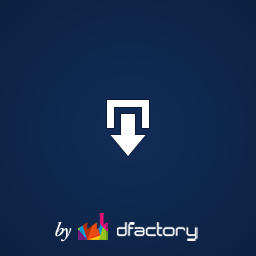 Download Attachments 》Download Attachments 是 WordPress 的新型下載管理工具,它可以簡化界面、提供拖放和 AJAX 驅動的 metabox 來插入和管理您的媒體庫文件,然後通過自動或手動...。
Download Attachments 》Download Attachments 是 WordPress 的新型下載管理工具,它可以簡化界面、提供拖放和 AJAX 驅動的 metabox 來插入和管理您的媒體庫文件,然後通過自動或手動...。WP-DownloadManager 》一般使用, , 您需要重新生成永久鏈接WP-Admin -> 設置 -> 永久鏈接 -> 儲存變更, 為了將一個特定的檔案嵌入文章/頁面中以供下載,請使用[download i...。
 PDF Block 》這款 WordPress 外掛提供了簡單、不花俏的區塊,讓您可以輕鬆在網站上嵌入 PDF 檔案。完全免費、支援回應式設計,並專為 Gutenberg 編輯器打造。, , 您可以從...。
PDF Block 》這款 WordPress 外掛提供了簡單、不花俏的區塊,讓您可以輕鬆在網站上嵌入 PDF 檔案。完全免費、支援回應式設計,並專為 Gutenberg 編輯器打造。, , 您可以從...。WP Better Attachments 》這款外掛讓你可以在文章編輯器中直接新增/編輯/附加/取消附加/刪除/排序WordPress文章附加的檔案。與WordPress無縫整合,使用預設的WordPress附件類型,完全...。
Store file uploads for Contact Form 7 》預設狀態下,Contact Form 7 不會保留通過其聯絡表單發送的數據。, 雖然像 Flamingo 這樣的外掛會保存這些數據,但上傳的文件並不會添加到媒體庫。, 這個外掛...。
 WordPress File Monitor 》監視您的網站,以查看新加、更改和已刪除的檔案!跟蹤所有網站目錄中的變更,並在電子郵件中收到警報!免費保持安全!, 功能, , 監視檔案系統以查看新增/刪除...。
WordPress File Monitor 》監視您的網站,以查看新加、更改和已刪除的檔案!跟蹤所有網站目錄中的變更,並在電子郵件中收到警報!免費保持安全!, 功能, , 監視檔案系統以查看新增/刪除...。 Custom Post Type Attachment 》, 這個外掛程式將允許您上傳檔案到您的文章或頁面或任何其他自訂文章類型中。, 您可以使用短碼或函數來顯示附件。, 只需安裝外掛程式並從 設置-> 自訂文章...。
Custom Post Type Attachment 》, 這個外掛程式將允許您上傳檔案到您的文章或頁面或任何其他自訂文章類型中。, 您可以使用短碼或函數來顯示附件。, 只需安裝外掛程式並從 設置-> 自訂文章...。Increase upload file size & Maximum Execution Time limit 》[ ✅ 由 Puvox 提供的安全插件 ] :, , • 為了安全起見,已進行修改以確保無漏洞。, • 高效,不會增加網站的負載或讓網站變慢。, • 不會收集私人數據。, ,...。
 Delete Post with Attachments 》預設情況下,當您刪除文章或頁面時,該文章所關聯的媒體檔案或附件並不會被刪除。將這些孤立的檔案保留在您的伺服器上只會佔用大量寶貴的網路空間,而沒有任...。
Delete Post with Attachments 》預設情況下,當您刪除文章或頁面時,該文章所關聯的媒體檔案或附件並不會被刪除。將這些孤立的檔案保留在您的伺服器上只會佔用大量寶貴的網路空間,而沒有任...。BP Group Documents 》BP Group Documents 是一個外掛,它可以在每一個 BuddyPress 群組中創建一個頁面,方便成員上傳和存儲任何類型的文件或文檔。這使得 BuddyPress 群組的成員能...。
