
前言介紹
- 這款 WordPress 外掛「Mean Menu Refueled」是 2021-09-30 上架。
- 目前尚無安裝啟用數,是個很新的外掛。如有要安裝使用,建議多測試確保功能沒問題!
- 上一次更新是 2021-11-07,距離現在已有 1275 天。超過一年沒更新,安裝要確認版本是否可用。以及後續維護問題!
- 外掛最低要求 WordPress 5.0.0 以上版本才可以安裝。
- 外掛要求網站主機運作至少需要 PHP 版本 5.4 以上。
- 尚未有人給過這款外掛評分。
- 還沒有人在論壇上發問,可能目前使用數不多,還沒有什麼大問題。
外掛協作開發者
jweathe |
外掛標籤
menu | mobile | navigation | responsive |
內容簡介
讓您的網站導覽菜單配備行動版。當達到閾值時,目標菜單將折疊成漢堡菜單。
此外掛是 Mean Theme 的 MeanMenu 外掛的零依賴更新版本。這意味著它不需要 jQuery。
圖像提供者:Gerd Altmann,來自 Pixabay。
使用方法
以 WordPress 自訂器中的菜單部分來設置 Mean Menu,並提供幾個客製化的選項。
菜單目標:菜單所在最近容器的 CSS 選擇器。留空以嘗試自動偵測 ul.menu ( WP 的預設值 )。
菜單錨點:Mean Menu 所在容器的 CSS 選擇器。如果您不確定,請嘗試 body。
橫條顏色:Mean Menu 橫條的背景顏色。
菜單顏色:展開的 Mean Menu 的背景顏色。
關閉菜單符號:當菜單展開時所使用的符號。可以是任何 Unicode 字元或 HTML 實體。
開啟菜單符號:當菜單折疊時所使用的符號。可以是任何 Unicode 字元或 HTML 實體。
顯示位置:Mean Menu 狀態符號的對齊方式。
顯示位置偏移量:Mean Menu 狀態符號的水平偏移量。這是根據對齊方式智能應用的,當置中時沒有效果。
展開符號顏色:Mean Menu 狀態符號的背景顏色。
響應閾值:當 Mean Menu 取代標準菜單的視口閾值。
導覽推移:適用於 Mean Menu 展開組件的垂直偏移量。
顯示子信封:勾選此項來在 Mean Menu 中包括巢狀層級。
可展開子信封:勾選此項來允許巢狀層級展開和折疊,否則,巢狀層級將默認顯示。
子菜單開啟:需要可展開子信封。當菜單子級折疊時使用的符號。
子菜單關閉:需要可展開子信封。當菜單子級展開時使用的符號。
刪除特性:當 Mean Menu 啟用時,從所有默認菜單元素中刪除類和 ID。
隱藏元素:在 Mean Menu 啟用時要隱藏的任何元素的 CSS 選擇器。
單頁網站:當單擊菜單項目時,折疊 Mean Menu。
容器顯示:Mean Menu 容器的 CSS 顯示類型。inline、block、flex 等等
原文外掛簡介
Make your site navigation menu mobile-ready. When the threshold is reached, the targeted menu will collapse into a hamburger menu.
This plugin is a zero-dependency refresh on Mean Theme’s MeanMenu plugin. This means that it does not require jQuery.
Image by Gerd Altmann from Pixabay.
How To Use
The Mean Menu is configured with the WordPress Customizer in the menu section, and there are several options for customization.
Menu target A CSS selector to the closest container where the menu resides. Leave blank for an attempt at auto-detection with ul.menu (The WP default).
Menu anchor A CSS selector to the container where the mean menu will reside. If you’re unsure, try body.
Bar colour The background colour of the mean menu bar.
Menu colour The background colour of the expanded mean menu.
Menu close The symbol that will be used when the menu is expanded. This can be any unicode character or HTML entity.
Menu open The symbol that will be used when the menu is collapsed. This can be any unicode character or HTML entity.
Reveal position The justification of the mean menu state symbol.
Reveal position offset Horizontal offset applied to the mean menu state symbol. This is intelligently applied depending on the justification, and has no effect when centered.
Reveal colour The background colour of the mean menu state symbol.
Responsive threshold The viewport threshold of when the mean menu replaced the standard menu.
Nav push Vertical offset applied to the expanded component of the mean menu.
Show children Check this to include nested levels in the mean menu.
Expandable children Check this to allow nested levels to be expanded and collapsed. Otherwise, nested levels will be displayed by default.
Submenu open Requires expandable children. The symbol that will be used when menu children are collapsed.
Submenu close Requires expandable children. The symbol that will be used when menu children are expanded.
Remove attributes Remove classes and IDs from all elements of the default menu while the mean menu is active.
Hide elements A CSS selector to any elements that should be hidden while the mean menu is active.
Single Page Site Collapses the mean menu when a menu item is clicked.
Container display The CSS display type of the mean menu container. inline, block, flex, etc
各版本下載點
- 方法一:點下方版本號的連結下載 ZIP 檔案後,登入網站後台左側選單「外掛」的「安裝外掛」,然後選擇上方的「上傳外掛」,把下載回去的 ZIP 外掛打包檔案上傳上去安裝與啟用。
- 方法二:透過「安裝外掛」的畫面右方搜尋功能,搜尋外掛名稱「Mean Menu Refueled」來進行安裝。
(建議使用方法二,確保安裝的版本符合當前運作的 WordPress 環境。
1.1 | 1.2 | 1.3 | 1.3.1 | trunk |
延伸相關外掛(你可能也想知道)
 Max Mega Menu 》Max Mega Menu 可自動將您現有的菜單轉換為豪華菜單。您還可以將任何 WordPress widget 添加到菜單中,使用主題編輯器重新風格化菜單,並使用內建設置更改菜...。
Max Mega Menu 》Max Mega Menu 可自動將您現有的菜單轉換為豪華菜單。您還可以將任何 WordPress widget 添加到菜單中,使用主題編輯器重新風格化菜單,並使用內建設置更改菜...。 Admin Menu Editor 》Admin Menu Editor 可讓您手動編輯儀表板菜單。您可以重新排序菜單,顯示/隱藏特定項目,修改權限等等。, 功能, , 更改菜單標題、URL、圖標、CSS 類等。, 通...。
Admin Menu Editor 》Admin Menu Editor 可讓您手動編輯儀表板菜單。您可以重新排序菜單,顯示/隱藏特定項目,修改權限等等。, 功能, , 更改菜單標題、URL、圖標、CSS 類等。, 通...。 Menu Image, Icons made easy 》這個外掛可以輕鬆地在選單項目中加入圖像或圖示,打造更好的網站選單。, 可以控制圖像或圖示的位置以及大小。, 這個 Menu Image 外掛還有其他功能,以下是其...。
Menu Image, Icons made easy 》這個外掛可以輕鬆地在選單項目中加入圖像或圖示,打造更好的網站選單。, 可以控制圖像或圖示的位置以及大小。, 這個 Menu Image 外掛還有其他功能,以下是其...。 Menu Icons by ThemeIsle 》這個外掛提供了在選單項目中加入圖示的功能,就像最新的儀表板選單的外觀一樣。, , 使用方法, , 啟用外掛後,前往外觀 > 選單以編輯您的選單, 在「選單圖...。
Menu Icons by ThemeIsle 》這個外掛提供了在選單項目中加入圖示的功能,就像最新的儀表板選單的外觀一樣。, , 使用方法, , 啟用外掛後,前往外觀 > 選單以編輯您的選單, 在「選單圖...。Duplicate Menu 》一些 WordPress 安裝使用著核心菜單 (Menus) 驅動的複雜導航系統。它們是一個非常好的功能,常常能決定一個主題的成敗。但是,菜單在原生狀態下不太容易轉移...。
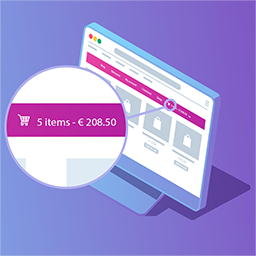 Menu Cart for WooCommerce 》** 與 WooCommerce 和 Easy Digital Downloads(EDD)兼容 ** , 此外掛將在導覽列中安裝購物車按鈕。 安裝此外掛的時間少於一分鐘,, 並且包括以下選項:, , ...。
Menu Cart for WooCommerce 》** 與 WooCommerce 和 Easy Digital Downloads(EDD)兼容 ** , 此外掛將在導覽列中安裝購物車按鈕。 安裝此外掛的時間少於一分鐘,, 並且包括以下選項:, , ...。 User Menus – Nav Menu Visibility 》User Menus 是一個適用於擁有登入使用者的網站的完美插件。, 透過此插件,您可以更精確地控制導覽菜單,包括對各菜單項目可見性的調整,例如每個菜單項目可以...。
User Menus – Nav Menu Visibility 》User Menus 是一個適用於擁有登入使用者的網站的完美插件。, 透過此插件,您可以更精確地控制導覽菜單,包括對各菜單項目可見性的調整,例如每個菜單項目可以...。 WP Mobile Menu – The Mobile-Friendly Responsive Menu 》需要一個專門的手機網站體驗嗎?需要一個能讓您的手機訪客參與的手機菜單外掛嗎?, , WP Mobile Menu是最優秀的WordPress響應式手機菜單。使用任何設備(智能...。
WP Mobile Menu – The Mobile-Friendly Responsive Menu 》需要一個專門的手機網站體驗嗎?需要一個能讓您的手機訪客參與的手機菜單外掛嗎?, , WP Mobile Menu是最優秀的WordPress響應式手機菜單。使用任何設備(智能...。 Nav Menu Roles 》這個外掛可以根據使用者角色隱藏自訂選單項目。例如,如果您只想把選單中某個連結顯示給已登入的使用者、特定類型的使用者,或者甚至只顯示給未登入的使用者...。
Nav Menu Roles 》這個外掛可以根據使用者角色隱藏自訂選單項目。例如,如果您只想把選單中某個連結顯示給已登入的使用者、特定類型的使用者,或者甚至只顯示給未登入的使用者...。Conditional Menus 》條件式選單 (Conditional Menus) 是一款由 Themify 推出的簡單而實用的 WordPress 外掛,可讓您根據特定條件更換佈景主題中的選單。簡而言之,您可以在不同的...。
 If Menu – Visibility control for Menus 》藉由可見度規則,您可以控制網站訪客看到哪些選單項目。以下是一些範例:, , 僅顯示選單項目,當 使用者已登入, 當裝置為行動裝置時,隱藏選單, 顯示選單 給...。
If Menu – Visibility control for Menus 》藉由可見度規則,您可以控制網站訪客看到哪些選單項目。以下是一些範例:, , 僅顯示選單項目,當 使用者已登入, 當裝置為行動裝置時,隱藏選單, 顯示選單 給...。 WP Responsive Menu 》WP Responsive Menu是一個簡單的外掛,可以讓您在WordPress網站上快速添加高度可定制的響應式菜單,在設置頁面上直接進行自定義,無需任何編碼技能。, 查看實...。
WP Responsive Menu 》WP Responsive Menu是一個簡單的外掛,可以讓您在WordPress網站上快速添加高度可定制的響應式菜單,在設置頁面上直接進行自定義,無需任何編碼技能。, 查看實...。WP Custom Admin Interface 》WP Custom Admin Interface 可以輕鬆地自訂 WordPress 後台功能表、工具列和管理介面。此插件不僅提供完全免費的超棒後台自訂功能,還提供了很多其他插件需要...。
 Login Logout Menu 》登入登出選單外掛可以幫助您將動態登入和登出選單添加到您WordPress網站的任何菜單中。您還可以設置登入頁面URL、登入重定向URL和登出重定向URL。菜單項目將...。
Login Logout Menu 》登入登出選單外掛可以幫助您將動態登入和登出選單添加到您WordPress網站的任何菜單中。您還可以設置登入頁面URL、登入重定向URL和登出重定向URL。菜單項目將...。Exclude Pages 》這個外掛新增了一個勾選框,「在選單中包含此頁面」,取消勾選則排除使用者在您的網站上看到的頁面導覽中的頁面。, 如有問題:聯繫我。此插件新增了一個勾選...。
