
前言介紹
- 這款 WordPress 外掛「Master PDF Viewer」是 2023-01-20 上架。
- 目前有 10 個安裝啟用數。
- 上一次更新是 2023-01-21,距離現在已有 834 天。超過一年沒更新,安裝要確認版本是否可用。以及後續維護問題!
- 外掛最低要求 WordPress 5.0 以上版本才可以安裝。
- 外掛要求網站主機運作至少需要 PHP 版本 6.0 以上。
- 尚未有人給過這款外掛評分。
- 還沒有人在論壇上發問,可能目前使用數不多,還沒有什麼大問題。
外掛協作開發者
外掛標籤
block |
內容簡介
這個 WordPress 外掛可以讓您上傳 PDF 檔案,並立即在您的網站文章和頁面內嵌入它們。使用方式就像新增照片一樣簡單!您的 PDF 檔案將會自動調整為適當的尺寸。此外,如果您指定了寬度,適當的高度也會自動確定。由於我們 Master PDF Viewer 外掛的響應式設計,嵌入的 PDF 將在任何設備上無縫顯示。
此外,本外掛僅使用 JavaScript 以特殊方式嵌入 PDF 檔案。因此,您可以有多種選擇方式讓您的文件看起來更好看。
如果 PDF 檔案的某些部分對您的螢幕來說太小,您可以使用 PDF 檢視器上的上一頁和下一頁按鈕進行放大和縮小。
所有 JavaScript 和其他檔案都由您自己的伺服器提供,並且会嵌入於您現有的 WordPress 網站,因此我們可以完全控制外觀(而非由 Google 或任何其他可能無法保證自身可靠性的第三方控制)。這意味著在載入您的 PDF 檔案時,速度不會下降。
使用說明
安裝並啟用外掛後,從任何頁面或文章中點擊新增區塊,就像加入圖片一樣,但是改為拖曳 PDF 檔案即可。
當您插入您的文章時,它會在編輯器中顯示為「Gutenberg 區塊」,如下所示:
您可以透過「設定」 ->「PDF 檢視器」更改預設外觀,例如寬度以及工具列位置/外觀。
原文外掛簡介
Upload PDF files and then immediately embed them into the posts and pages on your website. As easy to use as adding photographs! Your PDF files will automatically resize to their proper dimensions. Additionally, if you indicate a width, the proper height will be determined automatically. The embedded PDF will display flawlessly on any device thanks to the responsive design of our Master PDF Viewer plugin.
The plugin uses only Javascript in a special way to embed PDF files. This gives you a ton of choice when it comes to how your document will look.
If some parts of a PDF file are too small for your screen, you can zoom in and out using the Next and Previous buttons on the PDF viewer.
All Javascript and other files are supplied by your own server, and your PDF files are embedded within your already-existing WordPress sites so that we have complete control over appearance (not by Google or any other third-party who may not be able to guarantee their own reliability). This implies that there will be no speed degradation when loading your PDF files.
Usage
Once installed and Activated, click Add new block from any page or post, just like adding an image, but drag and drop a PDF file instead.
When you insert into your post, it will appear in the editor as a ‘Gutenberg Block’ as follows:
You can change the default appearance – e.g. width, and toolbar position/appearance through Settings -> PDF Viewer.
各版本下載點
- 方法一:點下方版本號的連結下載 ZIP 檔案後,登入網站後台左側選單「外掛」的「安裝外掛」,然後選擇上方的「上傳外掛」,把下載回去的 ZIP 外掛打包檔案上傳上去安裝與啟用。
- 方法二:透過「安裝外掛」的畫面右方搜尋功能,搜尋外掛名稱「Master PDF Viewer」來進行安裝。
(建議使用方法二,確保安裝的版本符合當前運作的 WordPress 環境。
延伸相關外掛(你可能也想知道)
 Spectra Gutenberg Blocks – Website Builder for the Block Editor 》a.com/tutorials/?utm_source=wp-repo&utm_medium=link&utm_campaign=readme" rel="nofollow ugc">Spectra tutorials, you can easily learn how to ...。
Spectra Gutenberg Blocks – Website Builder for the Block Editor 》a.com/tutorials/?utm_source=wp-repo&utm_medium=link&utm_campaign=readme" rel="nofollow ugc">Spectra tutorials, you can easily learn how to ...。Breadcrumb NavXT 》Breadcrumb NavXT 是受歡迎的 WordPress 外掛 Breadcrumb Navigation XT 的後繼者,從頭開始編寫以比其前輩更好。此外掛可為您的 WordPress 網誌或網站生成定...。
 WP Go Maps (formerly WP Google Maps) 》這是一款易於使用的 Google 地圖和 Open Layers 地圖外掛程式(包括地圖區塊)!, 使用提供的短代碼,快速輕鬆地向 WordPress 文章和/或頁面添加自定義 Googl...。
WP Go Maps (formerly WP Google Maps) 》這是一款易於使用的 Google 地圖和 Open Layers 地圖外掛程式(包括地圖區塊)!, 使用提供的短代碼,快速輕鬆地向 WordPress 文章和/或頁面添加自定義 Googl...。PDF Embedder 》這款外掛程式可以上傳 PDF 檔案,並將它們直接嵌入到您網站的文章和頁面中。添加圖像一樣簡單!您的 PDF 檔案會自動調整到其自然大小和形狀。您還可以指定寬...。
 Otter Blocks – Gutenberg Blocks, Page Builder for Gutenberg Editor & FSE 》Otter 是一款 Gutenberg Blocks 頁面建構外掛,可為 WordPress Block Editor(又稱 Gutenberg)添加額外功能,讓您享受更好的頁面建構體驗,而無需使用傳統的...。
Otter Blocks – Gutenberg Blocks, Page Builder for Gutenberg Editor & FSE 》Otter 是一款 Gutenberg Blocks 頁面建構外掛,可為 WordPress Block Editor(又稱 Gutenberg)添加額外功能,讓您享受更好的頁面建構體驗,而無需使用傳統的...。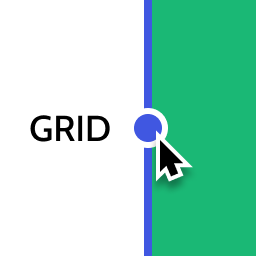 Layout Grid Block 》想要輕鬆設定自訂欄位寬度和位置的列排版嗎?也許您想要在文章中將內容對齊全局佈局網格。使用此佈局網格區塊,您可以實現以上兩個目標,或是其中一個。此外...。
Layout Grid Block 》想要輕鬆設定自訂欄位寬度和位置的列排版嗎?也許您想要在文章中將內容對齊全局佈局網格。使用此佈局網格區塊,您可以實現以上兩個目標,或是其中一個。此外...。 Email Address Encoder 》這是一個輕量級的外掛,可以保護純文字的電子郵件地址和 mailto 鏈結免受電子郵件抓取機器人獵取,透過將它們編碼成十進位和十六進位實體。對文章、頁面、留...。
Email Address Encoder 》這是一個輕量級的外掛,可以保護純文字的電子郵件地址和 mailto 鏈結免受電子郵件抓取機器人獵取,透過將它們編碼成十進位和十六進位實體。對文章、頁面、留...。 Crowdsignal Forms 》The Crowdsignal Forms 外掛可以讓您直接在區塊編輯器中建立和管理投票。, 建立投票與編寫項目清單一樣簡單快速,不再需要嵌入區塊或複製、貼上。, 自訂投票...。
Crowdsignal Forms 》The Crowdsignal Forms 外掛可以讓您直接在區塊編輯器中建立和管理投票。, 建立投票與編寫項目清單一樣簡單快速,不再需要嵌入區塊或複製、貼上。, 自訂投票...。 Blocks Animation: CSS Animations for Gutenberg Blocks 》Blocks Animation 可以讓您以優雅的方式,為所有的 Gutenberg 區塊添加 CSS 動畫。, Blocks Animation 的用戶介面非常原生且直觀,您甚至不會注意到它已經被...。
Blocks Animation: CSS Animations for Gutenberg Blocks 》Blocks Animation 可以讓您以優雅的方式,為所有的 Gutenberg 區塊添加 CSS 動畫。, Blocks Animation 的用戶介面非常原生且直觀,您甚至不會注意到它已經被...。 Superb Addons: Blocks, Patterns & Theme Designer 》使用 Superb Gutenberg Blocks,只需幾秒鐘即可將全新的優秀功能添加到 WordPress 編輯器中!, Superb Gutenberg Blocks符合GDPR,且輕量且響應式。, 外掛是...。
Superb Addons: Blocks, Patterns & Theme Designer 》使用 Superb Gutenberg Blocks,只需幾秒鐘即可將全新的優秀功能添加到 WordPress 編輯器中!, Superb Gutenberg Blocks符合GDPR,且輕量且響應式。, 外掛是...。 Category Posts Widget 》Category Posts Widget是一個輕巧的小工具,設計用於一件事並且做得很好:顯示特定類別中最新的文章。, 基於詞語和類別的文章小工具, 這個免費小工具的高級版...。
Category Posts Widget 》Category Posts Widget是一個輕巧的小工具,設計用於一件事並且做得很好:顯示特定類別中最新的文章。, 基於詞語和類別的文章小工具, 這個免費小工具的高級版...。 Genesis Blocks 》Genesis Blocks 是一個能夠在 Gutenberg 段落編輯器中使用的頁面組件集。透過使用段落編輯器和 Genesis Blocks,您可以更加靈活地建立各種網站,並快速推出!...。
Genesis Blocks 》Genesis Blocks 是一個能夠在 Gutenberg 段落編輯器中使用的頁面組件集。透過使用段落編輯器和 Genesis Blocks,您可以更加靈活地建立各種網站,並快速推出!...。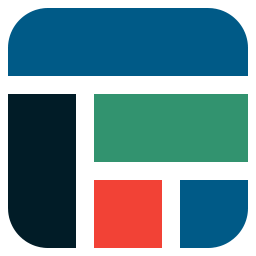 Flexible Table Block 》合併和分割儲存格, 您可以從多個選定的儲存格中合併或分割儲存格。, 靈活的樣式設置, 您可以針對表格、儲存格和標題標籤分別設置各種樣式。, 高級使用介面, ...。
Flexible Table Block 》合併和分割儲存格, 您可以從多個選定的儲存格中合併或分割儲存格。, 靈活的樣式設置, 您可以針對表格、儲存格和標題標籤分別設置各種樣式。, 高級使用介面, ...。 Spider Blocker 》Spider Blocker 可以封鎖消耗頻寬和減慢服務器速度的大多數常見機器人。它會使用 Apache .htaccess 文件來減少對您的網站的影響。它也會從外部掃描器中隱藏自...。
Spider Blocker 》Spider Blocker 可以封鎖消耗頻寬和減慢服務器速度的大多數常見機器人。它會使用 Apache .htaccess 文件來減少對您的網站的影響。它也會從外部掃描器中隱藏自...。 Snow Monkey Blocks 》Snow Monkey Blocks 是一個為 Gutenberg 所設計的內容區塊外掛程式。使用此外掛,您可以快速且輕鬆地建立和發佈登陸頁面或高度設計的頁面,而且您不需要撰寫...。
Snow Monkey Blocks 》Snow Monkey Blocks 是一個為 Gutenberg 所設計的內容區塊外掛程式。使用此外掛,您可以快速且輕鬆地建立和發佈登陸頁面或高度設計的頁面,而且您不需要撰寫...。
