
前言介紹
- 這款 WordPress 外掛「Massejli WA」是 2025-01-09 上架。
- 目前尚無安裝啟用數,是個很新的外掛。如有要安裝使用,建議多測試確保功能沒問題!
- 上一次更新是 2025-01-10,距離現在已有 112 天。
- 外掛最低要求 WordPress 5.0 以上版本才可以安裝。
- 外掛要求網站主機運作至少需要 PHP 版本 7.4 以上。
- 有 1 人給過評分。
- 還沒有人在論壇上發問,可能目前使用數不多,還沒有什麼大問題。
外掛協作開發者
codnloc |
外掛標籤
whatsapp | click to chat | whatsapp chat | whatsapp business | woocommerce whatsapp |
內容簡介
總結:
這個 WordPress 外掛提供了豐富的客製化功能,包括樣式、小工具顏色和位置調整等。此外,還允許完全自定義小工具文字內容,並且授權使用 GPLv2 或更新版本許可。
問題與答案:
1. 這個 WordPress 外掛提供了哪些小工具顏色選項?
- 答:綠色、藍色、黑色、白色。
2. 小工具可以設置在哪些位置?
- 答:頁面左側或右側。
3. 這個外掛允許什麼樣的修改?
- 答:完全自定義小工具中的文字內容。
4. 這個外掛的許可證是什麼?
- 答:采用 GPLv2 或更新版本許可,更多細節請參見 GPL 許可證。
原文外掛簡介
Full WhatsApp solution integration.
WhatsApp Chat widget.
WhatsApp bot.
Send posts automatically to WhatsApp when published or updated, whether to Groups, or private chat, with control in text size, url and media attachment.
Get notifications in WhatsApp when somone contact you in Contact Form 7.
Get shopping cart info in WhatsApp when customer shop in your WooCommerce store.
Style
Widget Color:
Green, Blue, Black, White
Widget Location:
In the Left of page
In the Right of page
Modification
Full Widget Texts Customization.
License
This plugin is licensed under the GPLv2 or later. For more details, see GPL License.
各版本下載點
- 方法一:點下方版本號的連結下載 ZIP 檔案後,登入網站後台左側選單「外掛」的「安裝外掛」,然後選擇上方的「上傳外掛」,把下載回去的 ZIP 外掛打包檔案上傳上去安裝與啟用。
- 方法二:透過「安裝外掛」的畫面右方搜尋功能,搜尋外掛名稱「Massejli WA」來進行安裝。
(建議使用方法二,確保安裝的版本符合當前運作的 WordPress 環境。
延伸相關外掛(你可能也想知道)
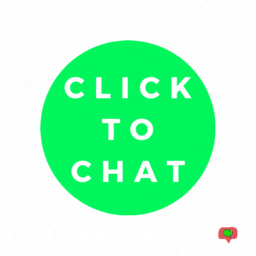 Click to Chat – HoliThemes 》App button. You can pre-fill message with default text or with dynamic text that changes based on specific information on the page the user clicks ...。
Click to Chat – HoliThemes 》App button. You can pre-fill message with default text or with dynamic text that changes based on specific information on the page the user clicks ...。 Floating Chat Widget: Contact Chat Icons, Telegram Chat, Line Messenger, WeChat, Email, SMS, Call Button, WhatsApp – Chaty 》主要功能:, , 透過各大訊息應用程式,例如 WhatsApp 聊天、Facebook Messenger 等,與訪客進行互動聊天來增加潛在客戶及來電數量。並在網站底部顯示聊天按鈕...。
Floating Chat Widget: Contact Chat Icons, Telegram Chat, Line Messenger, WeChat, Email, SMS, Call Button, WhatsApp – Chaty 》主要功能:, , 透過各大訊息應用程式,例如 WhatsApp 聊天、Facebook Messenger 等,與訪客進行互動聊天來增加潛在客戶及來電數量。並在網站底部顯示聊天按鈕...。 Social Chat – Click To Chat App Button 》高級版 | 示範 | 社群, WordPress 的 Social Chat 外掛可讓您的客戶按一下按鈕,直接從您的網站開啟 WhatsApp 或 WhatsApp Business 與您聯繫。此外掛包括 Wh...。
Social Chat – Click To Chat App Button 》高級版 | 示範 | 社群, WordPress 的 Social Chat 外掛可讓您的客戶按一下按鈕,直接從您的網站開啟 WhatsApp 或 WhatsApp Business 與您聯繫。此外掛包括 Wh...。 WP Chat App 》ents are available, as you can customize the working hours and availability for each account. Shortcodes are available for pre-filling the message ...。
WP Chat App 》ents are available, as you can customize the working hours and availability for each account. Shortcodes are available for pre-filling the message ...。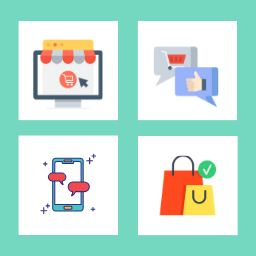 OneClick Chat to Order 》加速購買流程,提升銷售額!, 曾以「OneClick WhatsApp Order」之名出現的 OneClick Chat to Order 外掛,現在能讓客戶透過單一按鈕直接在 WhatsApp 下訂您的...。
OneClick Chat to Order 》加速購買流程,提升銷售額!, 曾以「OneClick WhatsApp Order」之名出現的 OneClick Chat to Order 外掛,現在能讓客戶透過單一按鈕直接在 WhatsApp 下訂您的...。 Simple Chat Button 》Simple Chat Button 是一個快速(不使用 JavaScript)、輕量級且非常簡單的 WordPress 外掛,可在 WordPress 前端顯示漂亮的 WhatsApp 固定按鈕。, 點擊 What...。
Simple Chat Button 》Simple Chat Button 是一個快速(不使用 JavaScript)、輕量級且非常簡單的 WordPress 外掛,可在 WordPress 前端顯示漂亮的 WhatsApp 固定按鈕。, 點擊 What...。 Cresta Help Chat 》外掛展示 | 外掛網站, 使用 Cresta Help Chat,您可以讓用戶或客戶通過單擊按鈕與您聯繫 WhatsApp。用戶可以直接在 WhatsApp 聯繫您的私人消息,並在 WhatsAp...。
Cresta Help Chat 》外掛展示 | 外掛網站, 使用 Cresta Help Chat,您可以讓用戶或客戶通過單擊按鈕與您聯繫 WhatsApp。用戶可以直接在 WhatsApp 聯繫您的私人消息,並在 WhatsAp...。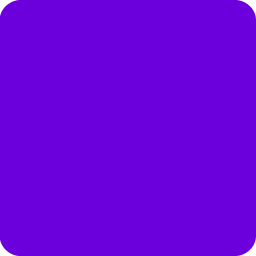 Chat Widget: Customer Support Button with SMS Call Button, Click to Chat Messenger, Live Chat Support Chat Button – Bit Assist 》Bit Assist 將您的網站訪客轉化成潛在客戶, ♻ 這個外掛如何運作?, 使用訪客最喜歡的 Facebook Messenger、WhatsApp、Tawk to、Telegram、Viber、Slack 等來...。
Chat Widget: Customer Support Button with SMS Call Button, Click to Chat Messenger, Live Chat Support Chat Button – Bit Assist 》Bit Assist 將您的網站訪客轉化成潛在客戶, ♻ 這個外掛如何運作?, 使用訪客最喜歡的 Facebook Messenger、WhatsApp、Tawk to、Telegram、Viber、Slack 等來...。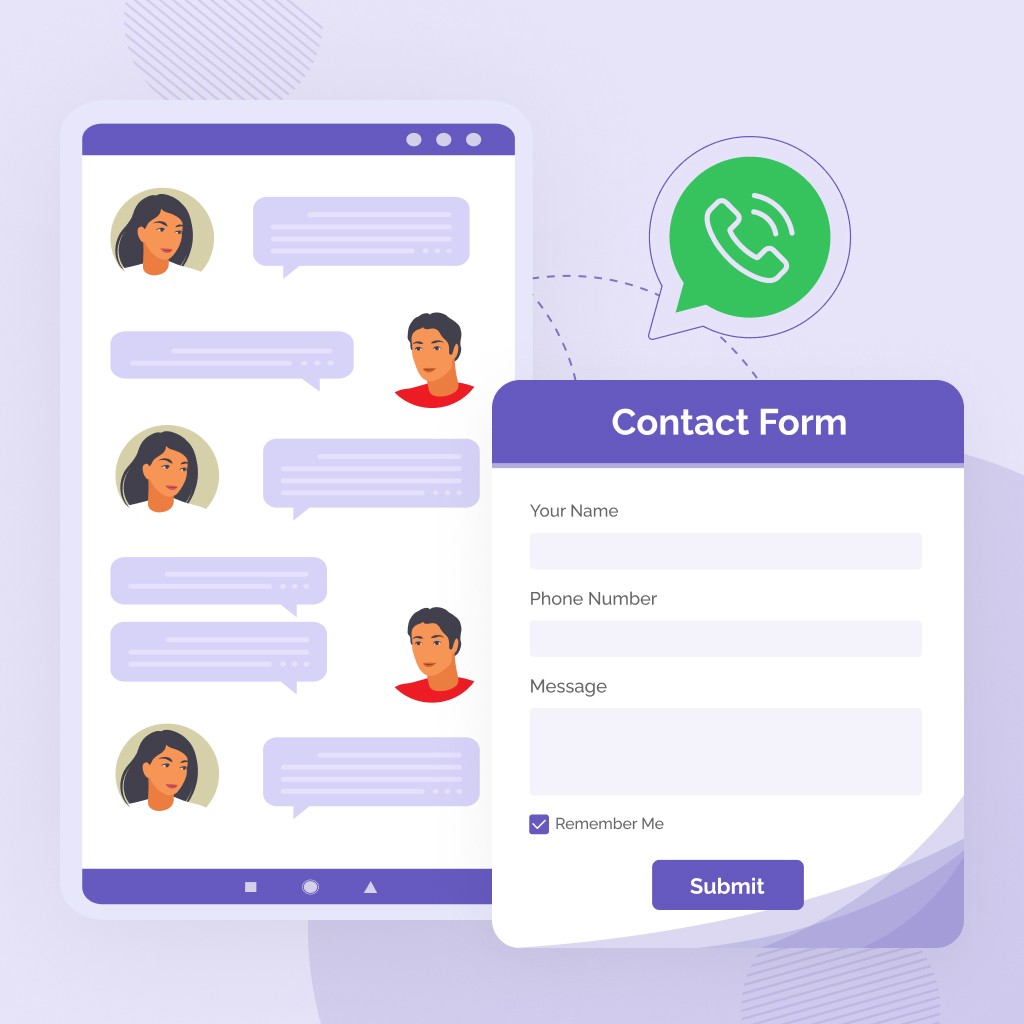 Connect Contact Form 7 to Social App 》Connect Contact Form 7 to WhatsApp 是一款 WordPress WhatsApp 通知外掛,可讓您輕鬆地將 Contact Form 7 表單直接發送到 WhatsApp 帳戶。, 這款外掛能幫助...。
Connect Contact Form 7 to Social App 》Connect Contact Form 7 to WhatsApp 是一款 WordPress WhatsApp 通知外掛,可讓您輕鬆地將 Contact Form 7 表單直接發送到 WhatsApp 帳戶。, 這款外掛能幫助...。 Chat Bubble – Floating Chat with Contact Chat Icons, Messages, Telegram, Email, SMS, Call me back 》在您的網站上添加一個吸引人的聊天/浮動氣泡,跟隨您的客戶在訪問期間無處不在。, 🔥 加入我們開發這個源代碼,讓Chat Bubble能夠使每個人都受益。, 這個氣泡...。
Chat Bubble – Floating Chat with Contact Chat Icons, Messages, Telegram, Email, SMS, Call me back 》在您的網站上添加一個吸引人的聊天/浮動氣泡,跟隨您的客戶在訪問期間無處不在。, 🔥 加入我們開發這個源代碼,讓Chat Bubble能夠使每個人都受益。, 這個氣泡...。 Connect Form to Chat Apps with Contact Form 7, WPForms, Gravity Forms, Fluent Forms | Welcome Popup & Multi-agent Live Chat – FormyChat 》RES, , , WhatsApp chatbot: Social Contact Form Ultimate provides the feature to create a WhatsApp chatbot that interacts with your subscribers. You...。
Connect Form to Chat Apps with Contact Form 7, WPForms, Gravity Forms, Fluent Forms | Welcome Popup & Multi-agent Live Chat – FormyChat 》RES, , , WhatsApp chatbot: Social Contact Form Ultimate provides the feature to create a WhatsApp chatbot that interacts with your subscribers. You...。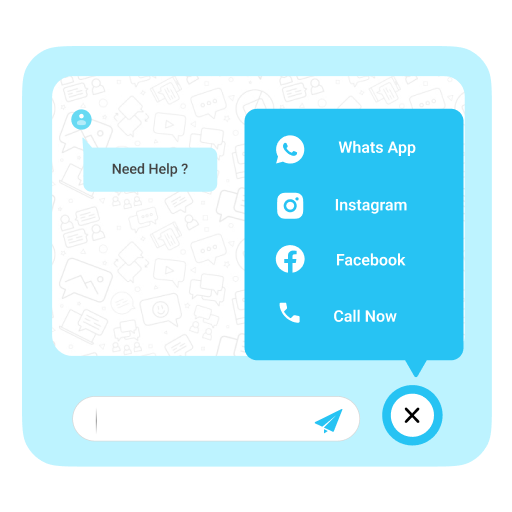 Floating Chat Buttons – Click to Call or Chat, Email 》藉由 Instant Support Buttons,訪客可以迅速地聯繫網站擁有者。, 請點擊以下連結查看 Instant Support Buttons 的示範:, 點此觀看示範, Instant Support Bu...。
Floating Chat Buttons – Click to Call or Chat, Email 》藉由 Instant Support Buttons,訪客可以迅速地聯繫網站擁有者。, 請點擊以下連結查看 Instant Support Buttons 的示範:, 點此觀看示範, Instant Support Bu...。 Smartarget – Get 40% more sales, improve user engagement with 25+ free apps. 》透過使用 Smartarget 外掛,你可以增加你的銷售及使用者參與度,並且使用多種應用程式進行溝通,包括 Whatsapp Chat、Telegram、TikTok、Line、Viber、Instag...。
Smartarget – Get 40% more sales, improve user engagement with 25+ free apps. 》透過使用 Smartarget 外掛,你可以增加你的銷售及使用者參與度,並且使用多種應用程式進行溝通,包括 Whatsapp Chat、Telegram、TikTok、Line、Viber、Instag...。AI Chatbot & Lead Generation Widget: WhatsApp, Signal, Contact Forms, Telegram & more – Boei 》ook、Twitter、LinkedIn、Instagram、YouTube等等,Boei外掛支援眾多聊天和小工具,幫助建立更有效率的客戶關係。使用Boei可建立WhatsApp支援、Skype通話、Fa...。
Social Chat Widget (⚡ by Callbell) 》使用 WhatsApp 免費即時聊天按鈕來與您的網站訪客連接和溝通。, Callbell 免費聊天小工具集成了 WhatsApp、Instagram、Messenger 和 Telegram,讓訪客可以選...。
