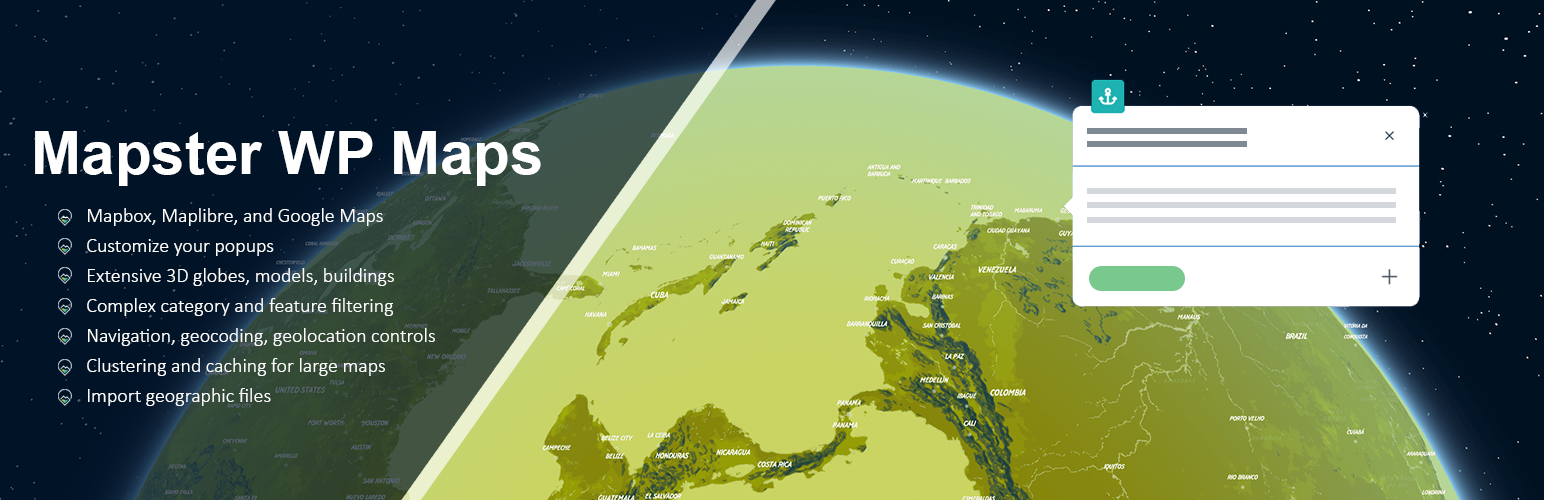
前言介紹
- 這款 WordPress 外掛「Mapster WP Maps」是 2021-10-01 上架。
- 目前有 3000 個安裝啟用數。
- 上一次更新是 2025-04-27,距離現在已有 6 天。
- 外掛最低要求 WordPress 5.0.0 以上版本才可以安裝。
- 有 43 人給過評分。
- 論壇上目前有 6 個提問,問題解答率 100% ,不低,算是個很有心解決問題的開發者團隊了!
外掛協作開發者
mapster | tempranova |
外掛標籤
gis | maps | mapbox | maplibre | interactive map |
內容簡介
Mapster正在進行一項任務!藉由Mapster WP Maps外掛,我們嘗試讓最好的地圖編輯器和創建工具在WordPress上面推出。許多現有的外掛已過時,難以使用,最糟糕的是,基本功能都隱藏在付費牆後面。
請參閱Mapster WP Maps Pro了解更進階的功能,如批次編輯、大量匯入、店家定位、懸停樣式等等。
目前,我們在WordPress Maps中整合MapLibre(開源Mapbox)、Mapbox和Google Maps。
了解更多外掛資訊、開始使用,以及查看說明文件,請瀏覽https://wpmaps.mapster.me/。
您可以按照您的需求使用此外掛,無論是有或沒有存取憑證及API密鑰。
不同地圖類型的一些功能包括:
即時地圖編輯器,當您更改和編輯地圖時可立即看到效果
能夠向地圖中添加圓形、標記、文字、線條、多邊形和快顯窗口,並以多種方式進行樣式設置
無限數量的地圖、無限的功能和標記
可控制地圖大小、顯示、地圖上的控件、互動性等等
整合了位置搜索、方向外掛等等,尚有更多整合功能即將推出
我們在功能請求論壇中開放了一個可以自由發佈功能請求的空間,我們將優先處理和回覆這些請求。
此外掛有效地替換了我們之前較老舊且難以開發的WP Mapbox GL JS外掛。這個新外掛更易於使用,並允許更高效的開發和錯誤修復。
我們在https://wpmaps.mapster.me/上放置了一些常見問題解答和說明書,未來幾個月內還會有更多上架!如果您遇到任何功能請求或問題,請聯繫我們。
Mapster的好友們
https://mapster.me
原文外掛簡介
With Mapster WP Maps, we’re trying to make the best map editor and creator for WordPress.
We integrate MapLibre, Mapbox, and Google Maps. You don’t need an API key to use MapLibre!
Main site
Example site
Documentation (with video guides!)
Check out the extensive feature list below.
🖳 If you’re a developer, you can extend this plugin with custom code, too.
Happy mapping!
🌟 Free Version
Download the free version from this page. We hope to make this really useful for the vast majority of users. But if you need more, check out Pro!
🗺️ Map Features
Live map editor and preview
Choose between Maplibre (no API key required), Mapbox, and Google Maps
20 default map styles to choose from
Use your own custom styles from Mapbox or any map tile provider
Shortcodes and Block integrations to place your maps anywhere
Variety of map projections available
Custom size ranging from specific pixel sizes to full-screen maps
Mapbox Standard with 3D features and environment
3D terrain
Set custom center, zoom, tilt and rotation of map
Have map automatically fit to features
Add unlimited features (points, polygons, lines) to maps
Cluster circles, labels, or markers for displaying many features at once
Change user ability to interact with the map
Move map to user IP on map load
🕹️ Map Controls
All controls can be positioned around the map as desired
Category filter, where you can hide/show specific categories of features
Custom search through features on the map (by text)
Clickable, filterable dropdown list of features on the map
Basic list
Geocoder (search by address)
3D switcher
Directions (origin and destination)
Geolocation (user tracking)
Make map fullscreen
Zoom control, scale control
Modify logo and attribution
📍 Geographic Features
Easy creation of features by drawing, entering address, or uploading data
Unlimited Points, Labels, Text, Markers, Circles, Lines, Bezier Curves, Polygons
Custom markers, icons, text
Customize color, borders, opacity, line thickness
Custom marker color, size, rotation, anchors
Circle radius, opacity, color, border width and color
Custom text labels with font choice, positioning, font size, color
Custom icons with image of your choice, scale, rotation, position
Use geographic features across multiple maps at once
Interaction with any feature via click or hover
Open popups on click or hover for any features
💬 Popups
Set of default popup styles or define your own using a Popup Builder
Set popup to open automatically on click or hover, or when the map loads
Popup header, description, thumbnail image, button footer all included optionally
Easy preview of Popup Builder
Set colors and text for popups
Add custom CSS for popups to take full control of styling
Center popup on map open
Zoom on open
Close when map clicked
Open to directions, custom links, post information, or modal
📥 Import
Import up to 100 features per file (depending on number of coordinates)
Import geoJSON, KML, GPX, Shapefiles
All metadata retained in custom fields during import
Easily import/export settings between installations
🖳 Developer
Custom permalinks for geographies and maps
Add custom scripts to load and get access to the map variable
Use hooks to run scripts on specific map events
Shortcodes for outputting features on maps via IDs
🌟🌟 Pro Version
If you’re building a really custom application or need some special functionality, Pro has got it. We also offer a lot of support and are happy to build out new features.
🗺️ Map Features
Additional 16 map styles, for a total of 36 styles available
Custom images as the map base, including scalable SVGs
Set 3D globe view
Add 3D buildings
Set map language
Restrict map movement to specific boundaries
Set custom sizes of the map at different screen widths (mobile breakpoints)
Advanced clustering options for size, color, and settings of clusters
Replace clusters with images
Choose cooperative gestures to avoid accidental map scrolling
Customize the map loading graphic
Add data to custom post types and add them to your map (Mapster ACF field)
Geolocate to user IP address
🕹️ Map Controls
Manually order controls to appear the way you want on the map
High accuracy geolocation, user heading, tracking as user moves, accuracy circle
Style switcher to change between different Mapbox or Maplibre style JSONs
Layer switcher to turn off and on layers from your Mapbox style
Custom HTML control to make your own interactivity
Print control to allow users to download an image of the map
Download control (users can download all geographic features from the map)
Allow searching by latitude and longitude in geocoder
Display images in clickable feature lists
Change type of filtering (inclusive or exclusive), set initial visibility, add additional filters based on custom fields
Store Locator list
List of features can be ordered and grouped by categories
Manually order categories for category filter
Manually order controls appearance on map
Create a toggleable container to open/close your controls
📍 Geographic Features
Add MultiLineStrings, MultiPolygons
Change styles of features on hover
Add 3D models (GLB) and set size and rotation
Add images on top of polygons as image layers
Static sized icons to real-world measurements
Mass edit features to make changes to 100s of styles at once
Add images to map, defined by drawn polygons
💬 Popups
Render shortcodes inside popups
Button to open modal with more information
Open directly to modal on marker click
Replace Popups completely with custom HTML
Insert data from custom fields into your popups (using ACF or built-in fields)
💾 Big Data
Unlimited size of imports
Caching for quick loading of map
Import from Google Sheets
Manage automatic uploading of data to Mapbox through the Mapbox Tiling Service
Access and create Spatial APIs from your data
🌎 Specialty Maps
Allow users to submit points to make a crowdsourced map
Compare two different maps
Add elevation detail for a route
Design heatmaps with big data
Creating a listing page that connects your custom posts with geographic data on the map
🖳 Developer
Advanced Custom Fields (ACF) field type for maps
Gravity Forms map field
Love,
Your Friends at Mapster
各版本下載點
- 方法一:點下方版本號的連結下載 ZIP 檔案後,登入網站後台左側選單「外掛」的「安裝外掛」,然後選擇上方的「上傳外掛」,把下載回去的 ZIP 外掛打包檔案上傳上去安裝與啟用。
- 方法二:透過「安裝外掛」的畫面右方搜尋功能,搜尋外掛名稱「Mapster WP Maps」來進行安裝。
(建議使用方法二,確保安裝的版本符合當前運作的 WordPress 環境。
0.1.0 | 0.2.0 | 0.3.0 | 0.4.0 | 0.4.3 | 0.4.4 | 0.5.0 | 0.5.1 | 0.5.2 | 0.5.3 | 0.5.4 | 0.5.5 | 0.5.6 | 0.5.7 | 0.5.8 | 0.5.9 | 1.0.0 | 1.0.1 | 1.0.2 | 1.0.3 | 1.0.4 | 1.1.0 | 1.1.1 | 1.1.2 | 1.1.3 | 1.1.4 | 1.2.0 | 1.2.3 | 1.2.4 | 1.2.5 | 1.2.6 | 1.2.9 | 1.3.2 | 1.4.1 | 1.5.0 | 1.6.0 | 1.7.1 | 1.8.0 | 1.9.0 | trunk | 0.5.10 | 0.5.11 | 0.5.12 | 0.5.13 | 0.5.14 | 0.5.15 | 1.10.0 | 1.12.0 | 1.13.0 | 1.14.0 | 1.15.0 | 1.2.10 | 1.2.11 | 1.2.13 | 1.2.14 | 1.2.15 | 1.2.17 | 1.2.19 | 1.2.21 | 1.2.22 | 1.2.23 | 1.2.24 | 1.2.25 | 1.2.28 | 1.2.29 | 1.2.30 | 1.2.32 | 1.2.33 | 1.2.34 | 1.2.35 | 1.2.36 | 1.2.37 | 1.2.38 | 1.2.39 | 1.2.40 | 1.2.41 | 1.2.42 |
延伸相關外掛(你可能也想知道)
 Waymark 》, , 查看演示 », 試用編輯器 », 閱讀文件 », 在GitHub上查看 », , 特點:, , 易於使用、可定制性強且開發人員友好。, 使用編輯器來創...。
Waymark 》, , 查看演示 », 試用編輯器 », 閱讀文件 », 在GitHub上查看 », , 特點:, , 易於使用、可定制性強且開發人員友好。, 使用編輯器來創...。Embed Webmap 》輕鬆快速地將 ArcGIS Online Webmaps 嵌入 WordPress!, 使用方式, 先取得一個公開的 ArcGIS Online 網上地圖之 ID(請見截圖以獲得協助),然後在任何 WordP...。
Web Maps for WordPress 》使用「新增 Web 地圖/應用程式」、「ArcGIS 內容樹」和「新增內容幻燈片」區塊,快速且輕鬆地搜索和添加互動地圖至您的頁面和文章中。此外,這款外掛還免費整...。
 GeoMeta For ACF 》GeoMeta for ACF 是在 ACF 支援的文章、頁面、使用者或其他內容類型中, 存儲位置資訊的簡便方法。預設輸入是一張地圖,上面具備標記、線條和, 多邊形的繪圖工...。
GeoMeta For ACF 》GeoMeta for ACF 是在 ACF 支援的文章、頁面、使用者或其他內容類型中, 存儲位置資訊的簡便方法。預設輸入是一張地圖,上面具備標記、線條和, 多邊形的繪圖工...。 Brilliant Geocoder for Gravity Forms 》Brilliant Geocoder for Gravity Forms是一個功能強大且靈活的地理編碼器欄位外掛程式,可以輕鬆設定和捕獲來自其他表格欄位的地理編碼器輸入值。, 它預設啟...。
Brilliant Geocoder for Gravity Forms 》Brilliant Geocoder for Gravity Forms是一個功能強大且靈活的地理編碼器欄位外掛程式,可以輕鬆設定和捕獲來自其他表格欄位的地理編碼器輸入值。, 它預設啟...。 WP-GeoMeta 》一個透過 MySQL 空間索引儲存和搜尋空間元資料的 WordPress 外掛程式。, WP GeoMeta 讓您可以儲存和搜尋空間元資料,就像儲存和搜尋其他元資料一樣,並且使用...。
WP-GeoMeta 》一個透過 MySQL 空間索引儲存和搜尋空間元資料的 WordPress 外掛程式。, WP GeoMeta 讓您可以儲存和搜尋空間元資料,就像儲存和搜尋其他元資料一樣,並且使用...。WP Web Maps 》Leaflet Map 是免費軟體:您可以重新分發它和/或修改它,並遵循 , 自由軟體基金會發布的 GNU 通用公共許可證的條款之下,, 的版本為 2 或任何以後的版本。, L...。
 WP Spatial Capabilities Check 》MySQL 和 MariaDB 在過去幾年中都提升了它們的空間支援,但有時很難追蹤哪些功能在哪個版本中可用。, 這個工具將檢查目前 MySQL 或 MariaDB 資料庫中哪些功能...。
WP Spatial Capabilities Check 》MySQL 和 MariaDB 在過去幾年中都提升了它們的空間支援,但有時很難追蹤哪些功能在哪個版本中可用。, 這個工具將檢查目前 MySQL 或 MariaDB 資料庫中哪些功能...。PegelOnline-Plugin 》一個用於監控例如河流水位的 WordPress 外掛。只適用於德國的水位,因此以下指示均為德文。, PegelOnline 外掛可以將水體水位嵌入至您的部落格中。數據來自於...。
GPSies Embed 》將GPSies Maps添加到文章和頁面中。(僅適用於WordPress 2.5+), 此外掛讓您能輕鬆地在網誌中插入GPSies地圖和軌跡詳細資訊。, 此外掛符合GPSies API(http:/...。
 TakeMeThere 》這是一個能夠透過輸入前幾個字元來定位任何地點的 WordPress 外掛。它會使用 Nominatim API 在 operstreetmaps 數據中搜尋名稱。, http://nominatim.openstre...。
TakeMeThere 》這是一個能夠透過輸入前幾個字元來定位任何地點的 WordPress 外掛。它會使用 Nominatim API 在 operstreetmaps 數據中搜尋名稱。, http://nominatim.openstre...。
