
前言介紹
- 這款 WordPress 外掛「MapFig Studio」是 2015-06-24 上架。 目前已經下架不再更新,不建議安裝使用。
- 目前有 10 個安裝啟用數。
- 上一次更新是 2016-06-22,距離現在已有 3238 天。超過一年沒更新,安裝要確認版本是否可用。以及後續維護問題!
- 外掛最低要求 WordPress 3.0.1 以上版本才可以安裝。
- 尚未有人給過這款外掛評分。
- 還沒有人在論壇上發問,可能目前使用數不多,還沒有什麼大問題。
外掛協作開發者
外掛標籤
osm | MapFig | leaflet | Google Maps | openstreetmap |
內容簡介
MapFig Studio 外掛可讓您匯入、管理和顯示在任何 MapFig Studio 安裝中建立的地圖(自助式、免費公共雲端、SaaS 等)。此外掛設計簡單易用,僅需新增 API 和 Studio URL 即可。使用「新增 MapFig 地圖」按鈕即可在網頁和文章中加入地圖,並提供整合小工具。MapFig 是一個開放原始碼計畫,旨在讓任何技能水準的用戶可以輕鬆地將自定義 Leaflet 地圖添加到任何網站。如果你沒有自己的 MapFig Studio,可以在我們的公共雲端上建立永久免費帳戶。MapFig Studio 插件有以下功能:
- 將地圖從 ANY MapFig Studio 匯入到任何 WordPress 安裝中
- 透過一鍵展示地圖在網頁和文章中
- 100% SSL Map
- 適用於任何地圖供應商(例如 Google、OpenStreetMap、BING、MapQuest、MapBox 等)
- 透過一鍵刷新和刪除地圖(從 WP 中刪除不會刪除 Studio 中的地圖)
- 單一的 SSL API 呼叫
- 免費
- 所有 MapFig Studio 功能(標記、線條、多邊形、標準和模式彈出窗口、信息滑塊、集群、MiniMap、測量、GPX、基於自由手繪或表格的地圖等)
- 適用於任何 MapFig Studio(自助式、SaaS 或公共雲端)
- 整合小工具
- 從 WP 中下載 HTML
- 從 WP 中下載 JSON
- 從 WP 中下載 BootStrap
- 社交分享 - 在所有社交媒體上分享地圖以及通過電子郵件分享。不需要發布地圖即可分享。我們已創建並包含了社交媒體圖標,但您可以替換為自己的。
- 支援由 AcuGIS 提供,為超過 50 個國家/地區的個人、企業和教育機構提供 GIS 托管服務。
如果想在 WordPress 中創建你的地圖,可以試試我們的 MapFig Leaflet 插件。MapFig Leaflet 插件的功能如下:
- 標記、線和多邊形
- 在地圖上編輯
- 透過按鈕將地圖添加到文章和網頁中
- 100+ Font Awesome 標記圖標
- 適用於任何地圖供應商(OpenStreetMap、Google、MapBox、BING 等)
- 創建自定義地圖供應商分組
- 標準或模式信息框
- TinyMCE 編輯器以添加格式化文本、圖像和鏈接到信息框
- 自動居中
- 地圖側邊欄
- 地圖搜索
- 地圖測量
- 地圖全屏
- 迷你地圖
- 地圖導出(HTML、GeoJSON 和 iframe)
- 地理位置(我在哪裡?)
- Google 方向鏈接
- 整合小工具
- 從 WP 中下載 HTML
- 從 WP 中下載 JSON
- 從 WP 中下載 BootStrap
- 社交分享 - 在所有社交媒體上分享地圖以及通過電子郵件分享。不需要發布地圖即可分享。我們已創建並包含了社交媒體圖標,但您可以替換為自己的。
- MapFig Leaflet 插件是免費的,支持選項為 $5。
- 對於支持選項,授權密鑰是長期有效的。即使您決定不選擇年度支持,該插件仍將繼續運行。
- 可選擇在場升級以添加 GPX、SVG 地圖和回放。
原文外掛簡介
The MapFig Studio Plugin allows you to import, manage, and display maps created in any MapFig Studio installation (self-hosted, our free public cloud, SaaS, etc..).
This plugin is designed to be as simple to use as possible. The only configuration required is adding your API and Studio URL.
You can then add maps to your pages and posts using the “Add MapFig Map” button.
An integrated Widget is also included.
Open Source
MapFig is an Open Source initiative with the aim of allowing users of all skill levels to easily add custom Leaflet maps to any web site.
If you do not have your own MapFig Studio, you can create a forever-free account on our Public Cloud at MapFig Studio
Features
The MapFig Studio plugin allows you to:
Import maps from ANY MapFig Studio into any WordPress installation
Display maps on pages and posts in one click.
100% SSL Maps
Works with any Map Provider (e.g. Google, OpenStreetMap, BING, MapQuest, MapBox, etc…)
Refresh and Delete Maps in one click (deleting from WP does not delete map in Studio.
Single, SSL API Call
Free!
All MapFig Studio Features (Markers, Lines, Polygons, Standard and Modal Pop-Ups, InfoSliders, Clustering, MiniMap, Measure, GPX, Free-hand or table based maps, etc..).
Works with any MapFig Studio (self-hosted or SaaS or public cloud)
Integrated Widget
Download as HTML from within WP
Download as JSON from within WP
Download as BootStrap from within WP
Social Share – share maps on all Social Media as well as via email. Maps do not need to be published to be shared. We have created and included icons for social media but you can replace with your own.
Support backed by AcuGIS, providing GIS Hosting Services to individuals, businesses, and educational institutions in over 50 countries worldwide.
If you want to create your Maps within WordPress, try our MapFig Leaflet Plugin at MapFig Leaflet Map Plugin.
MapFig Leaflet Maps Plugin Feaures
Markers, Lines, and Polygons
On-Map Editing
Add Maps to Posts and Pages via button
100+ Font Awesome Marker icons
Works with any map provider (OpenStreetMap, Google, MapBox, BING, etc..)
Create Custom Map Provider Groupings
Standard or Modal InfoBox
TinyMce Editor to add formatted text, images, and links to InfoBoxes
Auto Centering
Map Sidebar
Map Search
Map Measure
Map Full Screen
MiniMap
Map Export (HTML, GeoJSON, and iframe)
GeoLocation (Where am I?)
Google Directions Links
Integrated Widget
Download as HTML from within WP
Download as JSON from within WP
Download as BootStrap from within WP
Social Share – share maps on all Social Media as well as via email. Maps do not need to be published to be shared. We have created and included icons for social media but you can replace with your own.
The MapFig Leaflet Plugin is free with optional support for $5.
For support option, license key is non-expiring. The plugin will continue to function even if you decide not to opt for annual support
Optional in-place upgrade to add GPX, SVG Maps, and PlayBack.
If you want to compare the free and supported versios side by side then you didn’t read above 🙂
Plugin features are identical. Supported versions just gives you direct ticket support.
You can also opt to add GPX, SVG, and Playback at no additional charge.
The reason that GPX, SVG, and Playback are offered separately as for 99% of WordPress users they would not be used and would just add complexity to the plugin.
Plugin’s Official Site
https://www.mapfig.com
MapFig Studio Plugin Docs – MapFig Docs – FAQ – Support – Twitter – Facebook – GitHub
Licence
This plugin is free and released under GPLv3.
You can redistribute it or modify it under the terms of the GNU General Public License V3.
For licenses used under MapFig Studio, please see full list at MapFig.com
Thanks To:
David Ghedini (http://www.davidghedini.com/) a.k.a MapFig
Muaaz Khalid (http://www.fastesol.com) a.k.a Fastesol
AcuGIS (https://www.acugis.com/) from creating initiative
VooServers (https://www.VooServers.com/) for sponsoring initiave and free Public Cloud
Jaykesh Patel
Robert Williger
Trademark and copyright
MapFig Ltd ®
Copyright 2015, MapFig Ltd, Enciva LLC, All Rights Reserved
各版本下載點
- 方法一:點下方版本號的連結下載 ZIP 檔案後,登入網站後台左側選單「外掛」的「安裝外掛」,然後選擇上方的「上傳外掛」,把下載回去的 ZIP 外掛打包檔案上傳上去安裝與啟用。
- 方法二:透過「安裝外掛」的畫面右方搜尋功能,搜尋外掛名稱「MapFig Studio」來進行安裝。
(建議使用方法二,確保安裝的版本符合當前運作的 WordPress 環境。
延伸相關外掛(你可能也想知道)
 WP Go Maps (formerly WP Google Maps) 》這是一款易於使用的 Google 地圖和 Open Layers 地圖外掛程式(包括地圖區塊)!, 使用提供的短代碼,快速輕鬆地向 WordPress 文章和/或頁面添加自定義 Googl...。
WP Go Maps (formerly WP Google Maps) 》這是一款易於使用的 Google 地圖和 Open Layers 地圖外掛程式(包括地圖區塊)!, 使用提供的短代碼,快速輕鬆地向 WordPress 文章和/或頁面添加自定義 Googl...。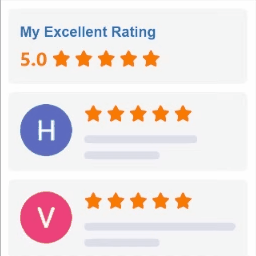 Widgets for Google Reviews 》iews plugins:, , Facebook Reviews Bundle - display Facebook business reviews on your website using official Facebook API, Yelp Reviews Bundle - dis...。
Widgets for Google Reviews 》iews plugins:, , Facebook Reviews Bundle - display Facebook business reviews on your website using official Facebook API, Yelp Reviews Bundle - dis...。iframe 》, 高級 iFrame Pro, iframe, 捐贈, GitHub, , [iframe src=”http://www.youtube.com/embed/oDlbBy9vfgI” width=”100%” height=̶...。
 WP Maps – Display Google Maps Perfectly with Ease 》這是一款專為WordPress設計的最先進但簡單易用的Google地圖外掛程式。使用它可以輕鬆創建多個美觀、現代化且可響應式的Google地圖,支持多個位置、自定義標記...。
WP Maps – Display Google Maps Perfectly with Ease 》這是一款專為WordPress設計的最先進但簡單易用的Google地圖外掛程式。使用它可以輕鬆創建多個美觀、現代化且可響應式的Google地圖,支持多個位置、自定義標記...。 WP Store Locator 》WP Store Locator 是一款功能強大且易於使用的位置管理系統。, 您可以自定義地圖外觀,並為輸入項目提供自定義標籤。, 使用者可以透過半徑範圍進行結果篩選,...。
WP Store Locator 》WP Store Locator 是一款功能強大且易於使用的位置管理系統。, 您可以自定義地圖外觀,並為輸入項目提供自定義標籤。, 使用者可以透過半徑範圍進行結果篩選,...。 API KEY for Google Maps 》該外掛可以將 Google Maps API KEY 添加到任何佈景主題或外掛中。, 只需啟用外掛,轉到設定 > Google API KEY 並輸入您的 KEY 即可。, 然後,外掛將嘗試在您...。
API KEY for Google Maps 》該外掛可以將 Google Maps API KEY 添加到任何佈景主題或外掛中。, 只需啟用外掛,轉到設定 > Google API KEY 並輸入您的 KEY 即可。, 然後,外掛將嘗試在您...。 Snazzy Maps 》Snazzy Maps可以輕鬆地為您現有的 Google 地圖添加風格。, 功能特色, , 瀏覽數百種免費風格。, 快速應用風格到您的 WordPress 網站上所有的 Google 地圖。, ...。
Snazzy Maps 》Snazzy Maps可以輕鬆地為您現有的 Google 地圖添加風格。, 功能特色, , 瀏覽數百種免費風格。, 快速應用風格到您的 WordPress 網站上所有的 Google 地圖。, ...。 MapPress Maps for WordPress 》MapPress 是將互動式 Google 和 Leaflet 地圖添加到 WordPress 網站的最簡單方法。, 使用 Gutenberg 區塊或傳統編輯器創建無限的地圖和標記。彈出式地圖編輯...。
MapPress Maps for WordPress 》MapPress 是將互動式 Google 和 Leaflet 地圖添加到 WordPress 網站的最簡單方法。, 使用 Gutenberg 區塊或傳統編輯器創建無限的地圖和標記。彈出式地圖編輯...。Maps Widget for Google Maps 》厭倦了有漏洞和速度緩慢的 Google 地圖外掛需要花費數小時才能設置完成嗎?使用 Maps Widget for Google Maps,您只需幾分鐘即可擁有完美的地圖縮略圖和燈箱...。
 WP Map Block – Gutenberg Map Block for Google Map and OpenStreet Map by aBlocks 》最方便的方式使用 Gutenberg 地圖區塊來導入 Google 地圖和 OpenStreetMap 地圖。, WP Map Block 提供簡單易用的使用者介面,讓您能在 WordPress 網站中加入 ...。
WP Map Block – Gutenberg Map Block for Google Map and OpenStreet Map by aBlocks 》最方便的方式使用 Gutenberg 地圖區塊來導入 Google 地圖和 OpenStreetMap 地圖。, WP Map Block 提供簡單易用的使用者介面,讓您能在 WordPress 網站中加入 ...。 Map Block for Google Maps 》你正在使用 Gutenberg 編輯器,需要一個地圖嗎?這款地圖區塊插件就是為你而設!安裝、啟用、加入內容,這些就是全部步驟!沒有繁瑣的設置,功能清晰易用 - ...。
Map Block for Google Maps 》你正在使用 Gutenberg 編輯器,需要一個地圖嗎?這款地圖區塊插件就是為你而設!安裝、啟用、加入內容,這些就是全部步驟!沒有繁瑣的設置,功能清晰易用 - ...。 Easy Google Maps 》WordPress Easy Google Maps, , WordPress 簡易 Google 地圖, 如何使用簡易 Google 地圖, 簡易 Google 地圖演示, , 使用 WordPress 繪製易於 Google 地圖,只...。
Easy Google Maps 》WordPress Easy Google Maps, , WordPress 簡易 Google 地圖, 如何使用簡易 Google 地圖, 簡易 Google 地圖演示, , 使用 WordPress 繪製易於 Google 地圖,只...。 TCD Google Maps 》TCD Google Maps 提供簡單的短代碼以顯示 Google 地圖。您可以將短代碼放置於文章、頁面或文字小工具中,以顯示各種風格的 Google 地圖。, 多樣的設計, 方便...。
TCD Google Maps 》TCD Google Maps 提供簡單的短代碼以顯示 Google 地圖。您可以將短代碼放置於文章、頁面或文字小工具中,以顯示各種風格的 Google 地圖。, 多樣的設計, 方便...。Simple Map 》使用gmaps.js輕鬆嵌入 Google 地圖的外掛程式。, 這個外掛程式允許您將地址轉換成類似下面的 Google 地圖:, [map]加州舊金山[/map], , 另一種方法是只用 URL...。
Leaflet Maps Marker (Google Maps, OpenStreetMap, Bing Maps) 》到 2020 年 1 月,Maps Marker 外掛的免費版本已經退役。雖然仍然可用,但只會加入偶爾的安全更新,不再增加新功能和修正錯誤。我們建議升級到 Maps Marker P...。
