
前言介紹
- 這款 WordPress 外掛「Manage Twitch Account (Easy Api Integration) – Promote, Embed & Manage Streamings & VOD – Twitcher.pro」是 2022-11-28 上架。 目前已經下架不再更新,不建議安裝使用。
- 目前尚無安裝啟用數,是個很新的外掛。如有要安裝使用,建議多測試確保功能沒問題!
- 上一次更新是 2023-01-20,距離現在已有 835 天。超過一年沒更新,安裝要確認版本是否可用。以及後續維護問題!
- 外掛最低要求 WordPress 5.0 以上版本才可以安裝。
- 外掛要求網站主機運作至少需要 PHP 版本 7.3 以上。
- 有 1 人給過評分。
- 還沒有人在論壇上發問,可能目前使用數不多,還沒有什麼大問題。
外掛協作開發者
外掛標籤
twitch | twitter | youtube | streaming | monetization |
內容簡介
使用 Twitcher.pro 讓您的 Twitch.tv 頻道充分發揮潛力 – 是 WordPress 上實現無縫整合、輕鬆管理和最大獲利的終極工具。
使用 Twitcher.pro 輕鬆將您的 Twitch 頻道與 WordPress 整合。
Twitcher 幫助您以 3 個簡單步驟輕鬆編排和管理您的直播:
在 WordPress 中編排您未來的直播和系列:
Twitcher.pro 會為每個未來的直播創建一個登陸頁面並與 Twitch.tv 行事曆同步。
為每個定期直播創建系列,自動為每個系列創建和存檔頁面。
開始直播:
像往常一樣進行直播。 Twitcher.pro 會在您的直播登錄頁面顯示您的
直播內容。
將您過去的直播匯入並嵌入您的直播登陸頁面:
直接從 Twitch 嵌入過去的直播。
從 Twitch 或 YouTube 指定過去的 VOD。更多信息請點擊此處
當然,您可以使用短代碼自定義您的網站的任何部分。 查看更多信息
我們的主要目標是創建一個工具和方法,幫助直播者增加社交和獲利,並將管理、編排和營銷策略整合到 WooCommerce 產品、課程、數字活動或任何產品或服務中。
Twitcher.pro 目前為測試版。如有任何反饋,請在 Twitcher.pro 網頁 中留言。
特色
將 Twitch 影片嵌入 WordPress,並將其匯入作為新的直播郵件類型
創建和推廣自己的系列:從 WordPress 儀表板直接刪除和修改時段
使用短代碼在任何地方和系列中嵌入您的 Twitch 直播。 查看更多信息
導入並嵌入過去的影片和直播
跟蹤您的 Twitch 視圖並輕鬆管理連接
安裝和使用簡單:在不到 5 分鐘的時間內將您的 WordPress 網站與 Twitch.tv 頻道相連接並匯入您之前的影片
與 WooCommerce、LearnDash 和大多數插件和主題兼容
啟用 Twitch API Helix
注意:使用此插件需要充分理解並接受 Twitch Interactive, Inc. 的服務條款。這是一個非官方的 WordPress 整合。
鏈接
主頁
開發者
Patreon
安裝說明
(前往我們的安裝頁面了解進階詳情)
登錄 WordPress 儀表板。
單擊左側側邊欄中的 “插件” 選單。
單擊 “添加新的” 按鈕。
在搜尋欄中,輸入 “管理 Twitch 帳戶” 。或者,您可以:
下載 ZIP 文件,然後在 “插件” 選單中單擊 “上傳插件” 按鈕。
按照指示安裝和設置。
原文外掛簡介
Unleash the full potential of your Twitch.tv channel with Twitcher.pro – the ultimate tool for seamless integration,
effortless management, and maximum monetization of your Twitch.tv channel on WordPress
Easily integrate your Twitch channel to WordPress with Twitcher.pro.
Twitcher helps you to program and manage your streamings in an easy way in 3 simple steps:
Program your future streamings and series from WordPress:
Twitcher.pro creates a landing page for every future streaming and synchronizes with the Twitch.tv Calendar.
Create series for every recurrent streaming and automatically create and archive pages for each one.
Go Live:
Transmit your live stream as always. Twitcher.pro will show your
live streaming on your Streaming Landing Page.
Import and Embed your past streaming to your Streaming Landing Page:
Embed your past streaming directly from Twitch.
Twitcher.pro will show your actual list of Twitch videos. Assign a past VOD from Twitch or Youtube.
Of course, you can customize any part of your site with shortcodes. More Info here
Our main goal is to create a tool and a method for streamers that helps them grow their community and monetization, integrating the management, programming,
and integration of a commercial strategy to sell any WooCommerce product, course, digital event, or any product or service.
Twitcher.pro is in beta. Any feedback, please comment us in Twitcher.pro webpage.
Features
Embed Twitch videos onto WordPress and import them as a new Streaming Post Type
Create and promote your own series: delete and modify schedule segments directly from your WordPress Dashboard
Shortcodes to embed your Twitch streamings anywhere and series. More Info here
Import and embed past videos and streamings
Keep track of your Twitch views and manage connections easily
Easy installation and use: connect your WordPress site with your Twitch.tv channel and import your previous videos in less than 5 minutes
Compatible with WooCommerce, LearnDash, and most plugins and themes
Twitch API Helix enabled
Note: Use of this plugin requires full understanding and acceptance of Twitch Interactive, Inc.’s terms of service. This is an unofficial WordPress integration.
Links
HomePage
Developers
Patreon
Install Instructions
(Go to our installation page for advanced details)
Log in to your WordPress dashboard.
Click on the “Plugins” menu in the left sidebar.
Click on the “Add New” button.
In the search bar, type “Manage Twitch Account”. Alternatively, you can click on the “Upload Plugin” button and select the plugin file from your computer if you have already downloaded it.
Click on the “Install Now” button for the plugin you want to install.
Wait for the plugin to install. This may take a few moments.
When the installation is complete, click on the “Activate” button to activate the plugin.
The plugin is now installed and activated on your WordPress site. You can access it from the “Twitcher” menu in the left sidebar.
Move folder inside the .zip file into the “wp-content/plugins/” directory if your website is stored locally. Then upload the new plugin folder using your FTP program.
0.5
Twitcher Card Redisign
Streaming States (Future, scheduled, Live, Past)
Live streaming automatic embed on Streaming Landin Page.
New Shortcodes More Info here
Code Optimizations
Bug Fixes
0.5
Twitcher Card Redisign
Streaming States (Future, scheduled, Live, Past)
Live streaming automatic embed on Streaming Landin Page.
New Shortcodes More Info here
Code Optimizations
Bug Fixes
各版本下載點
- 方法一:點下方版本號的連結下載 ZIP 檔案後,登入網站後台左側選單「外掛」的「安裝外掛」,然後選擇上方的「上傳外掛」,把下載回去的 ZIP 外掛打包檔案上傳上去安裝與啟用。
- 方法二:透過「安裝外掛」的畫面右方搜尋功能,搜尋外掛名稱「Manage Twitch Account (Easy Api Integration) – Promote, Embed & Manage Streamings & VOD – Twitcher.pro」來進行安裝。
(建議使用方法二,確保安裝的版本符合當前運作的 WordPress 環境。
延伸相關外掛(你可能也想知道)
Nextend Social Login and Register 》ge and registration form, link the social accounts to the existing WordPress user accounts or create new users if necessary, enable users to link t...。
 Custom Twitter Feeds – A Tweets Widget or X Feed Widget 》在您的網站上顯示可完全自訂、響應式且可被搜尋引擎爬取的 Twitter 動態資訊。 Custom Twitter Feeds 外掛將顯示完全符合您網站外觀和風格的推文,並提供大量...。
Custom Twitter Feeds – A Tweets Widget or X Feed Widget 》在您的網站上顯示可完全自訂、響應式且可被搜尋引擎爬取的 Twitter 動態資訊。 Custom Twitter Feeds 外掛將顯示完全符合您網站外觀和風格的推文,並提供大量...。 Recent Tweets Widget 》查看最新的 WordPress 外掛優惠。, 使用快取的 Twitter API v1.1 最新的 Recent Tweets Widget (最近的 Tweet 外掛)。它使用新版 Twitter API v1.1,並將 Twe...。
Recent Tweets Widget 》查看最新的 WordPress 外掛優惠。, 使用快取的 Twitter API v1.1 最新的 Recent Tweets Widget (最近的 Tweet 外掛)。它使用新版 Twitter API v1.1,並將 Twe...。oAuth Twitter Feed for Developers 》一個符合 Twitter API 1.1 規範的 WordPress 外掛,為主題開發人員提供從 Twitter 使用者時間線取得物件陣列的功能。, 新的 Twitter API 需要您進行 oAuth 認...。
WP Social Bookmarking Light 》此外掛可將社交分享連結插入每篇文章的頂部或底部。, 對於主題開發人員,社交分享連結可以透過 PHP 代碼或使用短碼添加。請參閱相關文檔以獲得更多資訊。, 此...。
 Social Media Widget 》快來查看適用於您網站的 WordPress 最新優惠。, 社交媒體小工具是一個簡單的側邊欄小工具,允許用戶輸入他們的社交媒體網站個人資料網址和其他訂閱選項,顯示...。
Social Media Widget 》快來查看適用於您網站的 WordPress 最新優惠。, 社交媒體小工具是一個簡單的側邊欄小工具,允許用戶輸入他們的社交媒體網站個人資料網址和其他訂閱選項,顯示...。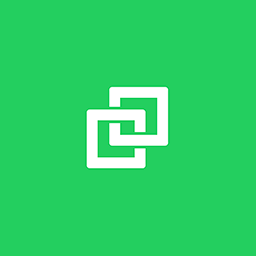 Professional Social Sharing Buttons, Icons & Related Posts – Shareaholic 》g your social share counts again with our Share Count Recovery tool. If you switch to HTTPS, change your domain name, or update your Permalinks, yo...。
Professional Social Sharing Buttons, Icons & Related Posts – Shareaholic 》g your social share counts again with our Share Count Recovery tool. If you switch to HTTPS, change your domain name, or update your Permalinks, yo...。Genesis Simple Share 》Genesis Simple Share是專為Genesis子佈景主題而設計的簡單易用的外掛程式。我們致力於讓預設選項和初始設定變得非常簡單實用。, 預設設定應該會自動啟用文章...。
 Twitter 》此外掛提供嵌入 Twitter 內容、改善在 Twitter 上分享、轉換您的網站觀眾為 Twitter 或 Periscope 訂閱者,並輕鬆追蹤從 Twitter 广告來訪的訪問次數。, 要求...。
Twitter 》此外掛提供嵌入 Twitter 內容、改善在 Twitter 上分享、轉換您的網站觀眾為 Twitter 或 Periscope 訂閱者,並輕鬆追蹤從 Twitter 广告來訪的訪問次數。, 要求...。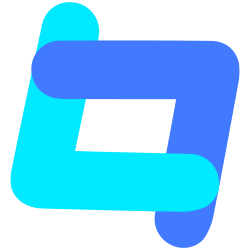 Tagembed: Embed Twitter Feed, Google Reviews, YouTube Videos, TikTok, RSS Feed & More Social Media Feeds 》Tagembed 是領先的社交媒體聚合工具,讓使用者聚合、整理和嵌入 Instagram Feed、Twitter Feed、Facebook Feed、YouTube Video、Google Reviews、RSS Feed、L...。
Tagembed: Embed Twitter Feed, Google Reviews, YouTube Videos, TikTok, RSS Feed & More Social Media Feeds 》Tagembed 是領先的社交媒體聚合工具,讓使用者聚合、整理和嵌入 Instagram Feed、Twitter Feed、Facebook Feed、YouTube Video、Google Reviews、RSS Feed、L...。 Simple Twitter Tweets 》一個簡單的 Twitter 儀表板外掛,使用 Twitter OAth 和 API v1.1,並備份以確保始終顯示您的 Tweets。, 為什麼要使用這個外掛?, 我們的客戶,尤其是共享主機...。
Simple Twitter Tweets 》一個簡單的 Twitter 儀表板外掛,使用 Twitter OAth 和 API v1.1,並備份以確保始終顯示您的 Tweets。, 為什麼要使用這個外掛?, 我們的客戶,尤其是共享主機...。 Easy Twitter Feed Widget Plugin 》Easy Twitter Feed Widget 外掛使用 Twitter Widget,不需建立 API 即可在 WordPress 網站上顯示推文,不需要建立 Twitter 應用程式。該外掛提供方便的介面,...。
Easy Twitter Feed Widget Plugin 》Easy Twitter Feed Widget 外掛使用 Twitter Widget,不需建立 API 即可在 WordPress 網站上顯示推文,不需要建立 Twitter 應用程式。該外掛提供方便的介面,...。 WP TFeed 》文件 | 支援 | 範例 | 進階版, WP TFeed 是 WordPress 的免費 Twitter 外掛。您可以使用這個外掛透過 shortcode 或小工具,在網站上任何位置顯示即時的 Twitt...。
WP TFeed 》文件 | 支援 | 範例 | 進階版, WP TFeed 是 WordPress 的免費 Twitter 外掛。您可以使用這個外掛透過 shortcode 或小工具,在網站上任何位置顯示即時的 Twitt...。 AccessPress Social Login Lite – Social Login WordPress Plugin 》文件 | 支援 | 示範 | 高級版, AccessPress Social Login Lite是一個完美的免費WordPress外掛程式,可讓您的網站使用者使用其喜愛的社交網站帳戶之一註冊/登...。
AccessPress Social Login Lite – Social Login WordPress Plugin 》文件 | 支援 | 示範 | 高級版, AccessPress Social Login Lite是一個完美的免費WordPress外掛程式,可讓您的網站使用者使用其喜愛的社交網站帳戶之一註冊/登...。Rotating Tweets (Twitter widget and shortcode) 》, 取代 捷徑,例如 [rotatingtweets screen_name='your_twitter'],或小工具,並旋轉顯示您最新的推文。, 支援新的更長推文格式, 支援280字符, 節省空間 – ...。
