
前言介紹
- 這款 WordPress 外掛「Maintenance Mode Made Easy」是 2025-01-14 上架。
- 目前有 50 個安裝啟用數。
- 上一次更新是 2025-04-17,距離現在已有 16 天。
- 外掛最低要求 WordPress 6.5 以上版本才可以安裝。
- 外掛要求網站主機運作至少需要 PHP 版本 7.4 以上。
- 有 1 人給過評分。
- 還沒有人在論壇上發問,可能目前使用數不多,還沒有什麼大問題。
外掛協作開發者
外掛標籤
maintenance | woocommerce | maintenance mode | maintenance page | under construction |
內容簡介
總結:使用 Maintenance Mode Made Easy,這個輕量且使用友善的 WordPress 外掛,輕鬆管理您網站的維護模式。這個外掛設計精巧,讓您擁有完整控制權的同時保持事情簡單,確保您的網站停機專業且無煩惱。
1. 如何從 WordPress 管理工具欄輕鬆啟用或禁用維護模式?
- 可以輕鬆啟用或禁用維護模式,無需複雜的設置。
2. 維護模式如何自動發送 503 HTTP 狀態標頭?
- 它會自動發送 503 HTTP 狀態標頭,告知搜索引擎您的網站暫時不可用,保護您的 SEO 排名。
3. 如何個性化維護頁面的外觀?
- 可以個性化標題、訊息、顏色、背景顏色、背景顏色透明度(還可以覆蓋背景圖像)以及維護頁面上顯示的背景圖像,以匹配您網站的風格和品牌。
4. 如何追蹤維護頁面訪問?
- 可以輕鬆追蹤維護頁面的訪問量,並內建 Google Analytics 和 Matomo 整合,同時在追蹤前檢查 Complianz "cmplz_statistics" cookie。
5. 維護模式期間如何阻止新的 WooCommerce 訂單?
- 它會阻止在維護模式期間產生新的 WooCommerce 訂單,以防止透過 AJAX 處理附加訂單。
6. 如何建立自己的維護頁面?
- 可以藉由在活動主題資料夾中創建新的 maintenance.php 並在設定中選擇 "自訂" 模板,從頭建立自己的維護頁面。
7. 當網站處於維護模式時,如何讓用戶存取隱私政策頁面?
- 如果在 /wp-admin/options-privacy.php 中定義了隱私政策,將允許用戶存取此頁面。
原文外掛簡介
Easily manage your site’s maintenance mode with Maintenance Mode Made Easy, a lightweight and user-friendly WordPress plugin. Designed to give you full control while keeping things simple, this plugin ensures your site’s downtime is professional and hassle-free.
Features
Enable or disable maintenance mode effortlessly from the WordPress admin bar, no complicated settings required.
Automatically sends a 503 HTTP status header to inform search engines your site is temporarily unavailable, preserving your SEO rankings.
Personalize the heading, message, color, background color, background color opacity (can also overlay background images), and background image displayed on the maintenance page to match your site’s tone and brand.
Add contact icons for users to reach you during maintenance.
Add social icons with links to your social media pages.
Select additional roles that can bypass maintenance mode.
Track maintenance page visits seamlessly with built-in Google Analytics & Matomo integration, which also checks for the Complianz “cmplz_statistics” cookie before tracking.
Blocks new WooCommerce orders during maintenance mode to prevent additional orders from being processed via AJAX.
Build your own from the ground up maintenance page by creating a new maintenance.php in your active theme folder and selecting the “Custom” template in the settings.
If Privacy Policy is defined in /wp-admin/options-privacy.php it will allow users to access this page when the site is in maintenance mode.
Roadmap
Start / End Date & Time
Add EDD check
Add preview button in backend
Pull Yoast title and desc and append Under Maintenance to it
Design and build additional templates
Add a builder
Redesign of settings page
GDPR
We are not lawyers and always recommend doing your own compliance research into third party plugins, libraries, ect, as we’ve seen other maintenance plugins not be in compliance with these regulations.
This plugin uses Bootstrap, Bootstrap Icons, and Select2 3rd party libraries. These libraries are loaded locally to be compliant with data protection regulations.
This plugin has the capability to use Google Analytics and Matomo. If you enable this option, please make sure you are in compliance with data processing regulations. We currently have checks for the Complianz “cmplz_statistics” cookie before tracking, but if you do not use Complianz you will need to build your own integration out. You can also put in a feature request for the compliance plugin you use, and we’ll look into integrating it.
This plugin collects and stores certain data on your server to ensure proper functionality. This includes:
Storing plugin settings
Remembering which notices have been dismissed
Assets
Under Construction Keyboard
各版本下載點
- 方法一:點下方版本號的連結下載 ZIP 檔案後,登入網站後台左側選單「外掛」的「安裝外掛」,然後選擇上方的「上傳外掛」,把下載回去的 ZIP 外掛打包檔案上傳上去安裝與啟用。
- 方法二:透過「安裝外掛」的畫面右方搜尋功能,搜尋外掛名稱「Maintenance Mode Made Easy」來進行安裝。
(建議使用方法二,確保安裝的版本符合當前運作的 WordPress 環境。
1.0.0 | 1.0.1 | 1.0.2 | 1.0.3 | 1.0.4 | 1.0.5 | 1.0.6 | trunk |
延伸相關外掛(你可能也想知道)
Hostinger Tools 》- Hostinger Onboarding WordPress Plugin 简化和加快了WordPress网站的设置过程。, - 提供了简便和快速的方式来建立WordPress网站。。
 Maintenance 》Maintenance 外掛可讓 WordPress 網站管理員進行維護,關閉網站,啟用 “503 Service temporarily unavailable”,設定臨時頁面並進行授權,並且可...。
Maintenance 》Maintenance 外掛可讓 WordPress 網站管理員進行維護,關閉網站,啟用 “503 Service temporarily unavailable”,設定臨時頁面並進行授權,並且可...。 WP Maintenance 》WP Maintenance 外掛可讓你將網站進入等候維護或上線頁面,透過以下功能便能客製化此頁面,圖片和倒數計時:, 功能, , 選擇文字色彩和字型, 上傳 Logo 圖片, ...。
WP Maintenance 》WP Maintenance 外掛可讓你將網站進入等候維護或上線頁面,透過以下功能便能客製化此頁面,圖片和倒數計時:, 功能, , 選擇文字色彩和字型, 上傳 Logo 圖片, ...。 XO Security 》XO Security 是一個可增強登入相關安全性的外掛程式。, 此外掛程式不會寫入 .htaccess 檔案,除了 Apache 外,也支援 LiteSpeed、Nginx 和 IIS。, 功能, , 記...。
XO Security 》XO Security 是一個可增強登入相關安全性的外掛程式。, 此外掛程式不會寫入 .htaccess 檔案,除了 Apache 外,也支援 LiteSpeed、Nginx 和 IIS。, 功能, , 記...。Modular DS: Manage all your websites from a single dashboard 》Modular 是您提高網站維護流程和與客戶關係的必備工具,旨在節省時間並獲得更多的定期維護合同。, 使用 Modular 可以讓您在一個中心化的面板中掌控和訪問所有...。
 Maintenance Mode 》作為一個經常使用 WordPress 的網站開發人員,我經常遇到這樣的問題:如果我想使用簡單的維護外掛程序對自己的網站或客戶網站進行更新,我就會遇到所有這些無...。
Maintenance Mode 》作為一個經常使用 WordPress 的網站開發人員,我經常遇到這樣的問題:如果我想使用簡單的維護外掛程序對自己的網站或客戶網站進行更新,我就會遇到所有這些無...。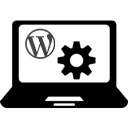 WordPress Manutenção 》這個 WordPress 外掛可以讓您簡單明瞭地進行網站維護,同時提供多項選擇:, , , 在不必停用外掛的情況下取消維護模式;, , , 選擇您的維護模式:您可以使用維...。
WordPress Manutenção 》這個 WordPress 外掛可以讓您簡單明瞭地進行網站維護,同時提供多項選擇:, , , 在不必停用外掛的情況下取消維護模式;, , , 選擇您的維護模式:您可以使用維...。 Under Construction, Coming Soon & Maintenance Mode 》「Under Construction, Coming Soon & Maintenance Mode」外掛可以讓你為即將推出的 WordPress 網站建立維護模式頁面、即將推出頁面或建設中頁面。, 這個...。
Under Construction, Coming Soon & Maintenance Mode 》「Under Construction, Coming Soon & Maintenance Mode」外掛可以讓你為即將推出的 WordPress 網站建立維護模式頁面、即將推出頁面或建設中頁面。, 這個...。 Slim Maintenance Mode 》Slim Maintenance Mode 是一款輕量的計畫性維護解決方案。啟用這個外掛後,只有管理員才能看到網站。, 功能特色, , 無需額外設定,啟用、進行維護、停用即可...。
Slim Maintenance Mode 》Slim Maintenance Mode 是一款輕量的計畫性維護解決方案。啟用這個外掛後,只有管理員才能看到網站。, 功能特色, , 無需額外設定,啟用、進行維護、停用即可...。Maintenance Redirect 》注意:最新版的 PHP 8.1 似乎存在問題。如果您遇到問題,請發布支援文章。, 此外掛主要是為設計師 / 開發人員設計的,他們需要讓客戶在對外公開之前預覽網站...。
 Coming soon and Maintenance mode 》「即將推出功能」和「維護模式」外掛的描述如下:, , , 即將推出功能和維護模式外掛是一個很棒的工具,可以向您的網站訪問者展示您正在為改善網站而努力工作...。
Coming soon and Maintenance mode 》「即將推出功能」和「維護模式」外掛的描述如下:, , , 即將推出功能和維護模式外掛是一個很棒的工具,可以向您的網站訪問者展示您正在為改善網站而努力工作...。 EZP Maintenance Mode 》需要讓您的訪客知道您的網站正在進行維護嗎?EZP Maintenance Mode 讓這變得容易!, 基本功能, , 非常簡單。沒有混亂的選項或複雜的設置。, Mini 主題。在維...。
EZP Maintenance Mode 》需要讓您的訪客知道您的網站正在進行維護嗎?EZP Maintenance Mode 讓這變得容易!, 基本功能, , 非常簡單。沒有混亂的選項或複雜的設置。, Mini 主題。在維...。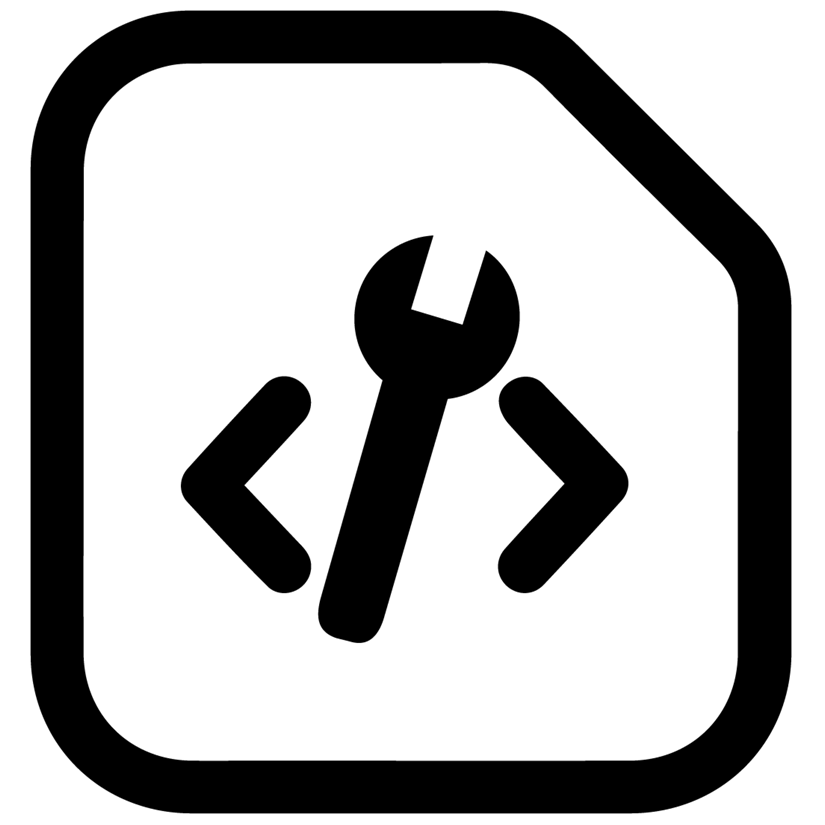 Maintenance Mode 》這個外掛主要是針對需要讓客戶在網站對外公開之前預覽網站,或是在 WordPress 網站進行重大更新時暫時隱藏網站的開發者。 , 任何具有 WordPress 管理員權限的...。
Maintenance Mode 》這個外掛主要是針對需要讓客戶在網站對外公開之前預覽網站,或是在 WordPress 網站進行重大更新時暫時隱藏網站的開發者。 , 任何具有 WordPress 管理員權限的...。Machete 》Machete是一個簡單的工具套件,可以盡可能節省資源來解決常見的WordPress煩惱。Machete並不適用於每一種使用情況,但若您使用Machete,會需要較少的外掛程式...。
YITH Maintenance Mode 》如果您正在開發您的網站,並想要向訪問者表明,可以安裝 YITH Maintenance Mode 外掛,快速設置可愛的自訂頁面,讓您的訪問者知道網站正在進行維護,暫時關閉...。
