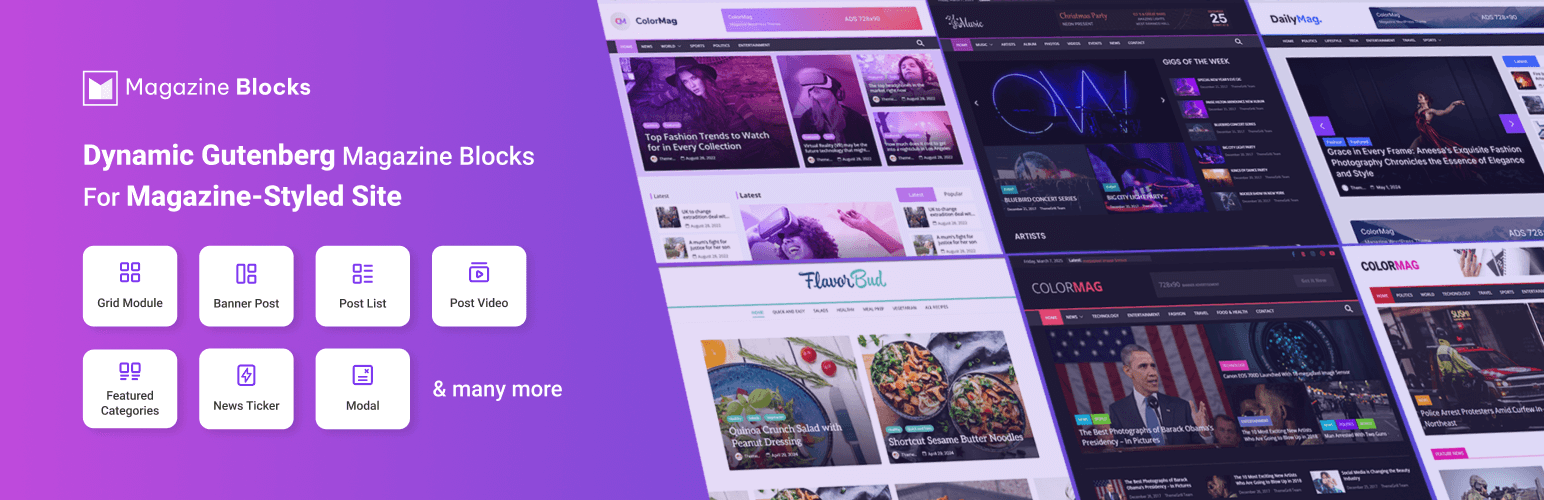
前言介紹
- 這款 WordPress 外掛「Magazine Blocks – Blog Designer, Magazine & Newspaper Website Builder, Page Builder with Posts Blocks, Post Grid」是 2022-04-03 上架。
- 目前有 6000 個安裝啟用數。
- 上一次更新是 2025-04-25,距離現在已有 8 天。
- 外掛最低要求 WordPress 5.4 以上版本才可以安裝。
- 外掛要求網站主機運作至少需要 PHP 版本 7.0 以上。
- 有 8 人給過評分。
- 論壇上目前有 1 個提問,問題解答率 100% ,不低,算是個很有心解決問題的開發者團隊了!
外掛協作開發者
外掛標籤
news | editor | gutenberg | post blocks | magazine blocks |
內容簡介
雜誌及部落格網站建立工具
Magazine Blocks 是一款 Gutenberg 頁面建立外掛,可用於建立像是美食、旅遊、生活方式、健康、時尚、自我幫助等雜誌、新聞網站、部落格網站。
👉 瞭解更多 Magazine Blocks 資訊: Magazine Blocks 官方網站
👉 準備好匯入示範網站: 探索新聞和部落格的精美示範
👉 知識庫: 閱讀文件
👉 聯繫我們: 獲得支援
Magazine Blocks 提供多個文章模組,可讓您建立不同的文章配置,如網格、橫幅、文章列表和選項卡文章。您也可以使用像是類別列表和特色類別這樣的模組按類別顯示文章。此外,還有數個用於雜誌或新聞的專用模組,如社交圖示、文章視訊、廣告、新聞跑馬燈和日期與天氣等。進一步來說,使用區塊將這些模組組合為行和列。
以下列出了可用的區塊:
區塊: 將區塊放入列和欄中以創建任意配置
橫幅文章: 在文章內容後方顯示橫幅圖片
網格模組: 全寬區塊展示精選文章
精選文章: 從選定的類別中精選文章
精選類別: 精選各種類別和其文章
選項卡文章: 以裝置選項卡的資訊形式顯示最新和受歡迎的文章
文章列表: 以小型列表設計顯示文章
文章視訊: 使用 WordPress 視訊文章格式,列出來自 YouTube 的視訊
廣告: 上傳各種標準廣告顯示尺寸的廣告圖片
類別列表: 展示類別供讀者按興趣瀏覽
日期與天氣: 設定 API 以顯示當前日期和天氣資訊
新聞跑馬燈: 滑動文章以顯示緊急新聞
社交圖示: 鏈接網站上的社交資料檔案
您可以在以下螢幕截圖區域中查看每個區塊的外觀:👇
區塊的自訂配置選項
無限配置可能性
按類別查詢文章
顯示文章數量
廣告圖片大小
對齊選項
全寬和固定寬度區塊容器
顏色、背景色
背景圖片和覆蓋
大小和間距:邊距/填充、邊框/方塊陰影/邊框半徑
水平和垂直對齊
易於閱讀的文字(易讀的使用者界面)
在雜誌網站中,排版對於讓訪客毫無分心地閱讀是至關重要的。因此,Magazine Blocks 具有出色的顏色、背景、間距和對比度。此外,基於大小、顏色、樣式等方面,視覺階層被適當地維護,以便您可以根據文章的重要性組織文章。
此外,文章分為三種不同的階層: 大型(精選文章)、中型(普通文章)、小型(文章列表)。簡而言之,讀者將能夠掃描文章標題,找到適合他們的有用文章。
針對設備設計的響應式設計,適用於任何設備
Magazine Blocks 設計用於在所有設備上(例如移動電話、筆記型電腦、iPad 或其他平板電腦等)呈現良好,因此訪客將能夠在任何地方和任何設備上流暢地閱讀您的部落格、新聞、文章等。
原文外掛簡介
Magazine Blocks
👉 Magazine Blocks Site
👉 Documentation
👉 Roadmap
👉 Give a Try (Clicking this link creates a demo where you can test Magazine Blocks.)
Craft Stunning News, Magazine, and Blog Websites Using Exclusive Post Blocks by Magazine Blocks!
Magazine Blocks is a powerful Gutenberg blocks plugin focused entirely on creating dynamic websites for magazines, news portals, and blogs.
Design visually captivating and highly detailed magazine WordPress websites with various post layouts, including grids, banners, post lists, and tabbed posts. You can also display posts as per categories using specialized blocks like Category List and Featured Categories.
Additionally, explore several blocks explicitly designed for magazines and news, including Date & Weather, News Ticker, Social Icons, Advertisement, etc. Further, you can seamlessly organize these Magazine blocks into structured rows and columns with the help of the Section block.
16 DIFFERENT FLEXIBLE MAGAZINE BLOCKS
Our plugin lives up to its name by providing a collection of customizable magazine blocks tailored for your Gutenberg editor. You also have the flexibility to turn the magazine blocks on or off according to your needs.
Section: Create unique magazine layouts by inserting the required blocks in rows and columns as necessary.
Heading: Add section titles with various markups from H1 to H6.
Advertisement: Upload advertisement images of different standard and display sizes. You can also add images using a URL.
Banner Posts: Display a collection of your posts in banner form.
Grid Module: Use the full-width block to showcase highlighted posts.
Featured Posts: Highlight important or attractive posts on your site.
Featured Categories: Highlight various categories and their associated posts.
Tab Post: Display the latest and most popular posts in a tabbed design for easier search.
Post List: Display your posts in a small list design.
Post Video: Use WordPress video post format to list videos from YouTube.
Category List: Display categories to enable readers to browse by category of interest.
News Ticker: Automatically scrolls through posts for the continuous flow of information.
Date & Weather: Display the current date and weather on your site.
Slider: Allow users to view your posts in slides, either manually or automatically.
Social Icons: Add social icons and link social profiles on your site.
Modal: Showcase important information and call-to-action prompts with the visually striking modal popup.
WHY CHOOSE MAGAZINE BLOCKS FOR YOUR MAGAZINE SITE?
Magazine Blocks is a Gutenberg block plugin exclusively developed to enable users to create stunning magazines, news portals, and blog websites. You can experiment with our customizable post blocks to design diverse layouts according to your preferences.
Extensive Customization Options for Blocks
Magazine Blocks come with high flexibility and customization options, allowing you to tailor the block design and other elements to your preferences.
Unlimited layout possibilities
With many blocks and customization options, this plugin offers endless magazine layout possibilities for your website.
Query posts by Category
Choose the posts based on the Category. Likewise, it’s also possible to select the posts based on Tag, Date, Title, and Author
Number of posts to show
Select the desired number of posts for display.
Advertisement image sizes
Choose the appropriate size for your advertisement images.
Alignment options
Set the alignment for the text, banner post, pagination, images, meta, etc., per your requirements.
Full width and fixed width section container
Select the full-width or fixed-width layout element per your preferences
Colors, Background colors
Make your site visually appealing and reinforce brand identity with various colors and background color options.
Background image and overlay
Easily add the background image and overlay to achieve the desired aesthetics for your website.
Size and spacing
Efficiently manage the margin/padding, border/box, shadow, and radius as needed.
Horizontal and vertical alignment
Adjust the alignment of your content, either horizontally or vertically, to suit your preferences.
Flexibility for Placement of Blocks Anywhere on Your Website
You can integrate Magazine Blocks seamlessly within the Dashboard Widget Area and Customizer Widget Editor.
Easy-to-Read Text/Readable User Interface
Typography is crucial on magazine websites for distraction-free reading. Thus, Magazine Blocks offers a range of colors, backgrounds, spacing, and contrasts, ensuring excellent readability.
Visual hierarchy is maintained based on size, color, style, etc., so you can organize articles according to their importance. Further, posts are categorized into three sizes: large (Highlighted Post), medium (Normal Posts), and small (Post Listing), allowing readers to find relevant articles easily.
Built with Speed in Mind
Magazine Blocks has lightweight blocks to ensure your website performs exceptionally fast. Further, it loads Google fonts locally, enhancing your site speed and ensuring GDPR compliance.
A Mobile-First Responsive Design that Looks Great on Any Devices
Magazine Blocks is optimized for seamless performance across all devices, such as mobile phones, laptops, iPads, tablets, and more. Thus, visitors can have a smooth reading experience of your blogs, news, articles, and more, regardless of their device.
MAGAZINE BLOCKS COMPATIBILITY WITH WORDPRESS THEMES
Magazine Blocks is compatible with most WordPress themes in the market. A few popular ones are listed below:
Zakra
ColorMag
Astra
Kadence
MAGAZINE BLOCKS COMPATIBILITY WITH WORDPRESS PLUGINS
Magazine Blocks works with most other WordPress plugins. Below are some popular ones:
Everest Forms
User Registration
Masteriyo
DOCUMENTATION AND SUPPORT
👉 Refer to our Documentation for self help
👉 Have more questions, visit our Plugin’s Support Forum
👉 Visit our Website to contact us directly via the contact form
👉 We’d love to hear your feedback. Please consider leaving us a rating!
GET IN TOUCH WITH US
Facebook Group
Twitter
YouTube
EXPLORE MORE PRODUCTS FROM OUR TEAM
Masteriyo – A Powerful and Easy WordPress LMS Plugin.
User Registration – #1 Best WordPress User Registration Plugin.
BlockArt Blocks – Highly Customizable Gutenberg Blocks to Create Websites.
Zakra – Best WordPress Multipurpose Theme Powering 60K+ Websites.
ColorMag – #1 Magazine & News Style WordPress Theme.
Everest Forms – Flexible WordPress Form Builder Plugin.
You can see how each blocks look in the Screenshots area below: 👇
各版本下載點
- 方法一:點下方版本號的連結下載 ZIP 檔案後,登入網站後台左側選單「外掛」的「安裝外掛」,然後選擇上方的「上傳外掛」,把下載回去的 ZIP 外掛打包檔案上傳上去安裝與啟用。
- 方法二:透過「安裝外掛」的畫面右方搜尋功能,搜尋外掛名稱「Magazine Blocks – Blog Designer, Magazine & Newspaper Website Builder, Page Builder with Posts Blocks, Post Grid」來進行安裝。
(建議使用方法二,確保安裝的版本符合當前運作的 WordPress 環境。
1.0.0 | 1.0.1 | 1.0.2 | 1.0.3 | 1.0.4 | 1.0.5 | 1.0.6 | 1.0.7 | 1.0.8 | 1.0.9 | 1.1.0 | 1.1.1 | 1.1.2 | 1.1.3 | 1.1.4 | 1.1.5 | 1.1.6 | 1.1.7 | 1.1.8 | 1.1.9 | 1.2.0 | 1.2.1 | 1.2.2 | 1.2.3 | 1.2.4 | 1.2.5 | 1.2.6 | 1.2.7 | 1.3.0 | 1.3.1 | 1.3.2 | 1.3.3 | 1.3.4 | 1.3.5 | 1.3.6 | 1.3.7 | 1.3.8 | 1.3.9 | 1.4.1 | 1.4.2 | trunk | 1.3.10 | 1.3.11 | 1.3.12 | 1.3.13 | 1.3.14 | 1.3.15 | 1.3.16 | 1.3.17 | 1.3.18 | 1.3.19 | 1.3.20 | 1.3.21 | 1.3.22 | 1.3.23 | 1.3.24 | 1.3.25 | 1.3.26 | 1.3.27 | 1.3.28 | 1.3.29 | 1.3.30 | 1.3.31 | 1.3.32 | 1.1.4.1 | 1.1.4.2 | 1.1.5.1 | 1.1.9.1 | 1.3.0.1 |
延伸相關外掛(你可能也想知道)
 Post Layouts for Gutenberg 》Post Layouts for Gutenberg是一個Gutenberg附加元件,提供了一堆額外的文章佈局樣式。其中包括了獨特的簡報模板,是一個獨立的Gutenberg解決方案,可為您的...。
Post Layouts for Gutenberg 》Post Layouts for Gutenberg是一個Gutenberg附加元件,提供了一堆額外的文章佈局樣式。其中包括了獨特的簡報模板,是一個獨立的Gutenberg解決方案,可為您的...。 Guten Post Layout – An Advanced Post Grid Collection 》詳細功能 | 專業版示範, Guten Post Layout 是一個擁有超級先進設置面板的 WordPress 博客外掛程式,讓你可以輕鬆處理 WordPress 文章網格佈局。它是一個完整...。
Guten Post Layout – An Advanced Post Grid Collection 》詳細功能 | 專業版示範, Guten Post Layout 是一個擁有超級先進設置面板的 WordPress 博客外掛程式,讓你可以輕鬆處理 WordPress 文章網格佈局。它是一個完整...。Metaphor Shortcodes 》這是一個為經典編輯器量身打造的自定義 shortcode 外掛,其中包含了一個 shortcode 產生器。, , Grid Shortcode(網格狀排列 shortcode), Post Slider Short...。
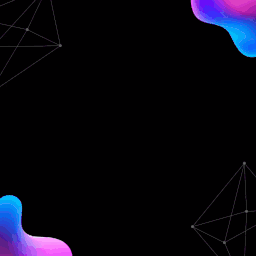 Advanced Blog Post Block 》總結:Advanced Blog Post Block 是針對 WordPress 博客作者打造的革命性工具,具備無與倫比的靈活性和設計彈性。插件整合了三種不同的版面設計:Post Grid、...。
Advanced Blog Post Block 》總結:Advanced Blog Post Block 是針對 WordPress 博客作者打造的革命性工具,具備無與倫比的靈活性和設計彈性。插件整合了三種不同的版面設計:Post Grid、...。 Post Blocks 》Post Blocks 是一款 WordPress 外掛,可增強 WordPress 基本功能,使您可以將文章列表顯示在小工具所支援的任何地方。透過設定,您可以限制文章的顯示篇數或...。
Post Blocks 》Post Blocks 是一款 WordPress 外掛,可增強 WordPress 基本功能,使您可以將文章列表顯示在小工具所支援的任何地方。透過設定,您可以限制文章的顯示篇數或...。 PostCrafts – Advanced Post Blocks to Highlight, Summarize and Beautifully Organize Your Posts 》, , , , ,
PostCrafts – Advanced Post Blocks to Highlight, Summarize and Beautifully Organize Your Posts 》, , , , ,
 Deen Post Layouts Addon for Elementor 》您是否正在尋找適用於 Elementor WordPress 外掛的最佳文章版面配置外掛?那麼 Deen 就是您的最佳選擇,它是一款完美的文章版面配置外掛,可用於 WordPress ...。
Deen Post Layouts Addon for Elementor 》您是否正在尋找適用於 Elementor WordPress 外掛的最佳文章版面配置外掛?那麼 Deen 就是您的最佳選擇,它是一款完美的文章版面配置外掛,可用於 WordPress ...。
