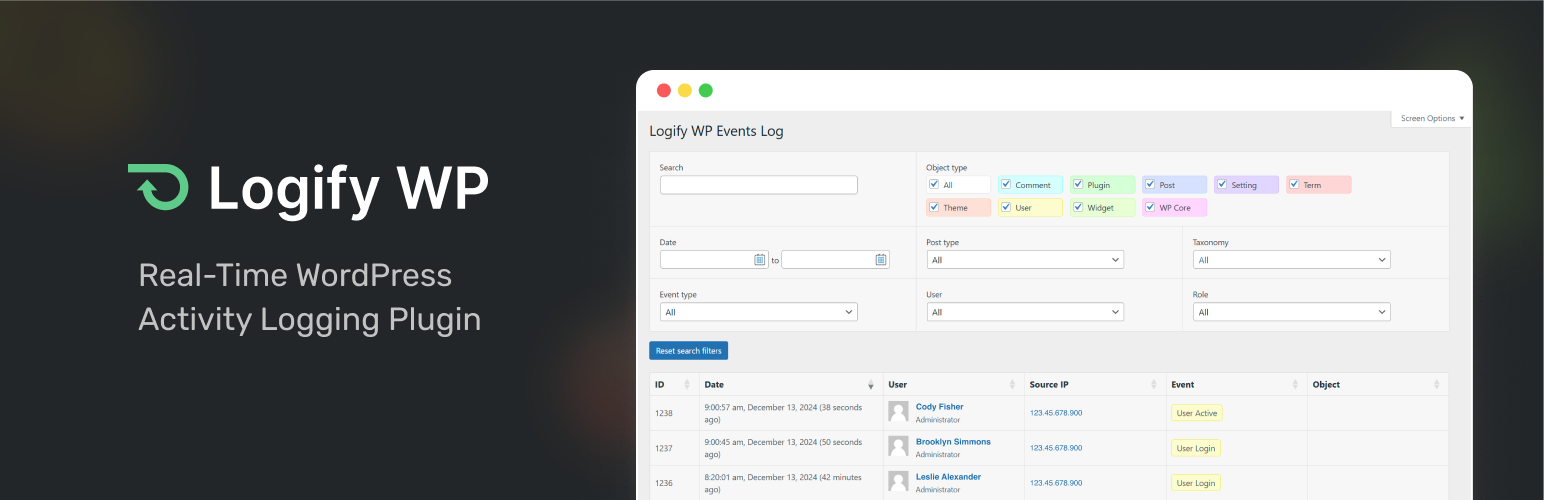
前言介紹
- 這款 WordPress 外掛「Logify WP」是 2024-11-25 上架。
- 目前有 100 個安裝啟用數。
- 上一次更新是 2025-04-08,距離現在已有 25 天。
- 外掛最低要求 WordPress 6.2 以上版本才可以安裝。
- 外掛要求網站主機運作至少需要 PHP 版本 8.0 以上。
- 有 1 人給過評分。
- 論壇上目前有 2 個提問,問題解答率 100% ,不低,算是個很有心解決問題的開發者團隊了!
外掛協作開發者
madeneat |
外掛標籤
security | audit log | event log | Activity Log | user tracking |
內容簡介
```html
Logify WP 簡介:
Logify WP 提供 WordPress 網站上活動的即時、詳細日誌記錄。無論你是代理機構、自由職業者、IT 團隊、開發人員,還是網站管理員,Logify WP 通過全面的活動日誌和審計日誌,讓你對網站活動有完整的視覺。從追蹤文章編輯到用戶登錄嘗試和插件更新,Logify WP 幫助你通過清晰易懂的日誌監控和保護你的網站。
主要功能:
- 追蹤 WordPress 核心活動:記錄文章、頁面、自定義文章類型、分類、插件、主題、用戶等的動作。
- 即時監控:透過安全事件日誌,立即了解誰在什麼時間、何地進行了更改。
- 用戶登錄監控:追蹤用戶登錄、登出和失敗嘗試,附帶 IP 地址。
- 媒體管理:了解誰在上傳、編輯或刪除媒體文件以及何時這樣做。
- 基於角色的存取控制:根據他們的 WordPress 角色限制誰可以訪問活動日誌。
- 高級搜索和過濾:按用戶、日期、文章類型等篩選日誌,快速找到特定操作。
- 用戶友好的儀表板小工具:一目瞭然查看最近的關鍵活動摘要。
- IP 地址信息集成:通過 WhatIsMyIpAddress.com 一鍵訪問 IP 信息。
適用對象:
- 代理機構管理多個客戶網站。
- 自由職業者需要客戶工作的詳細審計軌跡。
- IT 團隊維護大型 WordPress 環境的安全性。
- 負責監控站點活動和偵測未經授權更改的網站管理員。
- 尋找簡單而強大的記錄工具的開發人員。
- 日常網頁人士。
```
希望這有幫助,如果需要更多幫助,請告訴我!
原文外掛簡介
Logify WP provides real-time, detailed logs of activities happening across your WordPress website. Whether you’re an agency, freelancer, IT team, developer, or website administrator, Logify WP gives you full visibility into your website’s activity with a comprehensive activity log and audit log. From tracking post edits to user login attempts and plugin updates, Logify WP helps you monitor and secure your site with clear and easy-to-understand logs.
Take your activity logs to the next level with activity Notes! This feature allows you to attach searchable notes linked to logged events, providing valuable context. Need to document why a plugin was installed, who approved an update, or where a license is stored? Now you can, with simple markup support for clarity.
Built to be simple yet powerful, Logify WP features a clean layout of activity information, easy filtering and search options, and customizable role-based access controls. The user-friendly dashboard widget makes it easy to review recent critical activities at a glance.
Key Features:
Track Core WordPress Activities: Record actions on posts, pages, custom post types, taxonomies, plugins, themes, users, and more.
Real-time Monitoring: Get instant insights into who made changes, when, and where, via a secure event log.
Action Notes (New!): Add and search notes linked to actions for improved tracking and accountability.
User Login Monitoring: Track user logins, logouts, and failed attempts with IP addresses.
Media Management: Know who is uploading, editing, or deleting media files and when.
Role-Based Access Control: Limit who can access the activity logs based on their WordPress role.
Advanced Search & Filters: Filter logs by user, date, post type, and more to quickly find specific actions.
User-Friendly Dashboard Widget: View the most recent critical activities in a quick summary.
IP Address Information Integration: One-click access to IP information via WhatIsMyIpAddress.com.
Who is Logify WP for?
Logify WP is perfect for:
– Agencies managing multiple client sites.
– Freelancers who need a detailed audit trail for their client work.
– IT Teams maintaining the security of large WordPress environments.
– Website Administrators responsible for monitoring site activity and detecting unauthorized changes.
– Developers looking for a simple yet powerful logging tool.
– Everyday Website Users who want a simple way to monitor and track activity on their site.
Logify WP is actively being developed, with new features in the pipeline. If you’d like to suggest features, submit them via https://logifywp.com/suggest/.
Links
Plugin Website
Suggest Features
Credits
This plugin bundles DataTables, which is released under the MIT License.
DataTables ©2007-2024 SpryMedia Ltd.
Third-Party Services
This plugin utilizes third-party services under certain circumstances:
1. WordPress Documentation Links
When viewing logs, this plugin provides links to the official WordPress documentation corresponding to the version of WordPress that has been installed on your site. These links direct users to:
Service URL: https://wordpress.org/documentation/wordpress-version/version-
Purpose: To offer quick access to documentation for the specific WordPress version installed.
Data Sent: The WordPress version number is included in the URL.
Privacy Policy: https://wordpress.org/about/privacy/
2. IP Address Lookup
This plugin allows users to click on logged IP addresses to view their origin information. When a user clicks an IP address in the log, it opens a link to an external service:
Service Name: WhatIsMyIPAddress.com
Service URL: https://whatismyipaddress.com/ip/
Purpose: To provide detailed information about the IP address’s geographical location and other related data.
Data Sent: The IP address clicked in the log is included in the URL.
Privacy Policy: https://whatismyipaddress.com/privacy-policy
Terms of Use: https://whatismyipaddress.com/terms-of-use
3. IP Geolocation Service
This plugin retrieves the geographical location of users based on their IP addresses to enhance log information. When a user’s IP address is logged, the plugin sends a request to an external service to obtain location details:
Service Name: ip-api.com
Service URL: http://ip-api.com/json/
Purpose: To obtain geographical location data (city, region, country) associated with the IP address for display in logs.
Data Sent: The user’s IP address is included in the API request URL.
Data Received: The service returns location information such as city, region, and country.
Privacy Policy: https://ip-api.com/docs/legal
Terms of Service: https://ip-api.com/docs/legal
Please Note: By using these features, data (such as your WordPress version, or your users’ IP addresses) is sent to external services. We recommend reviewing your privacy policies and terms of use to ensure compliance with local laws and regulations.
各版本下載點
- 方法一:點下方版本號的連結下載 ZIP 檔案後,登入網站後台左側選單「外掛」的「安裝外掛」,然後選擇上方的「上傳外掛」,把下載回去的 ZIP 外掛打包檔案上傳上去安裝與啟用。
- 方法二:透過「安裝外掛」的畫面右方搜尋功能,搜尋外掛名稱「Logify WP」來進行安裝。
(建議使用方法二,確保安裝的版本符合當前運作的 WordPress 環境。
1.1.1 | 1.2.0 | 1.2.1 | 1.2.2 | 1.2.3 | 1.2.4 | trunk |
延伸相關外掛(你可能也想知道)
 Activity Log – Monitor & Record User Changes 》一個完整、易於使用且獲得良好支援的 WordPress 活動日誌外掛程式。, , 想監控和追蹤你的 WordPress 網站活動嗎?透過這個外掛程式可以像飛機的黑盒子一樣紀...。
Activity Log – Monitor & Record User Changes 》一個完整、易於使用且獲得良好支援的 WordPress 活動日誌外掛程式。, , 想監控和追蹤你的 WordPress 網站活動嗎?透過這個外掛程式可以像飛機的黑盒子一樣紀...。 WP Activity Log 》ute, and many others, , , Plugin and theme changes such as installation or updating, activation or deactivation, and configuration changes, , , Wid...。
WP Activity Log 》ute, and many others, , , Plugin and theme changes such as installation or updating, activation or deactivation, and configuration changes, , , Wid...。 Shield: Blocks Bots, Protects Users, and Prevents Security Breaches 》你一定會喜歡的功能, , 獨家AntiBot Detection Engine - 強大的替代 Google reCAPTCHA 和 CloudFlare Turnstile。, 自動防止機器人和 IP - 基於評分的安全智...。
Shield: Blocks Bots, Protects Users, and Prevents Security Breaches 》你一定會喜歡的功能, , 獨家AntiBot Detection Engine - 強大的替代 Google reCAPTCHA 和 CloudFlare Turnstile。, 自動防止機器人和 IP - 基於評分的安全智...。 User Activity Tracking and Log 》這款外掛程式功能強大、易於使用且支援完善,可追蹤使用者在網站上的活動和停留時間。特別適用於會員網站、LMS線上學習系統或WooCommerce網站的使用者追蹤。...。
User Activity Tracking and Log 》這款外掛程式功能強大、易於使用且支援完善,可追蹤使用者在網站上的活動和停留時間。特別適用於會員網站、LMS線上學習系統或WooCommerce網站的使用者追蹤。...。 Error Log Monitor, Activity Logs, User Activity Tracking from Logtivity 》當您設置 Logtivity 監控客戶的網站時,您可以放心。我們會跟蹤您維護的網站上發生的所有事情,還會為重要事件發送警報!, Logtivity 是一個統一的平台,可跨...。
Error Log Monitor, Activity Logs, User Activity Tracking from Logtivity 》當您設置 Logtivity 監控客戶的網站時,您可以放心。我們會跟蹤您維護的網站上發生的所有事情,還會為重要事件發送警報!, Logtivity 是一個統一的平台,可跨...。 WP Admin Audit 》所有重要事件都在活動記錄中,確保你知道發生了什麼!, WP Admin Audit外掛讓你監控網站上的安全相關活動。, 事件記錄允許你查明誰在什麼時候做了什麼。, 你...。
WP Admin Audit 》所有重要事件都在活動記錄中,確保你知道發生了什麼!, WP Admin Audit外掛讓你監控網站上的安全相關活動。, 事件記錄允許你查明誰在什麼時候做了什麼。, 你...。 BitFire Security – Firewall, WAF, Bot/Spam Blocker, Login Security 》不僅僅是掃描惡意軟體。預防其感染你的網站。, 使用安全流程來保護自己免受0-Day威脅,而非僅依賴簽名。, 感染惡意軟體嗎?, BitFire惡意軟體掃描器業界的惡...。
BitFire Security – Firewall, WAF, Bot/Spam Blocker, Login Security 》不僅僅是掃描惡意軟體。預防其感染你的網站。, 使用安全流程來保護自己免受0-Day威脅,而非僅依賴簽名。, 感染惡意軟體嗎?, BitFire惡意軟體掃描器業界的惡...。ShieldUp – Bad Bots, Scrapers, Attackers 》總結:ShieldUp是一個WordPress外掛,通過提供即時監控訪問IP、HTTP代碼、URL和用戶代理、組織分析、自定義時間軸和可視化等功能,幫助您識別和對抗惡意機器...。
LogDash Activity Log 》LogDash Activity Log是追蹤 WordPress 網站活動的終極解決方案。它具有全面的功能和直觀的介面,讓監控網站活動日誌變得更加簡單容易。這個外掛可以輕鬆監控...。
 Activity Log WinterLock 》WP System Log 外掛, , 新的最詳細的 WP 使用者追蹤、控制以及請求記錄外掛。, 您將看到非常詳細的報告,可以查看使用者或其他外掛在您的網站上正在做什麼,...。
Activity Log WinterLock 》WP System Log 外掛, , 新的最詳細的 WP 使用者追蹤、控制以及請求記錄外掛。, 您將看到非常詳細的報告,可以查看使用者或其他外掛在您的網站上正在做什麼,...。 Runners Log 》, , 此外掛可讓您將您的博客轉換為訓練日誌,並讓您跟踪您的活動。可以获取先进的统计数据和运动有关的计算器。請參閱屏幕截圖。, 追踪您的距離、脈搏、卡路...。
Runners Log 》, , 此外掛可讓您將您的博客轉換為訓練日誌,並讓您跟踪您的活動。可以获取先进的统计数据和运动有关的计算器。請參閱屏幕截圖。, 追踪您的距離、脈搏、卡路...。Activity Guard – Real Time Notifier to Slack, Mail for System & User Activity Logs, Forum Tracker and Security 》oderation., , , Notifier to Slack 是一個非常有用的 WordPress 外掛程式,它能讓使用者接收其網站中外掛程式活動、外掛程式支援論壇或評價的即時通知,並直...。
coreActivity: Activity Logging for WordPress 》- CoreActivity 是一個免費的 WordPress 外掛,用於監控和記錄 WordPress 驅動的網站的各種活動。, - 這個外掛具有高度模組化的特點,事件由多個組件註冊和控...。
Stalkfish – Error Monitoring and Activity Log Monitoring 》Stalkfish 是一個無需設置的外掛,可以監控和記錄所有網站活動、錯誤和崩潰,而不會使您的數據庫繁重。所有錯誤和活動日誌都存儲在您的 Stalkfish 帳戶中,可...。
 ActivityLog – wordpress logging for actions inside admin 》, , , , , ,
ActivityLog – wordpress logging for actions inside admin 》, , , , , , WordPress 外...。
