
前言介紹
- 這款 WordPress 外掛「AI Content Writing and Chat with ChatGPT」是 2022-08-27 上架。
- 目前有 100 個安裝啟用數。
- 上一次更新是 2024-04-08,距離現在已有 391 天。超過一年沒更新,安裝要確認版本是否可用。以及後續維護問題!
- 外掛最低要求 WordPress 5.0 以上版本才可以安裝。
- 外掛要求網站主機運作至少需要 PHP 版本 5.6 以上。
- 有 2 人給過評分。
- 還沒有人在論壇上發問,可能目前使用數不多,還沒有什麼大問題。
外掛協作開發者
外掛標籤
AI | openai | ChatGPT | content | whatsapp |
內容簡介
ChatGpt 和 WhatsApp 聊天插件為 WordPress 和 WooCommerce 提供 WhatsApp 浮動按鈕、ChatGpt AI BOT、ChatGpt AI 助手、小工具和聊天按鈕,並使您的網站更易於使用。此聊天插件是在網站添加支援按鈕的最佳插件。
ChatGpt,又稱為 AI 聊天機器人,對您的企業或網站可提供多種好處。首先,它可以通過提供即時和個性化的回應來增強用戶體驗,從而提高客戶滿意度和忠誠度。其次,ChatGpt 可以節省時間和資源,自動執行日常任務,例如回答常見問題,從而使您的工作人員有更多時間專注於更複雜的問題。
通過在您的 WordPress 和 WooCommerce 網站上添加 WhatsApp 聊天支援和 ChatGpt AI BOT,與您的客戶互動,為他們提供最佳支援。
前端演示 | 後端演示 | 提問 | 只需 $20 購買專業版並獲得 50% 折扣
WhatsApp 是世界上最受歡迎的即時通訊應用程序。全球超過 20 億人使用它。這意味著大多數客戶都在使用 WhatsApp,因此您需要添加聊天支援按鈕以為他們提供更好的支援。
對於成功的業務來說,生成潛在客戶是最重要的事情,而 WhatsApp 聊天按鈕是產生潛在客戶和增加整體銷售額的最佳方法。
ChatGpt AI 助手
為 WordPress 網站添加 ChatGpt 是提供更好客戶支援的最佳方法之一。
ChatGpt 是一個有價值的工具,因為它可以快速和準確地回答各種問題。
ChatGpt 可以處理顧客查詢和支援請求,無需人工干預,釋放資源並優化運作。
WhatsApp 聊天
添加「WhatsApp」或「WhatsApp 商務」號碼,讓您的網站訪客透過單一點擊與您聯繫。
📱 手機: 切換到 WhatsApp 手機應用程序。
💻 桌面: 轉到 WhatsApp 桌面應用程序/ Web WhatsApp 頁面 (web.whatsapp.com)
聊天支援按鈕可實現的功能
添加 ChatGpt AI BOT
添加單一客服代理 WhatsApp 聊天支援
添加多客服代理 WhatsApp 聊天支援
在您的網站上添加浮動聊天按鈕
在特定頁面上添加浮動聊天按鈕
為「所有訪客」、「新訪客」、「回訪者」、「已登入的使用者 (專業版)」和「訪客使用者 (專業版)」顯示聊天支援
為特定 WooCommerce 產品、類別 (專業版) 或標籤 (專業版) 添加聊天支援
按 URL 顯示聊天支援
按 URL 排除聊天支援
在浮動聊天按鈕中顯示單一帳戶或多個帳戶的聊天窗口
創建具有特定頭像或預定義頭像的多個帳戶
預定義模板,輕鬆且快速地創建聊天內容
不同的風格和位置,適用於行動設備和桌面設備
在管理員中預覽設計的即時聊天按鈕
自定義顏色、問候語、圖示和頭像
為每個帳戶定義自定義可用性和工作時間(專業版)
原文外掛簡介
AI Content Writing is a software tool that uses AI to streamline the content creation process for WordPress websites and Woocommerce. It optimizes content for search engines and human readers, enhances visibility and effectiveness of content marketing efforts, and ensures content is well-structured and easy to read. It helps businesses produce high-quality content quickly and with less effort, attract more traffic to their website, and achieve their content marketing goals. Moreover, The ChatGpt and WhatsApp Chat plugin for WordPress and WooCommerce adds WhatsApp floating button, ChatGPT AI BOT, ChatGPT AI Assistant, widget, and chat button to your website easily. In addition, the live Chat Button plugin is the best plugin to add a support button to your website. You can engage your customers and give them the best support by adding WhatsApp chat support and ChatGPT AI BOT to your WordPress and WooCommerce websites. Moreover, this will help you streamline your customer support process and improve customer satisfaction. An image generator is a software or tool that allows users to create or generate images based on their preferences. It provides various features and options to manipulate different elements of an image, such as colors, shapes, textures, and patterns. The generator can be used for various purposes, including graphic design, art creation, and visual content creation.
FRONT-END DEMO | BACK-END DEMO | Ask Questions | PRO WITH 50% DISCOUNT FOR $30
Features
Video Tutorial
AI CONTENT WRITING FOR WORDPRESS
Ai Content Writing for WordPress can be a valuable tool for writers who are looking to improve their content creation process and optimize their content for search engines and human readers alike. In addition, Ai Content Writing for WordPress are a powerful tool that can assist writers in maintaining a consistent style and tone across all of their content. This can help reinforce the brand voice and create a more cohesive user experience for readers. Additionally, Content Writer can help writers save time and improve their efficiency by automating certain tasks such as keyword research and content optimization. This can help writers produce high-quality content more quickly and efficiently.
Content writers can ensure that their content is well-structured, optimized for search engines, and free of errors. Consequently, this can help improve the quality of the content, making it more engaging and informative for readers.
AI CONTENT WRITING FOR WOOCOMMERCE
WooCommerce is one of the most popular eCommerce platforms out there, with millions of online stores using it to sell their products. And with so much competition, businesses need to find ways to stand out. Furthermore, AI content writing for WooCommerce can help businesses create unique and personalized product descriptions, blog posts, and social media updates that resonate with their customers. Additionally, by analyzing customer data, AI can identify trends and preferences, ensuring that each piece of content is tailored to the audience.
THE IMPACT OF AI CONTENT WRITING ON SEO
One of the most significant ways in which AI is impacting SEO is through content writing. AI-powered content writing tools are becoming increasingly popular due to their ability to generate high-quality content that is optimized for search engines. These tools use natural language processing (NLP) algorithms to create readable, engaging, and SEO-friendly content that ranks higher on search engine result pages (SERPs).
With the help of AI, content writers can create content that is tailored to the specific needs of their audience and is optimized for specific keywords. This not only improves the visibility of the content on search engines but also enhances the user experience. By using AI-powered content writing tools, content writers can focus on creating more engaging and creative content, while letting the machine handle the technical aspects of SEO.
IMAGE GENERATOR
An image generator is a software or tool that allows users to create or generate images based on their preferences. It provides various features and options to manipulate different elements of an image, such as colors, shapes, textures, and patterns. The generator can be used for various purposes, including graphic design, art creation, and visual content creation.
Using an image generator, users can easily create unique and customized images without the need for advanced design skills or knowledge of complex software. The generator provides a user-friendly interface with pre-set options and settings that can be adjusted according to the user’s preferences. It allows users to experiment with different combinations and styles to create visually appealing and eye-catching images. Additionally, image generators often have a wide variety of templates and themes that users can choose from, making it easy to create images for specific purposes or themes. Overall, an image generator is a powerful tool that empowers users to create professional-looking images quickly and easily.
Enhance Your Website’s Visual Appeal With Image Generator
In today’s digital age, having a visually appealing website is crucial for attracting and retaining users. One effective way to enhance the visual appeal of a website is by using an image generator. An image generator allows you to create unique and eye-catching images that can be used as backgrounds, headers, or graphics on your website. With a wide range of customizable options, you can easily adjust the colors, shapes, and patterns to match your website’s theme and branding. By incorporating these visually striking images into your website design, you can create a memorable and engaging user experience that will leave a lasting impression on your visitors.
WhatsApp
WhatsApp is the most popular instant messaging application in the world, as it has over 2 billion active users. It means that most of your customers are using WhatsApp so to provide better support to them, you need to add chat support to your website.
Generating leads is the most important thing for a successful business and the WhatsApp chat button is the best way to generate leads and increase your overall sales.
ChatGPT AI Assistant
One of the best ways to provide better customer support is to add a ChatGPT to your WordPress website, as it can help you answer customer questions, resolve issues, and provide information quickly and easily. ChatGPT is a valuable tool to use because it provides quick and accurate answers to a wide range of questions. ChatGPT can handle customer inquiries and support requests without the need for human intervention, thus freeing up resources and streamlining operations.
WhatsApp Chat
Add ‘WhatsApp’ or ‘WhatsApp Business’ Number. And let your website visitors contact you with a single click.
📱 Mobile: Navigates to WhatsApp Mobile App.
💻 Desktop: Navigates to WhatsApp Desktop App / Web WhatsApp page(web.whatsapp.com)
WHAT YOU CAN DO WITH ChatGPT AI Content Writing and WhatsApp
Add Image Generator
Add Ai Content Writing
Add ChatGpt AI BOT
Add single-agent WhatsApp chat support
Add multi-agent WhatsApp chat support
Add a floating chat button to your website
Add a floating chat button to specific pages
Display chat support for “All Visitors”, “New Visitors”, “Returning Visitors”, “Logged in users (PRO)”, “Guest Users (PRO)”
Add a chat button to specific WooCommerce products, categories (PRO) or tags (PRO)
Add chat support to specific pages by URL.
Exclude chat support from specific pages by URL.
Display single account or multi account chat window in the floating chat button
Create multiple accounts with specific avatars or predefined avatars
Predefined templates to create chat easily and in a minute
Different styles and positions for Mobile and Desktop
Preview the live chat button in the admin when designing it
Custom colors, greetings, icons and avatars
Define custom availability and working hours for each account (PRO)
Define custom availability timezone for each account (PRO)
Keep communicating directly from your WhatsApp account
4 types of chat “Floating Bubble”, “Embed Bubble”, “Embed Chat Window”, “Button”
WPML Ready
Google Analytics (PRO)
Facebook Pixel Analytics (PRO)
PRO WITH 50% DISCOUNT FOR $30
WhatsApp Button
The Live Chat Button allows your customers to contact you directly from your website. You will receive a message from your customer directly in your WhatsApp account and you will be able to reply to him/her.
WhatsApp Support
WhatsApp support is a great way to get your customers to contact you. You can add WhatsApp support to your website and let your customers contact you with a single click.
How to add the Live Chat Button plugin to your WordPress or WooCommerce website
Simply install and activate the plugin and then follow the below steps to create a chat support button.
1. Create an account and set your Name, number, caption, avatar and custom availability.
2. Add a new live chat and select one of the predefined templates.
3. Search for your account and add it. You can preview the live chat button.
4. Select “All pages”, “Specific pages”, “WooCommerce Products or Categories or Tags” from the Settings – Display Settings – Pages.
5. It is done and you can view the live chat button on your website.
📕 Tutorials
WordPress AI Content Writing with ChatGPT
How to Add ChatGPT to WordPress
How to Add WhatsApp Chat to WordPress
How to Add WhatsApp Chat to WooCommerce
WhatsApp Group Chat
Add your group chat URL to the account to create a group chat support.
AI CONTENT WRITING Features
AI CONTENT WRITING
– Create exceptional, lengthy articles with OpenAI’s GPT language models, including text-davinci-003, GPT-3.5 Turbo, and GPT-4
– Customize content with options like temperature, maximum tokens
– Customize content with options for writing style And Writing Tone
– Summrize Text
– Generate To Paragraphs
– Expand
– Enhance Text
– Generate Text To Product Description
– Generate Text or Paragraph To Write a Conclusion
– Add Transition Word To Paragraph and more Options
IMAGE GENERATOR FEATURES
IMAGE GENERATOR
– Create an Image with a Popular Artist
– Change Image Effect
– Change Photography Style
– Change Camera Mode
– Change Image Resolution
– Change Image Size
💎 Live Chat Button Features
ChatGpt AI Assistant
Add a single or multi-agent ChatGpt Button Floating Widget to “all pages”, “specific pages”, “WooCommerce products”, “WooCommerce Categories”, “WooCommerce tags”.
WhatsApp Floating Widget
Add a single or multi agent Live Chat Button Floating Widget to “all pages”, “specific pages”, “WooCommerce products”, “WooCommerce Categories”, “WooCommerce tags”.
Multi Agent Chat Plugin
Create multiple agents with custom titles and avatars
– Agent name
– Agent number
– Predefined agent caption or custom caption
– Predefined avatars or custom avatar
– Custom availability and working hours (PRO)
– Custom timezone for each agent (PRO)
WooCommerce WhatsApp Button
Add live chat support to WooCommerce products, categories and tags
– Create different live chat buttons for specific products
– Define a specific agent/expert for each WooCommerce product, category, or tag
– Display the live chat button on defined positions like after the “Add to cart” button
– Display multiple live chat buttons on WooCommerce products like support and sales manager
Live Chat Button in Pages or Posts
– Add a chat button to “All pages”
– Add a chat button to “Specific pages”
– Add a chat button to all pages excluding specific pages
– Add a chat button to specific URLs on your site
– Add a chat button to pages or posts with a shortcode
– Define different agents for different pages or posts
Live Chat Button in Devices
Control which chat button is available on Mobile or Desktop Devices or both of them.
Visitors
Control which visitors can see the chat button
– All Visitors
– New Visitors
– Returning Visitors
– Logged in users (PRO)
– Guest users (PRO)
GREETINGS DIALOG
Display perfect greetings to engage user experience
Analytics
– Google Analytics (PRO)
– Facebook Pixel Analytics (PRO)
Customer Support
– Create multi agent live chat support
– Display single account or multi account chat window in the floating chat button
– Create multiple accounts with specific avatars or predefined avatars
– Enhance customer relationships by keeping communicating directly from your WhatsApp account with your agent’s real name and avatar
Styles and Colors
– Choose custom colors and styles that fits your website design
Live Chat Button Shortcode
The plugin includes a shortcode and you can use it to display the live chat on every WordPress page or post.
WPML Ready
The plugin is WPML ready, so if you are running a multilingual website you can add live chat support to all languages. It is compatible with any translation plugins like WPML, Polylang, etc.
🚀 Live Chat Button Performance
The plugin is rich in features while it is lightweight and fast.
Minimum Requirements
WordPress 5.0.0 or greater
WooCommerce 3.0.0 or greater (if you are using WooCommerce)
PHP version 5.6 or greater
MySQL version 5.0 or greater
🎉 Our Other Free Plugins
Discount Rules and Dynamic Pricing for WooCommerce
WooCommerce Product Bundles
💡 Our Other Pro Plugins
Discount Rules and Dynamic Pricing for WooCommerce Pro
WooCommerce Product Bundles Pro
各版本下載點
- 方法一:點下方版本號的連結下載 ZIP 檔案後,登入網站後台左側選單「外掛」的「安裝外掛」,然後選擇上方的「上傳外掛」,把下載回去的 ZIP 外掛打包檔案上傳上去安裝與啟用。
- 方法二:透過「安裝外掛」的畫面右方搜尋功能,搜尋外掛名稱「AI Content Writing and Chat with ChatGPT」來進行安裝。
(建議使用方法二,確保安裝的版本符合當前運作的 WordPress 環境。
1.0.0 | 1.0.1 | 1.0.2 | 1.0.3 | 1.1.0 | 1.2.0 | 1.3.0 | 2.0.0 | 2.0.1 | 2.1.0 | 2.1.1 | 3.0.0 | 3.0.1 | 3.1.0 | 4.0.0 | 4.1.0 | 4.2.0 | 4.3.0 | 4.4.0 | 5.0.0 | 5.1.0 | 5.1.1 | trunk |
延伸相關外掛(你可能也想知道)
 Joinchat 》🎉透過訪客喜愛的聊天應用程式與您的網站訪客聊天。在您的網站底部放置浮動按鈕,為您的客戶提供最好的支援。, , 這是全球安裝量超過 40 萬的最佳 WhatsApp W...。
Joinchat 》🎉透過訪客喜愛的聊天應用程式與您的網站訪客聊天。在您的網站底部放置浮動按鈕,為您的客戶提供最好的支援。, , 這是全球安裝量超過 40 萬的最佳 WhatsApp W...。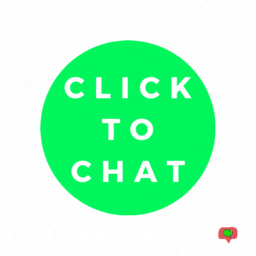 Click to Chat – HoliThemes 》App button. You can pre-fill message with default text or with dynamic text that changes based on specific information on the page the user clicks ...。
Click to Chat – HoliThemes 》App button. You can pre-fill message with default text or with dynamic text that changes based on specific information on the page the user clicks ...。 Floating Chat Widget: Contact Chat Icons, Telegram Chat, Line Messenger, WeChat, Email, SMS, Call Button, WhatsApp – Chaty 》主要功能:, , 透過各大訊息應用程式,例如 WhatsApp 聊天、Facebook Messenger 等,與訪客進行互動聊天來增加潛在客戶及來電數量。並在網站底部顯示聊天按鈕...。
Floating Chat Widget: Contact Chat Icons, Telegram Chat, Line Messenger, WeChat, Email, SMS, Call Button, WhatsApp – Chaty 》主要功能:, , 透過各大訊息應用程式,例如 WhatsApp 聊天、Facebook Messenger 等,與訪客進行互動聊天來增加潛在客戶及來電數量。並在網站底部顯示聊天按鈕...。 Social Chat – Click To Chat App Button 》高級版 | 示範 | 社群, WordPress 的 Social Chat 外掛可讓您的客戶按一下按鈕,直接從您的網站開啟 WhatsApp 或 WhatsApp Business 與您聯繫。此外掛包括 Wh...。
Social Chat – Click To Chat App Button 》高級版 | 示範 | 社群, WordPress 的 Social Chat 外掛可讓您的客戶按一下按鈕,直接從您的網站開啟 WhatsApp 或 WhatsApp Business 與您聯繫。此外掛包括 Wh...。 WP Chat App 》ents are available, as you can customize the working hours and availability for each account. Shortcodes are available for pre-filling the message ...。
WP Chat App 》ents are available, as you can customize the working hours and availability for each account. Shortcodes are available for pre-filling the message ...。 Button contact VR 》這個WordPress外掛可以固定顯示熱線電話、Zalo、Viber、聯絡表單、WhatsApp、Messenger、彈出視窗表單、彈出展示視窗......, 位置可以設置在左、右、底部;大...。
Button contact VR 》這個WordPress外掛可以固定顯示熱線電話、Zalo、Viber、聯絡表單、WhatsApp、Messenger、彈出視窗表單、彈出展示視窗......, 位置可以設置在左、右、底部;大...。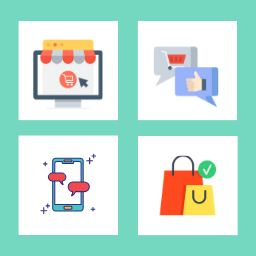 OneClick Chat to Order 》加速購買流程,提升銷售額!, 曾以「OneClick WhatsApp Order」之名出現的 OneClick Chat to Order 外掛,現在能讓客戶透過單一按鈕直接在 WhatsApp 下訂您的...。
OneClick Chat to Order 》加速購買流程,提升銷售額!, 曾以「OneClick WhatsApp Order」之名出現的 OneClick Chat to Order 外掛,現在能讓客戶透過單一按鈕直接在 WhatsApp 下訂您的...。 All-in-one Floating Contact Form, Call, Chat, and 50+ Social Icon Tabs – My Sticky Elements 》ate including Facebook, Twitter, Instagram, WhatsApp, and more, Customize the color and styling of the social icons tabs, , Upgrade to My Sticky El...。
All-in-one Floating Contact Form, Call, Chat, and 50+ Social Icon Tabs – My Sticky Elements 》ate including Facebook, Twitter, Instagram, WhatsApp, and more, Customize the color and styling of the social icons tabs, , Upgrade to My Sticky El...。 Chat Button & Custom ChatGPT-Powered Bot by GetButton.io 》GetButton 的聊天按鈕可直接連結至訊息應用程式,如 Facebook Messenger 或 WhatsApp,讓訪客能夠隨時隨地與您聯絡,繼續對話。這個功能讓您可以與顧客方便地...。
Chat Button & Custom ChatGPT-Powered Bot by GetButton.io 》GetButton 的聊天按鈕可直接連結至訊息應用程式,如 Facebook Messenger 或 WhatsApp,讓訪客能夠隨時隨地與您聯絡,繼續對話。這個功能讓您可以與顧客方便地...。 Simple Chat Button 》Simple Chat Button 是一個快速(不使用 JavaScript)、輕量級且非常簡單的 WordPress 外掛,可在 WordPress 前端顯示漂亮的 WhatsApp 固定按鈕。, 點擊 What...。
Simple Chat Button 》Simple Chat Button 是一個快速(不使用 JavaScript)、輕量級且非常簡單的 WordPress 外掛,可在 WordPress 前端顯示漂亮的 WhatsApp 固定按鈕。, 點擊 What...。 Chatway Live Chat – Customer Support, FAQ & Helpdesk Customer Service, Chat Buttons, and WhatsApp 》- 使用Chatway - 即時聊天應用程式,您可以通過WordPress網站與訪問者進行即時聊天以及更多互動。, - Chatway是一個輕量級、易於使用的即時聊天應用程式,以...。
Chatway Live Chat – Customer Support, FAQ & Helpdesk Customer Service, Chat Buttons, and WhatsApp 》- 使用Chatway - 即時聊天應用程式,您可以通過WordPress網站與訪問者進行即時聊天以及更多互動。, - Chatway是一個輕量級、易於使用的即時聊天應用程式,以...。WP SMS – Ultimate SMS & MMS Notifications, 2FA, OTP, and Integrations with WooCommerce, GravityForms, and More 》此外掛可以讓你透過超過 250 個簡訊網關(如 Twilio、Plivo、Clickatell、BulkSMS、Infobip、Vonage(Nexmo)、Clockworksms、Messagebird、WhatsApp 商務 AP...。
 Meks Easy Social Share 》Meks Easy Social Share 最初是作為我們的 Johannes WordPress 主題 的一個功能而創建的外掛程式,但現在它可以在任何 WordPress 網站上使用。, 這款社交分享...。
Meks Easy Social Share 》Meks Easy Social Share 最初是作為我們的 Johannes WordPress 主題 的一個功能而創建的外掛程式,但現在它可以在任何 WordPress 網站上使用。, 這款社交分享...。 Cresta Help Chat 》外掛展示 | 外掛網站, 使用 Cresta Help Chat,您可以讓用戶或客戶通過單擊按鈕與您聯繫 WhatsApp。用戶可以直接在 WhatsApp 聯繫您的私人消息,並在 WhatsAp...。
Cresta Help Chat 》外掛展示 | 外掛網站, 使用 Cresta Help Chat,您可以讓用戶或客戶通過單擊按鈕與您聯繫 WhatsApp。用戶可以直接在 WhatsApp 聯繫您的私人消息,並在 WhatsAp...。 Order on Mobile for WooCommerce 》該外掛會在 WooCommerce 商品頁面上新增一個按鈕,讓您的顧客可以透過 WhatsApp 傳送他們的訂單。您將收到一則包含產品名稱、價格和頁面連結的個人化訊息。, ...。
Order on Mobile for WooCommerce 》該外掛會在 WooCommerce 商品頁面上新增一個按鈕,讓您的顧客可以透過 WhatsApp 傳送他們的訂單。您將收到一則包含產品名稱、價格和頁面連結的個人化訊息。, ...。
