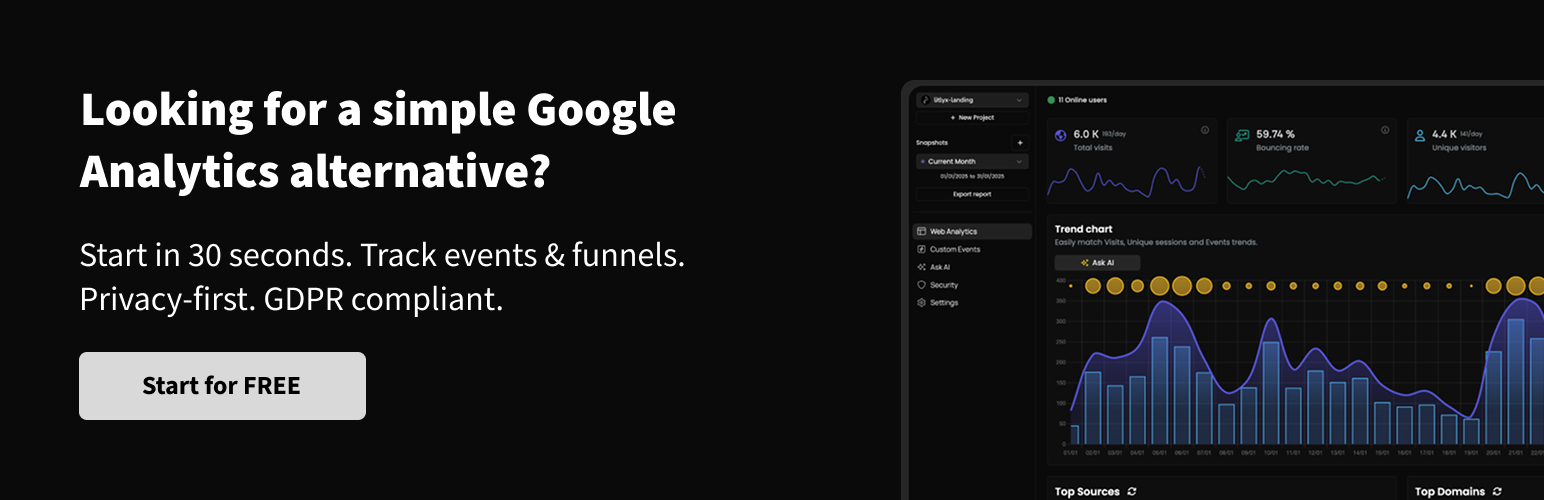
前言介紹
- 這款 WordPress 外掛「Litlyx Analytics」是 2025-04-01 上架。
- 目前有 10 個安裝啟用數。
- 上一次更新是 2025-04-17,距離現在已有 15 天。
- 外掛最低要求 WordPress 6.1 以上版本才可以安裝。
- 外掛要求網站主機運作至少需要 PHP 版本 7.4 以上。
- 有 1 人給過評分。
- 還沒有人在論壇上發問,可能目前使用數不多,還沒有什麼大問題。
外掛協作開發者
mte90 | codeat | litlyx | igenius |
外掛標籤
stats | tracking | analytics | ecommerce | statistics |
內容簡介
總結:Litlyx Analytics 是一個創新強大的分析解決方案,設計以優先考慮隱私權並提供全面的用戶互動和網站表現洞察。這個先進工具促進輕鬆追蹤,讓企業和網站擁有者更深入了解他們的數位存在。使用僅需 30 秒的設置流程,用戶可以通過 AI 驅動的儀表板快速取得即時洞察,推動數據驅動決策。
1. 問題:Litlyx Analytics 的主要優勢是什麼?
答案:Litlyx Analytics 的主要優勢在於能夠保護隱私,提供全面的用戶互動和網站表現洞察。它具有創新的追踪功能,讓企業和網站擁有者更深入了解他們的數位存在。
2. 問題:Litlyx Analytics 如何與其他知名分析平台不同?
答案:Litlyx Analytics 與知名分析平台如 Google Analytics、MixPanel、Plausible、Matomo、Umami 和 Simple Analytics 不同之處在於完全支持自主託管並符合 GDPR 的要求。它確保所有追蹤活動符合 GDPR 規定,為關注用戶隱私和數據保護的組織提供安心。
3. 問題:Litlyx Analytics 提供哪些主要功能?
答案:
- 輕鬆設置:使用簡單的 Litlyx 專案 ID 輕鬆啟動追踪,確保迅速且免費地整合到您的數位生態系統中。
- 自動網絡分析追蹤:通過自動追蹤基本指標獲取有關您網站表現的洞察,讓您保持對訪客互動的了解。
- 自定義事件追踪:利用 CSS 類來追蹤自定義事件,讓您靈活監控對您業務目標至關重要的特定用戶行為。
原文外掛簡介
Litlyx Analytics is an innovative and robust analytics solution designed to prioritize privacy while delivering comprehensive insights into user interactions and website performance. This advanced tool facilitates effortless tracking, enabling businesses and website owners to gain a deeper understanding of their digital presence. With a setup process that takes just 30 seconds, users can quickly access real-time insights through an AI-powered dashboard that drives data-driven decision-making.
In an era where data privacy is paramount, Litlyx Analytics shines as a fully self-hostable and GDPR-compliant alternative to popular analytics platforms like Google Analytics, MixPanel, Plausible, Matomo, Umami, and Simple Analytics. By ensuring that all tracking activities align with GDPR regulations, Litlyx provides peace of mind to organizations concerned about user privacy and data protection.
Comprehensive Website Tracking with Privacy at its Core
Litlyx Analytics offers a modern approach to website statistics, allowing users to monitor key metrics such as user behavior, traffic sources, and engagement levels. The user-friendly dashboard simplifies the process of accessing this information, ensuring that even those with limited technical expertise can leverage powerful insights. Our WordPress plugin delivers a seamless tracking experience through a lightweight implementation, minimizing the impact on website performance.
Key Features of Litlyx Analytics:
Effortless Setup: Initiate tracking effortlessly with a simple Litlyx project ID, ensuring a quick and hassle-free integration into your digital ecosystem.
Automatic Web Analytics Tracking: Gain insights into your website’s performance with automatic tracking of essential metrics, enabling you to stay informed about visitors’ interactions.
Custom Event Tracking: Utilize CSS classes to track custom events, giving you the flexibility to monitor specific user actions that are crucial to your business goals.
Detailed Metrics Monitoring: Track essential metrics such as page visits, top pages, top sources, real-time users, bounce rate, and average session time, providing a comprehensive view of your website’s performance.
GDPR Compliance and Privacy-Friendliness: Rest assured with complete GDPR compliance, ensuring that all data collection methods respect user privacy and adhere to regulatory standards.
AI-Powered Dashboard: Benefit from an AI-powered dashboard that transforms raw data into actionable insights, empowering you to make informed decisions based on real-time analytics.
Wide Compatibility: Seamlessly integrate Litlyx with Elementor and any other page builder, ensuring broad compatibility across various website platforms.
Optimized for Performance: Experience the benefits of a lightweight, performance-optimized solution that doesn’t compromise on speed or efficiency, ensuring a smooth experience for your website visitors.
Litlyx Analytics stands out as a premier choice for websites seeking a privacy-focused analytics platform that provides detailed tracking capabilities without compromising on compliance or performance. With its user-centric design and robust feature set, Litlyx is poised to enhance your understanding of digital interactions while safeguarding user privacy.
The plugin uses the third-party service Litlyx for user tracking. When enabled, the plugin loads an external JavaScript library to integrate with Litlyx (https://litlyx.com/) or self-hosted instances of the service.
For more details, please refer to our Terms of service.
Usage
After activation, go to the “Litlyx Analytics” tab in the WordPress admin menu.
Create a project on Litlyx Cloud and retrieve your project ID.
Enter your project ID in the Litlyx settings to start tracking analytics immediately.
To track custom events:
Assign a CSS class to any element on your website.
Open the Litlyx plugin tab in your WordPress dashboard.
Enter the CSS class, assign an event name, and optionally add metadata.
Click Save to enable event tracking.
各版本下載點
- 方法一:點下方版本號的連結下載 ZIP 檔案後,登入網站後台左側選單「外掛」的「安裝外掛」,然後選擇上方的「上傳外掛」,把下載回去的 ZIP 外掛打包檔案上傳上去安裝與啟用。
- 方法二:透過「安裝外掛」的畫面右方搜尋功能,搜尋外掛名稱「Litlyx Analytics」來進行安裝。
(建議使用方法二,確保安裝的版本符合當前運作的 WordPress 環境。
延伸相關外掛(你可能也想知道)
WP Statistics – The Most Popular Privacy-Friendly Analytics Plugin 》WP 統計數據:#1 的 WordPress 統計數據外掛, 您需要一個簡單的工具來了解您網站的統計數據嗎?您需要展示這些數據嗎?在分析對您的業務或網站感興趣的人時,...。
 Burst Statistics – Privacy-Friendly Analytics for WordPress 》使用 Really Simple Plugins 的 Burst Statistics,可以獲得訪客行為的詳細洞察。這是一個隱私友好的分析儀表板。, 功能, , 基本指標:瀏覽量、訪客人數、會...。
Burst Statistics – Privacy-Friendly Analytics for WordPress 》使用 Really Simple Plugins 的 Burst Statistics,可以獲得訪客行為的詳細洞察。這是一個隱私友好的分析儀表板。, 功能, , 基本指標:瀏覽量、訪客人數、會...。 Statify 》Statify 提供了一個簡單明瞭且節省空間的網站瀏覽次數查詢功能。它是隱私友好的,因為它既不使用 Cookies,也不使用第三方。, 一個互動圖表後面會顯示參照來...。
Statify 》Statify 提供了一個簡單明瞭且節省空間的網站瀏覽次數查詢功能。它是隱私友好的,因為它既不使用 Cookies,也不使用第三方。, 一個互動圖表後面會顯示參照來...。 Matomo Analytics – Ethical Stats. Powerful Insights. 》已經使用 Matomo On-Premise 或 Matomo Cloud 的使用者?您需要使用 WP-Matomo 外掛而非此外掛。, 對於所有想要以更輕鬆的方式獲取顧客洞察資訊以發展自己的...。
Matomo Analytics – Ethical Stats. Powerful Insights. 》已經使用 Matomo On-Premise 或 Matomo Cloud 的使用者?您需要使用 WP-Matomo 外掛而非此外掛。, 對於所有想要以更輕鬆的方式獲取顧客洞察資訊以發展自己的...。 Connect Matomo (WP-Matomo, WP-Piwik) 》如果您尚未使用Matomo On-Premise、Matomo Cloud或自己的Matomo實例,請使用 Matomo for WordPress 外掛。, 此外掛程式使用 Matomo API 在 WordPress 儀表板...。
Connect Matomo (WP-Matomo, WP-Piwik) 》如果您尚未使用Matomo On-Premise、Matomo Cloud或自己的Matomo實例,請使用 Matomo for WordPress 外掛。, 此外掛程式使用 Matomo API 在 WordPress 儀表板...。StatCounter – Free Real Time Visitor Stats 》官方 StatCounter WordPress 外掛為您的 WordPress 網誌帶來所有有力的 StatCounter 功能。, 包括但不限於以下功能:, , 隱形計數器選項, 可配置計數器, 可配...。
 Analyticator 》檢查最新的 WordPress 優惠,適用於您的網站。, Google Analyticator 讓您輕鬆在 WordPress 儀表板中查看 Google Analytics 數據。這樣就不需要編輯您的佈景...。
Analyticator 》檢查最新的 WordPress 優惠,適用於您的網站。, Google Analyticator 讓您輕鬆在 WordPress 儀表板中查看 Google Analytics 數據。這樣就不需要編輯您的佈景...。Koko Analytics 》Koko Analytics 是一款針對 WordPress 的隱私友好型分析外掛程式。它不使用任何外部服務,所以您的訪客資料永遠不會與任何第三方公司分享。, 此外,它不會收...。
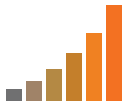 WP Visitor Statistics (Real Time Traffic) 》這是一個用於 WordPress 網站訪客統計的綜合外掛程式。您無需依賴外部服務,就能追蹤 WordPress 網站的統計數據。使用者能夠顯示有多少用戶在 WordPress 博客...。
WP Visitor Statistics (Real Time Traffic) 》這是一個用於 WordPress 網站訪客統計的綜合外掛程式。您無需依賴外部服務,就能追蹤 WordPress 網站的統計數據。使用者能夠顯示有多少用戶在 WordPress 博客...。 Yandex Metrica 》最好的 WordPress Yandex Metrica 外掛程式。, Metrica 是什麼, Metrica 是一個類似 Google Analytics 的分析工具。您可以從 [官方網站] (https://metrica.ya...。
Yandex Metrica 》最好的 WordPress Yandex Metrica 外掛程式。, Metrica 是什麼, Metrica 是一個類似 Google Analytics 的分析工具。您可以從 [官方網站] (https://metrica.ya...。 Statify – Extended Evaluation 》這個外掛程式評估了使用隱私友好的Statify外掛所收集的數據。Statify僅儲存每個頁面瀏覽的日期、引薦人和目標網址。, 這個外掛程式根據以下標準進行評估:, ,...。
Statify – Extended Evaluation 》這個外掛程式評估了使用隱私友好的Statify外掛所收集的數據。Statify僅儲存每個頁面瀏覽的日期、引薦人和目標網址。, 這個外掛程式根據以下標準進行評估:, ,...。 Яндекс Метрика 》這個外掛可以讓您輕鬆在您的網站上插入 Yandex Metrics 計數器代碼。您不需要編輯您的佈景主題檔案,而且即使更改您的活動主題,計數器仍然可以正常運作。, ...。
Яндекс Метрика 》這個外掛可以讓您輕鬆在您的網站上插入 Yandex Metrics 計數器代碼。您不需要編輯您的佈景主題檔案,而且即使更改您的活動主題,計數器仍然可以正常運作。, ...。 WP Server Health Stats 》WP Server Health Stats 外掛可以讓你監控 WordPress 網站的核心層級。透過重要的伺服器健康統計資訊,如配置的 PHP 記憶體,記憶體使用量、即時 RAM 使用量...。
WP Server Health Stats 》WP Server Health Stats 外掛可以讓你監控 WordPress 網站的核心層級。透過重要的伺服器健康統計資訊,如配置的 PHP 記憶體,記憶體使用量、即時 RAM 使用量...。 Plausible Analytics 》Plausible Analytics 是一個簡單、開源、輕量且注重隱私的網站分析工具,是 Google Analytics 的替代品。, , Plausible Analytics 不使用 cookies,完全符合 ...。
Plausible Analytics 》Plausible Analytics 是一個簡單、開源、輕量且注重隱私的網站分析工具,是 Google Analytics 的替代品。, , Plausible Analytics 不使用 cookies,完全符合 ...。NewStatPress 》NewStatPress 是 StatPress 的新版本,是第一個能即時追蹤您的部落格訪問統計資訊的 WordPress 外掛。它能夠收集有關訪客、搜尋引擎爬蟲、搜尋關鍵字、訪客的...。
