
前言介紹
- 這款 WordPress 外掛「List Plugin Details」是 2021-04-02 上架。
- 目前尚無安裝啟用數,是個很新的外掛。如有要安裝使用,建議多測試確保功能沒問題!
- 上一次更新是 2025-04-13,距離現在已有 21 天。
- 外掛最低要求 WordPress 5.0 以上版本才可以安裝。
- 外掛要求網站主機運作至少需要 PHP 版本 7.3 以上。
- 尚未有人給過這款外掛評分。
- 還沒有人在論壇上發問,可能目前使用數不多,還沒有什麼大問題。
外掛協作開發者
外掛標籤
list | details | wordpress.org |
內容簡介
無論您是外掛程式開發者或者您想要展示多個外掛程式的清單。List Plugin Details 可以從 wordpress.org 檢索下載次數、評分和評論數等詳細信息,然後將它們顯示在卡片中。您可以找到許多設置,將列表轉換成您所需的列表。
只需在您想添加外掛清單的頁面上添加短代碼,即可享受外掛程式清單。
重要提示:List Plugin Details 只是提供了顯示在您網站上檢索到的細節的技術結構。本外掛並不帶任何樣式,因此,重要的是您需要添加自己的類和/或編寫一些 CSS 來顯示您的個性化列表。您還可以修改展示樣板,以滿足您的需求。
演示
如果您想要先查看 List Plugin Details 的運作原理,請查看我們自己的 演示頁面。
或者,在您的免費測試站嘗試它,點擊此處。
已知問題
根據您想要獲得詳細信息的外掛程式數量,它需要幾秒鐘時間來檢索和顯示結果。不能確定這是否是問題,但它當然可以在未來得到改進。
原文外掛簡介
Whether you are a plugin developer or you want to show a list of several plugins. List Plugin Details retrieves details from wordpress.org like downloads, rating and number of reviews and shows them in cards. You will find a huge number of settings to transform the list into your list.
Add a shortcode on the page you want and enjoy the plugin list.
IMPORTANT NOTE: List Plugin Details is just providing the technical structure to show the retrieved details on your website. This plugin does not come with any style. So, it is important for you to add your own classes and/or to write some CSS to show your individual list. You have also the possibility to modify the showcase template and transform it to your needs.
Demo
If you want to see first how List Plugin Details works, please check out our own demo page.
Or, try it out on your free dummy site and click here.
Known issues
Depending on the number of plugins you want to get the details from, it takes a second to retrieve and show the results. Not sure if this is an issue, but it can definitely be improved in the future.
各版本下載點
- 方法一:點下方版本號的連結下載 ZIP 檔案後,登入網站後台左側選單「外掛」的「安裝外掛」,然後選擇上方的「上傳外掛」,把下載回去的 ZIP 外掛打包檔案上傳上去安裝與啟用。
- 方法二:透過「安裝外掛」的畫面右方搜尋功能,搜尋外掛名稱「List Plugin Details」來進行安裝。
(建議使用方法二,確保安裝的版本符合當前運作的 WordPress 環境。
1.0.0 | 1.0.1 | 1.0.2 | trunk |
延伸相關外掛(你可能也想知道)
Toggles 》使用這個區塊可以根據需要隱藏和顯示內容。建立常見問題解答頁面、在文章中隱藏劇透,或創建簡單的手風琴元素。, 此區塊使用
和Contact Details 》新增輸入聯絡資訊功能以在文章、頁面或樣板中輸出詳細資料。, 使用捷徑 [contact type="phone"] 來顯示任何聯絡詳細資訊,或使用函式呼叫
Business Contact Widget 》這個外掛創建了一個小工具,以一種清晰優雅的方式顯示公司/組織的所有聯繫詳細信息。, 它使用選項卡來顯示聯繫信息,因此同時只會打開一個聯繫部分。您還可以...。
Contact Details 》此外掛可設定管理區中的聯絡資訊,並且使用簡單的短代碼在任何主題中顯示。 , 功能, , 在「設定」-「聯絡資訊」中儲存您的聯絡資料, 使用簡單的短代碼在任何...。
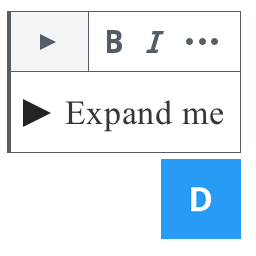 Details Summary Block 》這個外掛會提供可摺疊的 HTML 區塊和一個在區塊摺疊時顯示的
Details Summary Block 》這個外掛會提供可摺疊的 HTML 區塊和一個在區塊摺疊時顯示的元素。區塊內可以放置任意數量的段落或程式碼區塊。, 需求, , ...。
Show / Hide Section Block 》Show / Hide Section Block 提供兩個區塊:一個「顯示 / 隱藏群組區塊」和一個以上的「顯示 / 隱藏區塊」。, 個別區塊的 HTML 輸出為:,
