
前言介紹
- 這款 WordPress 外掛「Lisette Cost Calculator」是 2017-10-19 上架。
- 目前尚無安裝啟用數,是個很新的外掛。如有要安裝使用,建議多測試確保功能沒問題!
- 上一次更新是 2025-01-04,距離現在已有 120 天。
- 外掛最低要求 WordPress 4.0 以上版本才可以安裝。
- 外掛要求網站主機運作至少需要 PHP 版本 5.3 以上。
- 尚未有人給過這款外掛評分。
- 還沒有人在論壇上發問,可能目前使用數不多,還沒有什麼大問題。
外掛協作開發者
外掛標籤
內容簡介
產品通常由多個元素組成。
通常製造商允許您事先選擇元件。
為了達到這個目的需要一個視覺化問卷調查。
此外掛程式可以協助您簡單定義這樣的問卷。
重要事項
本外掛程式適用於Twenty Fourteen主題。這也適用於其他主題,但可能需要進行一些
檔案/css/fixed.css的更改。
設定與說明
價格、標題和圖片可以在設定文件
/wp-content/plugins/lisette-cost-calculator/config/questionnaire.php中進行更改。
問卷檔案的其他名稱可能是任何名稱,這種情況下必須在檔案中設定一個新名稱
lisette-cost-calculator.php
$application = new LisetteCCApplication([
'name' => 'questionnaire'
]);
任何問題都可以有答案。任何答案都可以包括:標題、圖片、價值。
如果參數值是數字,那麼它將被加入總和。
'question' => 'Headboard',
'answers' => [
[
'caption' => 'standard',
'image' => 'head-ordinary-2.jpg',
'value' => 500,
],
[
'caption' => 'design',
'image' => 'head-design-2.jpg',
'value' => 2550,
],
],
如果符號“*”放在數字前,則為係數。
'question' => 'Age',
'answers' => [
[
'caption' => '成人',
'image' => 'men.jpg',
'value' => '*1',
],
[
'caption' => '兒童',
'image' => 'child.jpg',
'value' => '*1.3',
],
],
所有圖像應放在文件夾 /wp-content/plugins/lisette-cost-calculator/img/中。
如果標題太長,可以加入小參數:
'question' => 'Model',
'answers' => [
[
'caption' => '帶升降機構',
'image' => 'with-lifting.jpg',
'value' => 230,
'small' => true,
],
],
如果未指定參數圖像,則將打印該項目但不顯示圖像。
'question' => '價格區間',
'answers' => [
['caption' => '經濟', 'value' => '*1'],
['caption' => '精品', 'value' => '*2'],
],
原文外掛簡介
Any product consists of elements.
Quite often the manufacturer allows you to select the components in advance.
For this goal should be a visual questionnaire.
This plugin helps simply define such a questionnaire.
Important
Plugin works for Twenty Fourteen theme. It will work for others too but
some changes in a file /css/fixed.css can be needed.
Installing the plugin requires some knowledge about PHP programming.
If you have downloaded the plugin and are using it, please do not forget to rate it.
Settings & Explanations
Price, captions, images can be changed in a configuration file
/wp-content/plugins/lisette-cost-calculator/config/questionnaire.php.
There may be any other name of a questionnaire file. In this case a new name should be set in a file
lisette-cost-calculator.php.
$application = new LisetteCCApplication([
'name' => 'questionnaire'
]);
Any question can has an answer. Any answer can has: caption, image, value.
If parameter value is a number, then it will be added to total sum.
'question' => 'Headboard',
'answers' => [
[
'caption' => 'standard',
'image' => 'head-ordinary-2.jpg',
'value' => 500,
],
[
'caption' => 'design',
'image' => 'head-design-2.jpg',
'value' => 2550,
],
],
If before number symbol “*” placed, then it is a coefficient.
'question' => 'Age',
'answers' => [
[
'caption' => 'Adult',
'image' => 'men.jpg',
'value' => '*1',
],
[
'caption' => 'Child',
'image' => 'child.jpg',
'value' => '*1.3',
],
],
All images should be placed in a folder /wp-content/plugins/lisette-cost-calculator/img/.
If caption too long add small parameter:
'question' => 'Model',
'answers' => [
[
'caption' => 'with lifting mechanism',
'image' => 'with-lifting.jpg',
'value' => 230,
'small' => true,
],
],
If parameter image is not specified, item will be printed without image.
'question' => 'Price class',
'answers' => [
['caption' => 'econom', 'value' => '*1'],
['caption' => 'elite', 'value' => '*2'],
],
各版本下載點
- 方法一:點下方版本號的連結下載 ZIP 檔案後,登入網站後台左側選單「外掛」的「安裝外掛」,然後選擇上方的「上傳外掛」,把下載回去的 ZIP 外掛打包檔案上傳上去安裝與啟用。
- 方法二:透過「安裝外掛」的畫面右方搜尋功能,搜尋外掛名稱「Lisette Cost Calculator」來進行安裝。
(建議使用方法二,確保安裝的版本符合當前運作的 WordPress 環境。
延伸相關外掛(你可能也想知道)
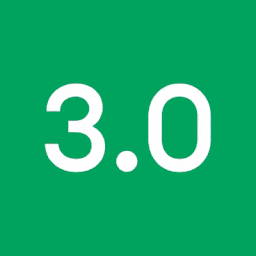 Cost Calculator Builder 》如果你正在尋找一個智能且簡單的工具,可以讓你輕鬆地建立價格估算表,讓客戶可以取得你的服務和產品成本相關資訊,那麼 WP Cost Calculator 就是你需要的 Wo...。
Cost Calculator Builder 》如果你正在尋找一個智能且簡單的工具,可以讓你輕鬆地建立價格估算表,讓客戶可以取得你的服務和產品成本相關資訊,那麼 WP Cost Calculator 就是你需要的 Wo...。 Cost Calculator 》成本計算器外掛是一個有用的工具,可用於創建自定義表格,計算產品或服務的價格估算。, 立即查看示範 → 查看示範, , 我為什麼要使用這個外掛?, 成本計算器外...。
Cost Calculator 》成本計算器外掛是一個有用的工具,可用於創建自定義表格,計算產品或服務的價格估算。, 立即查看示範 → 查看示範, , 我為什麼要使用這個外掛?, 成本計算器外...。 Contact Form 7 Cost Calculator – Price Calculator Free 》Contact Form 7 Cost Calculator – Price Calculation 是一款 WordPress 的外掛,它可以讓您輕鬆創建報價或價格估計表單以供 Contact Form 7 使用。, 使用 Co...。
Contact Form 7 Cost Calculator – Price Calculator Free 》Contact Form 7 Cost Calculator – Price Calculation 是一款 WordPress 的外掛,它可以讓您輕鬆創建報價或價格估計表單以供 Contact Form 7 使用。, 使用 Co...。 Mortgage Calculator / Loan Calculator 》抵押貸款計算機 對於任何抵押貸款貸款專員或房地產經紀人來說,都是一個非常有價值的增值功能,可以為讀者提供外觀漂亮、功能齊全、有價值的抵押貸款內容。該...。
Mortgage Calculator / Loan Calculator 》抵押貸款計算機 對於任何抵押貸款貸款專員或房地產經紀人來說,都是一個非常有價值的增值功能,可以為讀者提供外觀漂亮、功能齊全、有價值的抵押貸款內容。該...。 EZ Form Calculator 》ez Form Calculator是一個直覺式的WordPress表單建立工具。輕鬆地建立表單計算器、進階成本估算器或全面的聯繫表單,讓你的網站更易獲取商機。利用ez Form Ca...。
EZ Form Calculator 》ez Form Calculator是一個直覺式的WordPress表單建立工具。輕鬆地建立表單計算器、進階成本估算器或全面的聯繫表單,讓你的網站更易獲取商機。利用ez Form Ca...。 EM Cost Calculator 》EM Cost Calculator 是一個動態外掛,讓您可以編輯任何服務、價格和貨幣類型。, 當訪客按下計算按鈕時,他們會看到總費用和立即下單的按鈕。他們可以通過訂單...。
EM Cost Calculator 》EM Cost Calculator 是一個動態外掛,讓您可以編輯任何服務、價格和貨幣類型。, 當訪客按下計算按鈕時,他們會看到總費用和立即下單的按鈕。他們可以通過訂單...。 CC BMI Calculator 》這是一個基本的BMI計算機,可以用來計算身體質量指數。, 計算可以使用英制或公制單位。這裡是公制BMI圖表和英制BMI圖表。, BMI計算機僅適用於成人。對於兒童...。
CC BMI Calculator 》這是一個基本的BMI計算機,可以用來計算身體質量指數。, 計算可以使用英制或公制單位。這裡是公制BMI圖表和英制BMI圖表。, BMI計算機僅適用於成人。對於兒童...。CalculatorPro Calculators 》器插件將CalculatorPro.com的完整計算器收藏帶入WordPress。, 輕鬆地通過簡單的短碼自定義並嵌入任何計算器到您的頁面、文章或側欄中。收藏包括財務計算器、...。
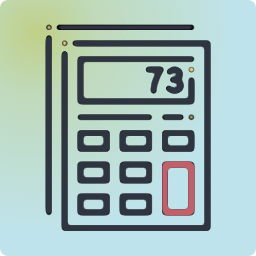 Calculator Builder – Create an Online Calculator 》介紹「計算機 Builder WordPress 外掛程式」- 這是一個極致的 WordPress 外掛程式,讓你能夠建立任何計算量的線上計算機。你也可以為計算機加入樣式,按照你...。
Calculator Builder – Create an Online Calculator 》介紹「計算機 Builder WordPress 外掛程式」- 這是一個極致的 WordPress 外掛程式,讓你能夠建立任何計算量的線上計算機。你也可以為計算機加入樣式,按照你...。 uCalc 》這個外掛提供了自動整合計算機的機會。這樣您就不需要手動放置程式碼,您只需要從 uCalc 帳戶授權存取並從列表中選擇一個已經製作好的計算機即可。, uCalc 是...。
uCalc 》這個外掛提供了自動整合計算機的機會。這樣您就不需要手動放置程式碼,您只需要從 uCalc 帳戶授權存取並從列表中選擇一個已經製作好的計算機即可。, uCalc 是...。 PVB Contact Form 7 Calculator 》概述, 使用PVB Contact Form 7 Calculator,您可以輕鬆將任何Contact Form 7 表單轉換為計算器。計算字段基於用戶輸入和表單中其他部分的選擇。該外掛可用於...。
PVB Contact Form 7 Calculator 》概述, 使用PVB Contact Form 7 Calculator,您可以輕鬆將任何Contact Form 7 表單轉換為計算器。計算字段基於用戶輸入和表單中其他部分的選擇。該外掛可用於...。 Loan Calculator 》使用滑桿設定貸款金額和期限,並使用按鈕設定您的信用評分。為了顯示您需要償還多少,我們為您顯示輸出結果。加入一個應用程式按鈕,以連接到您的應用程式表...。
Loan Calculator 》使用滑桿設定貸款金額和期限,並使用按鈕設定您的信用評分。為了顯示您需要償還多少,我們為您顯示輸出結果。加入一個應用程式按鈕,以連接到您的應用程式表...。 Shipit 》請注意,為了完美運作,您需要以下版本:, WC 版本:3.5.x 或更高版本, WP 版本:4.4 或更高版本, 您好,您即將安裝我們的電商最後一哩配送外掛程式。, 此外...。
Shipit 》請注意,為了完美運作,您需要以下版本:, WC 版本:3.5.x 或更高版本, WP 版本:4.4 或更高版本, 您好,您即將安裝我們的電商最後一哩配送外掛程式。, 此外...。Car Route Planner Plugin 》路線規劃師可以計算世界各地汽車路線的不同數據,例如路線長度、行車時間、燃料量和費用等。, 主要用途:, , 為駕車者提供路線規劃(在自己或租用的汽車上進...。
 AC's Mortgage Calculator 》FC 的抵押貸款計算器外掛程式可以計算多個未知數值,包括負擔得起的房價、每月貸款還款或作為首付款的費用比例。它可以創建具有日期基礎付款和圖表的詳細攤還...。
AC's Mortgage Calculator 》FC 的抵押貸款計算器外掛程式可以計算多個未知數值,包括負擔得起的房價、每月貸款還款或作為首付款的費用比例。它可以創建具有日期基礎付款和圖表的詳細攤還...。
