前言介紹
- 這款 WordPress 外掛「LiquidPoll – MailerLite Integration」是 2023-03-15 上架。
- 目前尚無安裝啟用數,是個很新的外掛。如有要安裝使用,建議多測試確保功能沒問題!
- 上一次更新是 2024-01-16,距離現在已有 474 天。超過一年沒更新,安裝要確認版本是否可用。以及後續維護問題!
- 外掛最低要求 WordPress 4.6 以上版本才可以安裝。
- 尚未有人給過這款外掛評分。
- 還沒有人在論壇上發問,可能目前使用數不多,還沒有什麼大問題。
外掛協作開發者
frankopazo | liquidpoll |
外掛標籤
crm | poll | vote | polls | survey |
內容簡介
在MailerLite和LiquidPoll之间集成插件,可以让用户直接参与投票并根据他们的回答将他们分成不同的组,加入MailerLite数据库。
可以通过以下两种方式或两种方式的组合添加订阅者或参与者:
1. 选项选定>添加自定义组
2. 提交主表单>添加自定义组
需要的插件为LiquidPoll免费版或LiquidPoll PRO和LiquidPoll-MailerLite集成插件。
可以将创建的任何投票分配给MailerLite的订阅者或组。
此集成目前仅适用于多项选择投票,不适用于NPS或反应类型投票
LiquidPoll是一个高度可定制的投票系统,可以在WordPress网站/博客上添加投票。
可以通过多种主题支持多种调查格式,以监测公司、品牌或产品的表现。
有超过10种主题,您还可以自定义投票和主题以适合您的网站或品牌。
LiquidPoll可以快速组织所有投票和调查,以使您能够轻松地从后台导航。
可以在一个页面上显示所有投票,为网站的游戏化开启可能性。
原文外掛簡介
Integration with MailerLite to Liquidpoll plugin.
By using MailerLite and LiquidPoll together with this integrator plugin, you can directly onboard users with a poll and get them segmented by their responses into the MailerLite database according to Groups.
You can add subscribers or participants based on the following 2 ways or in combination of these:
1. Option Selected > Add custom group
2. Lead Form Submitted > Add custom group
So the user’s journey is Respond to poll > Complete the form (Name, Email etc.) > Submit
Done! The user would be added to your subscribers list.
Required Plugins
* LiquidPoll Free or LiquidPoll PRO
* LiquidPoll – MailerLite Integration plugin
How to use?
To transform any poll into a MailerLite input you need to have this integrator plugin installed. Any member or participant who are responding to your poll gets automatically added and grouped by this process.
Polls Connected to Subscribers & Groups
Any poll you have created can be assigned to a MailerLite Subscribers or Groups.
Simply go to the Form tab of your poll and add the groups want to associate.
Poll Responses Connected to Group
Any poll options can also be associated with a group you have created in MailerLite.
In the Options tab of your poll, simply select the group against each option.
This integration only works with multi choice polls right now, it does not work with NPS or reaction type polls.
What is LiquidPoll?
LiquidPoll allows you to integrate a highly customisable polling system with so many options to control each poll to your WordPress website/blog. It’s a super easy solution to take opinions from visitors/users with multiple styles/themes.
LiquidPoll Features and Uses
ENGAGE THE AUDIENCE ON YOUR WEBSITE WITH POLLS
Make your blog posts or your website pages more dynamic for your visitors. Adding a poll into your content allows your readers not only to engage with your content but also to draw conclusions. It is such a creative tool that once you start using it, your content will never be the same.
CHECK YOUR BRAND HEALTH WITH NPS SURVEYS
LiquidPoll also supports survey formats in multiple themes so you can tag along any kind of content on your website and actively monitor how your company, brand or product is performing. This can become a very useful tool to understand your happiness score.
CUSTOMIZE IN ANY STYLE
There are more than 10 themes, but you can also customize your polls and themes to any style suitable for your website or branding. Add images, change between displaying progress bars or percentages or both, and add a countdown timer – there are more than 100 ways to design the same poll. You get a live preview of your typography changes as you edit the font, spacing, size, style, colour, background and more.
CATEGORIZE AND MANAGE
LiquidPoll has adequate features to quickly organize all your polls and surveys into one place so that you can navigate easily from the backend.
POLL LISTING
Display all your polls in one place so that you can create a landing page where people can simply come and play. Having multiple polls on a page opens possibilities for gamification of your website.
REPORT ANY ISSUE or contact support or join the community.
各版本下載點
- 方法一:點下方版本號的連結下載 ZIP 檔案後,登入網站後台左側選單「外掛」的「安裝外掛」,然後選擇上方的「上傳外掛」,把下載回去的 ZIP 外掛打包檔案上傳上去安裝與啟用。
- 方法二:透過「安裝外掛」的畫面右方搜尋功能,搜尋外掛名稱「LiquidPoll – MailerLite Integration」來進行安裝。
(建議使用方法二,確保安裝的版本符合當前運作的 WordPress 環境。
1.0.0 |
延伸相關外掛(你可能也想知道)
 Crowdsignal Dashboard – Polls, Surveys & more 》Crowdsignal Dashboard外掛讓您能夠在WordPress管理區內創建和管理投票、調查、測驗和評分。您可以在同一個地方查看所有專案,包括在Crowdsignal.com上建立的...。
Crowdsignal Dashboard – Polls, Surveys & more 》Crowdsignal Dashboard外掛讓您能夠在WordPress管理區內創建和管理投票、調查、測驗和評分。您可以在同一個地方查看所有專案,包括在Crowdsignal.com上建立的...。 Crowdsignal Forms 》The Crowdsignal Forms 外掛可以讓您直接在區塊編輯器中建立和管理投票。, 建立投票與編寫項目清單一樣簡單快速,不再需要嵌入區塊或複製、貼上。, 自訂投票...。
Crowdsignal Forms 》The Crowdsignal Forms 外掛可以讓您直接在區塊編輯器中建立和管理投票。, 建立投票與編寫項目清單一樣簡單快速,不再需要嵌入區塊或複製、貼上。, 自訂投票...。WP-Polls 》WP-Polls 是一個高度可自訂化的外掛,可以透過模板和 CSS 樣式來製作,同時提供豐富的選項,確保 WP-Polls 可以按照您的需求運行。現在支援多個答案的選擇。,...。
 YOP Poll 》YOP Poll 外掛可讓您輕鬆地在部落格文章/頁面中整合調查,並在 WordPress 的儀表板中管理調查,但它提供的功能遠超過其他類似的產品。簡而言之,它不會忽視您...。
YOP Poll 》YOP Poll 外掛可讓您輕鬆地在部落格文章/頁面中整合調查,並在 WordPress 的儀表板中管理調查,但它提供的功能遠超過其他類似的產品。簡而言之,它不會忽視您...。 Democracy Poll 》這個外掛提供了一個方便且聰明的系統,可以創建具有不同功能的各種投票,例如:, , , 單一和多重投票。可自定義。, 訪客可以添加新答案。可自定義。, 可以設...。
Democracy Poll 》這個外掛提供了一個方便且聰明的系統,可以創建具有不同功能的各種投票,例如:, , , 單一和多重投票。可自定義。, 訪客可以添加新答案。可自定義。, 可以設...。 Poll Maker – Versus Polls, Anonymous Polls, Image Polls 》WordPress 投票外掛, , WordPress 投票外掛價格, 投票軟體免費試用版, 投票軟體專業版試用版, 投票軟體專業版使用手冊, , WordPress 投票外掛是一款容易且迅...。
Poll Maker – Versus Polls, Anonymous Polls, Image Polls 》WordPress 投票外掛, , WordPress 投票外掛價格, 投票軟體免費試用版, 投票軟體專業版試用版, 投票軟體專業版使用手冊, , WordPress 投票外掛是一款容易且迅...。 LiquidPoll – Polls, Surveys, NPS and Feedback Reviews 》LiquidPoll 可以讓你在你的 WordPress 網站/部落格上集成高度可自定義的投票系統,並有許多選項可控制每個投票。這是一個非常簡單的解決方案,可以從訪問者/...。
LiquidPoll – Polls, Surveys, NPS and Feedback Reviews 》LiquidPoll 可以讓你在你的 WordPress 網站/部落格上集成高度可自定義的投票系統,並有許多選項可控制每個投票。這是一個非常簡單的解決方案,可以從訪問者/...。 Torro Forms 》Torro Forms 是一款拖拉式表單建構外掛,易於管理員使用,並具備開發者擴充的彈性。該外掛是基於兩種使用者群體的想法,確保您可以進行您想要的内容,而無需...。
Torro Forms 》Torro Forms 是一款拖拉式表單建構外掛,易於管理員使用,並具備開發者擴充的彈性。該外掛是基於兩種使用者群體的想法,確保您可以進行您想要的内容,而無需...。Reaction Buttons 》此外掛可在您的文章或其他位置下方新增按鈕,方便讀者直接點選表達文章觀感,不必寫整篇評論的繁文縟節,使讀者更容易與您互動。按鈕可以進行組態設定(數量...。
 Polls CP 》tion of Polls CP provides a detailed analysis of the poll results. The reports include graphic and printable reports, as well as automatic email re...。
Polls CP 》tion of Polls CP provides a detailed analysis of the poll results. The reports include graphic and printable reports, as well as automatic email re...。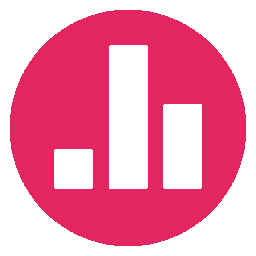 Modern Polls 》Modern Polls 使用起來非常簡單!, 您可以自定義預設的投票主題,安裝多個不同版本的自己的主題。, 後台界面是現代化、用戶友好的,並且自我解釋。, 一個投票...。
Modern Polls 》Modern Polls 使用起來非常簡單!, 您可以自定義預設的投票主題,安裝多個不同版本的自己的主題。, 後台界面是現代化、用戶友好的,並且自我解釋。, 一個投票...。Knowledge Base – Knowledge Base Maker 》使用我們的知識庫製作器外掛,輕鬆、靈活和專業地組織您的文件和常見問題解答。 , 知識庫搜尋欄的縮短代碼名稱為[ykb_knowledge_base]。, 如果您發現了知識庫...。
 Polls for Contact Form 7 》「Contact Form 7 Plugin 的投票」可以讓您使用聯繫表單 7 建立和顯示 WordPress 投票,並透過添加短代碼在 WordPress 上的任何文章、頁面和小工具中顯示投票...。
Polls for Contact Form 7 》「Contact Form 7 Plugin 的投票」可以讓您使用聯繫表單 7 建立和顯示 WordPress 投票,並透過添加短代碼在 WordPress 上的任何文章、頁面和小工具中顯示投票...。 ACF Onyx Poll 》這個外掛需要安裝 ADVANCED CUSTOM FIELD PRO 。, 這個投票外掛是基於常規 WordPress 和 acf(進階自訂欄位)功能,運用 WP REST API 和 Javascript 方法。, ...。
ACF Onyx Poll 》這個外掛需要安裝 ADVANCED CUSTOM FIELD PRO 。, 這個投票外掛是基於常規 WordPress 和 acf(進階自訂欄位)功能,運用 WP REST API 和 Javascript 方法。, ...。 Social Polls by Wedgies.com 》 Wedgies 是一種投票機制,你可以嵌入你的 WordPress 網站和樣板中。 Wedgies 投票機制美觀、響應式且實時,這使得從你的訪客那裡收集投票信息變得簡單和無摩...。
Social Polls by Wedgies.com 》 Wedgies 是一種投票機制,你可以嵌入你的 WordPress 網站和樣板中。 Wedgies 投票機制美觀、響應式且實時,這使得從你的訪客那裡收集投票信息變得簡單和無摩...。
