前言介紹
- 這款 WordPress 外掛「LinkedIn Profile Synchronizer Tool」是 2012-05-30 上架。
- 目前有 10 個安裝啟用數。
- 上一次更新是 2013-10-21,距離現在已有 4212 天。超過一年沒更新,安裝要確認版本是否可用。以及後續維護問題!
- 外掛最低要求 WordPress 3.3.1 以上版本才可以安裝。
- 有 1 人給過評分。
- 還沒有人在論壇上發問,可能目前使用數不多,還沒有什麼大問題。
外掛協作開發者
bastb |
外掛標籤
in | api | oauth | linked | LinkedIn |
內容簡介
如果您有自己的 WordPress 網站並做自由工作,您可能需要在 LinkedIn® 上維護個人資料並在自己的網站上顯示履歷。這個 WordPress 外掛可以協助您複製 LinkedIn® 資料到您的網站上,並且只需按鈕更新即可。
外掛會使用 LinkedIn® REST API 創建 LinkedIn® 外部的本地資料樣本,資料格式可以利用模板完成自動處理並呈現在您的網站上,而且 REST API 使用 OAuth ,因此不需要知道您的 LinkedIn® 使用者名稱和密碼,只需要使用授權存取令牌即可進行存取,系統會自動撤消其訪問權限,不必擔心資料外洩。
但是,這個外掛使用者必須要有自己的 LinkedIn 開發者帳戶,除此之外,您可以根據自己的喜好修改模板並使用 Smarty templating engine 創建自己的網頁,甚至還能創建與每個職位相應的貼文,便於介紹您的工作細節。
而且,這個外掛的特點在於還可以輕鬆想履歷頁加入 StackExchange 的聲譽,只需選擇註冊的站點並輸入您的登錄方案和帳戶 ID 即可,非常適合在面試時展示給潛在的雇主或客戶。
最後,需要注意的是,使用這個外掛風險自負,作者不為此造成的任何損害負責。若使用過程中有任何問題,歡迎透過作者的聯絡方式向其反應,詳情請見 http://www.tenberge-ict.nl/contact/english/。
隨意區段
= 待完成項目 =
* 對 OAuth 授權令牌進行加密防範資料外洩
* 驗證模板生成的內容並確保網頁或文章格式正確
* 允許使用者移除不必要的語言項目
* 重新優化 jQuery 代碼,提高效能
* …
原文外掛簡介
So, you’ve got your own WordPress site, and you’re freelancing. You’re maintaining a LinkedIn® profile because you have to, and you need to display your resume on your own site too. Wouldn’t it be cool if you just maintain your resume at LinkedIn® and place a copy of that data on your own site and updating it would require just about pressing a button?
The resume page markup must, of course, match the layout of your site. Look no further, this plugin is all you need. And more.
LiPS creates a local copy of your LinkedIn® Profile, using the LinkedIn® REST API to get the data. There’s no page-parsing or screen-scraping, it’s just your data, structured in a way it allows for automatic processing using a template.
The REST API uses OAuth, so it does not need to know your LinkedIn® username and password. It uses a token which is granted access to your data. Revoking access is easy too, in fact, it’s done automatically.
There’s a drawback, and that’s the user needing a LinkedIn Developer account.
The tool processes the profile data and creates a page, using the Smarty templating engine. Smarty is included in the distribution, as are two minimal templates. You can choose which page to use and which template to use. In fact, you can even create your own template. Learn how through the Donate link.
There is one more important feature. LiPS can also create posts for each position in your profile, allowing you to add more detail, such as (ex) coworkers adding their appreciation in working with you through the comments system build into WordPress™. Posts maintained by this tool are filtered from your “normal” blog stream, but you can link to them from any other page. You can use
a different template for the post content too.
Really impress an employer or client? Add your StackExchange reputation from one of their major sites to your resume. Just select the site you registered on and enter your login or account id. Your account details will be automatically included when you update your profile page.
One more thing that needs to be clear. You’re using this tool at your own risk. I’m not responsible for any type of damages caused by this tool.
Do you think you found a bug? Do you want additional features or help? Contact me through http://www.tenberge-ict.nl/contact/english/.
Arbitrary section
= Things to do =
* it’s probably a good idea to encrypt the OAuth authenticated tokens with
some form of a password, because anybody with access to the MySQL database
will have access to port of the authentication details.
* verify whatever a template generates -> the page template must start with a
or
, same for a post.
* allow a user to remove languages, thus shortening the language list.
* optimize the jQuery code. It’s a bit bloated and contains different styles at once.
* …
各版本下載點
- 方法一:點下方版本號的連結下載 ZIP 檔案後,登入網站後台左側選單「外掛」的「安裝外掛」,然後選擇上方的「上傳外掛」,把下載回去的 ZIP 外掛打包檔案上傳上去安裝與啟用。
- 方法二:透過「安裝外掛」的畫面右方搜尋功能,搜尋外掛名稱「LinkedIn Profile Synchronizer Tool」來進行安裝。
(建議使用方法二,確保安裝的版本符合當前運作的 WordPress 環境。
0.8.1 | 0.8.2 | 0.8.3 | 0.8.4 | 0.8.5 | 0.8.6 | 0.8.7 | 0.8.8 | 0.8.9 | trunk | 0.8.10 | 0.8.11 | 0.8.12 | 0.8.13 | 0.8.14 | 0.8.15 |
延伸相關外掛(你可能也想知道)
 InfiniteWP Client 》InfiniteWP 可讓使用者從自己的伺服器管理無限數量的 WordPress 網站。, 主要功能:, , 自行託管系統:位於您自己的伺服器上,完全受您控制, 一鍵更新所有網站...。
InfiniteWP Client 》InfiniteWP 可讓使用者從自己的伺服器管理無限數量的 WordPress 網站。, 主要功能:, , 自行託管系統:位於您自己的伺服器上,完全受您控制, 一鍵更新所有網站...。 WP Consent API 》WP Consent API 是一個外掛,可以標準化插件之間同意的同意類別溝通。它需要使用 Cookie 標語插件和至少一個支援 WP Consent API 的其他插件。, , 有了這個插...。
WP Consent API 》WP Consent API 是一個外掛,可以標準化插件之間同意的同意類別溝通。它需要使用 Cookie 標語插件和至少一個支援 WP Consent API 的其他插件。, , 有了這個插...。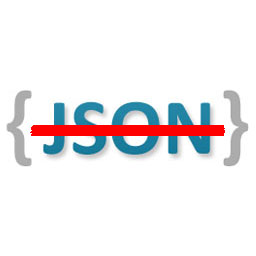 Disable REST API 》這是最全面的 WordPress REST API 存取控制外掛!, 輕鬆安裝,安裝後不需要額外設定即可使用。只需上傳並啟用,整個 REST API 將無法被一般訪客存取。, 但如...。
Disable REST API 》這是最全面的 WordPress REST API 存取控制外掛!, 輕鬆安裝,安裝後不需要額外設定即可使用。只需上傳並啟用,整個 REST API 將無法被一般訪客存取。, 但如...。 Mailgun for WordPress 》Mailgun 是超過10,000名網站和應用程式開發人員信任的電子郵件自動化引擎,用於發送、接收和追踪郵件。藉助Mailgun強大的郵件API,開發人員可以更多時間建立...。
Mailgun for WordPress 》Mailgun 是超過10,000名網站和應用程式開發人員信任的電子郵件自動化引擎,用於發送、接收和追踪郵件。藉助Mailgun強大的郵件API,開發人員可以更多時間建立...。 Make Connector 》Make 是一個視覺化平台,讓你可以在幾分鐘內設計、建立和自動化任何事情 - 從簡單的任務到複雜的工作流程。使用 Make,你可以在 WordPress 和數千個應用程式...。
Make Connector 》Make 是一個視覺化平台,讓你可以在幾分鐘內設計、建立和自動化任何事情 - 從簡單的任務到複雜的工作流程。使用 Make,你可以在 WordPress 和數千個應用程式...。 ACF to REST API 》此 WordPress 外掛在WordPress REST API中提供了Advanced Custom Fields的端點, 詳細資訊請參閱GitHub:https://github.com/airesvsg/acf-to-rest-api/。
ACF to REST API 》此 WordPress 外掛在WordPress REST API中提供了Advanced Custom Fields的端點, 詳細資訊請參閱GitHub:https://github.com/airesvsg/acf-to-rest-api/。 WordPress REST API Authentication 》WordPress REST API 預設是鬆散的端點,駭客可以通過這些端點遠程控制您的網站。 您不希望駭客可以透過 WordPress 登錄和 WordPress 註冊或任何其他端點來獲...。
WordPress REST API Authentication 》WordPress REST API 預設是鬆散的端點,駭客可以通過這些端點遠程控制您的網站。 您不希望駭客可以透過 WordPress 登錄和 WordPress 註冊或任何其他端點來獲...。 Disable WP REST API 》這個外掛只有一個功能:禁用沒有登入 WordPress 的訪客使用 WP REST API。不需要任何設定。, 這個外掛只有 22 行短小的程式碼(少於 2KB)。因此它非常輕量、...。
Disable WP REST API 》這個外掛只有一個功能:禁用沒有登入 WordPress 的訪客使用 WP REST API。不需要任何設定。, 這個外掛只有 22 行短小的程式碼(少於 2KB)。因此它非常輕量、...。 WPGet API – Connect to any external REST API 》簡單地連接WordPress至外部API的最簡單方式。, , WPGetAPI 可輕鬆地從無限量的第三方 REST API 發送和接收資料,然後使用「Shortcode」或「Template Tag」格...。
WPGet API – Connect to any external REST API 》簡單地連接WordPress至外部API的最簡單方式。, , WPGetAPI 可輕鬆地從無限量的第三方 REST API 發送和接收資料,然後使用「Shortcode」或「Template Tag」格...。 WP REST Cache 》如果您在使用 WordPress REST API 時遇到速度問題,這個外掛將允許 WordPress 快取 REST API 的回應,使其更快。, 此外掛提供以下功能:, , 快取所有預設的 W...。
WP REST Cache 》如果您在使用 WordPress REST API 時遇到速度問題,這個外掛將允許 WordPress 快取 REST API 的回應,使其更快。, 此外掛提供以下功能:, , 快取所有預設的 W...。 WP REST API Controller 》WP REST API Controller 外掛提供使用者易用的圖形化介面,使管理員可以切換 WordPress 核心和自訂文章類型以及分類法的可見性和端點,同時也可以自訂 API 回...。
WP REST API Controller 》WP REST API Controller 外掛提供使用者易用的圖形化介面,使管理員可以切換 WordPress 核心和自訂文章類型以及分類法的可見性和端點,同時也可以自訂 API 回...。 WordPress REST API (Version 2) 》WordPress 正轉變成一個完整的應用程式框架,因此需要新的 API。這個專案的目的是創建一個易於使用、易於理解且經過良好測試的框架,用於創建這些 API,以及...。
WordPress REST API (Version 2) 》WordPress 正轉變成一個完整的應用程式框架,因此需要新的 API。這個專案的目的是創建一個易於使用、易於理解且經過良好測試的框架,用於創建這些 API,以及...。 WP REST API – OAuth 1.0a Server 》使用這個外掛,您可以將應用程式連接至您的 WordPress 網站,而不必透露您的密碼。, 此外掛使用 OAuth 1.0a 協議,允許委派授權,即允許應用程式使用一組次要...。
WP REST API – OAuth 1.0a Server 》使用這個外掛,您可以將應用程式連接至您的 WordPress 網站,而不必透露您的密碼。, 此外掛使用 OAuth 1.0a 協議,允許委派授權,即允許應用程式使用一組次要...。 Contact Form to Any API 》, 「Contact form 7 to Any API」是一款強大的外掛,能夠將聯絡表單 CF7 的數據傳送至任何第三方服務。使用者可以透過這款外掛將數據發送到客戶關係管理(CRM...。
Contact Form to Any API 》, 「Contact form 7 to Any API」是一款強大的外掛,能夠將聯絡表單 CF7 的數據傳送至任何第三方服務。使用者可以透過這款外掛將數據發送到客戶關係管理(CRM...。 Envato Toolkit 》這個外掛包含一個三個檔案的程式庫和視覺化介面,用於驗證客戶購買代碼、獲取特定 Envato 用戶的詳細信息(國家、城市、總追隨者數量、總銷量、頭像),獲取...。
Envato Toolkit 》這個外掛包含一個三個檔案的程式庫和視覺化介面,用於驗證客戶購買代碼、獲取特定 Envato 用戶的詳細信息(國家、城市、總追隨者數量、總銷量、頭像),獲取...。
* allow a user to remove languages, thus shortening the language list.
* optimize the jQuery code. It’s a bit bloated and contains different styles at once.
* …
各版本下載點
- 方法一:點下方版本號的連結下載 ZIP 檔案後,登入網站後台左側選單「外掛」的「安裝外掛」,然後選擇上方的「上傳外掛」,把下載回去的 ZIP 外掛打包檔案上傳上去安裝與啟用。
- 方法二:透過「安裝外掛」的畫面右方搜尋功能,搜尋外掛名稱「LinkedIn Profile Synchronizer Tool」來進行安裝。
(建議使用方法二,確保安裝的版本符合當前運作的 WordPress 環境。
0.8.1 | 0.8.2 | 0.8.3 | 0.8.4 | 0.8.5 | 0.8.6 | 0.8.7 | 0.8.8 | 0.8.9 | trunk | 0.8.10 | 0.8.11 | 0.8.12 | 0.8.13 | 0.8.14 | 0.8.15 |
延伸相關外掛(你可能也想知道)
 InfiniteWP Client 》InfiniteWP 可讓使用者從自己的伺服器管理無限數量的 WordPress 網站。, 主要功能:, , 自行託管系統:位於您自己的伺服器上,完全受您控制, 一鍵更新所有網站...。
InfiniteWP Client 》InfiniteWP 可讓使用者從自己的伺服器管理無限數量的 WordPress 網站。, 主要功能:, , 自行託管系統:位於您自己的伺服器上,完全受您控制, 一鍵更新所有網站...。 WP Consent API 》WP Consent API 是一個外掛,可以標準化插件之間同意的同意類別溝通。它需要使用 Cookie 標語插件和至少一個支援 WP Consent API 的其他插件。, , 有了這個插...。
WP Consent API 》WP Consent API 是一個外掛,可以標準化插件之間同意的同意類別溝通。它需要使用 Cookie 標語插件和至少一個支援 WP Consent API 的其他插件。, , 有了這個插...。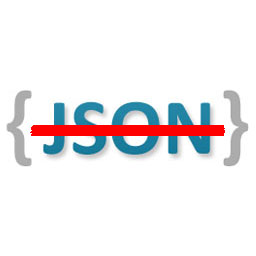 Disable REST API 》這是最全面的 WordPress REST API 存取控制外掛!, 輕鬆安裝,安裝後不需要額外設定即可使用。只需上傳並啟用,整個 REST API 將無法被一般訪客存取。, 但如...。
Disable REST API 》這是最全面的 WordPress REST API 存取控制外掛!, 輕鬆安裝,安裝後不需要額外設定即可使用。只需上傳並啟用,整個 REST API 將無法被一般訪客存取。, 但如...。 Mailgun for WordPress 》Mailgun 是超過10,000名網站和應用程式開發人員信任的電子郵件自動化引擎,用於發送、接收和追踪郵件。藉助Mailgun強大的郵件API,開發人員可以更多時間建立...。
Mailgun for WordPress 》Mailgun 是超過10,000名網站和應用程式開發人員信任的電子郵件自動化引擎,用於發送、接收和追踪郵件。藉助Mailgun強大的郵件API,開發人員可以更多時間建立...。Make Connector 》Make 是一個視覺化平台,讓你可以在幾分鐘內設計、建立和自動化任何事情 - 從簡單的任務到複雜的工作流程。使用 Make,你可以在 WordPress 和數千個應用程式...。
 ACF to REST API 》此 WordPress 外掛在WordPress REST API中提供了Advanced Custom Fields的端點, 詳細資訊請參閱GitHub:https://github.com/airesvsg/acf-to-rest-api/。
ACF to REST API 》此 WordPress 外掛在WordPress REST API中提供了Advanced Custom Fields的端點, 詳細資訊請參閱GitHub:https://github.com/airesvsg/acf-to-rest-api/。 WordPress REST API Authentication 》WordPress REST API 預設是鬆散的端點,駭客可以通過這些端點遠程控制您的網站。 您不希望駭客可以透過 WordPress 登錄和 WordPress 註冊或任何其他端點來獲...。
WordPress REST API Authentication 》WordPress REST API 預設是鬆散的端點,駭客可以通過這些端點遠程控制您的網站。 您不希望駭客可以透過 WordPress 登錄和 WordPress 註冊或任何其他端點來獲...。 Disable WP REST API 》這個外掛只有一個功能:禁用沒有登入 WordPress 的訪客使用 WP REST API。不需要任何設定。, 這個外掛只有 22 行短小的程式碼(少於 2KB)。因此它非常輕量、...。
Disable WP REST API 》這個外掛只有一個功能:禁用沒有登入 WordPress 的訪客使用 WP REST API。不需要任何設定。, 這個外掛只有 22 行短小的程式碼(少於 2KB)。因此它非常輕量、...。 WPGet API – Connect to any external REST API 》簡單地連接WordPress至外部API的最簡單方式。, , WPGetAPI 可輕鬆地從無限量的第三方 REST API 發送和接收資料,然後使用「Shortcode」或「Template Tag」格...。
WPGet API – Connect to any external REST API 》簡單地連接WordPress至外部API的最簡單方式。, , WPGetAPI 可輕鬆地從無限量的第三方 REST API 發送和接收資料,然後使用「Shortcode」或「Template Tag」格...。WP REST Cache 》如果您在使用 WordPress REST API 時遇到速度問題,這個外掛將允許 WordPress 快取 REST API 的回應,使其更快。, 此外掛提供以下功能:, , 快取所有預設的 W...。
 WP REST API Controller 》WP REST API Controller 外掛提供使用者易用的圖形化介面,使管理員可以切換 WordPress 核心和自訂文章類型以及分類法的可見性和端點,同時也可以自訂 API 回...。
WP REST API Controller 》WP REST API Controller 外掛提供使用者易用的圖形化介面,使管理員可以切換 WordPress 核心和自訂文章類型以及分類法的可見性和端點,同時也可以自訂 API 回...。 WordPress REST API (Version 2) 》WordPress 正轉變成一個完整的應用程式框架,因此需要新的 API。這個專案的目的是創建一個易於使用、易於理解且經過良好測試的框架,用於創建這些 API,以及...。
WordPress REST API (Version 2) 》WordPress 正轉變成一個完整的應用程式框架,因此需要新的 API。這個專案的目的是創建一個易於使用、易於理解且經過良好測試的框架,用於創建這些 API,以及...。 WP REST API – OAuth 1.0a Server 》使用這個外掛,您可以將應用程式連接至您的 WordPress 網站,而不必透露您的密碼。, 此外掛使用 OAuth 1.0a 協議,允許委派授權,即允許應用程式使用一組次要...。
WP REST API – OAuth 1.0a Server 》使用這個外掛,您可以將應用程式連接至您的 WordPress 網站,而不必透露您的密碼。, 此外掛使用 OAuth 1.0a 協議,允許委派授權,即允許應用程式使用一組次要...。Contact Form to Any API 》, 「Contact form 7 to Any API」是一款強大的外掛,能夠將聯絡表單 CF7 的數據傳送至任何第三方服務。使用者可以透過這款外掛將數據發送到客戶關係管理(CRM...。
 Envato Toolkit 》這個外掛包含一個三個檔案的程式庫和視覺化介面,用於驗證客戶購買代碼、獲取特定 Envato 用戶的詳細信息(國家、城市、總追隨者數量、總銷量、頭像),獲取...。
Envato Toolkit 》這個外掛包含一個三個檔案的程式庫和視覺化介面,用於驗證客戶購買代碼、獲取特定 Envato 用戶的詳細信息(國家、城市、總追隨者數量、總銷量、頭像),獲取...。
