
前言介紹
- 這款 WordPress 外掛「Links shortcode」是 2010-11-16 上架。
- 目前有 1000 個安裝啟用數。
- 上一次更新是 2019-11-10,距離現在已有 2002 天。超過一年沒更新,安裝要確認版本是否可用。以及後續維護問題!
- 外掛最低要求 WordPress 3.8 以上版本才可以安裝。
- 有 12 人給過評分。
- 還沒有人在論壇上發問,可能目前使用數不多,還沒有什麼大問題。
外掛協作開發者
外掛標籤
link | links | category | facebook | shortcode |
內容簡介
此外掛可重新啟用 WordPress 的連結管理器,並提供 ‘links’ 短代碼。此短代碼會在您的文章中顯示具有指定特性的所有連結,例如連結類別名稱。預設會在每個連結中包含 Facebook Like 按鈕,但可以輕鬆禁用。
此外掛支援可自訂模板以顯示連結。這可讓您使用短代碼以任何您喜歡的格式顯示連結,例如列表或表格,或有或無連結圖像等。所有連結的相關屬性都受支援並列在此外掛的設定頁面上。
短代碼的典型格式為
[links option1=”x” option2=”y” etc…]
可用的選項如下:
fblike:顯示 Facebook Like 按鈕(預設為‘1’,要禁用設為除 ‘1’ 以外的任何值)。
fbrecommend:顯示 Facebook 建議按鈕(預設 ”,要啟用設為 ‘1’)。
orderby: 聯結排列方式(預設 ‘name’)。使用 ‘order’ 使用 ‘My Link Order’ 外插程式排序。
order: 排序方式,ASC或DESC(預設 ‘DESC’)。
limit: 顯示聯結的數量限制(預設為 ‘-1’,表示沒有限制)。
category: 以逗號分隔的連結分類 ID。
category_name:要顯示其連結類別的類別名稱。覆寫 category 參數。
hide_invisible:隱藏標記為不可見的連結(預設 ‘1’,是的)。
include:以逗號分隔的要包含的數字連結 ID 列表。如果使用了 ‘include’,將忽略 category、category_name 和 exclude 參數。
exclude:以逗號分隔的要排除的數字連結 ID 列表。
search:顯示符合此搜索字串的所有連結。它會在 URL、連結名和連結描述中進行搜索。
links_per_page:分頁連結清單。每頁顯示多少連結。分頁會顯示在連結下方。
links_list_id:來自目前所使用此短代碼唯一識別的 ID。在使用分頁的情況下必填,可選擇使用 CSS 為此 ID 定義自訂樣式。
class:可使用連結範本插入的類別。例如,您可以在範本中使用
alttext:當短代碼沒有返回任何連結時顯示的替代文字。
可在設定選單中的 ‘Links Shortcode’ 頁面更改默認選項。
例如:
[links category_name=”Blogroll”]
使用可自訂範本,可以顯示連結的所有屬性。範例範本已包含。此範本會使用連結的名稱、網址、說明和評分。名稱會連結至網址。
如果名稱以日期開頭,格式為:yyyy-mm-dd 接 ‘:’,則可用於分開的日期屬性。
範本是完全可自訂的。詳細資訊請參閱 http://www.apprique.com/community/wordpress-plugins。
請注意,連結的描述文字長度是有限制的,但 WordPress UI 不會顯示這一點。在存儲連結部分的更改之後,WordPress 只會保存前 255 個字符。這與此外掛無關。
原文外掛簡介
The plugin re-enables the Link Manager in WordPress and provides the shortcode ‘links’. This shortcode displays a list of all links having specified characteristics, for example a link category name in your post. By default it includes a Facebook Like button for every link, but this can be easily disabled.
The plugin supports a customizable template for showing links. This enables you to use the shortcode to display links in any format you like, for example in a list or a table, with or without link images, etc. All relevant properties of a link are supported and listed on the Settings page of the plugin.
The typical format for the short code is
[links option1=”x” option2=”y” etc…]
The following options are available:
fblike: Show the facebook Like button (default ‘1’, to disable set to any value other than ‘1’).
fbrecommend: Show the Facebook Recommend botton (default ”, to enable set to ‘1’).
orderby: Order the links by (default ‘name’). Use ‘order’ to order links by order specified with ‘My Link Order’ plugin.
order: How to order, ASC or DESC (default ‘DESC’).
limit: Limit the number of links shown (default ‘-1’, which means no limit).
category: Comma separated list of link category ID’s.
category_name: Category name of a catgeory of links to show. Overrides category parameter.
hide_invisible: Hide links marked as not visible (default ‘1’, yes).
include: Comma separated list of numeric link IDs to include. If ‘include’ is used, the category, category_name, and exclude parameters are ignored.
exclude: Comma separated list of numeric link IDs to exclude.
search: Shows all links matching this search string. It searches url, link name and link description.
links_per_page: To paginate lists of links. How many links to show per page. Below the links a pagination will be shown.
links_list_id: A unique identifyer on a page for the shortcode at hand. Mandatory in case ‘links_per_page’ is used to paginate. Optional to define custom styles for this id using css.
class: A class that can be inserted using the links template. You could for example use
alttext: An alternative text that will be displayed if the shortcode does not return any links.
Dafault options can be changed on a ‘Links Shortcode’ page in the Settings menu.
Example:
[links category_name=”Blogroll”]
Using the customizable template, all properties of a link can be displayed. An example template is included. This template uses the Name, Web Address, Description and Rating of your links. The Name will link to the Web Address.
If the Name starts with a date, formatted as: yyyy-mm-dd followed by ‘:’, a separate property for the date is available.
Templates are fully customizable. For more information see http://www.apprique.com/community/wordpress-plugins.
Please note that the Description of a link has a limited length, but the WordPress UI does not show this. After saving changes to a Link in the Links section, WordPress only saves the first 255 characters. This has nothing to do with this Plugin.
各版本下載點
- 方法一:點下方版本號的連結下載 ZIP 檔案後,登入網站後台左側選單「外掛」的「安裝外掛」,然後選擇上方的「上傳外掛」,把下載回去的 ZIP 外掛打包檔案上傳上去安裝與啟用。
- 方法二:透過「安裝外掛」的畫面右方搜尋功能,搜尋外掛名稱「Links shortcode」來進行安裝。
(建議使用方法二,確保安裝的版本符合當前運作的 WordPress 環境。
0.7 | 0.8 | 0.9 | 1.0 | 1.1 | 1.2 | 1.3 | 1.4 | 1.5 | 1.6 | 1.7 | 1.8 | 1.0.1 | 1.4.1 | 1.6.1 | 1.6.2 | 1.8.1 | 1.8.2 | 1.8.3 | trunk |
延伸相關外掛(你可能也想知道)
Page Links To 》這個外掛可以讓你將 WordPress 的頁面(或文章或自訂文章類型)連結至你選擇的 URL,而非 WordPress 的 URL。此外,它還會將前往舊的 URL(或「正常」的 URL...。
 Custom Post Type Permalinks 》自訂文章類型永久連結允許您編輯自訂文章類型的永久連結結構。, 更改自訂分類目錄的永久鏈接,以“example.org/post_type/taxonomy_name/term_slug̶...。
Custom Post Type Permalinks 》自訂文章類型永久連結允許您編輯自訂文章類型的永久連結結構。, 更改自訂分類目錄的永久鏈接,以“example.org/post_type/taxonomy_name/term_slug̶...。Custom Permalinks 》name or slug), add the filter that looks like this:, function yasglobal_exclude_posts( $post ) {, // Replace '2' with ID of the post you want to ...。
VK Link Target Controller 》外掛介紹, VK Link Target Controller 外掛可在最近文章列表或存檔頁面中,讓使用者點選文章標題時轉址到其他網頁而非文章內容頁面。, 使用範例, 假設你在 eB...。
 Title and Nofollow For Links (Classic Editor) 》這個外掛程式在插入連結彈出框中恢復了 WordPress 4.2 中刪除的「Title」欄位,並新增了一個「將連結加上 rel="nofollow"」的勾選框。, Gutengerg(區塊編輯...。
Title and Nofollow For Links (Classic Editor) 》這個外掛程式在插入連結彈出框中恢復了 WordPress 4.2 中刪除的「Title」欄位,並新增了一個「將連結加上 rel="nofollow"」的勾選框。, Gutengerg(區塊編輯...。 Flexy Breadcrumb 》PressTigers 的 Flexy Breadcrumb 是一個簡單而強大的麵包屑導覽系統外掛,適用於 WordPress 網站。使用此外掛,您可以透過 [flexy_breadcrumb] 短碼在網站的...。
Flexy Breadcrumb 》PressTigers 的 Flexy Breadcrumb 是一個簡單而強大的麵包屑導覽系統外掛,適用於 WordPress 網站。使用此外掛,您可以透過 [flexy_breadcrumb] 短碼在網站的...。 Nofollow for external link 》這個外掛可以自動為您網站文章、頁面或主題菜單中所有外部連結插入 rel=nofollow 和 target=_blank。, 您也可以設置要排除的域名,選擇不為特定外部連結添加 ...。
Nofollow for external link 》這個外掛可以自動為您網站文章、頁面或主題菜單中所有外部連結插入 rel=nofollow 和 target=_blank。, 您也可以設置要排除的域名,選擇不為特定外部連結添加 ...。 Link Library 》此外掛用於在您的網站上建立一個頁面,列出 WordPress 管理介面內的 "連結" 部分中所定義的所有連結分類及其內所包含的所有連結。使用者可以選擇是否顯示某些...。
Link Library 》此外掛用於在您的網站上建立一個頁面,列出 WordPress 管理介面內的 "連結" 部分中所定義的所有連結分類及其內所包含的所有連結。使用者可以選擇是否顯示某些...。 Link Juice Keeper 》錯誤 404 ( 找不到頁面 ) 很常見,也是造成搜尋引擎,例如 Google,把網站排名降低的主要原因之一。處理 404 錯誤對於非技術人員來說可能相當複雜。有了這個...。
Link Juice Keeper 》錯誤 404 ( 找不到頁面 ) 很常見,也是造成搜尋引擎,例如 Google,把網站排名降低的主要原因之一。處理 404 錯誤對於非技術人員來說可能相當複雜。有了這個...。rus to lat advanced 》這款 WordPress 外掛將俄文標題的文件名和連結(從標題中建立)轉換為拉丁字母。俄文標題的文件名和連結在 WordPress 中儲存時經常是不正確的。, 例如,在標...。
 Custom Meta Widget 》這個外掛的功能和 WordPress 標準的 Meta widget 完全相同,除了它增加了選項來控制要顯示哪些 5 個標準的 Meta widget 連結,並提供一個新增自訂連結的選項...。
Custom Meta Widget 》這個外掛的功能和 WordPress 標準的 Meta widget 完全相同,除了它增加了選項來控制要顯示哪些 5 個標準的 Meta widget 連結,並提供一個新增自訂連結的選項...。Autologin Links 》這個外掛讓管理員可以為其 WordPress 網站生成自動登入連結,並以特定使用者名稱登入訪客。管理員可以編輯(生成和刪除)使用者的自動登入連結,而使用者只能...。
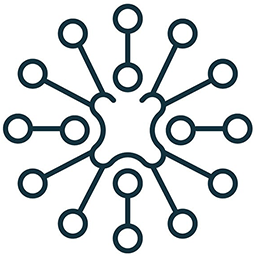 Track The Click 》追踪點擊次數, Track The Click 外掛能夠幫助網站擁有者更好地了解網站訪客與網站上連結的互動情形。這款外掛主要功能是即時追踪 WordPress 網站上發生的點擊...。
Track The Click 》追踪點擊次數, Track The Click 外掛能夠幫助網站擁有者更好地了解網站訪客與網站上連結的互動情形。這款外掛主要功能是即時追踪 WordPress 網站上發生的點擊...。 Sape – website monetization 》這個外掛程式能夠自動將 Sape 系統的程式碼安裝到網站上。, 這是一個從 Sape 取得利益的網站收益外掛程式。此外掛支援以下的網站收益方式:, , 租借連結, 全...。
Sape – website monetization 》這個外掛程式能夠自動將 Sape 系統的程式碼安裝到網站上。, 這是一個從 Sape 取得利益的網站收益外掛程式。此外掛支援以下的網站收益方式:, , 租借連結, 全...。Ambrosite Next/Previous Post Link Plus 》重要提示:請確保使用正確的外掛程式。, , Next/Previous Post Link Plus 外掛程式適用於單篇文章模板。, Next/Previous Page Link Plus 外掛程式適用於頁面...。
