
前言介紹
- 這款 WordPress 外掛「Lightweight Cookie Notice – Cookie Banner for Cookie Consent」是 2021-03-25 上架。
- 目前有 4000 個安裝啟用數。
- 上一次更新是 2025-05-02,距離現在已有 1 天。
- 外掛最低要求 WordPress 5.0 以上版本才可以安裝。
- 外掛要求網站主機運作至少需要 PHP 版本 7.2 以上。
- 有 3 人給過評分。
- 論壇上目前有 1 個提問,問題解答率 100% ,不低,算是個很有心解決問題的開發者團隊了!
外掛協作開發者
daext |
外掛標籤
CCPA | GDPR | cookie banner | cookie notice | cookie consent |
內容簡介
這是WordPress外掛:免費的 Lightweight Cookie Notice,一款輕量化且可自定義的Cookie外掛的免費版本。
高效能的Cookie外掛
這款外掛使用單一5kb檔案(經gzip壓縮)純JavaScript編寫生成Cookie通知。
我們建議這款外掛適用於高效能網站或者是訪問量非常大的網站。
83種樣式選項
透過外掛設置的樣式選項,您可以自定義各種元素的字體、配色,甚至可以控制邊框、投影、透明度等細節。
有了這些選項,您可以創建出一款與您網站風格一致的Cookie通知。
支援所有快取外掛
這款外掛透過JavaScript驗證Cookie接受狀態。因此,該外掛支持所有快取外掛(例如 WP Super Cache、W3 Total Cache、LiteSpeed Cache、WP Fastest Cache等)。
地理位置功能
使用此外掛的地理位置功能,您可以僅將Cookie通知顯示給您在自定義國家的用戶。
目前此外掛集成了兩種選擇性的地理位置服務。有關設置這些服務的說明,請參閱外掛手冊中的 地理位置部分。
MaxMind GeoLite2
GeoLite2是一款廣為人知的免費且可靠的IP地址地理位置數據庫,該外掛可以下載並使用此數據庫。
要啟用此地理位置服務,您需要在外掛設置中創建一個MaxMind帳戶並填入許可證。
請注意,此外掛會使用WP-Cron每周更新GeoLite2數據庫。
HostIP.info
在此情況下,通過使用HTTP請求到HostIP.info網站檢索IP地址的地理位置數據。此地理位置服務不需要創建帳戶。
此Cookie外掛的其他功能
在多個位置放置Cookie通知
外掛選項中提供的選擇器可讓您在以下位置生成Cookie通知:
螢幕頂部
螢幕中部
螢幕底部
搖動特效
通過在Cookie通知上應用可選的搖動特效,吸引用户的注意。當用戶在Cookie通知外點擊時,搖晃特效會被啟動。
遮罩
此Cookie外掛可選擇性生成透明遮罩覆蓋頁面內容。對於未給予同意的使用者,此遮罩會使網站無法使用。
響應式
由外掛生成的Cookie通知完全響應式。我們還包括了Responsive Breakpoint選項,可以定義何時從桌面版面切換到手機版面或反之。
使用模式窗口提供其他信息
外掛隨附一個可選的模式窗口,您可以使用它顯示Cookie政策、隱私政策或其他自定義信息,而不需要將用戶重定向到某個特定頁面。
您可以在此模式窗口中輸入自定義HTML,輕鬆包含信息,例如cookie列表、供應商列表、文件連結等。
測試模式
啟用測試模式,僅向網站管理員顯示Cookie通知。這個功能可以讓您設置Cookie通知的內容、顏色和行爲。
原文外掛簡介
This is the free version of Lightweight Cookie Notice, the lightweight and customizable cookie plugin for WordPress.
A high-performance Cookie Plugin
This plugin generates the cookie notice with a single 9kb file (gzipped) written in pure JavaScript.
We recommend this plugin for high-performance websites or websites with a high number of visits.
83 Style Options
With the style options available in the plugin settings, you can customize the typography, the colors of all the elements, or even control details like borders, drop shadows, opacities, and more.
With all these options, you can create a cookie notice consistent with the style of your website.
Works with all the caching plugins
This plugin verifies the cookie acceptance with JavaScript. For this reason, all the caching plugins (E.g. WP Super Cache, W3 Total Cache, LiteSpeed Cache, WP Fastest Cache) are supported.
Geolocation
Display the cookie notice only to the users located in a custom-defined list of countries with the geolocation feature included in the plugin.
The plugin currently integrates two alternative geolocation services. The instructions to set up these services are available in the geolocation section of the plugin manual.
MaxMind GeoLite2
To enable the MaxMind GeoLite2 geolocation service, create a MaxMind account, download the provided databases, and configure the paths to these files in the plugin settings.
HostIP.info
In this case, the IP geolocation data are retrieved with HTTP requests to the HostIP.info website. This geolocation service doesn’t require the creation of an account.
Additional Features of This Cookie Plugin
Place the Cookie Notice in Multiple Positions
A selector available in the plugin options allows you to generate a cookie notice in the following position:
Top of the screen
In the middle of the screen
Bottom of the screen
Shake Effect
Bring attention to the cookie notice with an optional shake effect applied to the cookie notice. The shake effect is activated when the user clicks outside the cookie notice.
Mask
This cookie plugin optionally generates a transparent mask over the content of the page. This mask makes the website unusable for the users that don’t give their consent.
Responsive
The cookie notice generated by the plugin is fully responsive. We have also included the Responsive Breakpoint option to define when to switch from the desktop layout to the mobile layout and vice versa.
Additional information with a modal window
The plugin comes with an optional modal window that you can use to display the cookies policy, the privacy policy, or other custom information without redirecting the user to a specific page.
You can enter custom HTML in this modal window and easily include information like lists of cookies, lists of vendors, links to documents, and more.
Test Mode
Enable the Test Mode to display the cookie notice only to the website administrator. This feature allows you to set up the cookie notice content, colors, and behavior without causing temporary issues to a production website.
Custom Cookie Expiration
Set the amount of time you want to store the cookie acceptance of the user.
Reload Page
This option allows you to optionally reload the page when the user accept the cookies.
Pro Version
With the Professional Version of this cookie plugin, you can:
Download the consent log data in CSV format
Download the proof of consent of each consent log record in PDF format
Instantly run JavaScript scripts based on the cookie preferences of the user
Share the user consent preferences on subdomains
Configure Google Consent Mode
Display one or more cookie audit tables in your posts with the “Cookies” editor block
Allow visitors to reset their cookie preferences with the “Delete Cookies” editor block
Allow visitors to change their cookie preferences with the “Revisit Consent” editor block
Move the plugin data between websites with the import and export features
Define which user capabilities are required to access each plugin menu
Disclaimer
This product can include GeoLite2 data created by MaxMind, available from https://www.maxmind.com.
各版本下載點
- 方法一:點下方版本號的連結下載 ZIP 檔案後,登入網站後台左側選單「外掛」的「安裝外掛」,然後選擇上方的「上傳外掛」,把下載回去的 ZIP 外掛打包檔案上傳上去安裝與啟用。
- 方法二:透過「安裝外掛」的畫面右方搜尋功能,搜尋外掛名稱「Lightweight Cookie Notice – Cookie Banner for Cookie Consent」來進行安裝。
(建議使用方法二,確保安裝的版本符合當前運作的 WordPress 環境。
1.03 | 1.04 | 1.05 | 1.06 | 1.07 | 1.08 | 1.09 | 1.10 | 1.11 | 1.12 | 1.13 | 1.14 | 1.15 | 1.16 | 1.17 | 1.18 | 1.19 | trunk |
延伸相關外掛(你可能也想知道)
CookieYes – Cookie Banner for Cookie Consent (Easy to setup GDPR/CCPA Compliant Cookie Notice) 》CookieYes GDPR Cookie Consent WordPress 外掛是一款可將 cookie 座標貼至網站上,協助您遵守 GDPR(RGPD、DSVGO)政策的工具。此外,此外掛還支援巴西的LGP...。
Termly – GDPR/CCPA Cookie Consent Banner 》Termly 的 GDPR Cookie Consent Banner 是 WordPress 中最簡便、有效、且流行之 cookie 同意外掛之一。透過 Termly 所提供之自訂 cookie 同意橫幅及 cookie ...。
 Real Cookie Banner: GDPR & ePrivacy Cookie Consent 》這是一款專為 WordPress 網站設計的 Cookie 欄位和同意管理外掛程式,操作簡單且能依法合規。, 透過 Real Cookie Banner 的同意管理功能,您可以根據 GDPR 及...。
Real Cookie Banner: GDPR & ePrivacy Cookie Consent 》這是一款專為 WordPress 網站設計的 Cookie 欄位和同意管理外掛程式,操作簡單且能依法合規。, 透過 Real Cookie Banner 的同意管理功能,您可以根據 GDPR 及...。Usercentrics Cookiebot – Cookie Banner & Privacy Compliance for GDPR/CCPA/Google Consent Mode 》Cookiebot Consent Management Platform (CMP) 是一個易於使用且全自動的 WordPress Cookie 橫幅。它可符合 GDPR、LGPD、CCPA 及其他隱私法規,並通過讓網站...。
 EU Cookie Law for GDPR/CCPA 》EU Cookie Law 是輕量、優雅且強大的解決方案,可遵循歐洲的 Cookie 法律、GDPR和CCPA,並提供彈出式選項以在接受前鎖定腳本。, 包括各種自定義選項,可完美...。
EU Cookie Law for GDPR/CCPA 》EU Cookie Law 是輕量、優雅且強大的解決方案,可遵循歐洲的 Cookie 法律、GDPR和CCPA,並提供彈出式選項以在接受前鎖定腳本。, 包括各種自定義選項,可完美...。 Beautiful Cookie Consent Banner 》這是一個免費且美觀的 Cookie 標語外掛,無需載入任何第三方外部資源。您可以調整內容讓它符合您的合規要求和網站佈局。此標語非常反應靈敏且高度可自訂化。...。
Beautiful Cookie Consent Banner 》這是一個免費且美觀的 Cookie 標語外掛,無需載入任何第三方外部資源。您可以調整內容讓它符合您的合規要求和網站佈局。此標語非常反應靈敏且高度可自訂化。...。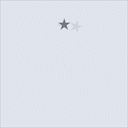 EU Cookies Bar for WordPress 》EU Cookies Bar 是一款 WordPress 外掛,幫助網站擁有者遵守 GDPR(歐盟通用資料保護條例)的規定和權利。此外掛允許訪客同意網站使用其 Cookies,還可讓訪客...。
EU Cookies Bar for WordPress 》EU Cookies Bar 是一款 WordPress 外掛,幫助網站擁有者遵守 GDPR(歐盟通用資料保護條例)的規定和權利。此外掛允許訪客同意網站使用其 Cookies,還可讓訪客...。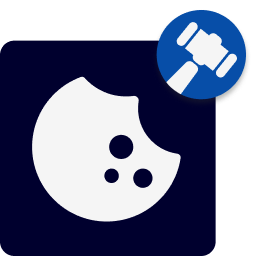 Cookie Banner, Cookie Consent, Consent Log, Cookie Scanner, Script Blocker (for GDPR, CCPA & ePrivacy) : WP Cookie Consent 》ur website and include a “Do Not Sell” link in a fully customizable notice., Users can easily opt-out of the sale of their personal inf...。
Cookie Banner, Cookie Consent, Consent Log, Cookie Scanner, Script Blocker (for GDPR, CCPA & ePrivacy) : WP Cookie Consent 》ur website and include a “Do Not Sell” link in a fully customizable notice., Users can easily opt-out of the sale of their personal inf...。 WPConsent – Cookie Consent Banner for Privacy Compliance (GDPR / CCPA) 》總結:WPConsent 是將可自訂的cookie同意橫幅添加至您的WordPress網站的最簡單方式。您可以自訂橫幅以符合您的網站品牌,並配置外觀。它還具有自動腳本阻止功...。
WPConsent – Cookie Consent Banner for Privacy Compliance (GDPR / CCPA) 》總結:WPConsent 是將可自訂的cookie同意橫幅添加至您的WordPress網站的最簡單方式。您可以自訂橫幅以符合您的網站品牌,並配置外觀。它還具有自動腳本阻止功...。 GDPR Compliance & Cookie Consent 》這款外掛是 GDPR Compliance Pro,該外掛允許用戶在歐盟內保護數據保護和隱私,並監控個人數據在這些區域之外的傳輸。它有以下功能:資料存儲權被遺忘、請求...。
GDPR Compliance & Cookie Consent 》這款外掛是 GDPR Compliance Pro,該外掛允許用戶在歐盟內保護數據保護和隱私,並監控個人數據在這些區域之外的傳輸。它有以下功能:資料存儲權被遺忘、請求...。Cookie Notice & Consent Banner for GDPR & CCPA Compliance 》安裝 Cookie Notice 或 Consent Banner,符合隱私法規要求 (GDPR & CCPA)。, 可輕鬆自訂以符合您的設計風格。, 功能, , 使用 WordPress 自訂器來配合網站...。
 Simple GDPR Cookie Compliance 》Simple GDPR Cookie Compliance 是一個簡單的通知器,用於告知用戶您的網站使用 cookie,並展示您符合歐盟 GDPR cookie 法律和 CCPA 法規。, 注意:僅安裝此...。
Simple GDPR Cookie Compliance 》Simple GDPR Cookie Compliance 是一個簡單的通知器,用於告知用戶您的網站使用 cookie,並展示您符合歐盟 GDPR cookie 法律和 CCPA 法規。, 注意:僅安裝此...。 CookieHub – Cookie Consent Banner (DSGVO, CCPA, RGPD and GDPR compliance) 》CookieHub 是一個完整的 cookie 偏好管理平台(CMP),您可以輕鬆地將其實現在您的網站上,讓您的使用者有選擇是否允許或拒絕 cookie 的選擇。Cookie 掃描器將...。
CookieHub – Cookie Consent Banner (DSGVO, CCPA, RGPD and GDPR compliance) 》CookieHub 是一個完整的 cookie 偏好管理平台(CMP),您可以輕鬆地將其實現在您的網站上,讓您的使用者有選擇是否允許或拒絕 cookie 的選擇。Cookie 掃描器將...。 Simple Cookie Notice 》這個外掛允許你添加自己的個性化Cookie信息並連接到 WordPress 隱私政策網站。您可以設定任何色彩來顯示Cookie信息,並在網站頂部或底部顯示。, 功能, , 簡單...。
Simple Cookie Notice 》這個外掛允許你添加自己的個性化Cookie信息並連接到 WordPress 隱私政策網站。您可以設定任何色彩來顯示Cookie信息,並在網站頂部或底部顯示。, 功能, , 簡單...。 Responsive Cookie Consent 》主要特色, , 響應式設計, 完全自訂, 簡單輕量, 現代、整潔的設計風格, 支援多語言, 兼容 Explorer 8 瀏覽器, 包含隱藏或顯示 cookie 欄位的選項, 可在所有頁...。
Responsive Cookie Consent 》主要特色, , 響應式設計, 完全自訂, 簡單輕量, 現代、整潔的設計風格, 支援多語言, 兼容 Explorer 8 瀏覽器, 包含隱藏或顯示 cookie 欄位的選項, 可在所有頁...。
