
前言介紹
- 這款 WordPress 外掛「Latest Posts Block – Dynamic Posts Grid, Posts List, Posts Tile with Stunning Layouts for WordPress Blogs & Pages」是 2020-09-16 上架。
- 目前有 10000 個安裝啟用數。
- 上一次更新是 2024-11-20,距離現在已有 164 天。
- 外掛要求網站主機運作至少需要 PHP 版本 5.3 以上。
- 尚未有人給過這款外掛評分。
- 還沒有人在論壇上發問,可能目前使用數不多,還沒有什麼大問題。
外掛協作開發者
afthemes |
外掛標籤
blog | blocks | post grid | posts list | gutenberg blocks |
內容簡介
atest Posts Block Lite
Latest Posts Block Lite 是一款 WordPress 專用的 Gutenberg 區塊外掛,可幫助您設計文章網格、文章列表、完整文章版面、高級快速文章設計和文章平鋪磚接應。
主頁 | 演示 | 文檔 | 高級版
主要的功能組件
精美的文章框,可帶有進階選項和控制項
版面設置
只有最佳版面才能展示有價值的內容。每個版面(網格、列表、全文、快速和平鋪磚接應)都有 6 種不同的外觀,可提高文章區塊體驗。
文章查詢控制
預定義的文章查詢篩選器和排序方式(按日期和名稱排序),讓您可以選擇並在指定方式下顯示它們。
區塊選項
非常有用的切換面板,可選擇圖像大小、列數、標題、分類和其他元素,以及相應選項,讓您完全掌控文章內容區塊的顯示。
分類樣式
使用分類樣式區塊,您可以選擇其中一個設計來顯示在文章框上。
內容排序選項
使用可用的內容排序選項,可使用預定義的文章內容版面來分隔個別的文章區塊。
排版設置和控制
排版設置可讓您選擇字體系列、字重以及 3 種不同的設備尺寸(桌面、平板和移動)上的字體大小。
顏色選項
有無限的顏色選項,可設置標題、重點標題、鏈接、一般樣式等外觀色彩,讓您在所需的色彩方案中設定文章框的外觀。
圖標設置
圖標設置選項可讓您選擇所需的 FontAwesome 圖標來顯示作者、日期和評論數。
間距設置
每當您需要在文章框內容上留空間時,Gaps Settings 就能幫助您獲得預期控制。
免費版:
輕鬆掌握基本控制。
5 個以上的文章框版面
基本文章內容控制選項
基本預設內容排序
多個文章查詢控制,例如分類選擇、排序、文章數等
基本分類顯示設計
手動摘要和閱讀更多開關
基本排版設置和顏色控制
800+ Google 字體系列及字體重量和子集控制選項
可根據設備尺寸控制文本大小
區塊間距和間隔控制
基本可自定義版面
高級版:
輕鬆掌握所有優秀控制。
30 個以上的文章框版面
10 個以上的文章內容控制選項
6 個以上的預設內容排序
多個文章查詢控制,例如分類選擇、排序、文章數等
多個分類顯示設計
文章區塊圖像大小控制
手動摘要開關和長度選項
自定義閱讀更多鏈接控制
排版設置和顏色控制
800+ Google 字體系列及字體重量和子集控制選項
可根據設備尺寸控制文本大小
文章區塊內容使用 Font Awesome 5 圖標
Box-shadow、邊框和邊框半徑
所有控制均使用繁體中文表示
原文外掛簡介
Dynamic Posts Grid, Posts List, Posts Tile with Stunning Layouts for WordPress Blogs & Pages
Latest Posts Block Lite
A beautiful collection of latest posts Gutenberg blocks for WordPress, which helps you to design posts grid, posts list, full posts layout, advanced express posts design and tile layouts of your posts.
Try it Now | Home | Demos | Documentation | Premium
Primary components
Style an awesome posts box with advanced options and controls
Layouts Options
Only with the best layout may you show the content worthwhile. Each layouts (gird, list, full, express and tile) have 6 different looks that could lead to an improved posts section being imagined.
Posts Query Controls
Predefined query filter of posts and ordering of the based on date and name, so you can select and display them in specified method.
Block Options
Very useful switch panel to select image sizes, columns, title, category and other meta items toggles along with respective options will let you to take control over your posts content block display.
Category Styles
Using the Category Style section, you can choose one of the design to show on your posts box.
Content Order Options
Separate your individual posts block with pre-defined posts content layouts with the available Content Order options.
Typography Settings and Controls
Typography Settings lets you to choose the font family, font weight along with font size on 3 different devices sizes like desktop, tab and mobile view.
Color Options
With unlimited color options for Title, Spotlight Title, links, General, etc you can set an appearance of your posts box in a desired color schemes.
Icon Settings
Icon Settings options gives you a facility to select desired FontAwesome icons for Author, Date and Comment Count.
Gaps Settings
Whenever you need to give spaces on your posts box contents, Gaps Settings helps you to get intended controls.
Free Version:
Get Basic Controls at your fingertips.
5+ posts box layouts
Basic posts content control options
Basic Pre-designed content orders
Multiple posts query controls like category select, order, number of posts, etc.
Basic category display designs
Excerpt toggle
Read more toggle
Basic Typography and color controls
800+ Google fonts family with font weight and subset controls
Texts sizes controls as per device sizes
Box gaps and spacing controls
Basic customizable layouts
Premium Version:
Get All Outstanding Controls at your fingertips.
30+ posts box layouts
10+ posts content control options
6+ Pre-designed content orders
Multiple posts query controls like category select, order, number of posts, etc.
Multiple category display designs
Posts block image size controls
Excerpt toggle and length options
Custom Read more link controls
Typography and color controls
800+ Google fonts family with font weight and subset controls
Texts sizes controls as per device sizes
Font Awesome 5 Icons for posts box contents
Box-shadow, borders and border radius
All Box content gaps and spacing controls
Highly customizable layouts
Let’s Start Designing Your dream page in Minutes with Latest Posts Block!
Get the outstanding themes from AF themes
__ Check all of our Free themes __
CoverNews
ChromeNews
MoreNews
Newsphere
DarkNews
BroadNews
EnterNews
Newsium
Newsever
Shopical
StoreCommerce
Storeship
Elegant Magazine
And More..
__ Check all of our Premium themes__
CoverNews Pro
ChromeNews Pro
MoreNews Pro
Newsphere Pro
DarkNews Pro
BroadNews Pro
EnterNews Pro
Newsium Pro
Newsever Pro
Shopical Pro
StoreCommerce Pro
Storeship Pro
Elegant Magazine Pro
And More..
Welcome in for other amazing plugins from AF themes
__ Check all of our Free plugins __
AF Companion
Templatespare
Blockspare
Elespare
Latest Posts Block Lite
Magic Content Box Lite
WP Post Author
__ Check all of our Premium plugins __
Blockspare Pro
Elespare Pro
Latest Posts Block
Magic Content Box
License
Image License
All images are self drawn image by AF themes and released under same license as plugin
Plugin License
GPLv2 or later
http://www.gnu.org/licenses/gpl-2.0.html
This program is free software; you can redistribute it and/or modify it under
the terms of the [GNU General Public License][] as published by the Free
Software Foundation; either version 2 of the License, or (at your option) any
later version.
This program is distributed in the hope that it will be useful, but WITHOUT ANY
WARRANTY. See the GNU General Public License for more details.
各版本下載點
- 方法一:點下方版本號的連結下載 ZIP 檔案後,登入網站後台左側選單「外掛」的「安裝外掛」,然後選擇上方的「上傳外掛」,把下載回去的 ZIP 外掛打包檔案上傳上去安裝與啟用。
- 方法二:透過「安裝外掛」的畫面右方搜尋功能,搜尋外掛名稱「Latest Posts Block – Dynamic Posts Grid, Posts List, Posts Tile with Stunning Layouts for WordPress Blogs & Pages」來進行安裝。
(建議使用方法二,確保安裝的版本符合當前運作的 WordPress 環境。
1.0.0 | 1.0.1 | 1.0.2 | 1.0.3 | 1.1.1 |
延伸相關外掛(你可能也想知道)
 Spectra Gutenberg Blocks – Website Builder for the Block Editor 》a.com/tutorials/?utm_source=wp-repo&utm_medium=link&utm_campaign=readme" rel="nofollow ugc">Spectra tutorials, you can easily learn how to ...。
Spectra Gutenberg Blocks – Website Builder for the Block Editor 》a.com/tutorials/?utm_source=wp-repo&utm_medium=link&utm_campaign=readme" rel="nofollow ugc">Spectra tutorials, you can easily learn how to ...。 Gutenberg Blocks with AI by Kadence WP – Page Builder Features 》Kadence Blocks 是一個 WordPress 外掛,它附加自訂區塊和選項,擴展了 Gutenberg 編輯功能,使您能夠輕鬆創建美麗的網站,而不需要任何程式編寫。Kadence Bl...。
Gutenberg Blocks with AI by Kadence WP – Page Builder Features 》Kadence Blocks 是一個 WordPress 外掛,它附加自訂區塊和選項,擴展了 Gutenberg 編輯功能,使您能夠輕鬆創建美麗的網站,而不需要任何程式編寫。Kadence Bl...。 Page Builder Gutenberg Blocks – CoBlocks 》, 注意:對於已受 CoBlocks 3.0.0 版本影響的使用者,請查看我們在 WordPress.org 支援論壇文章,如果您需要支援,請建立新的主題帖。, , CoBlocks 是新版 Gu...。
Page Builder Gutenberg Blocks – CoBlocks 》, 注意:對於已受 CoBlocks 3.0.0 版本影響的使用者,請查看我們在 WordPress.org 支援論壇文章,如果您需要支援,請建立新的主題帖。, , CoBlocks 是新版 Gu...。 Page Builder: Pagelayer – Drag and Drop website builder 》. Pagelayer是一個WordPress網站建構工具,為您提供最佳的設計體驗和快速效能,不論您是初學者或專業人士都能愛上它。, Pagelayer是一款很棒的網頁建構工具,...。
Page Builder: Pagelayer – Drag and Drop website builder 》. Pagelayer是一個WordPress網站建構工具,為您提供最佳的設計體驗和快速效能,不論您是初學者或專業人士都能愛上它。, Pagelayer是一款很棒的網頁建構工具,...。 Otter Blocks – Gutenberg Blocks, Page Builder for Gutenberg Editor & FSE 》Otter 是一款 Gutenberg Blocks 頁面建構外掛,可為 WordPress Block Editor(又稱 Gutenberg)添加額外功能,讓您享受更好的頁面建構體驗,而無需使用傳統的...。
Otter Blocks – Gutenberg Blocks, Page Builder for Gutenberg Editor & FSE 》Otter 是一款 Gutenberg Blocks 頁面建構外掛,可為 WordPress Block Editor(又稱 Gutenberg)添加額外功能,讓您享受更好的頁面建構體驗,而無需使用傳統的...。 Stackable – Page Builder Gutenberg Blocks 》終極與古鐸版衣搭檔, Stackable 是您一直在等待的終極可靠古鐸版衣搭檔。使用堅強、輕便的自訂區塊、現成設計、UI套件、全域設定和高級自訂選項建立動態網站...。
Stackable – Page Builder Gutenberg Blocks 》終極與古鐸版衣搭檔, Stackable 是您一直在等待的終極可靠古鐸版衣搭檔。使用堅強、輕便的自訂區塊、現成設計、UI套件、全域設定和高級自訂選項建立動態網站...。 Superb Addons: Blocks, Patterns & Theme Designer 》使用 Superb Gutenberg Blocks,只需幾秒鐘即可將全新的優秀功能添加到 WordPress 編輯器中!, Superb Gutenberg Blocks符合GDPR,且輕量且響應式。, 外掛是...。
Superb Addons: Blocks, Patterns & Theme Designer 》使用 Superb Gutenberg Blocks,只需幾秒鐘即可將全新的優秀功能添加到 WordPress 編輯器中!, Superb Gutenberg Blocks符合GDPR,且輕量且響應式。, 外掛是...。 Ultimate Blocks – WordPress Blocks Plugin 》k, HowTo Schema Block lets you create step-by-step instructions with images and video, perfect for tutorials and guides. It is also Schema Markup e...。
Ultimate Blocks – WordPress Blocks Plugin 》k, HowTo Schema Block lets you create step-by-step instructions with images and video, perfect for tutorials and guides. It is also Schema Markup e...。 Greenshift – animation and page builder blocks 》, 高度優化的網站建構工具, 您是否想建構高品質的動畫和網頁,但卻因常見的頁面建構工具表現低落而感到困擾?Greenshift 將為您解決這個問題。, 此外插件也不...。
Greenshift – animation and page builder blocks 》, 高度優化的網站建構工具, 您是否想建構高品質的動畫和網頁,但卻因常見的頁面建構工具表現低落而感到困擾?Greenshift 將為您解決這個問題。, 此外插件也不...。Getwid – Gutenberg Blocks 》Getwid 是包含 40 多個古騰堡區塊的系列,大大擴展了現有核心 WordPress 區塊庫和 35 多個獨特的預製區塊模板,專為區塊編輯器而設計。, , 查看演示, 視頻教...。
 Genesis Blocks 》Genesis Blocks 是一個能夠在 Gutenberg 段落編輯器中使用的頁面組件集。透過使用段落編輯器和 Genesis Blocks,您可以更加靈活地建立各種網站,並快速推出!...。
Genesis Blocks 》Genesis Blocks 是一個能夠在 Gutenberg 段落編輯器中使用的頁面組件集。透過使用段落編輯器和 Genesis Blocks,您可以更加靈活地建立各種網站,並快速推出!...。 Snow Monkey Blocks 》Snow Monkey Blocks 是一個為 Gutenberg 所設計的內容區塊外掛程式。使用此外掛,您可以快速且輕鬆地建立和發佈登陸頁面或高度設計的頁面,而且您不需要撰寫...。
Snow Monkey Blocks 》Snow Monkey Blocks 是一個為 Gutenberg 所設計的內容區塊外掛程式。使用此外掛,您可以快速且輕鬆地建立和發佈登陸頁面或高度設計的頁面,而且您不需要撰寫...。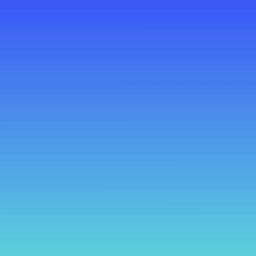 Gutenverse – Ultimate Block Addons and Page Builder for Site Editor 》Gutenverse 是一款功能強大且輕量級的 Gutenberg 區塊與頁面建構外掛,適用於 WordPress FSE/Full Site Editor。透過這款外掛,您可以使用超過 45+ 個易於使...。
Gutenverse – Ultimate Block Addons and Page Builder for Site Editor 》Gutenverse 是一款功能強大且輕量級的 Gutenberg 區塊與頁面建構外掛,適用於 WordPress FSE/Full Site Editor。透過這款外掛,您可以使用超過 45+ 個易於使...。Gutentor – Gutenberg Blocks – Page Builder for Gutenberg Editor 》Gutentor | 文件 | 影片教學 | Gutenberg 範本, , 你可能會對一開始的所有功能感到意外,但當你習慣後就無法再少它們了。, 現在是使用 Gutentor - 可自由設計...。
 Gutenberg Block Editor Toolkit – EditorsKit 》EditorsKit提供了一系列網頁建立選項和新 WordPress Gutenberg 編輯器的工具包。, 您現在可以通過使用 EditorsKit 外掛所提供的工具,獲得更好的控制、文本格...。
Gutenberg Block Editor Toolkit – EditorsKit 》EditorsKit提供了一系列網頁建立選項和新 WordPress Gutenberg 編輯器的工具包。, 您現在可以通過使用 EditorsKit 外掛所提供的工具,獲得更好的控制、文本格...。
