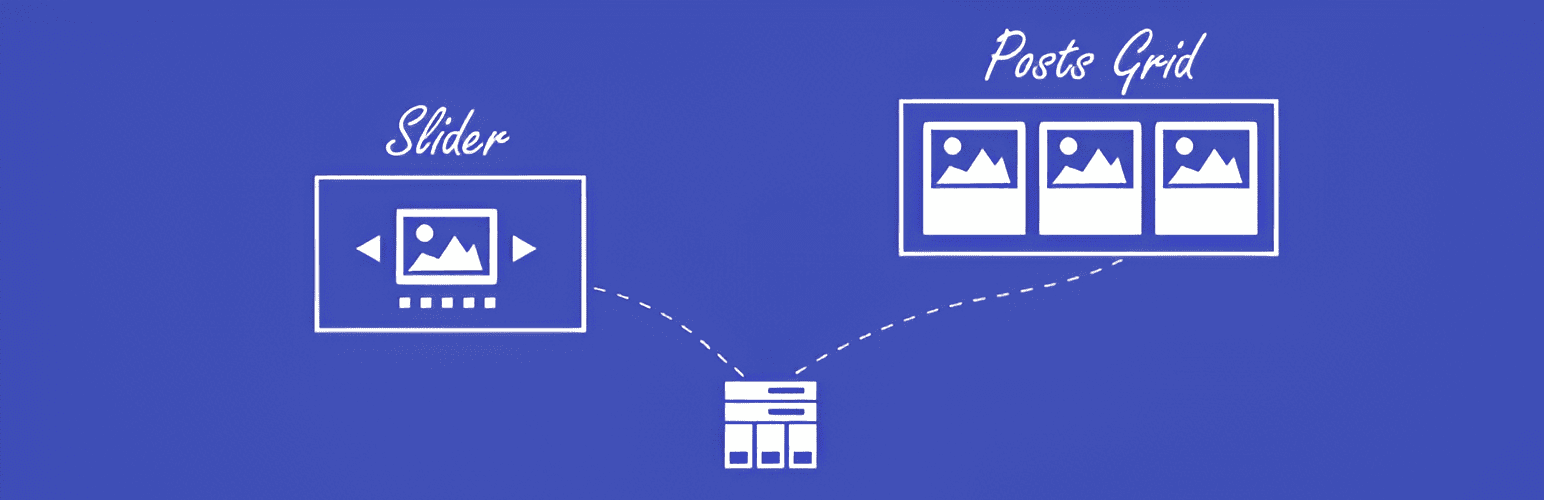
前言介紹
- 這款 WordPress 外掛「Latest Post Shortcode」是 2015-03-10 上架。
- 目前有 4000 個安裝啟用數。
- 上一次更新是 2025-02-21,距離現在已有 70 天。
- 外掛最低要求 WordPress 5.5.0 以上版本才可以安裝。
- 外掛要求網站主機運作至少需要 PHP 版本 7.3.5 以上。
- 有 44 人給過評分。
- 還沒有人在論壇上發問,可能目前使用數不多,還沒有什麼大問題。
外掛協作開發者
外掛標籤
posts grid | Gutenberg block | paginated posts | posts shortcode | configurable shortcode with UI |
內容簡介
「最新文章簡碼」外掛可以幫助您在頁面或側邊欄中顯示文章或頁面的列表或網格,無需編寫或了解 PHP。您可以在一個頁面中嵌入多個簡碼,每個簡碼都有不同的配置方式。顯示最新文章的簡碼為 [latest-selected-content],非常容易生成,插件會在編輯區域添加區塊或簡碼按鈕。
「最新文章簡碼」可配置,可以從您的文章、頁面和自定義文章類型中創建動態內容選擇,通過組合、限制和過濾所需的內容。輸出參數非常靈活,可讓您選擇所選內容的顯示方式。
您可以自己編寫「閱讀更多」的替代品,選擇是否顯示/隱藏特色圖片,甚至可以按多種選項對項目進行排序、分頁輸出(也可以是 AJAX 分頁)。
此外掛應該可以與任何現代佈景主題一起使用。
當與 WordPress >= 5.0 + Gutenberg 一起使用時,此外掛的簡碼可以從 LPS 區塊或任何經典區塊中進行配置,使用插件按鈕即可。
演示
用法範例
[latest-selected-content ver="2" perpage="4" showpages="4" display="title,date,excerpt-small" chrlimit="120" url="yes" linktext="Read more" image="thumbnail" elements="3" css="four-columns tall as-overlay light" type="post" status="publish" orderby="dateD" show_extra="ajax_pagination,light_spinner,pagination_all,date_diff,category,hide_uncategorized_category"]
或者簡單地說
[latest-selected-content ver="2" limit="4" type="post" display="title,content-small" chrlimit="50" image="full" elements="0" css="two-columns as-column" taxonomy="category" term="samples" orderby="dateA"]
從版本 8.0.0 開始,此外掛具有全新的 UI 和一些新的很酷的功能。使用此版本,簡碼的輸出也可以配置為幻燈片,具有響應式和不同模式的選項。這樣,如果您以前使用過 Latest Post Shortcode Extension,此外掛就不再需要了,它自己可以處理所有事情。
從版本 7.0.0 開始,此外掛實現了新的鉤子,允許定義和管理您自己的自定義輸出,通過您的主題或插件。新的鉤子有:
- lps_filter_tile_patterns 和 lps_filter_display_posts_list – 允許您添加自定義模式。
- lps_filter_use_custom_tile_markup – 允許您定義自己的自定義磁貼標記。
- lps_filter_use_custom_section_markup_start 和 lps_filter_use_custom_section_markup_end – 允許您控制在磁貼塊之前和之後顯示的簡碼標記。
在 https://iuliacazan.ro/latest-post-shortcode/ 上檢查更多鉤子細節和代碼示例。
鉤子
版本 2: lps/override_section_start, lps/override_section_end, lps/override_card, lps/override_card_patterns, lps/override_card_display
版本 1: lps_filter_tile_patterns, lps_filter_display_posts_list, lps_filter_use_custom_tile_markup, lps_filter_use_custom_section_markup_start, lps_filter_use_custom_section_markup_end, lps_filter_use_custom_shortcode_arguments, lps_filter_use_custom_query_arguments
許可證
此程序是按“原樣”提供的,希望它將會有所助益,但是沒有任何保證;甚至沒有適用於特定目的的默認保證。
版本歷史記錄
11.1.0 – 分頁的新選項(間距),搜索、存檔、尾隨字元、標題+內容一起修剪、隱藏分類名稱、僅顯示一個詞;小的 SEO 改進;修正了分頁上出現新分類或分隔符的問題。
原文外掛簡介
The “Latest Post Shortcode” helps you display a list or grid of the posts or pages in a page/sidebar, without having to code or know PHP. The output parameters are extremely flexible, allowing you to choose the way your selected content will be displayed. You can embed as many shortcodes in a page as you need, each shortcode configured differently. The shortcode for displaying the latest posts is [latest-selected-content] and can be generated very easily, the plugin will add a block or a shortcode button in the editor area.
You can write your own “read more” replacement, choose whether to show/hide featured images, you can even sort the items by several options, and paginate the output (also AJAX pagination). This plugin works with any modern theme. When used with WordPress >= 5.0 + Gutenberg, the plugin shortcode can be configured from the LPS block or any Classic block, using the plugin button. The plugin can be used with Elementor page builder.
Demo
Usage example
Example of a simple grid with 4 cards per row, with AJAX pagination:
[latest-selected-content ver=”2″ perpage=”4″ showpages=”4″ display=”title,date,excerpt-small” titletag=”h3″ chrlimit=”120″ more=”…” url=”yes” linktext=”Read more” image=”thumbnail” image_placeholder=”auto” elements=”25″ image_opacity=”0.3″ css=”four-columns as-overlay content-end pagination-space-between light tall” type=”post” status=”publish” orderby=”dateD” show_extra=”ajax_pagination,pagination_all,trim,date_diff,category,hide_uncategorized_category,oneterm_category,light_spinner”]
Example of a simple grid with 4 cards (2 per row), filtered by a category (sample term):
[latest-selected-content ver=”2″ limit=”4″ display=”title,content-small” titletag=”h3″ chrlimit=”50″ image=”full” image_placeholder=”auto” elements=”0″ css=”two-columns as-column has-shadow content-center” type=”post” taxonomy=”category” term=”sample” orderby=”dateA”]
Starting with version 8.0.0, the plugin has a new UI and some new cool features. With this version, the output of the shortcode can be configured also as a slider, with responsive and different modes options. In this way, if you previously used the Latest Post Shortcode Extension, this is no longer needed, the plugin handles it all by itself.
Starting with version 7.0.0, the plugin implements new hooks that allow for defining and managing your custom output, through your theme or your plugins. Check more hook details and code samples at https://iuliacazan.ro/latest-post-shortcode/.
Hooks
Custom cards output filters: lps/override_card_patterns, lps/override_card, lps/override_card_terms, lps/override_post_class, lps/override_card_display, lps/override_section_start, lps/override_section_end
Pagination filters: lps/override_pagination_display/first, lps/override_pagination_display/first_icon, lps/override_pagination_display/prev, lps/override_pagination_display/prev_icon, lps/override_pagination_display/next, lps/override_pagination_display/next_icon, lps/override_pagination_display/last, lps/override_pagination_display/last_icon
Additional filters: lps/filter_sites_list, lps/filter_statuses, lps/filter_types, lps/filter_taxonomies, lps/card_output_types, lps/remove_donate_info, lps/load_assets_on_page, lps/exclude_ids, lps/shortcode_arguments, lps/query_arguments
Marked as deprecated: lps_filter_tile_patterns, lps_filter_display_posts_list, lps_filter_remove_update_info, lps_filter_use_custom_section_markup_end, lps_filter_use_custom_section_markup_start, lps_filter_use_custom_tile_markup, lps_filter_exclude_previous_content_ids, lps_filter_use_custom_shortcode_arguments, lps_filter_use_custom_query_arguments
各版本下載點
- 方法一:點下方版本號的連結下載 ZIP 檔案後,登入網站後台左側選單「外掛」的「安裝外掛」,然後選擇上方的「上傳外掛」,把下載回去的 ZIP 外掛打包檔案上傳上去安裝與啟用。
- 方法二:透過「安裝外掛」的畫面右方搜尋功能,搜尋外掛名稱「Latest Post Shortcode」來進行安裝。
(建議使用方法二,確保安裝的版本符合當前運作的 WordPress 環境。
4.8 | 6.0 | 6.1 | 6.2 | 6.3 | 6.4 | 7.0 | 7.1 | 7.2 | 7.3 | 7.4 | 8.0 | 8.1 | 8.2 | 8.3 | 8.4 | 8.5 | 8.6 | 8.7 | 9.0 | 9.1 | 9.2 | 9.3 | 9.4 | 9.5 | 9.6 | 8.61 | 1.0.0 | 2.0.0 | 3.1.0 | 4.0.0 | 4.1.0 | 4.2.0 | 5.0.0 | 5.1.0 | 5.2.0 | 5.3.0 | 9.2.1 | 9.5.1 | 9.6.1 | 9.6.2 | 9.6.3 | 9.6.4 | 9.6.5 | trunk | 10.0.0 | 11.0.0 | 11.1.0 | 11.2.0 | 11.3.0 | 11.4.0 | 11.4.1 | 11.5.0 | 11.5.1 | 11.5.2 | 11.6.0 | 12.0.0 | 12.0.1 | 13.0.0 | 13.0.1 | 13.0.2 | 13.0.3 | 14.0.0 | 14.0.1 |
延伸相關外掛(你可能也想知道)
AnWP Post Grid and Post Carousel Slider for Elementor 》簡單創建出色的文章網格。不同的小部件類型,功能強大的篩選器,「載入更多」和許多可定制的選項。, 此外,該外掛還為 Elementor 頁面生成器添加了 7 個新小...。
 JetGridBuilder — Grid Builder for Elementor and Gutenberg 》認識 JetGridBuilder 外掛,這是針對 Elementor 和 Gutenberg 的免費附加外掛,帶給您驚喜的網格搭建體驗。不要再受到預製版面的限制,只要將文章拖曳至所需...。
JetGridBuilder — Grid Builder for Elementor and Gutenberg 》認識 JetGridBuilder 外掛,這是針對 Elementor 和 Gutenberg 的免費附加外掛,帶給您驚喜的網格搭建體驗。不要再受到預製版面的限制,只要將文章拖曳至所需...。 Caxton – Create Pro page layouts in Gutenberg 》Caxton是一個集合了多個絕佳區塊的WordPress外掛,讓您輕鬆創建漂亮的網頁。, , 不要僅憑我們的話。這是Matt Mullenweg所說的…, Matt Mullenweg-B WordPress...。
Caxton – Create Pro page layouts in Gutenberg 》Caxton是一個集合了多個絕佳區塊的WordPress外掛,讓您輕鬆創建漂亮的網頁。, , 不要僅憑我們的話。這是Matt Mullenweg所說的…, Matt Mullenweg-B WordPress...。 Gosign – Masonry Post Block 》ilder, Anzeige einer Reihe von Beiträgen, Die erste Folie kann in voller Breite angezeigt werden, Desktop-, Tablet- und Mobilgeräte-Breakpoints, Le...。
Gosign – Masonry Post Block 》ilder, Anzeige einer Reihe von Beiträgen, Die erste Folie kann in voller Breite angezeigt werden, Desktop-, Tablet- und Mobilgeräte-Breakpoints, Le...。 Bokez – WordPress 5 Blocks 》查看示範網站 | 查看截圖 | 技術支援, Bokez 是一個集合了多個 WordPress 十分重要的區塊 (blocks) 的外掛。使用這 15 個經典區塊,您可以在幾分鐘內輕鬆地製...。
Bokez – WordPress 5 Blocks 》查看示範網站 | 查看截圖 | 技術支援, Bokez 是一個集合了多個 WordPress 十分重要的區塊 (blocks) 的外掛。使用這 15 個經典區塊,您可以在幾分鐘內輕鬆地製...。 Minitek Wall 》一個可用於顯示內容的瀑布流布局系統,非常適合創建各種魔幻佈局並使用美麗的動畫過濾。, 詳細資訊, 如需詳細資訊,請訪問我們的官方產品頁面。, 若需要現場...。
Minitek Wall 》一個可用於顯示內容的瀑布流布局系統,非常適合創建各種魔幻佈局並使用美麗的動畫過濾。, 詳細資訊, 如需詳細資訊,請訪問我們的官方產品頁面。, 若需要現場...。 Blocksolid Gather 》Blockolid Gather 是一個內容聚合工具,允許您使用 shortcode 或 gutenberg 區塊在網格中顯示相關文章、頁面、文章或自訂文章類型。, 在傳統的編輯器中,Gath...。
Blocksolid Gather 》Blockolid Gather 是一個內容聚合工具,允許您使用 shortcode 或 gutenberg 區塊在網格中顯示相關文章、頁面、文章或自訂文章類型。, 在傳統的編輯器中,Gath...。
