
前言介紹
- 這款 WordPress 外掛「kontur font-o-mat」是 2022-01-14 上架。
- 目前有 40 個安裝啟用數。
- 上一次更新是 2024-04-04,距離現在已有 395 天。超過一年沒更新,安裝要確認版本是否可用。以及後續維護問題!
- 外掛最低要求 WordPress 6.0 以上版本才可以安裝。
- 外掛要求網站主機運作至少需要 PHP 版本 7.4 以上。
- 尚未有人給過這款外掛評分。
- 還沒有人在論壇上發問,可能目前使用數不多,還沒有什麼大問題。
外掛協作開發者
外掛標籤
fonts | gutenberg | typography | adobe fonts | font weight |
內容簡介
我們在 Gutenberg RichText 編輯器的工具列上大量使用了字體。您可以更改每個字詞甚至單個字母的字體系列和/或大小 - 正如您所喜歡的那樣!這是為了字體愛好者而設計的。因此,您可以設置最多5種字體。甚至可以設置要附加的類。您還可以設置並選擇最多4種字重量。
走向瘋狂字體的一面
在您的編輯器區塊(Gutenberg)中添加最多5個自定義字體
設置您想要出現的個別類別
設置最多4種個別字體大小
設置最多4種不同的字體粗細
字體和大小甚至可以應用於單個字詞或單個字母!
字體系列
更改行內文本大小。
該大小以基礎字體大小的百分比指定,並且最多可以進行四種類型的設置。
字體大小
更改行內文本大小。
該大小以基礎字體大小的百分比指定,並且最多可以進行四種類型的設置。
字體粗細
更改行內字體大小。
從200到900設置最多四種字體粗細及其名稱-以便更輕鬆地處理。
原文外掛簡介
We are going wild with the fonts in the Gutenberg RichText editor toolbar. Change font family and/or size on each word or even a single letter – just as you like! This one is for the font-lovers. You can set up to 5 fonts. And even can set CSS-classes you want them as well to be applied to. In addition, you can specify, name and select up to 4 font weights and font sizes.
Take a walk on the wild font side
add up to 5 custom fonts to your editor blocks (Gutenberg)
set your individual CSS-classes you want those fonts to be applied to
set up to 4 individual font sizes
set up to 4 different font weights
fonts and sizes can be even applied to a single word OR even single letters!
Font family
Change the font for individual words, phrases or even letters inline in the Gutenberg editor.
This works automatically for most blocks (“Paragraph Block”, “Heading Block”…).
On the settings page you can activate up to 5 fonts and give them friendly names. And at the same time enter several CSS classes to which these fonts should be assigned.
Being able to name the fonts can be very handy for the other editors on your site as they rarely know the font names, only where they are used most of the time. So you could just name your heading font “our headings” etc. for easier work.
Font size
Up to four font sizes can be set.
The font sizes can also be named to make it easier for editors to use in the Gutenberg editor.
The font size is calculated as a percentage of the base font size. Changing a font size setting on the settings page will change that font size across the site.
Font sizes can be assigned inline in the editor to sentences, words or even individual letters.
Font weight
Set up to 4 different font weights from 200 to 900 and give the font weights their own names to make them easier for editors to use. Example: You could call the font weight 900 “supder-duper bold”. Just be creative, it’s your backend!
Demo
Want to play around with it?
Check the
Demo on WordPress Playground
Want more
Please get involved and send uns your ideas. Via email or on the WordPress support page 🙂
Uninstalling
This plugin cleans up after itself. All plugin settings will be removed from your database when the plugin is uninstalled via the Plugins screen.
各版本下載點
- 方法一:點下方版本號的連結下載 ZIP 檔案後,登入網站後台左側選單「外掛」的「安裝外掛」,然後選擇上方的「上傳外掛」,把下載回去的 ZIP 外掛打包檔案上傳上去安裝與啟用。
- 方法二:透過「安裝外掛」的畫面右方搜尋功能,搜尋外掛名稱「kontur font-o-mat」來進行安裝。
(建議使用方法二,確保安裝的版本符合當前運作的 WordPress 環境。
1.0.3 | 1.1.0 | 1.1.1 | 1.1.2 | trunk |
延伸相關外掛(你可能也想知道)
 Use Any Font | Custom Font Uploader 》通過使用 Use Any Font 外掛,您可以上傳任何自定字體,讓您的網站看起來優雅大方。無需懂 CSS 的知識,即可快速更換字體。或者您可以選擇從我們的 23,871+ ...。
Use Any Font | Custom Font Uploader 》通過使用 Use Any Font 外掛,您可以上傳任何自定字體,讓您的網站看起來優雅大方。無需懂 CSS 的知識,即可快速更換字體。或者您可以選擇從我們的 23,871+ ...。 Easy Google Fonts 》, 我們的新 WordPress 主題即將完成!想知道何時發布?太棒了!拜訪我們的網站,輸入您的詳細資料,我們會在準備好時立即通知您 🙂, , 在這裡查看外掛展示, ,...。
Easy Google Fonts 》, 我們的新 WordPress 主題即將完成!想知道何時發布?太棒了!拜訪我們的網站,輸入您的詳細資料,我們會在準備好時立即通知您 🙂, , 在這裡查看外掛展示, ,...。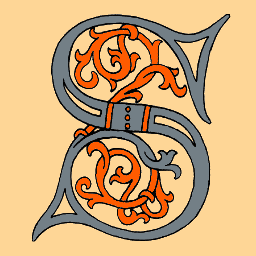 Orphans 》為避免錯誤的斷行位置,此外掛會修正孤行詞的位置並將孤行詞後的空格替換為硬空格。, 孤行詞是一種文字排版錯誤,指的是將短詞獨立地放置在一行的開頭或結尾...。
Orphans 》為避免錯誤的斷行位置,此外掛會修正孤行詞的位置並將孤行詞後的空格替換為硬空格。, 孤行詞是一種文字排版錯誤,指的是將短詞獨立地放置在一行的開頭或結尾...。Self-Hosted Google Fonts 》一個輕鬆的方法可以將所有 Google 字型自架託管,以增加隱私或遵循法律要求。, 主題和外掛的作者通常不願提供自架方法,而下載和上傳所需的字型也相當繁重。,...。
wp-Typography 》透過以下方式改善您的網頁排版:, , , 斷字功能 — 支援超過 70 種語言, , , 空格控制,包括:, , 保護單詞不能單獨在一行出現, 選取值與單位粘合, 強制...。
 Seed Fonts 》Seed Fonts 是一個 WordPress 外掛,可以更輕鬆地使用網頁字型 (@font-face 嵌入)。您可以使用以下方式:, , Google Fonts, 捆綁的泰文-英文字型, 您自己的網...。
Seed Fonts 》Seed Fonts 是一個 WordPress 外掛,可以更輕鬆地使用網頁字型 (@font-face 嵌入)。您可以使用以下方式:, , Google Fonts, 捆綁的泰文-英文字型, 您自己的網...。 Google Typography 》Google Typography 外掛可以讓你在現有網站上使用任何 Google 字型,而不需要寫任何程式碼。在「外觀 > 字體排版」設定頁面中,只需添加和自定義多種字型,然...。
Google Typography 》Google Typography 外掛可以讓你在現有網站上使用任何 Google 字型,而不需要寫任何程式碼。在「外觀 > 字體排版」設定頁面中,只需添加和自定義多種字型,然...。 Elegant Custom Fonts 》這個外掛顯示在「設定」->「字體」。, 針對每個 @font-face,您可以指定 .woff 的 URL、權重、樣式以及字體家族名稱。, 適當的 @font-face 規則會儲存在 C...。
Elegant Custom Fonts 》這個外掛顯示在「設定」->「字體」。, 針對每個 @font-face,您可以指定 .woff 的 URL、權重、樣式以及字體家族名稱。, 適當的 @font-face 規則會儲存在 C...。 Automatic NBSP 》支援波蘭和捷克的排版規則, 將連接詞、介詞等移到新行中(孤煙), 支援法文標點符號, 在符號 ! ? ; % « » 前加入不斷行空格 , 運作方式?, 本外掛...。
Automatic NBSP 》支援波蘭和捷克的排版規則, 將連接詞、介詞等移到新行中(孤煙), 支援法文標點符號, 在符號 ! ? ; % « » 前加入不斷行空格 , 運作方式?, 本外掛...。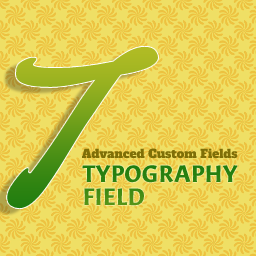 Advanced Custom Fields: Typography Field 》「Advanced Custom Fields」外掛的排版類別欄位,讓你新增不同的文字屬性,例如字型大小、字型家族、字體顏色等。, 支援的子欄位, , 字型大小, 字型家族, 字...。
Advanced Custom Fields: Typography Field 》「Advanced Custom Fields」外掛的排版類別欄位,讓你新增不同的文字屬性,例如字型大小、字型家族、字體顏色等。, 支援的子欄位, , 字型大小, 字型家族, 字...。WP-Cufon 》這個外掛讓在 WordPress 博客中實現 Cufon 變得非常簡單。, 你唯一需要做的就是轉換字型檔案,並將它們上傳到外掛的字型目錄中。, 你可以在 WordPress 博客的...。
Typecase Web Fonts 》Typecase 讓在 WordPress 中使用網頁字型的體驗變得愉悅。擁有超過 650 種來自 Google Web Fonts 的字型,Typecase 是一個獨特且易於使用的排版外掛,讓您能...。
 Dehkadeh Fonts 》這個外掛可以幫助您透過 WordPress 的客製化設定,輕鬆設定主題的不同部分使用波斯字體和字型大小。同時您也可以為 WordPress 後台(即 dashboard)設定自訂...。
Dehkadeh Fonts 》這個外掛可以幫助您透過 WordPress 的客製化設定,輕鬆設定主題的不同部分使用波斯字體和字型大小。同時您也可以為 WordPress 後台(即 dashboard)設定自訂...。 Black Widgets For Elementor 》Black Widgets 是 Elementor 的免費外掛,讓你能夠建立獨特的元素並自訂你的網站。, 未來我們會加入更多元素與風格,讓你驚喜不斷;現在就加入 Black Widgets...。
Black Widgets For Elementor 》Black Widgets 是 Elementor 的免費外掛,讓你能夠建立獨特的元素並自訂你的網站。, 未來我們會加入更多元素與風格,讓你驚喜不斷;現在就加入 Black Widgets...。 Animated Typed JS Shortcode 》使用 Typed.js 外掛程式,輕鬆地創建一個動畫打字效果。, 只需安裝和啟用 Animated Typed JS Shortcode 外掛程式即可,透過 [typedjs][/typedjs] 短碼,即可...。
Animated Typed JS Shortcode 》使用 Typed.js 外掛程式,輕鬆地創建一個動畫打字效果。, 只需安裝和啟用 Animated Typed JS Shortcode 外掛程式即可,透過 [typedjs][/typedjs] 短碼,即可...。
