
前言介紹
- 這款 WordPress 外掛「Kanban Boards for WordPress」是 2015-10-13 上架。 目前已經下架不再更新,不建議安裝使用。
- 目前有 1000 個安裝啟用數。
- 上一次更新是 2023-09-19,距離現在已有 592 天。超過一年沒更新,安裝要確認版本是否可用。以及後續維護問題!
- 外掛最低要求 WordPress 4.0 以上版本才可以安裝。
- 外掛要求網站主機運作至少需要 PHP 版本 5.3 以上。
- 有 23 人給過評分。
- 還沒有人在論壇上發問,可能目前使用數不多,還沒有什麼大問題。
外掛協作開發者
外掛標籤
agile | scrum | boards | kanban | project management |
內容簡介
Kanban 盤是以敏捷專案管理而聞名,但也適用於客戶關係管理(CRM)、銷售追蹤、排程內容發布、新員工招聘等等。您可以看到和展示您的專案進度,讓您更有效率地完成工作。
要獲得更多資訊,請前往 KanbanWP.com。
以下是個 60 秒的簡介,說明當您安裝了盤之後,該如何使用:
功能
容易安裝
自訂盤以適用於您的團隊,包括自訂泳道。
大部分的編輯都是「就地編輯」,便於快速更新。您可以直接從盤中快速建立任務和專案。
將任務分配給團隊成員以確保完成。
估計您認為任務所需的時間,然後追蹤您的時間,以檢視任務完成的進度。
通過篩選和搜尋任務來建立自訂視圖。將其加入書籤以便輕鬆使用。
管理可以訪問盤的使用者,以保護隱私和整合專案管理。
數據與您的 WordPress 數據分開存儲,以提高隱私和安全性。
實時協作,而且可以看到即時更新。
可在移動設備上運行!
還有許多額外功能可用通過付費附加組件 - 多個盤、待辦事項列表、任務標記、通知等等。
「安裝容易,使用方便!」- Hovig Devejian
「Kanban for WordPress 讓我們專注於工作,不浪費時間管理任務。」 - Brad Chellingwort
「我使用了很多商業專案管理工具,但從來沒有對數據安全感到雀躍。這些人做到了。您擁有所有您的數據。」 - wpsupport.io
常見用途
雖然大多數使用者使用以下應用程序,但您可以無限量地使用 Kanban - 只需創造性地思考!
專案管理和協作 - 就像在 WordPress 上使用 Trello 一樣。Kanban 讓項目經理製作任務和待辦清單,並將它們移動到不同的盤中以顯示進度。
編輯日曆表 - 使用 Kanban 計劃您的內容日歷表,分配文章和部落格文章,引導討論並在截止日期之前完成。
客戶關係管理(CRM) - 收集客戶信息以分析互動並改進業務關係。您可以輕鬆使用盤來跟踪客戶的狀態並查看何時應該聯繫他們。
銷售追蹤 - 計劃每個活動,從「現在」到「已售出」,以確保您的漏斗保持流暢。跟踪和分析讓您了解哪些策略有效,誰表現最佳。
查看 Kanban Pro,了解更多功能
https://kanbanwp.com/addon/kanban-pro/
評論:透過任務評論提高溝通效率。現在每個人都可以討論任務。當人們討論任務時,留言將即時更新。可以在使用者評論旁邊查看「系統」評論,以追踪任務進度。
使用者管理:更多地控制您的 Kanban 盤。更密切地與客戶和團隊成員合作。精確控制誰可以存取您的檔案。
欄位和附件:透過為每個任務添加自訂欄位、詳細訊息和附件,詳細查看相關資訊和檔案。
原文外掛簡介
Kanban boards are best known for agile project management, but work well for customer relationship management (CRM), tracking sales, scheduling content publishing, hiring new employees, and more. See and show progress on your projects. Get more done.
For more information, please visit KanbanWP.com
Here’s a 60-second intro to how to use the board, once you have it installed:
Features
Easy installation
Customize the board to work for your team, including custom swim lanes.
Most editing is “edit in place” for quick updating. Create tasks and projects quickly, right from the board.
Assign tasks to team members to make sure they’ll get done.
Estimate how long you think tasks will take, then track your hours to see the progress of tasks as they get done.
Create custom views by filtering and searching for tasks. Bookmark them for easy access.
Manage the users who have access to the board, for privacy and integrated project management.
Data is stored separately from your WordPress data, for better privacy and security.
Collaborate in real-time, and see updates live.
Works on mobile!
Lots of extra features available through paid add-ons – multiple boards, to-do lists, task flagging, notifications, and more.
“Easy to install, easy to use!” – Hovig Devejian
“Kanban for WordPress allows us to focus on our work and not waste time managing tasks.” – Brad Chellingwort
“I’ve used lot of commercial project management tools but was never overjoyed on data security. These guys have done it. You Own All Your Data.” – wpsupport.io
Common Uses
While most our users are covered by the applications below, there are endless ways you can use Kanban – just get creative!
Project management and collaboration – just like Trello for WordPress. Kanban lets project managers make task and to-do lists and move them between various boards to show progress.
Editorial calendar – use Kanban to plan your content calendar over time, assign articles and blog posts, lead discussions, and meet your deadlines.
Customer Relationship Management (CRM) – collate customer information to analyze interactions and improve business relationships. You can easily use boards to track the status of customers and see when you should reach out to them.
Sales tracking – plan every activity between “now” and “sold” to make sure your funnel keeps flowing smoothly. Tracking and analysis let you see what’s working and who’s performing.”
Check out Kanban Pro for additional features
https://kanbanwp.com/addon/kanban-pro/
Comments: Boost communication through task comments. Now everyone can discuss a task as you work on it. Comments update live as people discuss a task. View “system” comments along side user comments, to track the progress of tasks as they’re worked on.
User management: Take more control over your Kanban boards. Work more closely with clients and team members. Control exactly who has access to what on your kanban board.
Fields & Attachments: Get granular with info and files attached to your tasks. Add custom fields, details and attach files to each task. Customize the data associated with each field, to add new uses to your Kanban board. Add to-do lists for sub-tasks, dates for tracking deadlines or text fields to add notes.
Colors: Improve clarity by color coding your tasks. Add a colored flag to the corner of your tasks for further organization. Color-code tasks for priority, work type (development, design, writing), or whatever.
Notifications: Keep everyone on the same page, even if they’re not on the site. Get notified when changes are made to your kanban board. Users of your choice will receive an email updating them that changes have been made.
Multiple boards: Extend your work flow with multiple Kanban boards. Run multiple boards on the same site. Teams or individuals can have their own boards to manage different projects.
While using this plugin if you find any bugs, please submit an issue at Github or use the “Contact us” form included in the plugin.
Privacy Policy
For optimized user experience, upon activation, the plugin will make an API connectivity test. This API call is anonymous and will NOT share any identifiable information about your site or user.
各版本下載點
- 方法一:點下方版本號的連結下載 ZIP 檔案後,登入網站後台左側選單「外掛」的「安裝外掛」,然後選擇上方的「上傳外掛」,把下載回去的 ZIP 外掛打包檔案上傳上去安裝與啟用。
- 方法二:透過「安裝外掛」的畫面右方搜尋功能,搜尋外掛名稱「Kanban Boards for WordPress」來進行安裝。
(建議使用方法二,確保安裝的版本符合當前運作的 WordPress 環境。
1.1 | 2.0 | 1.0.0 | 1.0.1 | 1.1.1 | 1.1.2 | 1.1.3 | 1.2.0 | 1.2.1 | 1.2.2 | 1.2.3 | 1.2.4 | 1.2.5 | 1.2.6 | 1.2.7 | 1.2.8 | 1.2.9 | 2.0.1 | 2.0.2 | 2.0.3 | 2.0.4 | 2.0.5 | 2.0.6 | 2.0.7 | 2.0.8 | 2.0.9 | 2.1.0 | 2.1.1 | 2.1.2 | 2.1.3 | 2.1.4 | 2.1.5 | 2.1.6 | 2.1.7 | 2.1.8 | 2.1.9 | 2.2.0 | 2.2.1 | 2.2.2 | 2.2.3 | 2.2.4 | 2.2.5 | 2.2.6 | 2.2.7 | 2.2.8 | 2.3.0 | 2.3.1 | 2.3.2 | 2.3.3 | 2.3.4 | 2.3.5 | 2.3.6 | 2.3.7 | 2.3.8 | 2.3.9 | 2.4.0 | 2.4.1 | 2.4.2 | 2.4.3 | 2.4.4 | 2.4.5 | 2.4.6 | 2.4.7 | 2.4.8 | 2.4.9 | 2.5.0 | 2.5.1 | 2.5.2 | 2.5.3 | 2.5.4 | 2.5.5 | 2.5.6 | 2.5.7 | 2.5.8 | 2.5.9 | 1.2.10 | 1.2.11 | 1.2.12 | 1.2.13 | 1.2.14 | 1.2.15 | 1.2.16 | 1.2.17 | 1.2.18 | 2.0.10 | 2.0.11 | 2.1.10 | 2.3.10 | 2.3.11 | 2.4.10 | 2.5.10 | 2.5.11 | 2.5.13 | 2.5.14 | 2.5.15 | 2.5.18 | 2.5.19 | 2.5.20 | 2.5.21 |
延伸相關外掛(你可能也想知道)
FluentBoards – Project Management, Task Management, Goal Tracking, Kanban Board, and, Team Collaboration 》總結: FluentBoards 是一個下一代專案管理解決方案,旨在通過無縫組織、輕鬆溝通和效率卓越的工作流程來革新您的工作流程,確保您更少地流汗,取得更多成就!...。
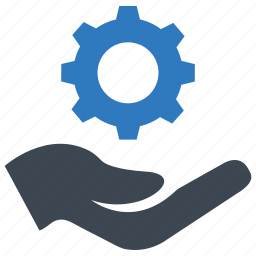 Taskbuilder – WordPress Project & Task Management plugin 》Taskbuilder是一個簡單、靈活且免費的組織任務、專案等方式的工具。此外掛為WordPress增加了完整的專案和任務管理系統的功能。它是唯一一個能夠匹配Trello或B...。
Taskbuilder – WordPress Project & Task Management plugin 》Taskbuilder是一個簡單、靈活且免費的組織任務、專案等方式的工具。此外掛為WordPress增加了完整的專案和任務管理系統的功能。它是唯一一個能夠匹配Trello或B...。WP Roadmap – Product Feedback Board 》WP Roadmap 插件是一款完美的反饋和路線圖工具,可讓您輕鬆在 WordPress 網站上添加路線圖和反饋。, 最簡單的 WordPress 路線圖插件, WP Roadmap 插件是一款...。
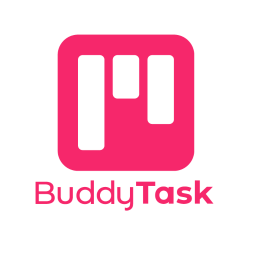 BuddyTask 》BuddyTask 是一款 WordPress 外掛,允許社群成員使用類似 KanBan 的看板來管理他們的任務和工作流程。BuddyTask 深度整合 BuddyPress(2.5 +),提供以下功能...。
BuddyTask 》BuddyTask 是一款 WordPress 外掛,允許社群成員使用類似 KanBan 的看板來管理他們的任務和工作流程。BuddyTask 深度整合 BuddyPress(2.5 +),提供以下功能...。 Kanban: Shortcodes 》這是針對 Kanban for WordPress 的附加外掛。您可以將您的看板嵌入其他頁面,或顯示經過篩選的待辦事項清單。。
Kanban: Shortcodes 》這是針對 Kanban for WordPress 的附加外掛。您可以將您的看板嵌入其他頁面,或顯示經過篩選的待辦事項清單。。Kanpress 》Kanpress 將看板管理方法融入到出版領域中。通過一個工作流程,在不同的狀態中移動文章,為雜誌、報紙和博客提供了增強管理功能。, 完全整合, · Kanpress 與...。
 NHR Trello Skin for FluentBoards 》總結:NHR Trello Skin for FluentBoards 是一款針對 WordPress 使用者設計的輕量級外掛,提供優異的效能與無縫的使用體驗。使用者可透過 GitHub 反饋問題或...。
NHR Trello Skin for FluentBoards 》總結:NHR Trello Skin for FluentBoards 是一款針對 WordPress 使用者設計的輕量級外掛,提供優異的效能與無縫的使用體驗。使用者可透過 GitHub 反饋問題或...。 WPNakama – Team and client collaboration Starts Here 》WP Nakama將您的所有內容、任務、活動、團隊成員和策略統一在WordPress儀表板上。WPNakama可以幫助WordPress設計團隊、開發團隊、行銷團隊、編輯團隊等在Word...。
WPNakama – Team and client collaboration Starts Here 》WP Nakama將您的所有內容、任務、活動、團隊成員和策略統一在WordPress儀表板上。WPNakama可以幫助WordPress設計團隊、開發團隊、行銷團隊、編輯團隊等在Word...。 Kanban + Ninja Forms 》這是一個針對 WordPress Kanban 工具 的外掛,它允許訪客、使用者或客戶透過連結表單欄位與看板卡片屬性,輕鬆地在 Ninja Forms 中建立任務。當使用者在表單...。
Kanban + Ninja Forms 》這是一個針對 WordPress Kanban 工具 的外掛,它允許訪客、使用者或客戶透過連結表單欄位與看板卡片屬性,輕鬆地在 Ninja Forms 中建立任務。當使用者在表單...。 Kanban + Gravity Forms 》這是一個針對 WordPress 插件 Kanban for WordPress 的外掛程式。它提供了從 Gravity Forms 輕鬆建立任務的功能,讓訪客、使用者或客戶可以使用。需要注意的...。
Kanban + Gravity Forms 》這是一個針對 WordPress 插件 Kanban for WordPress 的外掛程式。它提供了從 Gravity Forms 輕鬆建立任務的功能,讓訪客、使用者或客戶可以使用。需要注意的...。
