
前言介紹
- 這款 WordPress 外掛「Just Likes and Dislikes」是 2023-01-17 上架。
- 目前有 20 個安裝啟用數。
- 上一次更新是 2024-06-09,距離現在已有 328 天。
- 外掛最低要求 WordPress 5.0 以上版本才可以安裝。
- 尚未有人給過這款外掛評分。
- 還沒有人在論壇上發問,可能目前使用數不多,還沒有什麼大問題。
外掛協作開發者
gregross |
外掛標籤
like | pages | posts | Dislike | comments |
內容簡介
Just Likes and Dislikes 是優秀的 WordPress 插件 Post Like Dislike 和 Comment Like and Dislike 的分支版本,由 WP Happy Coders 開發。
Just Likes and Dislikes 為文章、頁面和評論啟用了讚和踩圖示。選擇多個預定義的圖示集或使用自己的自定義讚/踩圖標,由您決定。
Just Likes and Dislikes 通過啟用讚和踩按鈕以及計數來增加與 WordPress 的互動。
以下是完整的功能列表:
選擇讚/踩顯示的位置; 在文章/評論前或後。
禁用任何文章類型的讚/踩。
顯示讚、踩或兩者。
選擇要顯示讚/踩的順序。
可定義的懸停文本。
選擇顯示讚/踩計數為零的方法。
選擇限制用戶單個讚/踩的方法;以 cookies、IP、登錄使用者為依據。
提供 7 種可用的預定義圖示模板:
大拇指
愛心
核取/刪除
快樂/悲傷
加號/減號
上/下箭頭
火焰/滅火器
支持自定義讚/踩圖示
圖示顏色選擇器
計數顏色選擇器
在管理畫面中可排序的讚/踩列(可通過選項禁用)
短碼
[just_like_and_dislike id=post_id]
請用文章編號取代 post_id,或移除 id 參數以將文章 id 視為全域 $post 物件的 id。
自定義函數
請用文章編號取代 post_id,或移除 id 參數以將文章 id 視為全域 $post 物件的 id。
原文外掛簡介
Just Likes and Dislikes is a fork of the excellent Post Like Dislike and Comment Like and Dislike by WP Happy Coders
Just Likes and Dislikes enables like and dislike icons for posts, pages and comments. Choose between multiple predefined icon sets or use your own custom like/dislike icons, the choice is yours.
Just Likes and Dislikes increases the interaction with the WordPress by enabling likes and dislikes buttons along with the count.
See full features list below:
Select position of like/dislike display; before/after post/comment.
Disable like/dislikes on any post type.
Show likes, dislikes or both.
Choose which order to show likes/dislikes in.
Definable hover text.
Choose to display like/dislike counts of zero.
Choose method to restrict users to a single like/dislike; cookies, IP, logged in users
7 available pre-defined icon templates to choose from:
Thumbs
Hearts
Checked/Cross-out
Happy/Sad
Plus/Minus
Up/Down
Fire/Extinguisher
Custom like/dislike icon support
Icon color selector
Count color selector
NEW: Sortable like/dislike columns in post/page admin screens (can be disabled via option)
NEW: Total like/dislike counts on tags and category admin screens (unsortable due to technical limitations)
NEW: Front end shortcode to generate Top 10 style tables for liked/disliked content (comments not supported at this time).
Shortcode
[just_like_and_dislike id=post_id] or [jlad id=post_id]
Please replace post_id with the id of the post or remove id parameter for considering the post id as the id of global $post object
[just_like_and_dislike_top_table count=10] or [jlad_top_table count=10]
Options available are:
* count – Number of items to display (default 10).
* show_likes – Display a table with the top liked posts in it (default true).
* show_dislikes – Display a table with the top disliked posts in it (default true).
* types – Post types to display, a comma separated list i.e. “post” or “post, page” (default “post”).
* show_table_title – Display a title for each table in the format of “Likes for Posts”, “Dislikes for Pages”, etc. (default true).
* show_row_numbers – Display row numbers for the table (default true).
eg: [jlad_top_table count=3 types=”post, pages” show_dislikes=false show_table_title=false]
Post Title
👍️
1
Cool post
6
2
Nice post
3
3
[no title]
2
Total
11
Page Title
👎️
1
Cool page
8
2
Nice page
4
3
[no title]
1
Total
13
The table has a css class of jlad_shortcode_table, so you can style it with css, for example:
`
.jlad_shortcode_table thead,
.jlad_shortcode_table tfoot {
background-color: #000077;
color: #FFFFFF;
}
.jlad_shortcode_table tr:nth-child(even) {
background-color: #f2f2f2;
}
.jlad_shortcode_table td:last-child {
text-align: center;
width: 20%;
}
.jlad_shortcode_table tfoot td:first-child {
text-align: right;
}
`
Creates a table with blue background and white text header/footer rows, zebra stripes on the post list, centers the likes/dislikes column and aligns the “Total” in the footer to the right of the column.
Custom Function
Please replace post_id with the id of the post or remove id parameter for considering the post id as the id of global $post object
各版本下載點
- 方法一:點下方版本號的連結下載 ZIP 檔案後,登入網站後台左側選單「外掛」的「安裝外掛」,然後選擇上方的「上傳外掛」,把下載回去的 ZIP 外掛打包檔案上傳上去安裝與啟用。
- 方法二:透過「安裝外掛」的畫面右方搜尋功能,搜尋外掛名稱「Just Likes and Dislikes」來進行安裝。
(建議使用方法二,確保安裝的版本符合當前運作的 WordPress 環境。
2.0 | 2.1 | 2.2 | 2.3 | 2.4 | 2.5 | 2.6 | 2.7 | 2.8 | 2.5.1 | trunk |
延伸相關外掛(你可能也想知道)
 Favorites 》取得函式: get_favorites_button($post_id, $site_id), 列印函式: the_favorites_button($post_id, $site_id), 短代碼: [favorite_button post_id="" site...。
Favorites 》取得函式: get_favorites_button($post_id, $site_id), 列印函式: the_favorites_button($post_id, $site_id), 短代碼: [favorite_button post_id="" site...。 Comments Like Dislike 》Comments Like Dislike 是一款免費的 WordPress 外掛,可啟用預設 WordPress 評論的「讚」和「踩」圖示。您可以選擇大拇指向上或向下、微笑或傷心、勾或叉,...。
Comments Like Dislike 》Comments Like Dislike 是一款免費的 WordPress 外掛,可啟用預設 WordPress 評論的「讚」和「踩」圖示。您可以選擇大拇指向上或向下、微笑或傷心、勾或叉,...。I Recommend This 》這個外掛允許您的訪客簡單地喜歡/推薦您的文章而不是對其進行評論。, I Recommend This 的功能, , 一個計數器,用於顯示“喜歡”的數量和投票。, 一個小工具和...。
 Posts Like Dislike 》Posts Like Dislike 是一個免費的WordPress外掛,可啟用預設WordPress文章或任何其他文章類型的「喜歡」和「不喜歡」圖示。選擇「大拇指向上」或「大拇指向下...。
Posts Like Dislike 》Posts Like Dislike 是一個免費的WordPress外掛,可啟用預設WordPress文章或任何其他文章類型的「喜歡」和「不喜歡」圖示。選擇「大拇指向上」或「大拇指向下...。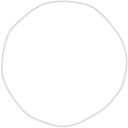 BestWebSoft's Like & Share – Posts, Pages and Widget Social Extension plugin for WordPress 》Like & Share 外掛是最佳的社交媒體解決方案,可以在您的 WordPress 網站的文章、頁面或小工具上添加追蹤、喜歡和分享按鈕,這是接收訪問者的正面反饋、...。
BestWebSoft's Like & Share – Posts, Pages and Widget Social Extension plugin for WordPress 》Like & Share 外掛是最佳的社交媒體解決方案,可以在您的 WordPress 網站的文章、頁面或小工具上添加追蹤、喜歡和分享按鈕,這是接收訪問者的正面反饋、...。Social Sharing Toolkit 》ton, you need to enter the URL for your RSS feed., , 分享內容, 插件目前支援以下社交網站分享您的內容:, , Facebook(按讚、分享和傳送按鈕), Twitter,...。
 Simple Light Weight Social Share (Tweet, Like, Share and Linkedin) 》一個非常簡單的社交分享外掛,只有 4 個社交圖標。99% 的文章都是使用這 4 個社交圖標進行分享(即 Twitter、FB Like、Linkedin 和 FB Share),所以為什麼需...。
Simple Light Weight Social Share (Tweet, Like, Share and Linkedin) 》一個非常簡單的社交分享外掛,只有 4 個社交圖標。99% 的文章都是使用這 4 個社交圖標進行分享(即 Twitter、FB Like、Linkedin 和 FB Share),所以為什麼需...。 Like Button Rating ♥ LikeBtn 》「Like Button Rating」外掛可以讓您在以下地方加入一個看起來很酷、且完全可客製化的 Like 按鈕:, , 文章, 頁面, 留言, WooCommerce 產品, BuddyPress 活動...。
Like Button Rating ♥ LikeBtn 》「Like Button Rating」外掛可以讓您在以下地方加入一個看起來很酷、且完全可客製化的 Like 按鈕:, , 文章, 頁面, 留言, WooCommerce 產品, BuddyPress 活動...。 WP Like Button 》WP Like button 可讓您在WordPress部落格上添加Facebook「讚」按鈕。您還可以添加「分享」按鈕或「推薦」按鈕。, 功能特色, , 為網站、粉絲頁或各個文章和頁...。
WP Like Button 》WP Like button 可讓您在WordPress部落格上添加Facebook「讚」按鈕。您還可以添加「分享」按鈕或「推薦」按鈕。, 功能特色, , 為網站、粉絲頁或各個文章和頁...。 Kodex Posts likes 》"Kodex Posts Likes" 外掛可讓您的訪客和已登入使用者對您的文章、頁面和自訂文章類型按讚或按不喜歡。, 此外掛使用 AJAX 介面,介面乾淨且完全可自訂。, 按...。
Kodex Posts likes 》"Kodex Posts Likes" 外掛可讓您的訪客和已登入使用者對您的文章、頁面和自訂文章類型按讚或按不喜歡。, 此外掛使用 AJAX 介面,介面乾淨且完全可自訂。, 按...。GD Rating System 》GD Rating System 是 GD Star Rating 外掛的接班人,但與舊版外掛沒有任何相似之處。GD Rating System 使用模組化結構,大多數功能都分成插件和評分方法兩種...。
 Solid Post Likes 》這個外掛可讓你在所有文章類型中添加可自定義的 “ 讚 ” 按鈕,支援所有自定義文章類型和所有 WooCommerce 產品類型,同時亦支援文章評論。, 此按鈕使用相同的...。
Solid Post Likes 》這個外掛可讓你在所有文章類型中添加可自定義的 “ 讚 ” 按鈕,支援所有自定義文章類型和所有 WooCommerce 產品類型,同時亦支援文章評論。, 此按鈕使用相同的...。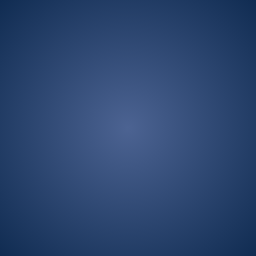 FireCask Like & Share Button 》這個簡單的外掛讓你可以在任何貼文、頁面或樣板頁面上插入 Facebook 的讚和/或傳送按鈕,也可透過簡碼在網站上的任何位置加入!, 只需安裝外掛,並按照設定頁...。
FireCask Like & Share Button 》這個簡單的外掛讓你可以在任何貼文、頁面或樣板頁面上插入 Facebook 的讚和/或傳送按鈕,也可透過簡碼在網站上的任何位置加入!, 只需安裝外掛,並按照設定頁...。 Smartest Way To Design & Customize WordPress Comments & Comment Form – WP Comment Designer Lite 》wnload, please visit the Demo page or the Documentation page. For support, please contact AccessPress Themes Support. There is also a premium versi...。
Smartest Way To Design & Customize WordPress Comments & Comment Form – WP Comment Designer Lite 》wnload, please visit the Demo page or the Documentation page. For support, please contact AccessPress Themes Support. There is also a premium versi...。 GamiPress – WP Ulike integration 》通過功能強大的遊戲化外掛程式GamiPress,讓您的WP Ulike互動更加有趣!, 此外掛會自動連接GamiPress和WP Ulike,添加新的活動事件。, 新事件, , 喜歡任何內...。
GamiPress – WP Ulike integration 》通過功能強大的遊戲化外掛程式GamiPress,讓您的WP Ulike互動更加有趣!, 此外掛會自動連接GamiPress和WP Ulike,添加新的活動事件。, 新事件, , 喜歡任何內...。
