前言介紹
- 這款 WordPress 外掛「Juiz User Custom Meta」是 2011-10-29 上架。
- 目前有 20 個安裝啟用數。
- 上一次更新是 2012-01-05,距離現在已有 4868 天。超過一年沒更新,安裝要確認版本是否可用。以及後續維護問題!
- 外掛最低要求 WordPress 3.0 以上版本才可以安裝。
- 有 1 人給過評分。
- 還沒有人在論壇上發問,可能目前使用數不多,還沒有什麼大問題。
外掛協作開發者
外掛標籤
rich | user | field | author | custom |
內容簡介
允許管理員在「使用者」面板中配置一些額外的欄位。
透過添加新的使用者元素,例如製作豐富的作者或使用者頁面。
在設定頁面中一次為所有WordPress網站的使用者添加自訂欄位。
按需編輯或刪除這些欄位。
學習如何在您的網站上顯示有關使用者的自訂資訊(使用 author_meta() 函數)
未來,欄位的類型(例如:文字、電子郵件、單選按鈕、文字區等)將是可編輯的。
如果您表示「它壞了」,請告訴我為什麼 😉
法文
允许管理员在用户面板中配置一些自定义字段。
通过添加新用户元数据,您可以创建一个“作者”或用户列表页面,例如。
在设置页面中一次为您的WordPress网站的所有用户添加自定义字段。
按需要编辑或删除它们。
学习如何在您的网站上显示有关用户的自定义信息(使用author_meta()函数)
将来,字段类型(文本,电子邮件,单选按钮,文本区等)将是可编辑的。
如果您认为“它坏了”,请告诉我为什么 😉
原文外掛簡介
Allows administrator to configure some extra fields in the “users” panel.
By adding new user meta, make a rich authors or users page, for example.
Add custom fields for all the users of your WordPress site in one time (in the setting page).
Edit or delete them when you want.
Learn how to display the custom information about the users in your web site (using the author_meta() function)
In the futur, type of field (text, e-mail, radio, textarea, etc.) will be editable.
If you say “it’s broken”, please tell me why 😉
Français
Permet à un administrateur de configurer quelques champs personnalisés dans le panneau utilisateur.
En ajoutant de nouvelle informations pour l’utilisateur, vous serez à même de créer une page “Auteurs” ou une liste d’utilisateur pour votre site, par exemple.
Ajoutez des champs personnalisés pour tous les utilisateurs de votre site WordPress en une seule fois (dans la page des réglages).
Éditez ou supprimez les quand bon vous semble.
Apprenez simplement comment afficher ces informations à propose des utilisateurs sur votre site (en utilisant la fonction author_meta())
Dans le futur, le type de champs (texte, e-mail, bouton radio, champs texte, etc.) sera éditable.
Si vous notez le plugin comme étant cassé ou fonctionnant mal, merci de me dire pourquoi 😉
各版本下載點
- 方法一:點下方版本號的連結下載 ZIP 檔案後,登入網站後台左側選單「外掛」的「安裝外掛」,然後選擇上方的「上傳外掛」,把下載回去的 ZIP 外掛打包檔案上傳上去安裝與啟用。
- 方法二:透過「安裝外掛」的畫面右方搜尋功能,搜尋外掛名稱「Juiz User Custom Meta」來進行安裝。
(建議使用方法二,確保安裝的版本符合當前運作的 WordPress 環境。
延伸相關外掛(你可能也想知道)
Visual User Description Editor 》這個外掛將使用者「個人檔案資訊」欄位替換為 TinyMCE 視覺編輯器,讓您可以使用豐富的文字格式來撰寫使用者簡介。, 這個外掛支援多站台,如果您想在每個網誌...。
Visual Editor Biography 》此外掛替換「個人資訊」個人檔案欄位,改為使用 WordPress 視覺編輯器 TinyMCE,讓您可以使用豐富的文字編輯來編輯作者的簡介。, 請注意,此外掛會修改get_th...。
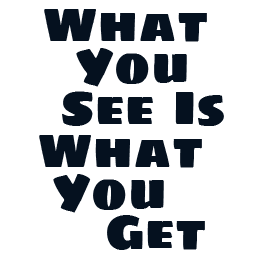 WYSIWYG Editor for Contact Form 7 》你的 CF7 表單需要一個所見即所得編輯器嗎?只需前往表單編輯頁面,點擊「所見即所得編輯器」標籤即可。, 注意:此外掛需要 Contact Form 7。, 功能, , 不需...。
WYSIWYG Editor for Contact Form 7 》你的 CF7 表單需要一個所見即所得編輯器嗎?只需前往表單編輯頁面,點擊「所見即所得編輯器」標籤即可。, 注意:此外掛需要 Contact Form 7。, 功能, , 不需...。 WPSEO Pinterest Rich Pins for WooCommerce 》透過WordPress SEO by Yoast,在 WooCommerce 產品頁面中添加 Pinterest Rich Pin 資料, 此外掛正在GitHub 上積極開發中,請不吝貢獻!。
WPSEO Pinterest Rich Pins for WooCommerce 》透過WordPress SEO by Yoast,在 WooCommerce 產品頁面中添加 Pinterest Rich Pin 資料, 此外掛正在GitHub 上積極開發中,請不吝貢獻!。TinyMCE Code Button 》這個外掛很簡單,它在 WordPress 豐富的 TinyMCE 編輯器中加入了一個按鈕,用於將選取的文字放在
標籤中。, 如有任何新功能需求或錯誤回報,請...。Ultralink 》Ultralinks 可以藉由一點點點擊,將您在網際網路上所看到的、有趣的、有用的或相關的資訊,直接帶給您。, 超連結有其適用的場合,但 Ultralinks 可以做更多。...。
