前言介紹
- 這款 WordPress 外掛「JSONLD Semantic Tags」是 2019-12-11 上架。
- 目前尚無安裝啟用數,是個很新的外掛。如有要安裝使用,建議多測試確保功能沒問題!
- 上一次更新是 2021-05-27,距離現在已有 1438 天。超過一年沒更新,安裝要確認版本是否可用。以及後續維護問題!
- 外掛最低要求 WordPress 3.0 以上版本才可以安裝。
- 尚未有人給過這款外掛評分。
- 還沒有人在論壇上發問,可能目前使用數不多,還沒有什麼大問題。
外掛協作開發者
外掛標籤
tag | jsonld | tagging | semantic | semantic web |
內容簡介
搜尋已經改變。單一「萬能」外掛程式無法再為您管理網站上的 SEO。
語意搜尋不僅已經到達,而且它支援 Google 漿鳥演算法中的所有內容。
我們的外掛程式將有所突破。與其他外掛程式不同,我們可以進入您的內容源代碼。
這能讓 Google 和其他搜尋引擎了解您的內容所涉及的內容,甚至能夠從標籤本身的連結到權威資源。
如何使用語意標籤外掛程式
與您簡單輸入的側邊欄標籤不同,這些標籤非常可編輯。您正在「標記」標籤,為它們賦予全新的維度和目的。
安裝外掛程式後,按照進入「文章」版面進入 WordPress.org 儀表板的方式進入,就像您要編輯現有文章一樣。
一旦進入,您將被提示「新增語意標籤」。最受歡迎標籤的詞雲將出現在資料輸入板上方。同時在右側,您可以編輯任何標籤的完整清單。
請注意,對標籤的編輯將在整個網站中反映。
如果您創建了語意標籤或在發布內容之前將它們用於文章中,您可以像以前的側邊欄標籤一樣將它們添加到文章中。只是這一次,我們的外掛程式也會顯示在側邊欄中。
創建您的語意標籤
有 10 個可能的輸入字段 — 不要驚慌。您很快就會熟練地快速填寫這些字段。
以下是各功能:
1. 名稱 — 這是您標籤的名稱,將顯示在您的帖子下方作為語意標籤。
2. 連結 — 這是您希望客戶點擊標籤後進入的相關內容。
3. Rel — 在此處,您可以輸入多個 rel= 屬性。如果您連結到外部資源,建議您在此首先輸入 nofollow。在每個之間加上空格即可輸入多個 rel 屬性
4. 標題 — 這是當客戶懸停在標籤上時看到的文字;不用說,它應該與您連結的內容相關。
5. 屬性 — 您輸入的標籤類型,例如在您的頁面源代碼中的 Ctag
6. 資源 — 是一個背景鏈接,為您的標籤提供權威。它將無法在網站上點擊。
7. 內容 — 描述在文章中與標籤相關的內容
8. Typeof — 定義給搜尋引擎的運算元類型
9. 目標 — 如果您希望標籤鏈接(2.)在新標籤中開啟,請勾選此框
10. 彈出 — 同樣地,如果您想要一個彈出窗口(讓讀者保持在頁面上),請勾選此框
就是這樣。
按一下更新,標籤和它所有的配置資料都會保存在「已保存/可編輯標籤」列表中。
您可以從語意標籤側邊欄小部件中添加每個標籤到您的文章中,發布後,它們將在屏幕上呈現。
請前往我們的常見問題解答頁面,其中有一系列在創建此外掛程式時我們自己提出的問題。
感謝您下載我們的語意標籤外掛程式;別忘了寫一篇高評價的評論!
原文外掛簡介
Search has changed. No longer is it possible to manage your on-site SEO with a single “All-in-one” Plug-In.
Semantic search has not only arrived, but it underpins everything Google’s Hummingbird algorithm is about.
Our Plug-In raises your game. Unlike others, ours gets to the very source code of your content.
This enables Google and other search engines to understand what your content relates to, even giving you the ability to link out to authority resources from the tag itself.
How to use the Semantic Tag Plug-In
Unlike other tags that you simply enter into a sidebar widget, these tags are extremely editable. You are “marking up” the tags, giving them a whole new dimension and purpose.
Once you have installed the Plug-In, click through your WordPress.org dashboard into the “Posts” section, as you would if you were going in to edit existing posts.
Once through, you will be prompted to “Add new Semantic Tag”. A Word Cloud of the most popular tags will appear above the data entry board. A full list will simultaneously appear to the right, should you need to edit any tags.
Please bear in mind that an edit to the tag will be reflected across your site.
If you’ve created the Semantic Tags or used them in posts before you publish your content, you can add them to your post in the “New Post” dashboard as with the previous tag widget. Only this time, our Plug-In will render in the sidebar, too.
Creating your Semantic Tag
There are 10 possible entry fields – don’t panic. You’ll soon get used to filling these in quickly and efficiently.
The features are as follows:
1. Name – this is the name of your tag and what will appear beneath your post as a Semantic Tag.
2. Link – this is the relevant content that you would like your customer to be taken to once they click on the tag.
3. Rel – here, you can enter multiple rel= attributes. If you’re linking to external sources, it is well worth entering a “nofollow“ here as your first rel. A space in between each is all you need to enter multiple rel properties
4. Title – is the text that customers see when they hover over the tag; needless to say, it should be relevant to the content you’re linking to.
5. Property – what is the type of tag you are entering, such as a Ctag that would be in the source code of your page
6. Resource – is a background link that provides authority to your tag. It will not be clickable on site
7. Content – describe the related content to the tag within your article
8. Typeof – defines the type of operand to the search engine
9. Target – if you want the tag link (2.) to open in new tab, check this box
10. Popup – similarly, if you’d prefer a popup (keeping the reader on page), check this box
And that’s all there is to it.
Press update and the tag, with all its configuration data, will save in the “Saved/Editable Tag” list.
You can add each tag to your post from the Semantic Tag Sidebar Widget and, when published, they will render on the screen.
Please proceed to our FAQ where we have a list of queries we had ourselves when creating this Plug-In.
Thanks for downloading our Semantic Tag Plug In; don’t forget to write a rave review!
各版本下載點
- 方法一:點下方版本號的連結下載 ZIP 檔案後,登入網站後台左側選單「外掛」的「安裝外掛」,然後選擇上方的「上傳外掛」,把下載回去的 ZIP 外掛打包檔案上傳上去安裝與啟用。
- 方法二:透過「安裝外掛」的畫面右方搜尋功能,搜尋外掛名稱「JSONLD Semantic Tags」來進行安裝。
(建議使用方法二,確保安裝的版本符合當前運作的 WordPress 環境。
1.0.0 | 1.1.0 | 1.1.1 | 1.1.2 | trunk |
延伸相關外掛(你可能也想知道)
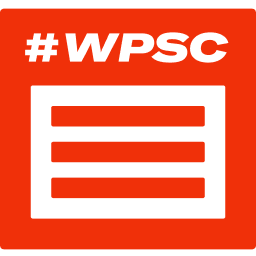 Structured Content (JSON-LD) #wpsc 》使用此外掛可以插入具備 JSON-LD 微格式(schema.org)輸出的彈性內容框,例如 FAQPage 或 JobPosting。這是您打敗競爭對手,提高排名和贏得 SEO 的機會。支...。
Structured Content (JSON-LD) #wpsc 》使用此外掛可以插入具備 JSON-LD 微格式(schema.org)輸出的彈性內容框,例如 FAQPage 或 JobPosting。這是您打敗競爭對手,提高排名和贏得 SEO 的機會。支...。 Schema 》ema Markup外掛簡介, , 喜歡 Schema 外掛嗎?請考慮留下五顆星評價。, 這是一個超快、輕量的外掛,可以自動在 WordPress 網站中添加建議的 JSON-LD 格式的 sc...。
Schema 》ema Markup外掛簡介, , 喜歡 Schema 外掛嗎?請考慮留下五顆星評價。, 這是一個超快、輕量的外掛,可以自動在 WordPress 網站中添加建議的 JSON-LD 格式的 sc...。 Markup (JSON-LD) structured in schema.org 》讓您可以在網站上包含 schema.org JSON-LD 語法標記, 基礎知識是 “https://schema.org/” 和 “https://developers.google.com/structured-d...。
Markup (JSON-LD) structured in schema.org 》讓您可以在網站上包含 schema.org JSON-LD 語法標記, 基礎知識是 “https://schema.org/” 和 “https://developers.google.com/structured-d...。 Schema App Structured Data 》Schema App WordPress 外掛會產生哪些標記?, 啟用 Schema App WordPress 外掛後,它會自動為您所有的頁面、文章、作者和類別內容建立 schema.org 標記,利用...。
Schema App Structured Data 》Schema App WordPress 外掛會產生哪些標記?, 啟用 Schema App WordPress 外掛後,它會自動為您所有的頁面、文章、作者和類別內容建立 schema.org 標記,利用...。 FAQ Schema For Pages And Posts 》FAQ Schema For Pages And Posts 是一款由Krystian Szastok, 倫敦 SEO 代理公司 RobotZebra 的創始人所開發,能夠將頁面上的問題和答案 (迷你 FAQ 部分) 即時...。
FAQ Schema For Pages And Posts 》FAQ Schema For Pages And Posts 是一款由Krystian Szastok, 倫敦 SEO 代理公司 RobotZebra 的創始人所開發,能夠將頁面上的問題和答案 (迷你 FAQ 部分) 即時...。 Local Business Schema (JSON-LD) Lite 》Local Business Schema Lite by WP-Speed, , 這是一個使用 JSON-LD 技術的本地商家結構化數據外掛,包含以下功能:, 1. 商家名稱, 2. 地址, 3. 圖像, ...。
Local Business Schema (JSON-LD) Lite 》Local Business Schema Lite by WP-Speed, , 這是一個使用 JSON-LD 技術的本地商家結構化數據外掛,包含以下功能:, 1. 商家名稱, 2. 地址, 3. 圖像, ...。 Schema Default Image 》喜歡Schema預設圖片外掛程式嗎?請考慮留下五顆星評論。, Schema預設圖片是Schema外掛程式的擴充,它增加了一個設定預設圖片的功能,如果文章沒有特色圖片,...。
Schema Default Image 》喜歡Schema預設圖片外掛程式嗎?請考慮留下五顆星評論。, Schema預設圖片是Schema外掛程式的擴充,它增加了一個設定預設圖片的功能,如果文章沒有特色圖片,...。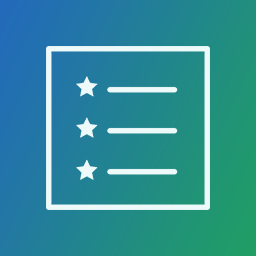 JSON-LD Breadcrumbs 》此外掛添加基於 JSON-LD 的麵包屑架構到你的網站,僅對於像 Google 這樣的搜索引擎可見。, 榮譽歸功於– SEO Yoast 為基礎面包屑類別的貢獻。。
JSON-LD Breadcrumbs 》此外掛添加基於 JSON-LD 的麵包屑架構到你的網站,僅對於像 Google 這樣的搜索引擎可見。, 榮譽歸功於– SEO Yoast 為基礎面包屑類別的貢獻。。FAQ Schema for Elementor 》FAQ Schema for Elementor 是一款 WordPress 外掛,提供一個元件於 Elementor 介面中,可插入 FAQ schema(以 JSON-LD 格式呈現的結構化數據),而無需在前端...。
 Websitescanner Custom Schema 》此外掛為網頁和文章編輯器添加自訂欄位,以便添加結構化資料(JSON-ld)的自訂標記。此外掛也會驗證 JSON 是否格式正確。 , 您可以在每個頁面、文章和自訂文...。
Websitescanner Custom Schema 》此外掛為網頁和文章編輯器添加自訂欄位,以便添加結構化資料(JSON-ld)的自訂標記。此外掛也會驗證 JSON 是否格式正確。 , 您可以在每個頁面、文章和自訂文...。 WPSSO Strip Schema Microdata 》您的佈景主題模板是否被 Google 搜尋報告為無效的 Schema 標記?, 您是否需要從佈景主題模板中刪除舊的 Microdata 和 RDFa 標記?, 您是否需要從您的網頁中刪...。
WPSSO Strip Schema Microdata 》您的佈景主題模板是否被 Google 搜尋報告為無效的 Schema 標記?, 您是否需要從佈景主題模板中刪除舊的 Microdata 和 RDFa 標記?, 您是否需要從您的網頁中刪...。SCHEMA for Article 》像 Google 這樣的搜尋引擎正以多種方式使用結構化資料標記,例如創建搜尋結果中的豐富片段。具有豐富片段的搜尋結果將提高您的點擊率並增加您網站的訪問量。,...。
Simple SEO Improvements 》Simple SEO improvements – 輕巧的解決方案,強化您的網站。, 更改所有文章類型和分類法的 HTML 標題和 META robots 欄位。, 內容編輯功能可讓您為頁面...。
Easy FAQ Schema Markup Shortcode 》「Easy FAQ Schema Markup Shortcode Plugin」是一個簡單易用的外掛,讓您無須花費時間插入 Microdata 或 Json-LD 等程式碼即可標記 FAQs 的架構。, 透過這...。
 ActivityStream extension 》這個 WordPress 外掛提供了 ActivityStreams (activitystrea.ms) 規範的支援,讓您的網誌可以使用活動流協議來同步社交網路應用程式和服務中的活動,類似於 F...。
ActivityStream extension 》這個 WordPress 外掛提供了 ActivityStreams (activitystrea.ms) 規範的支援,讓您的網誌可以使用活動流協議來同步社交網路應用程式和服務中的活動,類似於 F...。
