
前言介紹
- 這款 WordPress 外掛「jQuery Vertical Scroller」是 2012-11-24 上架。
- 目前有 600 個安裝啟用數。
- 上一次更新是 2019-02-23,距離現在已有 2261 天。超過一年沒更新,安裝要確認版本是否可用。以及後續維護問題!
- 外掛最低要求 WordPress 3.4 以上版本才可以安裝。
- 外掛要求網站主機運作至少需要 PHP 版本 5.2.4 以上。
- 有 11 人給過評分。
- 還沒有人在論壇上發問,可能目前使用數不多,還沒有什麼大問題。
外掛協作開發者
外掛標籤
jquery | widget | velocity | direction | vertical slider |
內容簡介
lue = DESC): Set the sorting order. Valid Values: ASC (ascending) or DESC (descending). Usage: sortorder=”ASC”.
category (optional, default value = none): Set the category of posts to be displayed. Usage: category=”1″.
posttype (optional, default value = post): Set the type of post to be displayed. Usage: posttype=”post”.
width (optional, default value = 250px): Set the width of the widget in pixels. Usage: width=”300px”.
height (optional, default value = 200px): Set the height of the widget in pixels. Usage: height=”250px”.
startfrom (optional, default value = bottom): Set the starting direction. Valid values: top or bottom. Usage: startfrom=”top”.
includecontent (optional, default value = excerpt): Set the content to be displayed. Valid values: excerpt, content or none. Usage: includecontent=”content”.
showdate (optional, default value = true): Set whether to display the date or not. Valid values: true or false. Usage: showdate=”false”.
showdateformat (optional, default value = F, Y): Set the date format if showdate is set to true. Usage: showdateformat=”d-m-Y”.
The jQuery Vertical Scroller plugin is easy to install and configure. It allows you to add a versatile vertical scroller to your WordPress site that can scroll any post type or page. You can customize the height, width, and direction of the scroll, as well as the type and number of recent posts to display. Additionally, there is support for localization and translation files are included with the plugin. A shortcode is also available for more customized use. Check out our website for additional premium features, such as the gapless scroller. Try it now and add a dynamic scrolling feature to your website!
原文外掛簡介
jQuery Vertical Scroller plugin is our attempt to create a easy to use widget for adding vertical scrolling to your wordpress site. jQuery vertical Scroller is a versatile vertical scroller that allows you to scroll any post type or page.
You can scroll anything from your recent posts to custom posts you might have created for other plugins. The scroll is flexible to allow you to scroll in 2 vertical directions. Top-to-Bottom or Bottom-to-Top.
Do you need more than one scroller?
No problem with this plug-in. All you need to do is drag-&-drop another copy of the scroller into your widget area and set it up. No need to leave the widgets screen.
Want to see a working copy before deciding?
Just scroll on over to our website to see this plugin at work: http://sirisgraphics.com
Looking for Gapless Scroller
We now have a premium scroller that allows you to scroll data on your site. Please visit out website to download Siris Scroller, our new gapless scroller and more…
Widget
Widget Features
Easy to install and configure.
It scrolls vertically so you can display more posts.
You can scroll top-to-bottom or bottom-to-top.
You can hide the title of posts and pages being scrolled.
You can customize the height and width of the widget.
You can customize the type of recent posts to display.
You can customize the category of posts to display.
You can customize the number of recent posts to display.
You can customize to display either the content, excerpt or just the heading.
You can customize to display the post date in various date formats.
Supports custom ‘read more…’ text so you can add your own custom text
Localization
jQuery Vertical Slider supports full localization. Just place your .mo files in the languages folder and set your language code in the wp-config.php file.
Translation Files included:
Italian by Vamsi Pulavarthi (Google Translate)
Serbo-Croatian by Borisa Djuraskovic
Shortcode
Usage: [sgvscroller postcount=”5″ sortby=”post_date” sortorder=”DESC” category=”1″ posttype=”post” width=”250px” height=”200px” startfrom=”bottom” includecontent=”excerpt” showdate=”true” showdateformat=”F, Y”]
postcount (optional, default value = 5): Sets the number of posts displayed by the scroller. Usage: postcount=”5″.
sortby (optional, default value = post_date): Set the Order By option for getting posts.
Valid Values: ‘none’ – No order (available with Version 2.8).
‘ID’ – Order by post id. Note the capitalization.
‘author’ – Order by author.
‘title’ – Order by title.
‘date’ – Order by date.
‘modified’ – Order by last modified date.
‘parent’ – Order by post/page parent id.
‘rand’ – Random order.
‘comment_count’ – Order by number of comments (available with Version 2.9).
Usage: sortby=”post_date”
sortorder (optional, default value = DESC): Sorts the posts in ascending or descending order of post date. Usage: sortorder=”ASC” or “DESC”
category (optional, default value = 1): Sets the category to be displayed by the scroller. Usage: category=”1″.
posttype (optional, default value = post): Sets the category to be displayed by the scroller. You can either use ‘post’, for normal posts. For scrolling custom post types, replace it with the custom post type Usage: posttype=”post”.
width(optional, default value = 1): Sets the width of the scroller. Usage: width=”250px”.
height (optional, default value = 200px): Sets the height of the scroller. Usage: height=”200px”.
startfrom (optional, default value = bottom): Sets the direction of scroll for the scroller. Usage: startfrom=”bottom”. Options: ‘bottom’ or ‘top’.
includecontent (optional, default value = none): Allows you to display excerpt, if desired. Usage: includecontent=”excerpt”. Optons: ‘content’, ‘excerpt’ or ‘none’
showdate (optional, default value = false): Allows you to display the post date for each post displayed in the scroller. Usage: showdate=”true”. Options: ‘true’ or ‘false’
showdateformat (optional, default value = ‘F, Y’): Allows you to configure format in which the post date for each post is displayed in the scroller. Usage: showdateformat=”F, Y”. You can use any valid format described in the Date Formats page
Shortcode Features
Easy to install and configure.
It scrolls vertically so you can display more posts.
You can scroll top-to-bottom or bottom-to-top.
You can hide the title of posts and pages being scrolled.
You can customize the height and width of the widget.
You can customize the type of recent posts to display.
You can customize the category of posts to display.
You can customize the number of recent posts to display.
You can customize to display either the excerpt or just the heading.
You can customize to display the post date in various [date formats](https://codex.wordpress.org/Formatting_Date_and_Time).
Displays ‘read more…’ text at bottom of scroller
Support
Contact us at our website for any kind of support. We promise to get back to you as soon as possible.
Like our plugin? Please rate us and send us a comment so we can make the plugin better for you.
各版本下載點
- 方法一:點下方版本號的連結下載 ZIP 檔案後,登入網站後台左側選單「外掛」的「安裝外掛」,然後選擇上方的「上傳外掛」,把下載回去的 ZIP 外掛打包檔案上傳上去安裝與啟用。
- 方法二:透過「安裝外掛」的畫面右方搜尋功能,搜尋外掛名稱「jQuery Vertical Scroller」來進行安裝。
(建議使用方法二,確保安裝的版本符合當前運作的 WordPress 環境。
1.0 | 1.1 | 1.3 | 2.0 | 2.1 | 2.2 | 2.3 | 2.4 | 2.7 | 2.9 | 2.9.1 |
延伸相關外掛(你可能也想知道)
 Very Simple Google Maps 》大多數網站都必須添加嵌入式Google地圖。我已經創建了一個簡單的方法,只需使用簡單的短代碼即可添加您的地圖。儘管名稱上有些功能,但這款外掛具有簡單而強...。
Very Simple Google Maps 》大多數網站都必須添加嵌入式Google地圖。我已經創建了一個簡單的方法,只需使用簡單的短代碼即可添加您的地圖。儘管名稱上有些功能,但這款外掛具有簡單而強...。Car Route Planner Plugin 》路線規劃師可以計算世界各地汽車路線的不同數據,例如路線長度、行車時間、燃料量和費用等。, 主要用途:, , 為駕車者提供路線規劃(在自己或租用的汽車上進...。
Direction Map 》這是一個 Google 地圖方向插件,用於顯示地圖上的路徑或往來的方式,告訴你從起點到終點該怎麼走。該插件會顯示動態路徑,用戶只需輸入起點和終點的值,即可...。
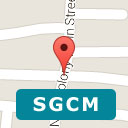 Simple Google Contact Map 》在現今的網站中,Google 地圖對於所有網站來說都是必要的。我創建了一個簡單的 Google 聯繫地圖外掛,具有很好的功能。透過簡單的簡碼和小工具添加您的地圖,...。
Simple Google Contact Map 》在現今的網站中,Google 地圖對於所有網站來說都是必要的。我創建了一個簡單的 Google 聯繫地圖外掛,具有很好的功能。透過簡單的簡碼和小工具添加您的地圖,...。WP Direction Detector 》這個外掛會自動偵測並將正確的方向(RTL 或 LTR)應用於文章標題、內文和評論。, 根據 WordPress 指出,支援使用從右到左(RTL)書寫的語言,只需要在另一個...。
Our Geolocation 》此外掛可在 Google 地圖上顯示您的店面、企業或辦公室位置,讓訪客輕鬆找到您。, , , 實際案例, , , 主要功能, , 簡單易用, 提供地址自動補全建議, 顯示前往...。
WORST 》WORST 可以幫助您處理運輸費用。。
 Simple Map With Shortcode 》使用 Simple Map With Shortcode WordPress 外掛,您只需一分鐘即可創建 Google 地圖。使用簡單的 shortcode,您可以在彈出窗口中打開它或使用 Google 地圖小...。
Simple Map With Shortcode 》使用 Simple Map With Shortcode WordPress 外掛,您只需一分鐘即可創建 Google 地圖。使用簡單的 shortcode,您可以在彈出窗口中打開它或使用 Google 地圖小...。 Brisk Google Map With Marker 》使用 Brisk Google Map With Marker WordPress 插件,可快速建立 Google 地圖。透過簡單的 shortcode,即可在頁面中加入嵌入式的 Google 地圖,您可以在彈出...。
Brisk Google Map With Marker 》使用 Brisk Google Map With Marker WordPress 插件,可快速建立 Google 地圖。透過簡單的 shortcode,即可在頁面中加入嵌入式的 Google 地圖,您可以在彈出...。
