
前言介紹
- 這款 WordPress 外掛「Jituzu Tools」是 2015-10-28 上架。
- 目前有 40 個安裝啟用數。
- 上一次更新是 2017-12-01,距離現在已有 2710 天。超過一年沒更新,安裝要確認版本是否可用。以及後續維護問題!
- 外掛最低要求 WordPress 3.0.1 以上版本才可以安裝。
- 有 6 人給過評分。
- 還沒有人在論壇上發問,可能目前使用數不多,還沒有什麼大問題。
外掛協作開發者
外掛標籤
HIPAA | calendar | scheduling | client portal | appointment reminders |
內容簡介
Jituzu是一個頂尖的符合HIPAA標準的平台,可安全地將服務提供者與服務對象連接起來。 Jituzu平台包括在線預約、約定提醒、安全消息和在線賬單支付。儘管您對使用哪些服務以及與誰使用具有完全控制權,但Jituzu旨在用作整個企業的調度程序。您可以選擇允許新客戶與他們的服務提供者創建帳戶並預約約會,或僅允許某些現有客戶預訂新約會。
Jituzu是一個完全互動的平台。約會不僅是“請求”等待接受,而且當有符合服務提供者設置的辦公時間和其他指南的空檔時,它們會放置在日曆上。您甚至可以為個別客戶設置規則!(例如“只允許比利布朗在星期二下午訂購有2個小時的窗口期)即使在允許的服務提供者之間共享的情況下,集體實踐也可以保持個人日曆。
Jituzu符合HIPAA安全要求,包括商業合作協議(BAA)作為訂閱協議的一部分,根據美國法律要求醫療保健提供者履行其HIPAA義務。這要求接受Jituzu訂閱協議,並且在大多數情況下,需要付費訂閱個人服務。
非醫療保健客戶(我們也有很多這樣的客戶)受益於醫療保健所要求的高水平的隱私和安全性,但還可以享受將用於客戶,客戶,患者,會員,學生等的術語進行自定義。 Jituzu的最終目標是極其靈活,易於使用。
此外掛會在您的WordPress網站上放置一個可自定義的iframe,使您的客戶能夠登錄並使用您授權的Jituzu選項。
主要特點:
為新客戶提供在線帳戶註冊
客戶可以更新其個人信息
自定義術語以引用客戶,客戶,患者等
支持作為群組運營的多個服務提供者(聯繫客戶支持以獲得設置說明)
互動式文字和語音約會提醒
客戶對約會提醒的回應會更新日曆
服務提供者群組之間的安全消息
從提供者向一組客戶的群發消息
緊急群組通知(即“醫生今天有急事,請重新安排”)
在線賬單支付(目前僅限於醫療保健)
自動等待列表,以保持日曆滿和滿足客戶
適用於提供者和客戶的Apple iOS和Android移動應用程序
通過您的網站或移動設備與客戶進行視頻會議
原文外掛簡介
Jituzu is the premiere HIPAA-compliant platform for securely connecting service providers with the people they provider services to. Online scheduling, appointment reminders, secure messaging and online bill pay are part of the Jituzu platform. While you have complete control over which services you use, and with whom, Jituzu is intended to be used as the scheduler for the entire business. You have the option of allowing new clients to create an account with their service provider and schedule an appointment, or just allow certain existing clients to book new appointments.
Jituzu is a fully-interactive platform. Appointments are not merely “requested” pending acceptance, but they are placed on the calendar when there are openings that fit within the office hours and other guidelines set by the service provider. You can even set rules for an individual client! (i.e. “Only allow Billy Brown to schedule on Tuesday afternoons where there is a 2-hour window) Group practices can keep individual calendars while still allowing sharing between permitted services providers that are part of the group.
Jituzu meets the HIPAA-security requirements and includes a Business Associate Agreeement (BAA) as part of the subscriber agreement as required by U.S. law in order for Healthcare providers to meet their HIPAA obligations. This requires acceptance of the Jituzu subscriber agreement and in most cases, a paid subscription to individual services.
Non-healthcare customers (we have a lot of those, too) benefit from the high level of privacy and security required in healthcare, but will also enjoy being able to customize the terminology used to refer to customers, clients, patients, members, students, and so forth. The bottom line is that Jituzu is extraordinarly flexible and easy to use.
This plugin places a customizable iframe on your wordpress website, allowing your clientele to log in and use the Jituzu options you have granted.
Key Features:
Online account signup for new clients
Clients update their profile information
Customize the terminology to refer to clients, customers, patients, etc.
Supports multiple service providers operating as a group (contact customer support for setup instructions)
Interactive text and voice appointment reminders
Client response to appointment reminders updates calendar
Secure messaging between service providers in a group
Group messaging from a provider to a group of clients
Emergency group notification (i.e. “Doctor had an emergency today, please reschedule”)
Online bill pay (currently healthcare only)
Auto-waitlist to keep your calendar full and your clients happy
Apple iOS and Android mobile app for service providers and their clients
Videoconference with clients from your website or mobile device
各版本下載點
- 方法一:點下方版本號的連結下載 ZIP 檔案後,登入網站後台左側選單「外掛」的「安裝外掛」,然後選擇上方的「上傳外掛」,把下載回去的 ZIP 外掛打包檔案上傳上去安裝與啟用。
- 方法二:透過「安裝外掛」的畫面右方搜尋功能,搜尋外掛名稱「Jituzu Tools」來進行安裝。
(建議使用方法二,確保安裝的版本符合當前運作的 WordPress 環境。
1.3 | 1.1.0 | 1.2.0 | 1.3.1 | 1.3.2 | 1.3.3 |
延伸相關外掛(你可能也想知道)
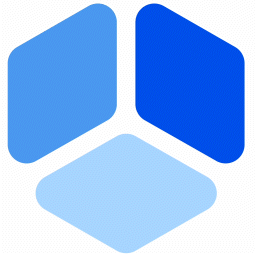 Booking for Appointments and Events Calendar – Amelia 》2>Amelia Lite WordPress預訂外掛是一個免費的成熟預訂系統,用於順利管理在線預約和活動預定流程,使技術準確和易於導航。這個實用的預訂系統將消除重複性任...。
Booking for Appointments and Events Calendar – Amelia 》2>Amelia Lite WordPress預訂外掛是一個免費的成熟預訂系統,用於順利管理在線預約和活動預定流程,使技術準確和易於導航。這個實用的預訂系統將消除重複性任...。Appointment Booking Calendar — Simply Schedule Appointments Booking Plugin 》Simply Schedule Appointments 是一個易於使用的 WordPress 預約預訂外掛程式。這個預約預訂系統已深受 20,000 多家企業的喜愛,平均評價達到五顆星。, Simpl...。
LatePoint – Calendar Booking Plugin for Appointments and Events 》總結:LatePoint 是一個功能強大且用戶友好的 WordPress 預約管理外掛,簡化了任何規模企業的預訂管理。它提供多種功能,包括直觀的管理面板、適應移動裝置的...。
 EMC – Easily Embed Calendly Scheduling Features 》Embed Calendly 可以讓你以簡單易用的方式在 WordPress 網站上新增 Calendly 排程頁面。, 透過 Calendly,讓訪客可以在你網站的任何地方輕鬆地安排會議。, 透...。
EMC – Easily Embed Calendly Scheduling Features 》Embed Calendly 可以讓你以簡單易用的方式在 WordPress 網站上新增 Calendly 排程頁面。, 透過 Calendly,讓訪客可以在你網站的任何地方輕鬆地安排會議。, 透...。 Appointment Booking Calendar Plugin and Scheduling Plugin – BookingPress 》BookingPress – WordPress 全方位預約外掛程式, BookingPress 是一款全面的預約外掛程式,可以輕鬆地在你的 WordPress 網站上設置完整的預約系統,根據...。
Appointment Booking Calendar Plugin and Scheduling Plugin – BookingPress 》BookingPress – WordPress 全方位預約外掛程式, BookingPress 是一款全面的預約外掛程式,可以輕鬆地在你的 WordPress 網站上設置完整的預約系統,根據...。 Publish to Schedule 》尋找簡化 WordPress 文章排程流程的方法?不妨考慮使用 Publish to Schedule!, Publish to Schedule 是一個強大且靈活的 WordPress 排程外掛程式,可讓您自...。
Publish to Schedule 》尋找簡化 WordPress 文章排程流程的方法?不妨考慮使用 Publish to Schedule!, Publish to Schedule 是一個強大且靈活的 WordPress 排程外掛程式,可讓您自...。 Setmore 》Setmore 提供免費的線上預約平台,讓您與客戶連結。透過一個簡單、流暢的日曆系統管理您所有的預約,讓您的企業自由成長。, 增加更多客戶,並改善您的品牌形...。
Setmore 》Setmore 提供免費的線上預約平台,讓您與客戶連結。透過一個簡單、流暢的日曆系統管理您所有的預約,讓您的企業自由成長。, 增加更多客戶,並改善您的品牌形...。 Salon Booking System, Appointment Scheduling for Salons, Spas & Small Businesses 》Salon Booking System 是一個完整且易於使用的預約管理系統。它可以協助您的業務在網站上獲得更多預訂,並節省您大量的時間進行日程管理任務。此外,Salon Bo...。
Salon Booking System, Appointment Scheduling for Salons, Spas & Small Businesses 》Salon Booking System 是一個完整且易於使用的預約管理系統。它可以協助您的業務在網站上獲得更多預訂,並節省您大量的時間進行日程管理任務。此外,Salon Bo...。 Bookings for WooCommerce – Create Bookable Products, Manage Bookings and Accept Payments 》使用WooCommerce預訂和預約外掛,為您的客戶預訂,開始安排預約。通過使用列表日曆管理您的預訂並輕鬆調節預訂持續時間,以更好地管理您的預訂。, WooCommerc...。
Bookings for WooCommerce – Create Bookable Products, Manage Bookings and Accept Payments 》使用WooCommerce預訂和預約外掛,為您的客戶預訂,開始安排預約。通過使用列表日曆管理您的預訂並輕鬆調節預訂持續時間,以更好地管理您的預訂。, WooCommerc...。 Appointment Booking & Scheduling Plugin — Webba Booking Calendar 》ly added to any page or post., Increased Bookings: A streamlined booking process and easy appointment scheduling can lead to an increased number of...。
Appointment Booking & Scheduling Plugin — Webba Booking Calendar 》ly added to any page or post., Increased Bookings: A streamlined booking process and easy appointment scheduling can lead to an increased number of...。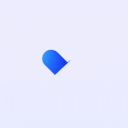 Appointment Booking and Scheduling Calendar Plugin – WP Timetics 》ime Management, The plugin has a user-friendly date and time management system that allows you to set specific start and end times for your meeting...。
Appointment Booking and Scheduling Calendar Plugin – WP Timetics 》ime Management, The plugin has a user-friendly date and time management system that allows you to set specific start and end times for your meeting...。Online Booking & Scheduling Calendar for WordPress by vcita 》vcita 是服務型企業的 #1 預約軟件,在全球擁有超過 100,000 名用戶信任!vcita 的 WordPress 預約訂房和在線預定插件提供了一種自助式預定軟件,可進行在線...。
 WPCal.io – Easy Meeting Scheduler 》使用本外掛即可在不搜尋您的行事曆和來回電子郵件的情況下,在30秒內安排會議。, 查看網站 - https://wpcal.io/, 嘗試演示 - https://demo.wpcal.io/, 完全本...。
WPCal.io – Easy Meeting Scheduler 》使用本外掛即可在不搜尋您的行事曆和來回電子郵件的情況下,在30秒內安排會議。, 查看網站 - https://wpcal.io/, 嘗試演示 - https://demo.wpcal.io/, 完全本...。Scheduled 》有時候您希望在特定時間顯示內容,並在一定時間後自動隱藏。您可以排程發佈文章,但無法排程小工具... 但是,這個小工具不僅可以自動排程開啟和關閉,在同一...。
 Content Update Scheduler 》WordPress缺乏一個計劃內容更新的功能。手動維護您的文章和頁面可以耗費您寶貴的時間,特別是當您已經知道您很快就必須再次更新同一頁面時。, 使用案例, , 促...。
Content Update Scheduler 》WordPress缺乏一個計劃內容更新的功能。手動維護您的文章和頁面可以耗費您寶貴的時間,特別是當您已經知道您很快就必須再次更新同一頁面時。, 使用案例, , 促...。
