
前言介紹
- 這款 WordPress 外掛「The Best Title Testing Tool for WordPress」是 2015-06-23 上架。
- 目前有 10 個安裝啟用數。
- 上一次更新是 2016-04-15,距離現在已有 3305 天。超過一年沒更新,安裝要確認版本是否可用。以及後續維護問題!
- 外掛最低要求 WordPress 3.0.1 以上版本才可以安裝。
- 尚未有人給過這款外掛評分。
- 還沒有人在論壇上發問,可能目前使用數不多,還沒有什麼大問題。
外掛協作開發者
外掛標籤
title | Viral | testing | headline | experiment |
內容簡介
免費版 Viral Headlines 的使用量限制,請考慮購買我們的高級產品ViralHeadlines.com 如果你網站訪問量很高。此外,高級版通過執行每個用戶優化,可以在結果圖表中的紅線中產生明顯更好的結果。
—
你是否曾想過 Buzzfeed、Upworthy 和 Huffington Post 等網站如何使他們的內容爆紅?為什麼人們如此廣泛地分享他們的內容?答案在於測試。
超過80% 會瀏覽您的標題,但對於大多數網站,不到20%的人會閱讀內容。我們建立了一個全新的算法,用於不斷提高您的文章標題,從而解決這個問題。
您不需要了解任何數學或統計知識,也不需要了解有關“樣本數量”、“P值”或類似的任何其他東西。只需輸入您的文章標題,我們的插件就會為您工作。我們的人工智能負責處理所有困難的事情,其結果立即調整,並且完全在幕後進行。
您可能已經聽說過過去所使用的 A / B 測試技術。A / B 測試要比沒有好,但很難做對-大多數算法今天都會犯錯誤、很難使用,通常會提供劣質的結果。即使完全實施,A / B 測試也很慢:需要數千名用戶才能獲得有意義的結果,並且在測試後才能獲取結果。在此期間,您浪費了許多資源在未經測試的標題上,並且他們已經離開您的網站,且不會返回。
我們此插件所使用的算法是來自於 Stanford、Princeton 和其他領先高校的研究。結果是“連續提高文章標題"的能力,對於最小的網站都可以使用的算法 - 我們常常可以在少於50個觀看量中學習到最佳標題,這意味著您的用戶迅速發現最佳標題,吸引最多的訪問量,並且保持最長的閱讀時間。
東京大學最近的研究表明,在小型網站(大約每篇文章不到1,000次訪問量)上,該插件比其他測試方法實現高達57%的改善。對於繁忙的站點,結果更令人驚訝。通過測試,您將經常看到高達2000%的結果改善(且通常是意想不到的!)-如果您使用其他解決方案獲得2000%更好的結果(將會 1 次訪問轉化為 20 次訪問),使用Viral Headlines™則會獲得3508%的改善,(將1次訪問轉換為35次!).
原文外掛簡介
The free version of Viral Headlines is limited in how many users you can test. Please consider our premium product at ViralHeadlines.com if you have a busy website. Additionally, the premium version produces significantly better results by engaging a per-user optimization as can be seen by the red line in the results graph
—
Have you ever wondered how sites like Buzzfeed, Upworthy and the Huffington Post get their content to go viral? Why do people share their content so widely? The answer is testing.
Over 80% of people exposed to your site will read your headlines. But for most sites, less than 20% of people will read the content. We’ve built a brand new algorithm for continuously improving your post titles to fix this problem.
You don’t need to know any math or statistics, there’s no “sample sizes”, “p values” or anything like that. Just put in your post titles and our plugin gets to work for you. Our artificial intelligence takes care of all the hard stuff, tuning your results instantly and entirely behind the scenes.
You’ve probably heard of A/B testing for this sort of thing. A/B testing is better than nothing, but it is very hard to get right — most algorithms available today, do the math wrong, are hard to use and in general provide inferior results. Even if it were implemented perfectly, A/B testing is slow: it requires thousands of users to get meaningful results, and the results aren’t available until after the test. In the meantime, you waste a lot of resources on ordinary untested headlines to your users for a very long time — and then they’re gone, off your site, never to return.
The algorithm we use in this plugin is our own secret blend of research from Stanford, Princeton and other leading colleges. The result is the ability to perform testing at a rate that works for even the smallest of sites: often, we can learn the best headlines in less than 50 views! This means that your users are quickly seeing the best headline, the one that attracts the most attention, gets the most clicks and keeps your readers around the longest.
Recent research from the University of Tokyo shows that on small websites (roughly, less than 1,000 views per article) this plugin achieves up to 57% better results than other methods of testing. On busier sites, the results are even more surprising. With testing, you will regularly see results up to 2,000% better (and often in surprising ways!) — if you were to get a result that is 2,000% better (turning what would have been 1 visit in to 20 visits) with another solution, with Viral Headlines™ you would see a 3,508% improvement (turning 1 visit in to 35!).
各版本下載點
- 方法一:點下方版本號的連結下載 ZIP 檔案後,登入網站後台左側選單「外掛」的「安裝外掛」,然後選擇上方的「上傳外掛」,把下載回去的 ZIP 外掛打包檔案上傳上去安裝與啟用。
- 方法二:透過「安裝外掛」的畫面右方搜尋功能,搜尋外掛名稱「The Best Title Testing Tool for WordPress」來進行安裝。
(建議使用方法二,確保安裝的版本符合當前運作的 WordPress 環境。
1.0 | 1.1 | 1.2 | 1.3 | 1.4 | 1.4.1 | 1.4.2 | 1.5.0 | 1.5.1 | 1.5.2 | 1.5.3 | 1.5.4 | trunk |
延伸相關外掛(你可能也想知道)
 JetWidgets For Elementor 》JetWidgets提供了一系列出色的Widget,可用於Elementor,非常適合創建各種內容。它的每個Widget都有自己的內容樣式設置,可以在不編寫任何代碼的情況下創建內...。
JetWidgets For Elementor 》JetWidgets提供了一系列出色的Widget,可用於Elementor,非常適合創建各種內容。它的每個Widget都有自己的內容樣式設置,可以在不編寫任何代碼的情況下創建內...。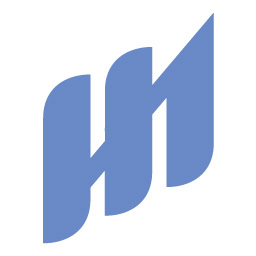 Headline Analyzer 》您是否正在尋找快速撰寫令人注目的標題,以吸引更多讀者並提高轉換率的方法?, Headline Analyzer Studio 外掛可以協助您快速優化標題,吸引讀者並提高互動率...。
Headline Analyzer 》您是否正在尋找快速撰寫令人注目的標題,以吸引更多讀者並提高轉換率的方法?, Headline Analyzer Studio 外掛可以協助您快速優化標題,吸引讀者並提高互動率...。Animated Headline Elementor 》透過 Elementor 標題元素增強您的頁面建置體驗。使用我們易於使用的元素,讓您的下一個 WordPress 頁面設計比以往更輕鬆、更漂亮。, 完全自訂, 每個元素都有...。
PreviewOnEditor 》在編輯器旁邊加入文章預覽。, 當您按下「預覽」或「重新載入」按鈕時,預覽內容會更新。, 僅支援ClassicEditor,尚不支援Gutenberg。, , 按下「重新載入」或...。
EditorHeadlineJump 》將文章標題列表添加到文章編輯畫面中。, 點擊標題即可跳轉到編輯區域的相應位置。, 輕觸懸浮按鈕,您隨時都可以在畫面中顯示標題列表。, 僅支援 ClassicEdito...。
WP-Headline 》此外掛可在 WordPress 中添加標題 BBCodes 功能。, 包含索引的使用方式:, [hl]標題[/hl], [hl=1-5]標題[/hl], 不包含索引的使用方式:, [h]標題[/h], [h=1-5...。
 STApp Divider Plugin 》建立自己的分隔線並配置動畫。通過短代碼將所有分隔線添加到目標位置。, , 鮮活的分隔線,標題和分隔符,並有許多設置選項, 精簡的代碼和高性能, 適用於任何...。
STApp Divider Plugin 》建立自己的分隔線並配置動畫。通過短代碼將所有分隔線添加到目標位置。, , 鮮活的分隔線,標題和分隔符,並有許多設置選項, 精簡的代碼和高性能, 適用於任何...。Simple Headline Rotator 》此外掛會從 FrontPage 分類中取出最新的五篇文章,並使用 JQuery 滾動軸旋轉標題與摘要。此外掛以 Karl Swedberg 的 Scroll Up Headline Reader 為基礎製作。...。
Just Ticker 》這個外掛可以添加一個跑馬燈,以標題的形式顯示最近的文章。您可以設置位置在頂部或底部,固定或絕對,還可以設置要顯示的文章數量。還有一些非常好的功能即...。
 info-banner 》此外掛可在您的網站上添加一個外觀清新且可以自訂的資訊橫幅。, 1.0.3, , 新增 1 個圖示 (聖誕樹), , 1.0.2, , 更新 WordPress 版本至 4.9.1, , 1.0.1, , 新...。
info-banner 》此外掛可在您的網站上添加一個外觀清新且可以自訂的資訊橫幅。, 1.0.3, , 新增 1 個圖示 (聖誕樹), , 1.0.2, , 更新 WordPress 版本至 4.9.1, , 1.0.1, , 新...。 HeadlineEnvy – headline testing with Optimizely 》HeadlineEnvy 提供與 Optimizely 整合的功能,讓你可以 A/B 測試你的內容標題。, 特色包括:, , 無限制的標題變化。在測試標題時,你可以添加任意多或少的變...。
HeadlineEnvy – headline testing with Optimizely 》HeadlineEnvy 提供與 Optimizely 整合的功能,讓你可以 A/B 測試你的內容標題。, 特色包括:, , 無限制的標題變化。在測試標題時,你可以添加任意多或少的變...。Add Hierarchical Number To HeadLine 》這個外掛是可以在由 h1 到 h9 創建的所有標題的標題頭部添加一個能夠把握標題階層的數字串的外掛。, 例如,,
test
,test<...。
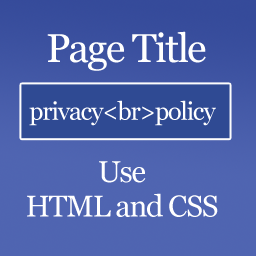 Page Title Customizer for Twenty series 》這個外掛可以對 Twenty Nineteen 和其他 Twenty 系列主題的每個頁面和文章 “標題” 進行 CSS 和 HTML 自定義。它適用於 Gutenberg 和傳統的編輯器...。
Page Title Customizer for Twenty series 》這個外掛可以對 Twenty Nineteen 和其他 Twenty 系列主題的每個頁面和文章 “標題” 進行 CSS 和 HTML 自定義。它適用於 Gutenberg 和傳統的編輯器...。HeadlineEngine 》HeadlineEngine 是由 Daily Maverick 下屬的 MavEngine 開發的新聞出版工具套件之一。, 它能夠在您輸入標題時進行分析,並根據可讀性(複雜度)、長度和力量...。
