前言介紹
- 這款 WordPress 外掛「Interserve Data Feeds」是 2014-10-28 上架。
- 目前尚無安裝啟用數,是個很新的外掛。如有要安裝使用,建議多測試確保功能沒問題!
- 上一次更新是 2019-09-30,距離現在已有 2044 天。超過一年沒更新,安裝要確認版本是否可用。以及後續維護問題!
- 外掛最低要求 WordPress 3.5.1 以上版本才可以安裝。
- 尚未有人給過這款外掛評分。
- 還沒有人在論壇上發問,可能目前使用數不多,還沒有什麼大問題。
外掛協作開發者
itmatio |
外掛標籤
內容簡介
此外掛創建自訂文章類型,用於來自 https://data.interserve.org 的各種數據提要,並每天自動匯入這些提要的數據。
短代碼:
- [isdata_contact_list link=”type”] - 以英文字母順序顯示未排序的辦公室名稱列表。
- [isdata_contact_map] - 顯示 Google 地圖,包含每個辦公室的標記(鏈接至辦公室詳情頁面)。
- [isdata_contact_nearest link=”type”] - 顯示鏈接至使用者 IP 地址所在國家的辦公室。需要在伺服器上安裝 geoip 擴展。
- [isdata_job_related n=”10″ location=”locations” profession=”professions” duration=”durations”] - 顯示與當前顯示的職位或搜尋條件相似的職位列表(如果沒有顯示當前條件,則顯示最新的優先職位列表)。每個職位都鏈接至詳情頁面。每個分類術語都鏈接至相關搜尋。
- [isdata_job_list n=”10″ location=”locations” profession=”professions” duration=”durations”] - 顯示與當前顯示的職位或搜尋條件完全匹配的職位列表(如果沒有顯示當前條件,則顯示最新的優先職位列表)。每個職位都鏈接至詳情頁面。每個分類術語都鏈接至相關搜尋。
- [isdata_job_search] - 顯示一個搜尋表單,包含位置、職業、持續時間和一個自由文本欄位。它知道任何預設的分類術語並將自動在欄位值中設置它們。
除此之外,還有其他短代碼,如 [isdata_story_related]、[isdata_location_list]、[isdata_duration_list] 等。
在短碼參數中,n=”10″ 表示限制列表中的項目數量為 10,範圍為 1..50。location=”locations” 表示僅顯示與位置分類詞匹配的項目。如果需要多個位置,可以使用逗號分隔的列表(如 location=”central-asia,india”)。如果未按預期工作,請檢查短碼分類詞的拼寫。省略此參數以顯示所有位置。職業和持續時間的參數設置方法與位置相同。
原文外掛簡介
Creates custom post types for the various data feeds from https://data.interserve.org and automatically
imports data from those feeds once a day.
Shortcodes
[isdata_contact_list link=”type”] shows an unordered list of office names in alpha order.
[isdata_contact_map] shows a google map with pins for each office, linking to the office detail page
[isdata_contact_nearest link=”type”] shows a link to an office in the same country as the user IP address. Needs the geoip extension installed on the server.
[isdata_job_related n=”10″ location=”locations” profession=”professions” duration=”durations”] shows a table of jobs that are similar to the current displayed job or search terms, or if there are no current terms it shows the newest priority jobs. Each job links to its detail page. Each taxonomy term links to a related search.
[isdata_job_list n=”10″ location=”locations” profession=”professions” duration=”durations”] shows a table of jobs exactly matching the currently displayed job or search terms. If there are no current terms, it shows the newest priority jobs. Each job links to its detail page. Each taxonomy term links to a related search.
[isdata_job_search] shows a search form with location, profession, duration and a free text field. It is aware of any pre-set taxonomy terms and will automatically set them in the field values.
Use this with an [isdata_job_list] field to implement a job search page.
[isdata_story_related n=”10″ location=”locations” profession=”professions” theme=”themes”] ditto for stories
[isdata_story_list n=”10″ location=”locations” profession=”professions” theme=”themes”] ditto for stories
[isdata_story_search] ditto for stories
[isdata_profession_list] shows an unordered list of the profession taxonomy, with counts
[isdata_location_list] shows an unordered list of the location taxonomy, with counts
[isdata_duration_list] shows an unordered list of the duration taxonomy, with counts
[isdata_theme_list] shows an unordered list of the theme taxonomy, with counts
[isdata_statistics] shows a two column table of random stats about Interserve.
Use [isdata_statistics name=”Updated”] to show the date and time the stats were last updated on data.interserve.org.
Use name=”Jobs” to return just the number for the count of job openings. This works for any of the other numbers reported by the bare tag.
[isdata_child_pages] shows the pages that are children of this page. It is not related to any of the isdata data sets: it is included as a utility / tool to help build navigation of your site.
In the above, shortcode parameters are
n=”10″ means restrict the number of items in the list to 10. Range 1..50
location=”locations” means display only items matching the taxonomy slugs for locations. You can use a comma
separated list like location=”central-asia,india” if you want more than one location.
If it doesn’t work as expected, check the spelling of the shortcode slug by hovering over a link to that
term on the public part of the site. Omit this parameter to show all locations.
A slug is a computer friendly rendering of the human friendly name eg the slug for “Central Asia” is “central-asia”
profession=”professions” as above eg profession=”education,other”
duration=”durations” as above eg duration=”elective”
theme=”themes” as above eg theme=”Prayer”
contact link=”type”: type can be “direct”, which makes a direct link to the office web site (if provided); “donate”, which links to the donations link (if provided). Anything else (or omitting the argument) links to the contact detail page / post for the office.
Widgets
Job Openings: shows a context aware list of related job openings with links to view them. You can set the number of openings to display.
Stories: shows a context aware list of related stories with links to view them. You can set the number of stories to display.
Child Pages: shows pages that are children of the current page
Settings
The Plugin settings page is in the Settings menu: Settings: Interserve Data
Styling
The html tag surrounding each content type has a isdata_job_meta, isdata_story_meta etc class applied to it to help you customise styling. Where relevant, inner elements also have isdata_* classes you can use to further refine your styles.
各版本下載點
- 方法一:點下方版本號的連結下載 ZIP 檔案後,登入網站後台左側選單「外掛」的「安裝外掛」,然後選擇上方的「上傳外掛」,把下載回去的 ZIP 外掛打包檔案上傳上去安裝與啟用。
- 方法二:透過「安裝外掛」的畫面右方搜尋功能,搜尋外掛名稱「Interserve Data Feeds」來進行安裝。
(建議使用方法二,確保安裝的版本符合當前運作的 WordPress 環境。
延伸相關外掛(你可能也想知道)
Web Stories 》Web Stories 是一種免費、開放網絡的視覺故事格式,讓您能夠輕鬆地創建具有引人入勝的動畫和可點擊互動的視覺敘事,並讓讀者沉浸在優美且快速加載的全屏體驗...。
 WP Story 》使用 WordPress 外掛,打造自己的 Instagram 風格的故事,並可以添加自訂連結、文字和圖片,在網站的任何位置展示。, 免費版本功能:, , 僅能顯示 3 秒的故事...。
WP Story 》使用 WordPress 外掛,打造自己的 Instagram 風格的故事,並可以添加自訂連結、文字和圖片,在網站的任何位置展示。, 免費版本功能:, , 僅能顯示 3 秒的故事...。 MakeStories (for Google Web Stories) 》MakeStories 是一個視覺化的拖放式編輯器,可用於創建 AMP-Stories。這款外掛可以幫助你從 WordPress 儀表板中一鍵將 Google 網絡故事直接發佈到你的網站上。...。
MakeStories (for Google Web Stories) 》MakeStories 是一個視覺化的拖放式編輯器,可用於創建 AMP-Stories。這款外掛可以幫助你從 WordPress 儀表板中一鍵將 Google 網絡故事直接發佈到你的網站上。...。 Web Stories Enhancer – Level Up Your Web Stories 》這是 Web Stories Enhancer 外掛,透過簡碼 [web_stories_enhancer],在網站上展示 Web Stories 的工具。, 這個工具會以圓形圖示的形式顯示最新的 Instagram ...。
Web Stories Enhancer – Level Up Your Web Stories 》這是 Web Stories Enhancer 外掛,透過簡碼 [web_stories_enhancer],在網站上展示 Web Stories 的工具。, 這個工具會以圓形圖示的形式顯示最新的 Instagram ...。 Event Timeline Feed 》Event Timeline Feed 是一款 WordPress 外掛,它可以在你的網站上添加活動時間軸。你可以建立多個時間軸,並可以將任意數量的活動添加到軸上,包括活動標題、...。
Event Timeline Feed 》Event Timeline Feed 是一款 WordPress 外掛,它可以在你的網站上添加活動時間軸。你可以建立多個時間軸,並可以將任意數量的活動添加到軸上,包括活動標題、...。 My Story 》總結:這個 WordPress 外掛提供了在網站任何部分使用自訂小工具的功能,透過 Elementor 頁面建構者加入自訂圖片、影片、文字和連結。, 問題與答案:, 1. 這個...。
My Story 》總結:這個 WordPress 外掛提供了在網站任何部分使用自訂小工具的功能,透過 Elementor 頁面建構者加入自訂圖片、影片、文字和連結。, 問題與答案:, 1. 這個...。 Simple Long Form 》Simple Long Form 可以幫助你建立易於操作的一頁式滾動網頁,而無需任何編程知識。簡單易用但同時也提供可自定義的 Bootstrap 元件,Bootstrap.js 亦提供模板...。
Simple Long Form 》Simple Long Form 可以幫助你建立易於操作的一頁式滾動網頁,而無需任何編程知識。簡單易用但同時也提供可自定義的 Bootstrap 元件,Bootstrap.js 亦提供模板...。 BW WP Stories 》此外掛可以展示產品和文章,呈現 Instagram 故事的風格,並附有產品頁面或文章的連結按鈕。透過添加簡碼,您可以將它們顯示在網站任何部分。, 免費版功能:, ...。
BW WP Stories 》此外掛可以展示產品和文章,呈現 Instagram 故事的風格,並附有產品頁面或文章的連結按鈕。透過添加簡碼,您可以將它們顯示在網站任何部分。, 免費版功能:, ...。 Press75 Long Form Storybuilder 》使用 WordPress 和 Long Form Storybuilder 外掛程式來講述令人驚嘆的故事。這是一個獨一無二的外掛程式,讓您可以建立功能豐富、互動、長格式的故事。該外掛...。
Press75 Long Form Storybuilder 》使用 WordPress 和 Long Form Storybuilder 外掛程式來講述令人驚嘆的故事。這是一個獨一無二的外掛程式,讓您可以建立功能豐富、互動、長格式的故事。該外掛...。 Pixel & tracking codes for Google Web stories (formerly AMP Stories) 》Web Stories for WordPress 是由 Google 開發的新外掛程式。這個外掛程式讓 WordPress 出版人可以輕鬆建立符合 Google Web Stories 格式的內容,以吸引更多訪...。
Pixel & tracking codes for Google Web stories (formerly AMP Stories) 》Web Stories for WordPress 是由 Google 開發的新外掛程式。這個外掛程式讓 WordPress 出版人可以輕鬆建立符合 Google Web Stories 格式的內容,以吸引更多訪...。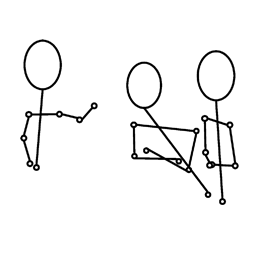 NarraFirma 》NarraFirma 是一款附屬於教科書《Working with Stories in Your Community Or Organization: Participatory Narrative Inquiry》 的軟體。, 參與式敘事探究是...。
NarraFirma 》NarraFirma 是一款附屬於教科書《Working with Stories in Your Community Or Organization: Participatory Narrative Inquiry》 的軟體。, 參與式敘事探究是...。 Snap Tales – User, Post, Product and Admin Stories, Integrated with BuddyPress and PeepSo 》總結:Snap Tales 是一個可以為你的 WordPress 站點增添 Instagram 故事功能的外掛,讓使用者能輕鬆創建和分享故事,並與社群或特定用戶同步。, , 1. Snap Ta...。
Snap Tales – User, Post, Product and Admin Stories, Integrated with BuddyPress and PeepSo 》總結:Snap Tales 是一個可以為你的 WordPress 站點增添 Instagram 故事功能的外掛,讓使用者能輕鬆創建和分享故事,並與社群或特定用戶同步。, , 1. Snap Ta...。 Content-as-a-Service 》, Eazy Content(易內容)創建故事,幫助出版商、廣告商以及內容創作者補充他們的數字資產並增加收益。, 查看我們的圖書館,其中包含數千個免費、永久不衰的...。
Content-as-a-Service 》, Eazy Content(易內容)創建故事,幫助出版商、廣告商以及內容創作者補充他們的數字資產並增加收益。, 查看我們的圖書館,其中包含數千個免費、永久不衰的...。Story Latest 》在文章底下輕鬆地放置到最新文章的連結, 只需在所需的文章或頁面中加入縮短代碼,並指定一個標籤,將所有相關的文章分組。例如:, [story-latest tag=”...。
Storify Stories Slider 》使用這個智能的短代碼滑桿,在您的頁面、文章或模板元素中集成您的 Storify 故事。, 插件參數讓您輕鬆自定義 Storify 故事滑桿,包括:, , 選擇 Storify 帳戶...。
