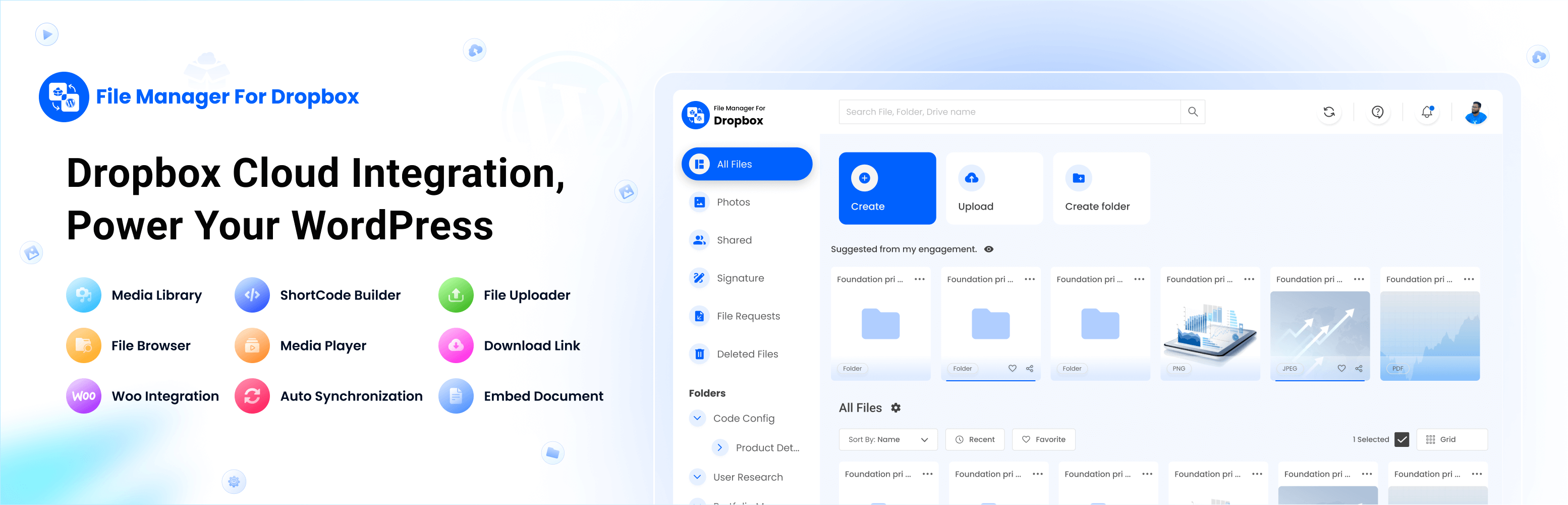
前言介紹
- 這款 WordPress 外掛「File Manager for Dropbox」是 2024-04-27 上架。
- 目前有 300 個安裝啟用數。
- 上一次更新是 2025-05-02,距離現在已有 2 天。
- 外掛最低要求 WordPress 5.2 以上版本才可以安裝。
- 外掛要求網站主機運作至少需要 PHP 版本 7.4 以上。
- 有 5 人給過評分。
- 論壇上目前有 3 個提問,問題解答率 67% ,不低,算是個很有心解決問題的開發者團隊了!
外掛協作開發者
codeconfig | taninakond | jakirmithunbd |
外掛標籤
embed | media | Dropbox | gallery | file manager |
內容簡介
總結:透過最佳且最用戶友好的 Dropbox 外掛,您可以在您的 WordPress 中實現 Dropbox 和 WordPress 之間的無縫整合。輕鬆管理和分享 Dropbox 文件和媒體檔案,不需編碼麻煩。
問題與答案:
1. 這個 Dropbox WordPress 外掛的特色是什麽?
- 答:可以輕鬆管理和分享您的 Dropbox 文件和媒體檔案,並可以透過幾個點擊來瀏覽、嵌入、顯示、上傳、下載、搜索、播放和分享您的 Dropbox 檔案,擺脫任何編碼麻煩。
2. 簡述 Shortcode Builder 的功能。
- 答:Shortcode Builder 允許您輕鬆創建可定製的模組,包括文件瀏覽器和畫廊,並支持多種配置。只需使用短碼,即可將模組添加到您網站上的任何所需位置。
3. 如何使用這個外掛來連結 Dropbox 帳戶?
- 答:在啟用插件後,您需要將您的 Dropbox 帳戶連結到插件中。
原文外掛簡介
Experience smooth WordPress Dropbox Integration between Cloud and WordPress with the most user-friendly plugin from the WordPress Dashboard. Easily manage your media Library, optimize your workflow, and save hosting space without coding hassles. Perfect for anyone looking to streamline their WooCommerce, Tour Assets Management experience.
Key Features
✅ User-Specific Folders: Set up folders specific to individual users.
✅ Auto Sync/Update: Automatically (1-3 mins) sync and update new images to web pages.
✅ Media Library Integration: Seamlessly integrates with WordPress media library.
✅ Elementor Widgets: Offers custom widgets for Elementor builder.
✅ Classic & Gutenberg Editor Support: Compatible with both Classic and Block (Gutenberg) editors.
✅ Folder & File Management: Create, upload, and sync your account.
✅ Shortcode Builder: Easily generate shortcodes for custom functionality.
✅ WooCommerce Support: Works with WooCommerce for downloadable products.
✅ Slider & Carousel: Includes slider carousel for better media display.
✅ File Browser: Allows easy navigation of folders.
✅ Gallery & Media Player: Displays media in galleries and supports playback.
✅ Embed, Download, & View Links: Share using embed codes, download, and view links.
✅ File Search: Quickly search files and folders.
✅ LMS Integration: Compatible with MasterStudy LMS and Tutor LMS.
✅ MasterStudy LMS
✅ Tutor LMS
Video Overview
Connect to Account
Authorize using your own app.. It’s simple and secure.
👁️ See More Feature | 🚀 Get PRO
✅ FREE FEATURES ✅
⚙️ Easy Setup – Effortlessly Setup! With this plugin, just add the App and Secret Key from your account to authorize Account and WordPress integration. Documentation
🔎 Search Module – Search your Files and Folders by name and use them in your shortcode, featured images, or different pages and posts.
🗂️ Upload/Create files & folders – Manage uploading and Creating management from your WordPress dashboard
👷♀️ Shortcode Builder – The WordPress Shortcode Builder lets users easily create and customize modules like Media Player, Slider, File Browsers and Galleries, Download & Embed links, etc. Users can insert the generated shortcode anywhere on their site, offering flexibility and ease of use without needing extensive coding knowledge.
🌆 Gallery – It allows you to create a showroom to display images and videos interactively. Showcase your content beautifully and engage your audience with a visually appealing presentation.
🛠️ Shortcode Module – Shortcode Module allows you to easily select and insert built-in shortcodes from a dropdown menu, streamlining the process of adding custom features to your website.
📄 Embed Documents – Embed your documents directly into your WordPress website.
🔗 Download Links – Allow your e-commerce and Digital Product easy to download.
👁️ View Links – Protect your important files by allowing customers to view them without enabling downloads.
👷♀️ Gutenberg Builder – Incorporate Customizable Slider, Media Player, Gallery, File Browser, Download links, view links Modules seamlessly into your website using the Gutenberg builder.
🛟 Preloader – Choose from our selection of predefined preloaders to enhance your website’s loading experience.
🌈 Customize Backend Colors
Easily customize the colors of your website’s backend using our predefined options.
📱 Responsive Design
The plugin ensures your module looks great on both desktop and mobile devices, providing a seamless user experience.
📲 Use Own App
You can utilize your own app for a seamless and personalized experience with the plugin. 🎬 Watch Video
⚙️ Reset Settings: Reset your current settings for the built-in tools to their default configurations.
🚀 PRO FEATURES 🚀
⏯️ Media Library – Seamlessly File Manager for Dropbox allowing users to access files directly from the WordPress Media Library tab. This integration supports file access within the Classic Editor, Featured Images, Galleries, and more.
💰 Sell Downloadable Products – WooCommerce Downloadable Products will be managed from cloud storage.
1.File Integration: Allow the admin to upload and manage downloadable product files directly from cloud.
2. High-Quality Featured & Gallery Images: Enable the admin to upload high-resolution images for the featured image and product gallery.
3. Shortcode Support: Allow the admin to insert shortcodes in the product description or short description for additional customization.
↕️ Upload & Download You can upload and download directly from the WordPress dashboard and use your assets. Uploaded items will be automatically synced with your Dropbox account.
🔎 Search Files and Folders – Enable from the WordPress dashboard and create a shortcode using this module. The search shortcodes will be displayed to front-end users, featuring live search results with thumbnail previews.
🖥️ File Browser – This feature allow users manage their files through a web interface, offering convenience and accessibility from any internet-connected device.
🎵 Media Player – Allows you to play your media files in a custom player. It comes with awesome customizable settings, giving you control over the look and functionality of the player. Easily integrate your content and enjoy a tailored media experience.
🛝 Slider Carousel—Slider Carousel lets you create fully customizable sliders. You can adjust how they look and work to fit your needs, making it easy to showcase images, videos, or content attractively and engagingly.
♾️ Add Unlimited Shortcode – Easily create and name a custom shortcode to integrate your website’s content anywhere you need it. It’s compatible with Astra, Hello Elementor, Divi, Avada, GeneratePress, etc.
🛟 Use Preloader Utilize a variety of awesome preloaders by selecting your preferred style for your website’s loading animation.
🎨 Customize Color Tailor your backend colors to your preferences with complete customization options.
🧩 RICH INTEGRATION WITH POPULAR PLUGINS
▶️ Media Library Integration
Simply use the Media library and add the images in pages and posts as media, featured images, galleries, etc. Get the Image from Dropbox directly.
🔀 Gutenberg Block Editor Integration
This plugin allows 7 blocks for using File Browser, Gallery, Media-Player, Slider, View, and Download link modules in the Gutenberg editor.
🔀 Elementor Website Builder Integration
This plugin integrates with Elementor, offering over 7 widgets for all modules.
🔀 MasterStudy LMS WordPress Plugin Integration
This feature allows to use of Large Video and Video Thumbnail in course lessons and smooth playing for the students.
🔀 Tutor LMS Integration
This plugin will allow you to add course assets from your Account to share with paid students.
🔥 WHAT’S NEXT Coming 🔥
🔀 LearnPress Integration
Using this plugin will allow you to add course assets from Cloud to share with paid students.
🎯 Basic Usage
👉 Link your Account
After activating the plugin, you’ll need to link your account. This allows the plugin to integrate with your WordPress site.
👉 Shortcode Builder
You can create various types of modules with different configurations with the shortcode builder and can use them anywhere using the shortcode.
👉 Embed Documents
You can embed images, documents, and videos to your page or post using the shortcode builder or the editor button.
👉 Insert Download/ View Links
You can insert direct links in any page/ post to download and view from Dropbox.
Data Privacy
This Application uses user’s App & Secret Key information when you authenticate and link the Application with your Account.
🌏 CodeConfig Privacy Policy
ℹ️ IMPORTANT: All communications between your server and the cloud storage service servers are strictly encrypted and do not pass through our servers.
📚DOCUMENTATION & SUPPORT
Documentation
Support
Video Tutorials
Website
🔥 WHAT’S NEXT 🔥
Check out our other plugins:
🌙 Dusky Dark Mode
The Best Dark Mode Plugin For WordPress
各版本下載點
- 方法一:點下方版本號的連結下載 ZIP 檔案後,登入網站後台左側選單「外掛」的「安裝外掛」,然後選擇上方的「上傳外掛」,把下載回去的 ZIP 外掛打包檔案上傳上去安裝與啟用。
- 方法二:透過「安裝外掛」的畫面右方搜尋功能,搜尋外掛名稱「File Manager for Dropbox」來進行安裝。
(建議使用方法二,確保安裝的版本符合當前運作的 WordPress 環境。
1.0.0 | 1.0.1 | 1.0.2 | 1.0.3 | 1.0.4 | 1.0.5 | 1.1.0 | 1.1.1 | 1.1.2 | 1.1.3 | 1.1.4 | 1.1.5 | 1.1.6 | 1.1.7 | 1.1.8 | 1.1.9 | 1.2.0 | 1.2.1 | 1.2.2 | 1.2.3 | 1.2.4 | 1.2.5 | 1.2.6 | 1.2.7 | 1.2.8 | 1.2.9 | trunk | 1.1.10 | 1.2.10 | 1.2.11 | 1.2.12 | 1.2.13 | 1.2.14 | 1.2.15 |
延伸相關外掛(你可能也想知道)
 EmbedPress – PDF Embed, PDF 3D FlipBook, Instagram Social Feeds, Google Docs, Vimeo, Wistia, YouTube Videos, Maps & Upload PDF Documents 》EMBEDPRESS - 從150多個來源嵌入任何東西 - YouTube、Google文件、Drive、地圖、Vimeo、Wistia、Spotify、Boomplay、PDF、PPT等,並通過Elementor、Block Edi...。
EmbedPress – PDF Embed, PDF 3D FlipBook, Instagram Social Feeds, Google Docs, Vimeo, Wistia, YouTube Videos, Maps & Upload PDF Documents 》EMBEDPRESS - 從150多個來源嵌入任何東西 - YouTube、Google文件、Drive、地圖、Vimeo、Wistia、Spotify、Boomplay、PDF、PPT等,並通過Elementor、Block Edi...。iframe 》, 高級 iFrame Pro, iframe, 捐贈, GitHub, , [iframe src=”http://www.youtube.com/embed/oDlbBy9vfgI” width=”100%” height=̶...。
 Advanced iFrame 》看起來您正在尋找一個 WordPress 外掛 - Advanced iFrame Pro。這個外掛可讓您使用 iframe 包含其他網頁到您的網站中,同時具有隱藏和修改元素、自動調整高度...。
Advanced iFrame 》看起來您正在尋找一個 WordPress 外掛 - Advanced iFrame Pro。這個外掛可讓您使用 iframe 包含其他網頁到您的網站中,同時具有隱藏和修改元素、自動調整高度...。Insert Pages 》Insert Pages 可讓您使用 Shortcode API,將任何 WordPress 內容(例如,頁面、文章、自訂文章類型)嵌入其他 WordPress 內容。它還包括一個小工具,可將頁面...。
 Compact WP Audio Player 》Compact WordPress Audio Player 插件是一個基於 HTML5 + Flash 混合的 WordPress 外掛,可以透過使用 shortcode 在 WordPress 文章或頁面中嵌入 mp3 音頻文...。
Compact WP Audio Player 》Compact WordPress Audio Player 插件是一個基於 HTML5 + Flash 混合的 WordPress 外掛,可以透過使用 shortcode 在 WordPress 文章或頁面中嵌入 mp3 音頻文...。 Advanced Responsive Video Embedder for Rumble, Odysee, YouTube, Vimeo, Kick … 》這是最佳的 WordPress 影片外掛嗎?支援幾乎你所能想像的一切,同時保持易用性和簡單性。這很可能是你需要的唯一一個外掛,來處理 WordPress 網站上的影片嵌...。
Advanced Responsive Video Embedder for Rumble, Odysee, YouTube, Vimeo, Kick … 》這是最佳的 WordPress 影片外掛嗎?支援幾乎你所能想像的一切,同時保持易用性和簡單性。這很可能是你需要的唯一一個外掛,來處理 WordPress 網站上的影片嵌...。Code Embed 》注意: WordPress 5.0 及以上版本的使用者請查看常見問題以了解如何在區塊編輯器中使用此外掛。, Code Embed 外掛允許您在文章中嵌入程式碼(JavaScript 和 H...。
 PDF.js Viewer 》透過 Gutenberg 區塊或簡單的縮略語,將 Mozilla 的 PDF.js Viewer 整合到您的網頁或文章中。PDF.js 是一個用於在瀏覽器中顯示 PDF 頁面的 JavaScript 函式庫...。
PDF.js Viewer 》透過 Gutenberg 區塊或簡單的縮略語,將 Mozilla 的 PDF.js Viewer 整合到您的網頁或文章中。PDF.js 是一個用於在瀏覽器中顯示 PDF 頁面的 JavaScript 函式庫...。Embed PDF Viewer 》透過oEmbed或以區塊的方式,將來自媒體庫或其他地方的PDF嵌入至object標籤或Google Doc Viewer當作備用選項。URL只需要是可以讓全球使用的連結即可。, 靈感來...。
PDF viewer for Elementor & Gutenberg 》「PDFjs Viewer for Elementor」外掛是一個強大的工具,可輕鬆將 PDF 檔案嵌入到您的 Elementor 頁面建構器頁面中。它專為 Elementor 設計,因此您可以輕鬆在...。
 PDF Viewer 》PDF Viewer 是一個 WordPress 外掛,允許您在網站上嵌入 PDF 文件,無需使用 Flash 外掛程式,僅依賴 JavaScript 來運作。這將使您的網站符合 HTML5 標準。此...。
PDF Viewer 》PDF Viewer 是一個 WordPress 外掛,允許您在網站上嵌入 PDF 文件,無需使用 Flash 外掛程式,僅依賴 JavaScript 來運作。這將使您的網站符合 HTML5 標準。此...。 Jotform oEmbed 》使用 Jotform 的 oEmbed 外掛程式,現在您可以輕鬆地在部落格文章中加入網路表單。安裝此外掛程式後,WordPress 將會辨識 Jotform 表單的 URL,以方便地嵌入...。
Jotform oEmbed 》使用 Jotform 的 oEmbed 外掛程式,現在您可以輕鬆地在部落格文章中加入網路表單。安裝此外掛程式後,WordPress 將會辨識 Jotform 表單的 URL,以方便地嵌入...。Disable Embeds 》這個外掛的功能:, , 防止他人嵌入您的網站。, 防止您嵌入非白名單網站。, 禁用所有與此功能相關的 JavaScript。, 從新版區塊編輯器中移除 WordPress 嵌入區...。
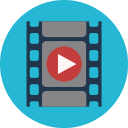 Videojs HTML5 Player 》Video.js HTML5 Player 是一個支持桌面和移動裝置視頻播放的用戶友好的外掛。它讓你輕鬆嵌入自主託管的視頻文件或使用 Video.js 庫的外掛視頻文件。, , Video...。
Videojs HTML5 Player 》Video.js HTML5 Player 是一個支持桌面和移動裝置視頻播放的用戶友好的外掛。它讓你輕鬆嵌入自主託管的視頻文件或使用 Video.js 庫的外掛視頻文件。, , Video...。 File Manager for Google Drive – Integrate Google Drive with WordPress 》使用這款最佳且使用者友善的「Google Drive」WordPress外掛,讓您的Google Drive與WordPress完美整合,體驗順暢的使用體驗。, , 輕鬆地在您的網站上管理和分...。
File Manager for Google Drive – Integrate Google Drive with WordPress 》使用這款最佳且使用者友善的「Google Drive」WordPress外掛,讓您的Google Drive與WordPress完美整合,體驗順暢的使用體驗。, , 輕鬆地在您的網站上管理和分...。
