
前言介紹
- 這款 WordPress 外掛「Instant Breaking News」是 2020-06-03 上架。
- 目前有 100 個安裝啟用數。
- 上一次更新是 2022-10-03,距離現在已有 943 天。超過一年沒更新,安裝要確認版本是否可用。以及後續維護問題!
- 外掛最低要求 WordPress 3.0.1 以上版本才可以安裝。
- 有 1 人給過評分。
- 還沒有人在論壇上發問,可能目前使用數不多,還沒有什麼大問題。
外掛協作開發者
外掛標籤
universal | open source | Breaking News |
內容簡介
即時突發新聞或IBN
將使您能夠釘住帖子並將其作為網站標題的“突發新聞”功能特色。
有關完整說明,請查看插件GitHub存儲庫這裡。
它是如何工作的?
啟用插件後,即時突發新聞插件將出現在WP儀表板菜單中。
您會在名為Breaking News的插件選項頁面中找到插件選項頁面。
從選項頁面中,您將能夠更改“突發新聞”橫幅標題,背景和文本顏色。
您還將能夠預覽當前釘住的帖子並直接從此處轉到編輯頁面。
但是,如果您尚未釘住任何內容,您也可以轉到帖子存檔!
釘住您的第一篇文章:
一旦您在其編輯屏幕中選擇了第一個突發新聞文章,您將在Breaking News選項下方的某處找到新創建的metabox,名為Breaking News選項。
在這裡,您將找到以下三個選項:
1.使此文章成為最新消息:勾選後,它將釘住您的帖子並覆蓋以前的釘住帖子。很遺憾,在版本1.0中,您一次只能有一個釘住的帖子。
2.自定義突發新聞標題:此設置允許您為帖子選擇特定標題,且僅在突發新聞橫幅中顯示。
3.設置過期日期和時間:此選項允許您選擇固定的日期和時間後,釘住的帖子將自動從您的網站上消失。
針對正在過期釘住的帖子,有些事情您應該記住。
即時突發新聞插件會自動使用您的服務器時間並將其轉換為您的WordPress時區。
當設置帖子的到期日期和時間時,記住這一點非常重要,因為如果在您的WordPress時區中已經過去了的時間,該帖子將自動取消固定,以保護您免於釘住過期的帖子。但是,如果發生這種情況,請不必擔心!一旦您設置了新的日期和時間,只需再次勾選“使此文章成為突發新聞”的選項即可再次釘住它。
注意:
此插件將與幾乎所有標準WordPress主題一起使用。
如果您的模板具有獨特的結構,則需要稍微進行一些調整才能正常運行插件。
需要更改的是/assets/scripts/public.js文件中的部分。
您必須通過以下兩行指定想要附加“突發新聞”橫幅的網站位置:
let $firstHeader = jQuery( "header" ).first();
jQuery( container ).insertAfter( $firstHeader );
就這樣,讓我們開始釘住!
紀錄:
1.1 - 將測試版本的WP Core更新為6.0.2
1.0 - 發佈
原文外掛簡介
Instant Breaking News or IBN,
will allow you to pin posts and feature them as “Breaking News” at the header of your website.
For a longer documentation check the Plugin GitHub repository here.
How it works ?
Instant Breaking News plugin will appear in your WP Dashboard menu once it’s activated.
You’ll find the plugin Options Page under the name Breaking News.
From the options page you’ll be able to change the “Breaking News” banner title, background and text colors.
You’ll also be able to preview the current pinned post and go to it’s edit page directly from here.
However if you haven’t pinned anything yet, you’ll be able to go to your Posts archive too!
Pinning your first post:
Once you choose which will be your first Breaking News post in its Edit screen you’ll find a newly created metabox under the name of Breaking News Options somewhere at the bottom of the Edit screen.
There you’ll find the following three options:
1. Make this post breaking news: Once checked it’ll pin your post and overwrite previously pinned posts. Sadly at version 1.0 you can have only one pinned post at a time.
2. Custom breaking news title: This setting allows you to choose a specific title for your post, which will be presented only in the Breaking News banner.
3. Set an expiration Date & Time: This option allows you to choose when the pinned post to disappear from your website automatically.
There is something that you should remember about the Expiring Pins functionality.
Instant Breaking News plugin automatically takes your server time and converts it to your WordPress Timezone.
That is extremely important to remember when setting the expiration date & time of your post, because if you pick a time which has already passed at your WordPress Timezone that post will be automatically unpinned in order to protect you from pinning expired posts. However if that happens don’t worry! Once you set the new date and time you’ll be able to re-pin it again, just by checking the Make this post breaking news option again.
Note:
This plugin will work with almost every standart WordPress theme.
If your template has unique structure, the plugin will need a bit of tweeking in order to run properly.
The change that’ll be required is at the /assets/scripts/public.js file.
You’ll have to specify where on your website you would like to attach the Breaking News banner through those two lines:
let $firstHeader = jQuery( "header" ).first();
jQuery( container ).insertAfter( $firstHeader );
That’s it, let’s start pinning!
Log:
1.1 – Update tested version of WP Core to 6.0.2
1.0 – Release
各版本下載點
- 方法一:點下方版本號的連結下載 ZIP 檔案後,登入網站後台左側選單「外掛」的「安裝外掛」,然後選擇上方的「上傳外掛」,把下載回去的 ZIP 外掛打包檔案上傳上去安裝與啟用。
- 方法二:透過「安裝外掛」的畫面右方搜尋功能,搜尋外掛名稱「Instant Breaking News」來進行安裝。
(建議使用方法二,確保安裝的版本符合當前運作的 WordPress 環境。
延伸相關外掛(你可能也想知道)
 Amazon Link Engine 》使用 Amazon Link Engine 外掛程式將您所有的亞馬遜連結轉換為區域化連結,讓每位消費者前往世界各地最適合其地區的亞馬遜商店和產品,以提高銷售和聯盟佣金...。
Amazon Link Engine 》使用 Amazon Link Engine 外掛程式將您所有的亞馬遜連結轉換為區域化連結,讓每位消費者前往世界各地最適合其地區的亞馬遜商店和產品,以提高銷售和聯盟佣金...。 Universal Analytics 》現在Google的Universal Analytics正式出了beta版,開始使用Universal Analytics的時機再也不好了。這個外掛程式為您的網站提供了一個簡單的方法,讓您可以加...。
Universal Analytics 》現在Google的Universal Analytics正式出了beta版,開始使用Universal Analytics的時機再也不好了。這個外掛程式為您的網站提供了一個簡單的方法,讓您可以加...。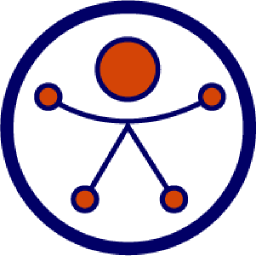 PAU, Plugin Accessibility Universal 》這個外掛是由一個混合團隊開發、測試和支援所創建,其中包括有公認的殘障人士,還有沒有殘障的人,因此產生了包容性就業機會。如果您想了解有關Inclusive Stu...。
PAU, Plugin Accessibility Universal 》這個外掛是由一個混合團隊開發、測試和支援所創建,其中包括有公認的殘障人士,還有沒有殘障的人,因此產生了包容性就業機會。如果您想了解有關Inclusive Stu...。
