
前言介紹
- 這款 WordPress 外掛「Images Optimize and Upload CF7」是 2019-08-16 上架。 目前已經下架不再更新,不建議安裝使用。
- 目前有 1000 個安裝啟用數。
- 上一次更新是 2022-11-26,距離現在已有 890 天。超過一年沒更新,安裝要確認版本是否可用。以及後續維護問題!
- 外掛最低要求 WordPress 5.2.2 以上版本才可以安裝。
- 外掛要求網站主機運作至少需要 PHP 版本 5.2 以上。
- 有 12 人給過評分。
- 論壇上目前有 1 個提問,問題解答率 100% ,不低,算是個很有心解決問題的開發者團隊了!
外掛協作開發者
外掛標籤
image | compression | optimization | ajax uploader | contact form 7 |
內容簡介
Images Optimize and Upload CF7 是一個擴充套件外掛,適用於 Contact Form 7 外掛,可以讓您使用拖放或簡單的「瀏覽」按鈕上傳多張圖片,並在傳送之前在客戶端進行壓縮。如果您想要節省用戶上傳大圖片所需的時間和頻寬,此外掛是完美的解決方案。
特點
在客戶端快速進行壓縮
壓縮在傳送到伺服器之前在客戶端進行,節省數據
自動將圖片調整為最大 1920px (寬度或高度)
保持圖片的長寬比
修正從 Android 和 iOS 上傳圖片時的旋轉問題(使用 EXIF 數據)
高度可自訂
文件類型驗證
輸入文件大小無限制
Ajax 上傳
拖放或瀏覽文件
附加壓縮文件到電子郵件
適應行動裝置設計
自訂文件上傳縮略圖和拖放區域佈局
一個表格中的多個簡碼
通過在簡碼中添加 ID 來識別文件。 ID 值將用作文件名的前綴
在全局設定或簡碼中設置最大上傳文件限制
在發送表格後,將保存或刪除所有臨時文件。但如果您想要在伺服器上保留文件,請安裝 Contact Form 7 Database Addon – CFDB7 外掛以訪問文件
支援 Google Chrome、Mozilla Firefox、Microsoft Edge、Safari。不支援 IE 11 及以下版本
限制
PNG 文件中的透明背景會變成實心黑色
壓縮後的動態 GIF 文件只會有第一幀
不支援 IE
原文外掛簡介
Images Optimize and Upload CF7 is an extension plugin for Contact Form 7 plugin, that allows you to upload multiple images using drag-n-drop or simple “Browse” button, and compress them on the client’s side before sending it. If you want to save a user’s time and bandwidth on uploading large images, this plugin is perfect solution.
Features
Quick compression on the client’s side
Save data by compressing it on the client’s side before sending to the server
Automatically resize images to max 1920px (width or height)
Maintains the aspect ratio of the images
Fix image rotation issue when uploading images from Android an iOS (uses EXIF data)
Highly customizable
File type validation
No limits on input file size
Ajax upload
Drag-n-drop or browse file
Attach compressed files to emails
Adapted to mobile design
Customize file upload thumbnails and drag and drop area layouts
Multiple shortcodes in one form
Identify files by adding ID to the shortcode. The ID value will be used as a prefix in the filename
Set the maximum uploaded files limit in global settings, or in the shortcode
Save or remove all temporary files from the server after sending the form. But if you want to keep the files on the server, please, install Contact Form 7 Database Addon – CFDB7 plugin to access the files
Supports Google Chrome, Mozilla Firefox, Microsoft Edge, Safari. Doesn’t support IE 11 and lower
Limitations
Transparent background in PNG files will become solid black
Animated GIF files will only have 1st frame after compression
Doesn’t support IE
各版本下載點
- 方法一:點下方版本號的連結下載 ZIP 檔案後,登入網站後台左側選單「外掛」的「安裝外掛」,然後選擇上方的「上傳外掛」,把下載回去的 ZIP 外掛打包檔案上傳上去安裝與啟用。
- 方法二:透過「安裝外掛」的畫面右方搜尋功能,搜尋外掛名稱「Images Optimize and Upload CF7」來進行安裝。
(建議使用方法二,確保安裝的版本符合當前運作的 WordPress 環境。
2.0 | 2.0.1 | 2.0.2 | 2.1.0 | 2.1.2 | 2.1.3 | 2.1.4 | trunk |
延伸相關外掛(你可能也想知道)
AMP 》「Page Experience」(PX)是一組排名訊號,包括「核心網頁素質」(Core Web Vitals,CWV),用來測量使用者與網頁互動的使用體驗。AMP 是一個強大的工具,能...。
Performance Lab 》Performance Lab 外掛是一個專注於提升網站效能的模組集合,其中大部分模組最終都會合併到 WordPress 核心中。這個外掛允許使用者個別啟用和測試模組,以便在...。
Optimization Detective 》,
總結:這個外掛會收集使用者實際瀏覽時的數據,以便跨不同設備形式(如桌面、平板和手機)應用載入優化,這是使用WordPress目前伺...。
Image Prioritizer 》### 總結:, 這個外掛通過優化圖片的加載,特別是 LCP(最大內容繪製時間)元素,包括 img 元素和帶有 CSS 背景圖像的元素。它還通過捕獲每個斷點的 LCP 元素...。
WP Meteor Website Speed Optimization Addon 》 , WP Meteor 是一種全新的優化網頁速度的方式。即使在現有的優化基礎之上,例如:, , Autoptimize, WP Rocket, WP Total Cache, WP Super Cache, , WP Meteo...。
Flying Pages: Preload Pages for Faster Navigation & Improved User Experience 》Flying Pages 是一款 WordPress 外掛,可以在使用者點擊頁面前預先加載頁面,讓頁面瞬間載入。, , 它的運作方式是透過注入一小段(1KB gzipped)JavaScript ...。
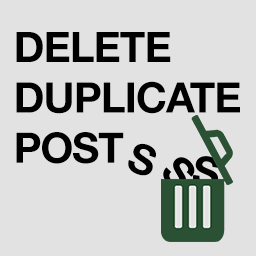 Delete Duplicate Posts 》這個外掛可以搜尋並移除重複的文章及它們的相關資料。, 在您自己的測試網站上試試看:請點擊此連結 => https://tastewp.com/template/t6-CTt-T3P4?ni=true...。
Delete Duplicate Posts 》這個外掛可以搜尋並移除重複的文章及它們的相關資料。, 在您自己的測試網站上試試看:請點擊此連結 => https://tastewp.com/template/t6-CTt-T3P4?ni=true...。Speed Booster Pack ⚡ PageSpeed Optimization Suite 》「Speed Booster Pack」是一款WordPress外掛,它可以讓你的網站速度更快,讓你在Google PageSpeed、GTmetrix、Pingdom、WebPageTest等主要速度測試服務上得到...。
 PhastPress 》PhastPress 使用先進技術在加載時顯著改善頁面、腳本、樣式表和圖像。它設計成符合 Google PageSpeed Insights 和 GTmetrix 建議,可以顯著提高您網站的得分...。
PhastPress 》PhastPress 使用先進技術在加載時顯著改善頁面、腳本、樣式表和圖像。它設計成符合 Google PageSpeed Insights 和 GTmetrix 建議,可以顯著提高您網站的得分...。 GTmetrix for WordPress 》GTmetrix 為 WordPress 設計了 GTmetrix for WordPress 擴充套件,這款擴充套件會主動追蹤您的 WP 安裝狀況,並在您的網站未達到特定標準時發送警報。, 透過 ...。
GTmetrix for WordPress 》GTmetrix 為 WordPress 設計了 GTmetrix for WordPress 擴充套件,這款擴充套件會主動追蹤您的 WP 安裝狀況,並在您的網站未達到特定標準時發送警報。, 透過 ...。Machete 》Machete是一個簡單的工具套件,可以盡可能節省資源來解決常見的WordPress煩惱。Machete並不適用於每一種使用情況,但若您使用Machete,會需要較少的外掛程式...。
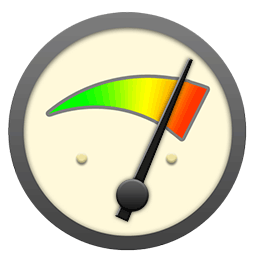 WordPress Hosting Benchmark tool 》這個外掛可以幫助你測試你的主機伺服器。透過執行統一測試,你可以觀察和比較不同的伺服器或主機平台。它不需要任何特殊的額外軟體或工具,因為所有的測試都...。
WordPress Hosting Benchmark tool 》這個外掛可以幫助你測試你的主機伺服器。透過執行統一測試,你可以觀察和比較不同的伺服器或主機平台。它不需要任何特殊的額外軟體或工具,因為所有的測試都...。 Specific Content For Mobile – Customize the mobile version without redirections 》「Specific Content For Mobile」外掛可以讓你針對手機版頁面和文章創建特定的內容。若某些頁面需要有不同的內容,這款外掛就非常適合你使用。雖然擁有一個完...。
Specific Content For Mobile – Customize the mobile version without redirections 》「Specific Content For Mobile」外掛可以讓你針對手機版頁面和文章創建特定的內容。若某些頁面需要有不同的內容,這款外掛就非常適合你使用。雖然擁有一個完...。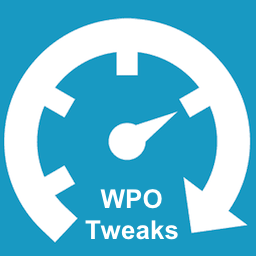 WordPress WPO Tweaks & Optimizations 》預設情況下,WordPress 載入了許多不必要且經常拖慢您的安裝,浪費主機資源的功能、服務和腳本。多年來,我一直嘗試進行一些微調,以節省主機資源,提高 Word...。
WordPress WPO Tweaks & Optimizations 》預設情況下,WordPress 載入了許多不必要且經常拖慢您的安裝,浪費主機資源的功能、服務和腳本。多年來,我一直嘗試進行一些微調,以節省主機資源,提高 Word...。Helper Lite for PageSpeed 》使用解碼屬性 “async” 和 “loading=”lazy”,加速您的網站中的
和
