前言介紹
- 這款 WordPress 外掛「Image Slider / Slideshow Pearlbells」是 2011-07-20 上架。 目前已經下架不再更新,不建議安裝使用。
- 目前有 20 個安裝啟用數。
- 上一次更新是 2015-08-31,距離現在已有 3534 天。超過一年沒更新,安裝要確認版本是否可用。以及後續維護問題!
- 外掛最低要求 WordPress 2.0.2 以上版本才可以安裝。
- 尚未有人給過這款外掛評分。
- 還沒有人在論壇上發問,可能目前使用數不多,還沒有什麼大問題。
外掛協作開發者
lizeipe |
外掛標籤
image slider | Photo Slider | photo display | wordpress slider |
內容簡介
Image Slider WordPress外掛程式可幫助在 WordPress 網站上顯示圖片幻燈片。如果您想在網站頁面中以圖片幻燈片的形式顯示文章/頁面中的圖片,您必須轉到特定網頁並使用 WordPress 的圖片上傳功能上傳圖片。接著,在您需要顯示圖片幻燈片的網頁位置輸入 [pearl_Image_Slider_display]。它非常容易使用且易於實現。
這個外掛程式非常適合管理作品集網站或任何顯示數個圖像或照片的網站。可以通過修改尺寸、背景顏色、標題等來自定義顯示。
如何安裝- 點擊此處
可以自訂顯示功能,以適應您網站的外觀和感覺。自訂功能包括:
可以設定高度和寬度
可以設置邊框顏色、背景顏色和邊框寬度
可以啟用或禁用圖像的標題/說明
可以設置轉換速度
可以選擇轉換類型(淡入/淡出或滑動)
原文外掛簡介
Image Slider WordPress plugin helps to display image slider in a wordpress website. If you want to display images of post/page in a webpage as an image slider you have to go to that particular webpage and upload your images using WordPress image upload function. You should then enter [pearl_Image_Slider_display] on the location of the webpage where you need the image slider to be displayed.It is very easy to use and simple to implement.
This plugin is very helpful for those who manage a portfolio site or any site displaying a series of images or photos.There is option to customise the display by modifying the dimesions, background colour, captions etc.
How to Install – Click here
It is possible to customise the display features to sync with the look and feel of your website. The customisation features include:
can set the height and width
can set border colour, background colour and border width
can enable or disable title/captions for images
can set speed of transition
can select transition types (fade in/out or slider)
各版本下載點
- 方法一:點下方版本號的連結下載 ZIP 檔案後,登入網站後台左側選單「外掛」的「安裝外掛」,然後選擇上方的「上傳外掛」,把下載回去的 ZIP 外掛打包檔案上傳上去安裝與啟用。
- 方法二:透過「安裝外掛」的畫面右方搜尋功能,搜尋外掛名稱「Image Slider / Slideshow Pearlbells」來進行安裝。
(建議使用方法二,確保安裝的版本符合當前運作的 WordPress 環境。
延伸相關外掛(你可能也想知道)
Smart Slider 3 》al editor, Layer animation builder, Layer blending modes and filters, Google Fonts integration, Custom CSS, Smart Crop for perfect image fit, Built...。
Slider, Gallery, and Carousel by MetaSlider – Image Slider, Video Slider 》使用MetaSlider,您可以在數分鐘內創建強大的、優化的幻燈片、輪播、橫向滑屏或相冊,它是全球#1的響應式WordPress幻燈片外掛。MetaSlider是圖像、照片、視...。
 Prime Slider – Addons For Elementor (Revolution of a slider, Hero Slider, Post Slider and Ecommerce Slider) 》您是否在尋找一款專門為 WordPress 和 Elementor 建立滑動輪播的外掛程式?, Prime Slider 是一款快速、完全可自訂且功能豐富的外掛程式,適用於包括部落格、...。
Prime Slider – Addons For Elementor (Revolution of a slider, Hero Slider, Post Slider and Ecommerce Slider) 》您是否在尋找一款專門為 WordPress 和 Elementor 建立滑動輪播的外掛程式?, Prime Slider 是一款快速、完全可自訂且功能豐富的外掛程式,適用於包括部落格、...。 Master Slider – Responsive Touch Slider 》, 演示 | 功能 | 文件 | 所有視頻教程 | 支援, , , 概述, Master Slider 是一款免費的 SEO 友好、響應式圖片和視頻輪播插件,真正可以在所有主要設備上運行,...。
Master Slider – Responsive Touch Slider 》, 演示 | 功能 | 文件 | 所有視頻教程 | 支援, , , 概述, Master Slider 是一款免費的 SEO 友好、響應式圖片和視頻輪播插件,真正可以在所有主要設備上運行,...。 Ultimate Slider 》終極響應式圖片滑動模組是一款專為 WordPress 博客用戶設計的圖片滑動模組。使用多圖片上傳器,您可以在單個滑動模組中添加無限圖片幻燈片。您可以在您的博客...。
Ultimate Slider 》終極響應式圖片滑動模組是一款專為 WordPress 博客用戶設計的圖片滑動模組。使用多圖片上傳器,您可以在單個滑動模組中添加無限圖片幻燈片。您可以在您的博客...。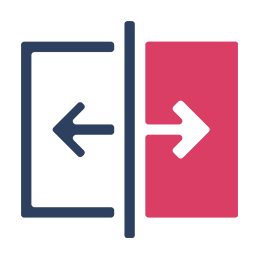 Twenty20 Image Before-After 》Twenty20 是由 Zurb 團隊開發的 TwentyTwenty 腳本的 WordPress 外掛。, 這啟發了我們一些新的想法,如何為我們自己的需求做類似的兩張圖片之間滑動來顯示「...。
Twenty20 Image Before-After 》Twenty20 是由 Zurb 團隊開發的 TwentyTwenty 腳本的 WordPress 外掛。, 這啟發了我們一些新的想法,如何為我們自己的需求做類似的兩張圖片之間滑動來顯示「...。 Slider by 10Web – Responsive Image Slider 》10Web 是一個 WordPress 外掛,提供多種功能和工具,包括網站建設、SEO 優化、安全性、備份、圖片優化、網站速度優化等。此外,10Web 還包括一個建站平台,讓...。
Slider by 10Web – Responsive Image Slider 》10Web 是一個 WordPress 外掛,提供多種功能和工具,包括網站建設、SEO 優化、安全性、備份、圖片優化、網站速度優化等。此外,10Web 還包括一個建站平台,讓...。 Easing Slider 》在 WordPress 上建立滑輪廣告一直都是十分困難的。雖然有許多相似的外掛提供解決方案,但都沒有完全符合要求。Easing Slider 希望解決這個問題。這個外掛專注...。
Easing Slider 》在 WordPress 上建立滑輪廣告一直都是十分困難的。雖然有許多相似的外掛提供解決方案,但都沒有完全符合要求。Easing Slider 希望解決這個問題。這個外掛專注...。 Serious Slider 》Serious Slider 是一款高效率、友善 SEO、完全可翻譯、易於存取的免費 WordPress 影像輪播外掛。, , 在幾秒內建立美觀、響應式的幻燈片。採用最小化的樣式和 ...。
Serious Slider 》Serious Slider 是一款高效率、友善 SEO、完全可翻譯、易於存取的免費 WordPress 影像輪播外掛。, , 在幾秒內建立美觀、響應式的幻燈片。採用最小化的樣式和 ...。 Wonder Slider Lite 》, WonderPlugin Slider是最好且最簡單的方式,用來創建圖像輪播、視頻輪播和WordPress文章輪播。此外,這個外掛支援圖像、YouTube、Vimeo、mp4 / webm視頻和W...。
Wonder Slider Lite 》, WonderPlugin Slider是最好且最簡單的方式,用來創建圖像輪播、視頻輪播和WordPress文章輪播。此外,這個外掛支援圖像、YouTube、Vimeo、mp4 / webm視頻和W...。 Carousel, Recent Post Slider and Banner Slider 》此外掛允許您以多種選項展示美麗的滑動輪播文章,並且支援響應式設計,可以完美地在不同的設備上運作,如行動裝置和 iPad。, 實際範例 | 使用手冊 | 升級至專...。
Carousel, Recent Post Slider and Banner Slider 》此外掛允許您以多種選項展示美麗的滑動輪播文章,並且支援響應式設計,可以完美地在不同的設備上運作,如行動裝置和 iPad。, 實際範例 | 使用手冊 | 升級至專...。WordPress Slider Block Gutenslider 》Gutenslider 是 WordPress 的圖像和視頻投影片外掛程式,可將簡單易用的 Gutenberg 投影片區塊添加到您的 WordPress 編輯器中。您無需使用其他編輯器,而是可...。
 Gallery Lightbox 》WordPress支援圖片相冊功能,無需使用任何外掛程式。 WordPress原生的圖片相冊會顯示為圖片縮略圖的網格。這個外掛程式將幫助您使網格中的縮略圖顯示為在內容...。
Gallery Lightbox 》WordPress支援圖片相冊功能,無需使用任何外掛程式。 WordPress原生的圖片相冊會顯示為圖片縮略圖的網格。這個外掛程式將幫助您使網格中的縮略圖顯示為在內容...。 MaxSlider 》MaxSlider 可能是最簡單的方式,使您可以將自定義反應式滑塊添加到網站的任何頁面。每個滑塊/幻燈片都可以創建無限滑塊和自定義設置,並且您可以建立無限滑塊...。
MaxSlider 》MaxSlider 可能是最簡單的方式,使您可以將自定義反應式滑塊添加到網站的任何頁面。每個滑塊/幻燈片都可以創建無限滑塊和自定義設置,並且您可以建立無限滑塊...。 WP Header Images 》, 作者: Fahad Mahmood, 專案網址: http://androidbubble.com/blog/wordpress/plugins/wp-header-images, 示範連結: http://demo.androidbubble.com/wp-heade...。
WP Header Images 》, 作者: Fahad Mahmood, 專案網址: http://androidbubble.com/blog/wordpress/plugins/wp-header-images, 示範連結: http://demo.androidbubble.com/wp-heade...。
