
前言介紹
- 這款 WordPress 外掛「Image Optimizer – Optimize Images and Convert to WebP or AVIF」是 2024-01-07 上架。
- 目前有 1000000 個安裝啟用數。
- 上一次更新是 2025-04-10,距離現在已有 22 天。
- 外掛最低要求 WordPress 6.2 以上版本才可以安裝。
- 外掛要求網站主機運作至少需要 PHP 版本 7.4 以上。
- 有 133 人給過評分。
- 論壇上目前有 2 個提問,問題解答率 0%
外掛協作開發者
elemntor |
外掛標籤
performance | convert AVIF | convert webp | image compression | image optimization |
內容簡介
外掛總結:
- Image Optimizer 是一個易於使用的 WordPress 外掛,透過壓縮和調整大小的技術來減少圖像大小,同時保留最高的圖像品質。
- Image Optimizer 支援多種流行格式,包括 JPEG、PNG、WebP 和 GIF。
- 透過 Image Optimizer 減小網站圖像的大小,可以確保更快的載入時間,增強用戶體驗,並提升整體網站性能,從而改善核心網頁要素和搜索引擎排名。
- 使用 Image Optimizer 的卓越功能和獨特算法,您可以微調圖像並在減少文件大小時保持最佳品質。
問題與答案:
- Image Optimizer 支援哪些圖像格式?
- 支援的圖像格式包括 JPEG、PNG、WebP 和 GIF。
- 是否可以調整大圖像的大小?
- 是的,用戶可以選擇如果圖像超過所選尺寸,將在哪個最大像素寬度內創建圖像(預設值為1920px)。
- Image Optimizer 有多少個壓縮級別?
- Image Optimizer 有兩個壓縮級別:無損 - 最高品質且壓縮最少;有損 - 最大壓縮但品質稍有降低。
- 是否可以在上傳圖像時自動進行優化?
- 是的,每當上傳新圖像時,可以自動觸發優化。
- 是否可以批量或個別進行圖像優化?
- 是的,Image Optimizer 提供靈活的圖像優化選項,無論是按需調整規模和壓縮,還是批量優化整個圖像庫。
原文外掛簡介
Image Optimizer is an easy-to-use WordPress plugin that reduces image size through various compression and resizing techniques – all of which preserve the highest possible image quality. Image Optimizer supports many popular formats, including JPEG, PNG, WebP, AVIF, and GIF.
REDUCED FILE SIZES FOR BOOSTED PERFORMANCE
Image Optimizer ensures faster loading times, enhanced user experience, and overall boosted website performance by reducing the size of your website’s images, resulting in improved Core Web Vitals and search engine rankings. With the Image Optimizer’s exceptional capabilities and unique algorithms, you can fine tune images and reduce their file sizes while retaining quality with lossless or lossy compression.
FEATURES
Image formats supported include JPEG, PNG, WebP, AVIF and GIF.
Works in the background: The only plugin in the category that optimizes your images in the background, without you having to stay on the page during optimization.
Resize large images: The user can set a maximum pixel width, after which images will automatically be resized. (default value set to 1920px)
2 compression levels: Lossless – highest quality with minimal compression; Lossy – maximum compression with somewhat reduced quality.
Optimize on upload: Automatically optimizes images when you upload them.
Bulk or individual optimization: Flexible image optimization options, whether it’s on-demand scaling and compression, or bulk optimization for your entire image library.
EXIF Metadata: Select whether to clear image metadata to reduce size even further without impacting image quality.
Backup original images: Ability to delete backups permanently to save space. (We recommend backing up your website beforehand.)
Restore original images (all sizes) for selected media files if needed.
Convert to WebP and AVIF: Get efficient and faster-loading formats with WebP and AVIF for even better web performance.
Image thumbnails: Resize all image sizes by default. Allow the user to choose specific image sizes based on WordPress-registered thumbnail sizes.
BULK OR SINGLE IMAGE OPTIMIZATION
Image Optimizer by Elementor lets you optimize all images in your library either one at a time, or in a batch according to your preferences and settings. Easily configure the plugin to scale or compress your images on-demand, or automatically have them triggered as they are being uploaded. Or, if you have a large number of images already uploaded, the bulk optimization feature allows you to resize and/or compress your entire library of existing images in just a few clicks.
2 COMPRESSION LEVELS
With Image Optimizer’s advanced algorithms, you can compress images and reduce their file size at the level that makes the most sense for you. We offer 2 types of compression where images will be processed, giving you the perfect balance of compression and quality.
Lossless Compression: Lossless compression reduces image file sizes without sacrificing or diminishing the quality of your images. This type of compression reduces file sizes by removing unused or unnecessary data so that no image details are lost along the way. Hence, you are able to reduce the file size and still maintain the quality of your image.
Lossy Compression: Lossy compression performs maximum compression resulting in lightweight images and smaller file sizes. It reduces image size by removing image data that is generally invisible to the human eye and minimizes any compromise in image quality.
Convert to WebP and AVIF: Convert images to the slimmer WebP or AVIF formats for even better optimization with a 25-30% savings over JPEG and PNG. Most browsers support WebP, however if they don’t, you can have fallback versions of the image available in the same format as the original image.
By tailoring compression to the level you need, your visitors will enjoy faster load times, improved responsiveness, and a seamless browsing experience. Our approach also enables your website to rank higher in search results. Since a search engine’s ranking is heavily influenced by speed, user experience, and Core Web Vitals, Image Optimizer by Elementor is an invaluable tool for any website, especially one that’s abundant with images.
Get Started Today
For more information about Image Optimizer, visit our official website or Try It Now.
If you have any questions or need support, feel free to contact us or visit our help center.
This plugin requires a connection to an active Elementor account in order to identify the user and provide the user with the purchased service. This connection is triggered manually by the user via the plugin’s settings panel.
This plugin uses a 3rd party service operated by Elementor, which accepts a standard image in JPG, PNG, GIF or WEBP format and returns a web optimized image based on the selected settings. This flow is triggered by the user or automatically (based on the selected plugin settings) on compatible image upload or by manually initiating optimize process.
Related Plugins
Site Mailer: Effortlessly manage transactional emails with Site Mailer. High deliverability, logs and statistics, and no SMTP plugins needed.
各版本下載點
- 方法一:點下方版本號的連結下載 ZIP 檔案後,登入網站後台左側選單「外掛」的「安裝外掛」,然後選擇上方的「上傳外掛」,把下載回去的 ZIP 外掛打包檔案上傳上去安裝與啟用。
- 方法二:透過「安裝外掛」的畫面右方搜尋功能,搜尋外掛名稱「Image Optimizer – Optimize Images and Convert to WebP or AVIF」來進行安裝。
(建議使用方法二,確保安裝的版本符合當前運作的 WordPress 環境。
1.0.0 | 1.0.1 | 1.0.2 | 1.1.0 | 1.2.0 | 1.2.1 | 1.3.0 | 1.4.0 | 1.4.1 | 1.5.0 | 1.5.1 | 1.5.2 | 1.5.3 | 1.5.4 | 1.6.0 | 1.6.1 | 1.6.2 | 1.6.3 | 1.6.4 | 1.6.5 | 1.6.6 | trunk |
延伸相關外掛(你可能也想知道)
 Smush Image Optimization – Optimize Images | Compress & Lazy Load Images | Convert WebP & AVIF | Image CDN 》Optimize images、啟用 lazy load、調整大小、壓縮以及改善 Google Page 速度,使用由 WPMU DEV 超級團隊齊心研發的強大 WordPress 圖片 Smusher,100% 免費...。
Smush Image Optimization – Optimize Images | Compress & Lazy Load Images | Convert WebP & AVIF | Image CDN 》Optimize images、啟用 lazy load、調整大小、壓縮以及改善 Google Page 速度,使用由 WPMU DEV 超級團隊齊心研發的強大 WordPress 圖片 Smusher,100% 免費...。Imagify Image Optimization – Optimize Images | Compress Images | Convert WebP | Convert AVIF 》Imagify:最棒的 WordPress 圖片優化外掛程式, , Imagify 是最先進的圖片優化 WordPress 外掛程式,能協助您調整大小及壓縮圖片。透過這個 WordPress 外掛程...。
 Converter for Media – Optimize images | Convert WebP & AVIF 》透過使用我們的圖片優化外掛,以 WebP 和 AVIF 圖片來展示,來加速您的網站。將標準 JPEG、PNG 和 GIF 格式的文件替換成 WebP 和 AVIF 格式,可以在不失去品...。
Converter for Media – Optimize images | Convert WebP & AVIF 》透過使用我們的圖片優化外掛,以 WebP 和 AVIF 圖片來展示,來加速您的網站。將標準 JPEG、PNG 和 GIF 格式的文件替換成 WebP 和 AVIF 格式,可以在不失去品...。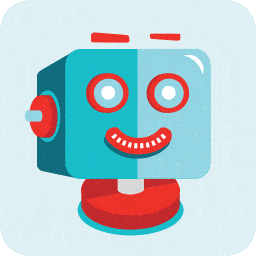 ShortPixel Image Optimizer – Optimize Images, Convert WebP & AVIF 》這是一個免費的圖片壓縮外掛程式,擁有易於使用、全面、輕量、穩定和頻繁更新的特點,由友善的團隊開發和支援。, 透過此外掛程式優化您網站上任何圖片或 PDF ...。
ShortPixel Image Optimizer – Optimize Images, Convert WebP & AVIF 》這是一個免費的圖片壓縮外掛程式,擁有易於使用、全面、輕量、穩定和頻繁更新的特點,由友善的團隊開發和支援。, 透過此外掛程式優化您網站上任何圖片或 PDF ...。 Image Optimization by Optimole – Lazy Load, CDN, Convert WebP & AVIF, Optimize Images 》, Optimole的獨特之處在哪裡?, , 更小的圖片,同樣的品質, 完全自動化;設定一次就忘記它, 支援所有圖片格式, 支援Retina和WebP圖片, 以機器學習為基礎的自...。
Image Optimization by Optimole – Lazy Load, CDN, Convert WebP & AVIF, Optimize Images 》, Optimole的獨特之處在哪裡?, , 更小的圖片,同樣的品質, 完全自動化;設定一次就忘記它, 支援所有圖片格式, 支援Retina和WebP圖片, 以機器學習為基礎的自...。 Robin image optimizer — save money on image compression 》需要專業支援嗎?, 開始免費支援, 開始高級支援, 透過減少圖像大小,讓您的網站加快速度。我們的 WordPress 圖像優化外掛,可以將圖像大小減少80%,而且不損...。
Robin image optimizer — save money on image compression 》需要專業支援嗎?, 開始免費支援, 開始高級支援, 透過減少圖像大小,讓您的網站加快速度。我們的 WordPress 圖像優化外掛,可以將圖像大小減少80%,而且不損...。 reSmush.it : The original free image compressor and optimizer plugin 》reSmush.it Image Optimizer 是一個 WordPress 外掛,透過 reSmush.it API 提供圖片優化服務。reSmush.it 使用多種高級演算法對圖像進行大小減小。API 支援最...。
reSmush.it : The original free image compressor and optimizer plugin 》reSmush.it Image Optimizer 是一個 WordPress 外掛,透過 reSmush.it API 提供圖片優化服務。reSmush.it 使用多種高級演算法對圖像進行大小減小。API 支援最...。 QODE Optimizer 》總結:使用 QODE Optimizer 外掛可以快速且方便地提高網站轉換率和加快載入速度,壓縮、轉換、調整和完全優化網站圖像,操作簡單直觀。, , 問題與答案:, 1. ...。
QODE Optimizer 》總結:使用 QODE Optimizer 外掛可以快速且方便地提高網站轉換率和加快載入速度,壓縮、轉換、調整和完全優化網站圖像,操作簡單直觀。, , 問題與答案:, 1. ...。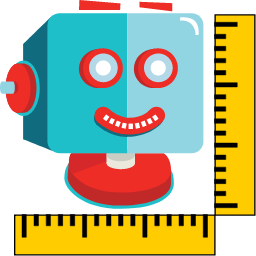 ShortPixel Adaptive Images – WebP, AVIF, CDN, Image Optimization 》ShortPixel Adaptive Images 是一款易於使用的外掛程式,讓您能夠在一分鐘內解決任何圖像相關問題,並提高您的網站核心網頁要素。通常,圖像是網頁上最消耗資...。
ShortPixel Adaptive Images – WebP, AVIF, CDN, Image Optimization 》ShortPixel Adaptive Images 是一款易於使用的外掛程式,讓您能夠在一分鐘內解決任何圖像相關問題,並提高您的網站核心網頁要素。通常,圖像是網頁上最消耗資...。 Image Regenerate & Select Crop 》該外掛可管理圖像的高級設置,覆蓋本機的中等大小和大型裁剪選項,註冊新的自定義圖像尺寸。該外掛添加了兩個自定義按鈕,讓您可以重新生成和裁剪圖像,提供...。
Image Regenerate & Select Crop 》該外掛可管理圖像的高級設置,覆蓋本機的中等大小和大型裁剪選項,註冊新的自定義圖像尺寸。該外掛添加了兩個自定義按鈕,讓您可以重新生成和裁剪圖像,提供...。 WP Compress – Instant Performance & Speed Optimization 》ically be served an adaptive image that’s optimized for his device and screen size, ensuring a fast and high-quality browsing experience., Overall,...。
WP Compress – Instant Performance & Speed Optimization 》ically be served an adaptive image that’s optimized for his device and screen size, ensuring a fast and high-quality browsing experience., Overall,...。Disable Bulk Smush Limit of Smush Image Optimization 》WP Smushit 是一個偉大的 WordPress 外掛 😇,可以壓縮和優化圖像以提高性能。不出所料,它並非完全免費,也不應該,因為它擁有很棒的功能。但是我只需要免費...。
 QuickWebP – Compress / Optimize Images & Convert WebP | SEO Friendly 》QuickWebP 是一款用於 WordPress 的圖像壓縮和優化外掛,當圖片上傳到媒體庫時,會自動將圖片轉換為 WebP 格式。同時,它也優化圖像以提高網站的性能。該外掛...。
QuickWebP – Compress / Optimize Images & Convert WebP | SEO Friendly 》QuickWebP 是一款用於 WordPress 的圖像壓縮和優化外掛,當圖片上傳到媒體庫時,會自動將圖片轉換為 WebP 格式。同時,它也優化圖像以提高網站的性能。該外掛...。 AVIF Uploader 》AVIF 支援外掛旨在解決 WordPress 上限制 AVIF 圖片上傳、顯示和生成的問題,以支援 AVIF 圖片格式。, 功能, , 檢查您的服務器是否支援 AVIF, 允許上傳 AVIF ...。
AVIF Uploader 》AVIF 支援外掛旨在解決 WordPress 上限制 AVIF 圖片上傳、顯示和生成的問題,以支援 AVIF 圖片格式。, 功能, , 檢查您的服務器是否支援 AVIF, 允許上傳 AVIF ...。Specify Missing Image Dimensions 》Specify Missing Image Dimensions(指定缺少圖片尺寸)是一個 WordPress 外掛程式,可以協助添加缺少的圖片寬度和高度屬性。此外掛會掃描整個 HTML 頁面,並...。
