
前言介紹
- 這款 WordPress 外掛「Image Hotspot Block」是 2022-11-24 上架。
- 目前有 200 個安裝啟用數。
- 上一次更新是 2024-03-01,距離現在已有 429 天。超過一年沒更新,安裝要確認版本是否可用。以及後續維護問題!
- 外掛最低要求 WordPress 5.0 以上版本才可以安裝。
- 外掛要求網站主機運作至少需要 PHP 版本 7.0 以上。
- 有 2 人給過評分。
- 還沒有人在論壇上發問,可能目前使用數不多,還沒有什麼大問題。
外掛協作開發者
kywyz |
外掛標籤
tooltip | products | woocommerce | image hotspot |
內容簡介
使用 Image Hotspot Block 輕鬆地在文章、頁面或網站編輯器中創建圖像熱點(含 WooCommerce 或自訂產品信息的工具提示),一切都在直接的操作界面中完成!
這個外掛剛剛推出,如果您有功能要求或任何建議可以讓我們改進,請告訴我們。
主要特點
易於使用:只需將區塊添加到您的頁面、添加圖像和產品即可開始使用!
易於自訂:從點的顏色、到工具提示內容和佈局,我們盡可能地給您更多的控制,讓您創建屬於您的完美風格。
效能:只在頁面實際使用該區塊時載入我們的腳本和樣式。
使用方法
打開使用區塊編輯器(Gutenberg)的頁面或博客文章。
添加「Image Hotspot」區塊。
選擇圖像。
選中該區塊,在右側側邊欄(區塊選項)中點擊“添加產品”。
從那裡,可以添加 WooCommerce 產品以自動填充產品信息,或創建自定義產品。
您可以通過按住 ctrl 或 command 鍵並拖動熱點來移動該熱點。
原文外掛簡介
Easily create Image Hotspots (tooltips with WooCommerce or custom product info) with the Image Hotspot Block, all directly from within your post, page or site editor!
This plugin has just been released so please let me know if you have any feature requests or suggestion!
Key features
Easy to use : Simply add the block to your page, add your image and products and you are good to go!
Easy to customize : From the color of the dot, to the tooltip content and layout, we try to give you as much control as possible to let you create the perfect style for you.
Performance : We only load our script and style when the page is actually using our block.
How to use
Open a page or blog post using the block editor ( Gutenberg editor ).
Add the “Image Hotspot” block.
Choose an image.
With the block selected, in the right sidebar ( block options ), click on “Add product”.
From there, either add a WooCommerce product to autofill product info, or create a custom product.
You can move the hotspot by holding ctrl or command key and draging the hotspot.
You can then customize the tooltip layout, content etc..
各版本下載點
- 方法一:點下方版本號的連結下載 ZIP 檔案後,登入網站後台左側選單「外掛」的「安裝外掛」,然後選擇上方的「上傳外掛」,把下載回去的 ZIP 外掛打包檔案上傳上去安裝與啟用。
- 方法二:透過「安裝外掛」的畫面右方搜尋功能,搜尋外掛名稱「Image Hotspot Block」來進行安裝。
(建議使用方法二,確保安裝的版本符合當前運作的 WordPress 環境。
1.0.0 | 1.0.1 | 1.0.2 | 1.0.3 | 1.0.4 | trunk |
延伸相關外掛(你可能也想知道)
 Image Hotspot by DevVN 》Image Hotspot by DevVN 可以幫助您在圖片上添加熱點。, 使用方法, 複製您的短代碼以查看,例如:[devvn_ihotspot id=”YOUR_ID”], , jQuery 插件...。
Image Hotspot by DevVN 》Image Hotspot by DevVN 可以幫助您在圖片上添加熱點。, 使用方法, 複製您的短代碼以查看,例如:[devvn_ihotspot id=”YOUR_ID”], , jQuery 插件...。 Image Hotspot – Map Image Annotation 》現場示範 | 升級至專業版 | 支援, , Image Hotspot 外掛提供數種自訂選項。有許多大小和顏色不同的圖示,您也可以自訂這些圖示。除了圖示外,也有許多不同顏...。
Image Hotspot – Map Image Annotation 》現場示範 | 升級至專業版 | 支援, , Image Hotspot 外掛提供數種自訂選項。有許多大小和顏色不同的圖示,您也可以自訂這些圖示。除了圖示外,也有許多不同顏...。 Image Hotspot With Tooltip For WPBakery Page Builder (formerly Visual Composer) 》請查看我們最新的 WordPress 主題 - 100% 免費, 此外掛將在單個影像上添加無限的工具提示,用來顯示絕佳的熱點。適用於最新的 Visual Composer v5.2.x, 注意...。
Image Hotspot With Tooltip For WPBakery Page Builder (formerly Visual Composer) 》請查看我們最新的 WordPress 主題 - 100% 免費, 此外掛將在單個影像上添加無限的工具提示,用來顯示絕佳的熱點。適用於最新的 Visual Composer v5.2.x, 注意...。 Flipbox Addon for WPBakery Page Builder (formerly Visual Composer) 》查看我們最新的 WordPress 佈景主題 — 全部免費, Visual Composer 的 Flipbox 外掛讓您能夠為您的網站添加現代翻轉框,具有各種選項。適用於最新的 Vis...。
Flipbox Addon for WPBakery Page Builder (formerly Visual Composer) 》查看我們最新的 WordPress 佈景主題 — 全部免費, Visual Composer 的 Flipbox 外掛讓您能夠為您的網站添加現代翻轉框,具有各種選項。適用於最新的 Vis...。 Image Map Connect – Display Posts as Image Hotspots 》總結:, Image Map Connect 外掛允許在 WordPress 網站上添加圖片並將其轉換為互動式圖片地圖。, , 使用 Image Map Connect 外掛的功能包括:, - 將現有和/或...。
Image Map Connect – Display Posts as Image Hotspots 》總結:, Image Map Connect 外掛允許在 WordPress 網站上添加圖片並將其轉換為互動式圖片地圖。, , 使用 Image Map Connect 外掛的功能包括:, - 將現有和/或...。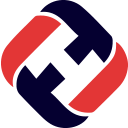 Hotspot 》為您的圖像創建令人驚艷的 pin。它可用於圖像上的任何亮點和點。, 快速連結, » 示範, » 專業版, 使用方法, 複製您的短碼以查看,例如:[xolo_hot...。
Hotspot 》為您的圖像創建令人驚艷的 pin。它可用於圖像上的任何亮點和點。, 快速連結, » 示範, » 專業版, 使用方法, 複製您的短碼以查看,例如:[xolo_hot...。
