
前言介紹
- 這款 WordPress 外掛「idbbee」是 2015-06-02 上架。
- 目前有 40 個安裝啟用數。
- 上一次更新是 2023-11-30,距離現在已有 525 天。超過一年沒更新,安裝要確認版本是否可用。以及後續維護問題!
- 外掛最低要求 WordPress 3.0 以上版本才可以安裝。
- 有 2 人給過評分。
- 還沒有人在論壇上發問,可能目前使用數不多,還沒有什麼大問題。
外掛協作開發者
dbbee |
外掛標籤
dbbee | embed | excel | access | database |
內容簡介
在線發佈您的試算表!
在您的網站上收集、管理和發佈數據
使用任何Excel®試算表或Access®數據庫
與WordPress一鍵集成
簡單易用,設計用於非開發人員
什麼是dbBee?
dbBee是一個創新的、無壓力的系統,用於快速、簡單和輕鬆地發佈、管理、收集和共享存儲在Excel®試算表或Access®數據庫中的數據。使用向導創建搜索表單、報告和管理系統,不需要編程。您實際上可以在15分鐘內完成整個過程,只需幾個簡單的步驟。它真的很容易!
永久使用完整免費計劃,或使用我們的付費計劃獲取更多功能。還有...我們有一個驚喜等著您,只需先註冊:-)!
感興趣?這就是dbBee系統如何與WordPress一起使用的方法...
在您的WordPress網站上安裝dbBee插件(轉到WordPress管理面板,點擊插件»添加新插件,輸入dbBee單詞在搜索框中並點擊搜索插件按鈕,點擊在edbbee或idbbee插件上點擊安裝按鈕,點擊啟動插件)
在dbBee上註冊 - 使用簡單的註冊表單或使用免費的WordPress登錄或Facebook登錄選項
運行其中一個dbBee向導,上傳您的Excel工作簿或Access數據庫,回答幾個簡單的問題,讓dbBee進行魔法。如果您正在使用Excel工作簿,請確保它已經正確地格式化。一旦您滿意項目,點擊“保存和部署”按鈕
嵌入項目- dbBee將為idbbee和edbbee插件提供就緒的代碼,無縫地將您的項目嵌入您的WordPress網站
別擔心,您將在5-15分鐘內完成
完整免費計劃-無限制使用數據庫!創建報告!添加、刪除或更新每個表/表單最多30個記錄的數據。個人和商業用途均免費!
在15分鐘內完成您的工作-這不是玩笑!在15分鐘內,您的Excel®或Access®數據將變成一個具有搜索、瀏覽和預覽Excel表格或Access數據庫數據的強大功能的完全功能應用程序,或者您可以將其用於從您的站點訪問者收集數據。dbBee將節省您大量的金錢和時間。
完全沒有編碼-整個發佈過程由向導完成,只需幾個簡單的步驟,不需要編程知識。
令人驚嘆的支持-我們在這裡是因為您,我們的主要任務是確保您真正享受開展項目的樂趣。我們將幫助您創建、管理和升級您的應用程序。每位用戶對我們來說都很重要,我們真誠地感謝您的信任。請讓我們討回報酬–使用在線聊天或“如何形成”與我們聯繫。
我們邀請您加入我們的蜂巢,通過為您的訪問者提供他們最需要的信息來增強您的服務。通過將可搜索的前端報告添加到您的網站並創建後端管理系統,您將增強與目標觀眾的關係。您還可以收集來自訪問者的新信息,然後生成新的報告,使您的業務或項目對您的目標觀眾更有趣。
原文外掛簡介
Publish your spreadsheet online!
Simply collect, manage and publish data on your website
Use any Excel® spreadsheet or Access® database
One click integration with WordPress
Simple, intuitive and designed for non-developers
What is dbBee?
dbBee is innovative frustration-free system for fast, simple and really easy publishing, managing, collecting and sharing data stored in Excel® spreadsheets or Access® databases.
Use wizards to create search forms, reports and administration systems without any programming. You can actually do the whole thing within 15 minutes and in just a couple of simple steps. It’s really that easy!
Use fully functional free plan forever, or get more with our paid plans. And… we do have a surprise for you, just register first :-)!
Interested? This is how dbBee system works with WordPress…
Install dbBee plugin(s) on your WordPress site (go to WordPress Admin Panel and click on Plugins » Add New, type the word dbBee in the search box and click Search plugins button, click Install button on edbbee or idbbee plugin, click Activate plugin)
Register on dbBee – Use simple registration form or use hassle free Login with WordPress or Login with Facebook option
Run one of dbBee wizards, upload your Excel workbook or Access database, answer few simple questions and let dbBee do the magic. If you’re using an Excel workbook, make sure it is formatted properly. Once you are satisfied with your project click “Save and deploy” button
Embed the project – dbBee will provide ready-to-use code for both idbbee and edbbee plugins to seamlessly embed your project into your WordPress web site
Don’t worry you will be done within 5-15 minutes
Fully featured free plan – Use unlimited databases! Create reports! Add, delete or update your data up to 30 records per table / sheet. Free for both personal and commercial use!
Do your job in 15 minutes – It’s not a joke! Within 15 minutes your Excel® or Access® data will be turned into a powerful fully-featured application that searches, browses and previews data from your Excel sheet or Access database, or you can use it for collecting data from your site’s visitors. dbBee will save you a serious amount of money and a lot of time.
No coding at all – The whole publishing process is done by wizards and in just a couple of simple steps that require zero coding knowledge.
Amazing support – We’re here because of you, with main task to make sure you can really enjoy doing your projects. We will help you create, manage and upgrade your applications. Every user is important to us and we honestly appreciate your trust. Please let us earn our salary – contact us using either online chat or “How to form”.
We invite you to join our beehive and to empower your services by providing what your visitors need the most, the information. By adding searchable front-end reports to your website and by creating back-end administrative system you will enhance your relationship with your target audience. You may also collect new information from your visitors and then generate new reports that will make your business or your project even more interesting to your target audience.
Try now – Its free!
More info
dbBee Service – http://www.dbbee.com/
Create free account – https://thyme.dbbee.com/register/
Available service plans – http://www.dbbee.com/plans
WordPress removes certain html tags because of security reasons, among them
src – source of the dbBee project: [idbbee src="//thyme.dbbee.com/u/demo/"]; width – width in pixels or in percents: [idbbee width="90%"] or [idbbee width="640"], default value:100%; height – height in pixels: [idbbee height="800"], default value:600; scrolling – include scrollbars: [idbbee scrolling="no"], default value:yes; frameborder – width of frame border in pixels: [idbbee frameborder="1"], default value:0; marginheight – margin height: [idbbee marginheight="5"], default value:0; marginwidth – width of the margin: [idbbee marginwidth="0"], default value:0; id – id attribute for the idbbee: [idbbee id="dbbeeproject"], default value:dbBeeIFrame; name – name attribute for the idbbee: [idbbee name="dbbeeproject"], default value:dbBeeIFrame; class – class attribute for the idbbee: [idbbee class="idbBeeClass"], default value:dbBeeIFrameclass; style – style attribute for the idbbee: [idbbee style="padding:0px;"];
各版本下載點
- 方法一:點下方版本號的連結下載 ZIP 檔案後,登入網站後台左側選單「外掛」的「安裝外掛」,然後選擇上方的「上傳外掛」,把下載回去的 ZIP 外掛打包檔案上傳上去安裝與啟用。
- 方法二:透過「安裝外掛」的畫面右方搜尋功能,搜尋外掛名稱「idbbee」來進行安裝。
(建議使用方法二,確保安裝的版本符合當前運作的 WordPress 環境。
延伸相關外掛(你可能也想知道)
TablePress – Tables in WordPress made easy 》TablePress 是最受歡迎和評分最高的 WordPress 表格外掛程式。它允許您輕鬆地在您的網站上創建和管理美麗的表格。您可以使用區塊編輯器在文章、頁面或其他網...。
GravityExport Lite for Gravity Forms 》, GravityExport 是從 Gravity Forms 匯出資料的最佳、無需麻煩的解決方案。, GravityExport 提供強大的新功能!可將匯出儲存至 FTP 和 Dropbox、匯出為 PDF...。
Export User Data 》一個可以匯出 WordPress 使用者資料和元數據的外掛。, 包括匯出使用者身分、註冊日期範圍、使用者元選項和兩種匯出格式的選項。, 此外掛程式設計用來匯出儲存...。
 Product Export for WooCommerce to CSV, Excel, XML, and the Google Merchant Center 》使用 WooCommerce 產品匯出外掛程式 WP All Export Add-On,可以匯出產品資訊為 CSV、Excel 或 XML 檔案。WP All Export 提供了選擇匯出的產品欄位,按需要重...。
Product Export for WooCommerce to CSV, Excel, XML, and the Google Merchant Center 》使用 WooCommerce 產品匯出外掛程式 WP All Export Add-On,可以匯出產品資訊為 CSV、Excel 或 XML 檔案。WP All Export 提供了選擇匯出的產品欄位,按需要重...。 ULTIMATE TABLES 》這個外掛讓你可以輕鬆地在 WordPress 管理頁面中創建和管理表格,你可以在頁面、文章、帖子或「ultimate tables widget」中插入表格。, 演示和外掛頁面, 它的...。
ULTIMATE TABLES 》這個外掛讓你可以輕鬆地在 WordPress 管理頁面中創建和管理表格,你可以在頁面、文章、帖子或「ultimate tables widget」中插入表格。, 演示和外掛頁面, 它的...。 Simple CSV/XLS Exporter 》本外掛可以讓您透過簡單的連結/按鈕,從後端或前端匯出文章為 CSV 或 XLS 檔案。, 請確保您使用 PHP 7.3 或更新版本,如果您看到任何錯誤,舊版本將不再受支...。
Simple CSV/XLS Exporter 》本外掛可以讓您透過簡單的連結/按鈕,從後端或前端匯出文章為 CSV 或 XLS 檔案。, 請確保您使用 PHP 7.3 或更新版本,如果您看到任何錯誤,舊版本將不再受支...。 CSV Importer 》此外掛可以將 CSV(逗號分隔值)檔案中的文章匯入 WordPress 網誌。當您要從 Excel 文件或類似文件匯入一堆文章時,這是非常有用的工具 - 只需將文件匯出成 C...。
CSV Importer 》此外掛可以將 CSV(逗號分隔值)檔案中的文章匯入 WordPress 網誌。當您要從 Excel 文件或類似文件匯入一堆文章時,這是非常有用的工具 - 只需將文件匯出成 C...。WP CSV 》大多數 WordPress 功能都得到完整支援:, , 超過5萬行可以匯入/匯出(唯一的限制是您的伺服器), 文章、頁面和自訂文章類型, 標籤、分類和自訂稅目 , 自訂欄...。
WP CSV to Database – Insert CSV file content into WordPress database 》WP CSV to Database 外掛能夠讓你將 CSV 檔案內容插入 WordPress 資料庫,你可以選擇性地插入資料到特定的資料庫表格中。, 此外,你也能夠使用這個外掛匯出任...。
 Docxpresso 》如果您習慣使用辦公室軟件,例如 MS Office、Libre Office 或 Open Office 的文字處理軟件或試算表,Docxpresso 是您一直在尋找的 WordPress 外掛!, , 此外...。
Docxpresso 》如果您習慣使用辦公室軟件,例如 MS Office、Libre Office 或 Open Office 的文字處理軟件或試算表,Docxpresso 是您一直在尋找的 WordPress 外掛!, , 此外...。 Import Spreadsheets from Microsoft Excel 》「從 Microsoft Excel 匯入試算表」是一款 WordPress 的外掛,它可以讓您將 Microsoft Excel 中的即時計算試算表匯入到 WordPress 的博客或網站中。該外掛是...。
Import Spreadsheets from Microsoft Excel 》「從 Microsoft Excel 匯入試算表」是一款 WordPress 的外掛,它可以讓您將 Microsoft Excel 中的即時計算試算表匯入到 WordPress 的博客或網站中。該外掛是...。 Spreadsheet Price Changer for WooCommerce and WP E-commerce – Light 》這是一個針對 WooCommerce / WP E-commerce 產品價格和促銷價格的快速輸入試算表編輯器。, 這是著名的產品管理員/批量產品編輯器的免費簡化版本,僅允許更改...。
Spreadsheet Price Changer for WooCommerce and WP E-commerce – Light 》這是一個針對 WooCommerce / WP E-commerce 產品價格和促銷價格的快速輸入試算表編輯器。, 這是著名的產品管理員/批量產品編輯器的免費簡化版本,僅允許更改...。 Easy Document Embedder – Embed Word, excel, Powerpoint, Pdf file and more.. 》透過在網站上嵌入文件是我們經常需要進行的常見事情。透過使用此外掛,您可以嵌入所有常見文件,如PDF、Word、XLS、PPT等等,這樣可以節省您的時間,並使您的...。
Easy Document Embedder – Embed Word, excel, Powerpoint, Pdf file and more.. 》透過在網站上嵌入文件是我們經常需要進行的常見事情。透過使用此外掛,您可以嵌入所有常見文件,如PDF、Word、XLS、PPT等等,這樣可以節省您的時間,並使您的...。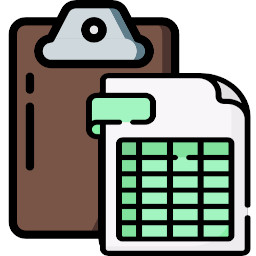 Spreadsheet Paste Block 》您可以直接從試算表 (例如 Google Sheets 或 LibreOffice Calc) 複製儲存格並貼到這個區塊。儲存格將會被正確地顯示和格式化。。
Spreadsheet Paste Block 》您可以直接從試算表 (例如 Google Sheets 或 LibreOffice Calc) 複製儲存格並貼到這個區塊。儲存格將會被正確地顯示和格式化。。Export to Excel 》如果您能夠將您的部落格或網站匯出到 MS Excel,這將會非常方便,現在您可以使用 Export 2 Excel 來轉換您的數據成為本機 MS Excel 格式,並體驗真正的可攜性...。
