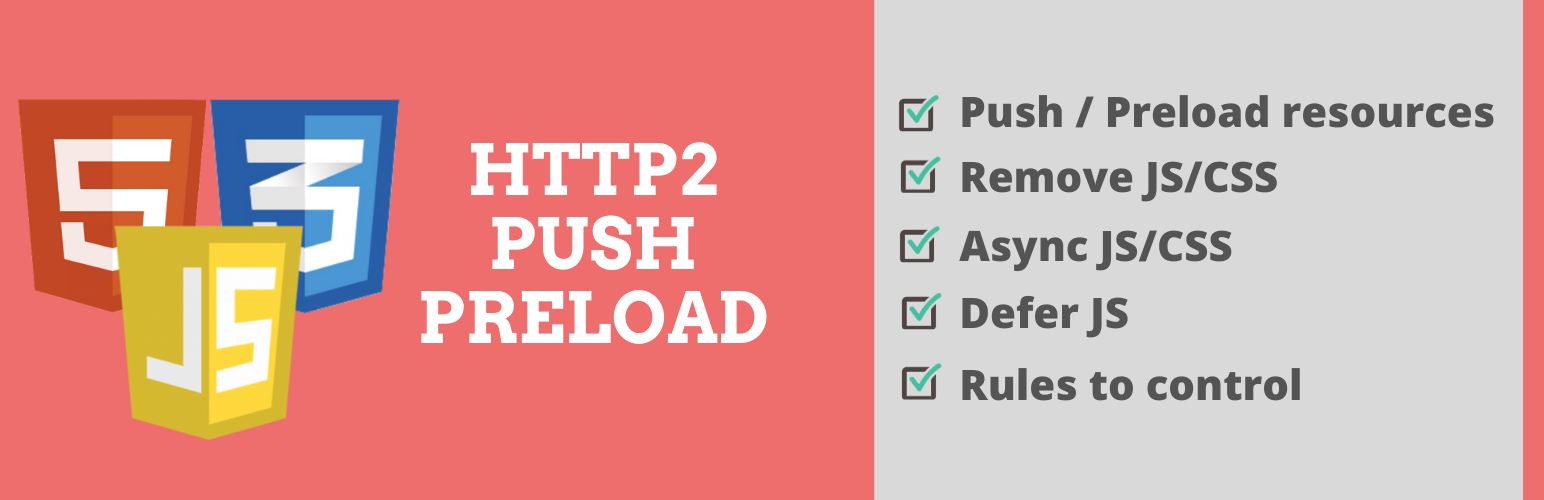
前言介紹
- 這款 WordPress 外掛「HTTP/2 Push, Async JavaScript, Defer Render Blocking CSS, HTTP2 server push, HTTP3 push」是 2018-12-29 上架。
- 目前有 10000 個安裝啟用數。
- 上一次更新是 2025-05-01,距離現在已有 3 天。
- 外掛最低要求 WordPress 4.0 以上版本才可以安裝。
- 外掛要求網站主機運作至少需要 PHP 版本 7.4 以上。
- 有 60 人給過評分。
- 還沒有人在論壇上發問,可能目前使用數不多,還沒有什麼大問題。
外掛協作開發者
外掛標籤
http2 | async js | Defer JS | async css | defer css |
內容簡介
使用一個簡單的選項,即可推送/預先載入網站中的所有 JS 檔案
推送/預先載入網站中的所有 CSS 檔案
在整個網站或基於頁面類型推送/預先載入其他資源
異步載入 CSS 或從整個網站中刪除任何 CSS 檔案,或應用條件選擇器
整個網站中異步、延遲載入或移除任何 JS 檔案,或基於 WordPress 頁面類型進行操作
可以創建針對移動裝置的特定規則,以推送、預先載入、刪除、異步載入 JS 或 CSS,此功能讀取使用者代理標頭以進行辨識
可以創建針對桌面裝置的特定規則,以推送、預先載入、刪除、異步載入 JS 或 CSS,此功能讀取使用者代理標頭以進行辨識
有條件地從各種 WooCommerce 頁面(如結帳頁面、購物車頁面、產品頁面、產品類別頁面)中刪除 JS 和 CSS
可以通過其 ID 在某些頁面上指定特定的資源進行推送或預先載入
可以通過其 ID 在某些頁面或文章上刪除特定的 CSS 和 JS
Mobile 和 Desktop 裝置的偵測是使用 WordPress 中的 wp_is_mobile() 函數來進行的,該函數根據請求中發送的使用者代理資料進行偵測。
除此之外,它還提供了根據所選頁面標籤條件從特定頁面中刪除 CSS 和 JS 檔案的功能。
例如:如果 CSS 路徑為 https://s.w.org/style/wp4.css,您可以將其與 wp4.css 或 style/wp4.css 或 s.w.org/style/wp4.css 進行匹配。使用第二種方法(style/wp4.css)可以更精確地進行選擇(這樣可以避免當有兩個具有相同檔案名稱的樣式時出現錯誤)。
原文外掛簡介
Push / Pre-load all JS files in site with one simple option
Push / Pre-load all the CSS files in your website
Push / Pre-load other resources throughout the site or based on the page types
Load CSS Asynchronous or Remove any CSS file throughout the site, or there is a conditional selector that you can apply
Async / Defer / Remove any JS file throughout the site or based on the WordPress page type
You can create mobile device specific rule to push, pre-load, remove, async js or css, this works based on the device user agent detection
You can create desktop device specific rule to push, pre-load, remove, async js or css, this works based on the device user agent detection
Conditionally remove JS and CSS from various WooCommerce pages like checkout page, cart page, product page, product category page
You can push pre-load resource specific on some pages by there ID
Remove CSS, JS specific to page or post by there ID
Organize rules in group for easy management of the rules
Remove CSS, JS on all pages leaving only on the page you specified
Mobile and Desktop detection works based on the wp_is_mobile() function of the WordPress that detect device based on the user agent date send in the request
Apart from this it also offer ability to remove Css and JS file from specific pages based in the selected page tag conditions
Eg: if css path is https://s.w.org/style/wp4.css
then you can match it with wp4.css or style/wp4.css or s.w.org/style/wp4.css
you use 2nd method (style/wp4.css) for more precise selection (this avoid error when there are 2 style with same file name)
各版本下載點
- 方法一:點下方版本號的連結下載 ZIP 檔案後,登入網站後台左側選單「外掛」的「安裝外掛」,然後選擇上方的「上傳外掛」,把下載回去的 ZIP 外掛打包檔案上傳上去安裝與啟用。
- 方法二:透過「安裝外掛」的畫面右方搜尋功能,搜尋外掛名稱「HTTP/2 Push, Async JavaScript, Defer Render Blocking CSS, HTTP2 server push, HTTP3 push」來進行安裝。
(建議使用方法二,確保安裝的版本符合當前運作的 WordPress 環境。
trunk | 1.10.0 | 1.10.1 | 1.10.2 | 1.10.3 | 1.10.4 | 1.10.6 | 1.10.7 | 1.9.77 | 1.9.79 | 1.10.10 | 1.10.11 | 1.10.12 | 1.10.13 | 1.10.14 | 1.10.16 | 1.10.17 | 1.10.19 | 1.10.20 | 1.10.21 | 1.10.22 | 1.10.23 | 1.10.24 | 1.10.26 | 1.10.27 | 1.10.29 |
延伸相關外掛(你可能也想知道)
 HTTP/2 Server Push 》HTTP/2 是驅動網頁的傳統 HTTP 協定的新一代。其最強大的功能之一是伺服器推送,一種讓網頁伺服器在瀏覽器需要資源之前就將它們發送到瀏覽器的方式。這避免了...。
HTTP/2 Server Push 》HTTP/2 是驅動網頁的傳統 HTTP 協定的新一代。其最強大的功能之一是伺服器推送,一種讓網頁伺服器在瀏覽器需要資源之前就將它們發送到瀏覽器的方式。這避免了...。SJ HTTP/2 Server Push Optimization 》HTTP/2 是新一代的 HTTP 協議,能為網絡提供巨大的能力。HTTP/2 是網絡的未來。HTTP/2 最強大的功能是伺服器推送。大多數流行的託管服務提供者都支援伺服器推...。
 LH HTTP/2 Server Push 》如果使用得當,伺服器推送功能可以大幅提升網站效能。然而,其他處理伺服器推送的 WordPress 外掛可能會因為粗暴地將檔案推送至瀏覽器而拖慢網站速度。, 許多...。
LH HTTP/2 Server Push 》如果使用得當,伺服器推送功能可以大幅提升網站效能。然而,其他處理伺服器推送的 WordPress 外掛可能會因為粗暴地將檔案推送至瀏覽器而拖慢網站速度。, 許多...。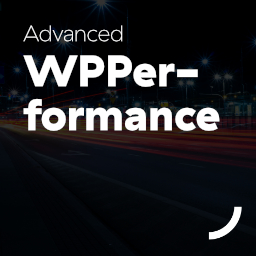 Advanced WPPerformance 》此外掛可為您的 WordPress 網站新增多個效能優化功能。與其他效能外掛不一樣的是,此外掛專注於 HTTP/2 標準(如伺服器推送和 SPDY)。, 精簡資產, 此外掛可...。
Advanced WPPerformance 》此外掛可為您的 WordPress 網站新增多個效能優化功能。與其他效能外掛不一樣的是,此外掛專注於 HTTP/2 標準(如伺服器推送和 SPDY)。, 精簡資產, 此外掛可...。
