前言介紹
- 這款 WordPress 外掛「Hierarchical Pages Widget」是 2009-07-15 上架。 目前已經下架不再更新,不建議安裝使用。
- 目前有 700 個安裝啟用數。
- 上一次更新是 2013-12-12,距離現在已有 4160 天。超過一年沒更新,安裝要確認版本是否可用。以及後續維護問題!
- 外掛最低要求 WordPress 2.8 以上版本才可以安裝。
- 有 7 人給過評分。
- 還沒有人在論壇上發問,可能目前使用數不多,還沒有什麼大問題。
外掛協作開發者
wlindley |
外掛標籤
child | pages | taxonomy | categories | taxonomies |
內容簡介
此外掛提供兩個小工具,以顯示簡短且高度縮短的分層列表,可用於顯示頁面、類別和自定義分類法。適用於具有數百個頁面或使用自定義文章類型或自定義分層分類法的大型網站。
在頁面小工具中:總是顯示當前頁面、上層頁面至首頁,以及當前頁面的子頁面。偵測巢狀類別和自定義分類法,同樣顯示當前頁面下方和上方的類別或分類法。
此小工具的行為可以在其配置螢幕中進行配置,該屏幕的配置如下:
類別小工具也會顯示自定義分類法。管理員螢幕包括已定義的分類法列表;將該欄位留空以使用內置的文章類別。
標題是可選的(空白將不會發出標題);使用空白標題和禁用頂級條目(頁面/類別/分類法),您可以使小工具僅在用戶“當前位於”符合小工具要顯示的頁面/文章類型時顯示。
頁面可以按菜單順序或按字母順序排序。要按菜單順序排序頁面,並使同一排序的頁面按字母順序排序,請將排序欄位參數設置為:menu_order,post_title…一些站點已報告問題,似乎需要僅指定menu_order。
類別和自定義分類法可以按名稱、縮略詞或在管理表單上顯示的其他欄位進行排序。
排序順序可以是ASC或DESC。
當啟用當前頁面的同級頁面時,當前頁面的父頁面的子頁面將被顯示。禁用此功能可使頁面列表較短,但用戶可能無法在站點中移動“側邊”。
如果有許多頂級頁面(未設置父級的頁面),則可以禁用它們的清單。
如果您的站點有引言頁或門戶網站作為靜態主頁,您可能希望禁用顯示它(可能通過圖示連結可訪問)。但是,如果主頁有子頁面,它將始終顯示(否則,您將永遠無法導航到這些頁面)。
對於頁面,您可以選擇性地指定必須匹配的元鍵和值,以便在小工具中顯示頁面。
同樣對於頁面,您可以選擇符合給定作者或發佈狀態的文章。將這些欄位留空以获取“所有作者”和“公開”狀態。
可以隱藏空的類別/分類法。
兩個小工具均允許指定包含列表或排除列表。這些都是逗號分隔的ID列表。您可以指定包含或排除,但不是兩者都指定。
西班牙語翻譯,由WebHostingHub.com的Andrew Kurtis提供。謝謝,Andrew!
原文外掛簡介
Two widgets are provided, for displaying a vastly condensed
hierarchial list either of pages, or of categories and custom
taxonomies. Designed for large sites with hundreds of pages, or when
using custom post types or custom hierarchical taxonomies.
With Pages: Always displays the current page, the pages above it back
to the home page, and the current page’s children. Detects nested
categories and custom taxonomies, and likewise displays the categories
or taxonomies above and below the currently displayed one.
The behavior of the widget is all configurable through its
configuration screen, as follows:
The Categories widget will also display custom taxonomies.
The admin screen includes a list of the defined ones;
leave the field blank to use the built-in post categories.
The title is optional (blank will emit no heading); with
a blank heading and top-level entries (pages/categories/
taxonomies) disabled, you can have the widget only display
when the user is “currently inside” a page/post that matches
what the widget is set to display.
Pages may be sorted in Menu Order or alphabetically.
To sort pages in menu order, with pages of the same order
alphabetical, set the Sort Field parameter to:
menu_order,post_title … some sites have reported issues
and seem to require that only menu_order be specified.
Categories and custom taxonomies may be sorted by name,
slug, or other fields displayed on the admin form.
Sort order can be ASC or DESC
Siblings to the current page, if enabled, means that child
pages of the current page’s parent will be displayed.
Disabling this makes for shorter page lists but the user
might not be able to move “sideways” in the site.
If there are many top-level pages (pages with no Parent set),
you can disable their listing.
If your site has an Introduction or splash page, as a static home
page, you might want to disable showing it (presumably it is
accessible through an icon link). However, if the homepage has
children, it will always be displayed (otherwise you could never
navigate to those pages).
For Pages, you may optionally specify a meta-key and value
which must be matched for pages to be listed in the widget.
Also for Pages, you may select posts that match a given
Author or post status. Leave these blank for “all authors”
and “publish” status.
Empty categories/taxonomies may be hidden.
Both plugins permit specifying either an include list or
an exclude list. These are comma-delimited lists of
ID numbers. You may specify either include or exclude, not both.
Spanish translation provided courtesy Andrew Kurtis of WebHostingHub.com
Thanks, Andrew!
各版本下載點
- 方法一:點下方版本號的連結下載 ZIP 檔案後,登入網站後台左側選單「外掛」的「安裝外掛」,然後選擇上方的「上傳外掛」,把下載回去的 ZIP 外掛打包檔案上傳上去安裝與啟用。
- 方法二:透過「安裝外掛」的畫面右方搜尋功能,搜尋外掛名稱「Hierarchical Pages Widget」來進行安裝。
(建議使用方法二,確保安裝的版本符合當前運作的 WordPress 環境。
1.0 | 1.1 | 1.3 | 1.4 | 1.5 | 1.6 | 1.0.1 | 1.0.2 | 1.0.5 | 1.0.6 | 1.6.1 |
延伸相關外掛(你可能也想知道)
 Child Theme Configurator 》res and options to help you take complete control of your WordPress site's visual appearance. With PRO, you can handle any plugin's CSS styles, pre...。
Child Theme Configurator 》res and options to help you take complete control of your WordPress site's visual appearance. With PRO, you can handle any plugin's CSS styles, pre...。Child Themify 》使用一個按鈕從任何非子佈景主題建立子佈景主題。, 此外掛程式支援多站點,若在多站點網路中使用,在網路管理員中會顯示建立子佈景主題的選項控制項,而非一...。
 WPS Child Theme Generator 》中文, WPS Child Theme Generator 是一款高級工具,可以輕鬆創建所需的子佈景主題。它提供許多選項,可以添加到 functions.php 中,而無需修改它。您也可以將...。
WPS Child Theme Generator 》中文, WPS Child Theme Generator 是一款高級工具,可以輕鬆創建所需的子佈景主題。它提供許多選項,可以添加到 functions.php 中,而無需修改它。您也可以將...。SureFeedback Client Site 》這是為 ProjectHuddle 編寫的子外掛。, ProjectHuddle 外掛讓您可以在頁面設計和網站專案上收集類似便條紙式的反饋意見。非常容易使用。客戶可以選取您設計中...。
Gecka Submenu 》需要 PHP 5 或以上版本,請確認您的 PHP 版本以免標記外掛為失效。, Submenu 使 WordPress 3.x 導覽系統更加強大。當您的網站有許多頁面而需要自訂選單時,每...。
SB Child List 》這個外掛讓你把 WordPress 轉換成一個合格且易於導覽的 CMS。如果你在建立一個主要由樹狀結構頁面(例如信息網站)組成的網站,那麼這個外掛能夠有效的幫助你...。
 Child Theme Check 》子佈景主題用於避免覆蓋您的自訂設置。但如果您在自己的子佈景主題中保留了一個文件,那麼就可能存在安全風險。在從父佈景主題進行更新後,您總是應該檢查更...。
Child Theme Check 》子佈景主題用於避免覆蓋您的自訂設置。但如果您在自己的子佈景主題中保留了一個文件,那麼就可能存在安全風險。在從父佈景主題進行更新後,您總是應該檢查更...。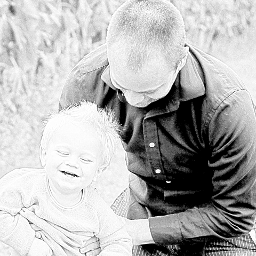 Child Themes Helper 》es, activating the new version of the plugin might cause an error. If that happens, deactivate the plugin, delete it, and then reinstall it from th...。
Child Themes Helper 》es, activating the new version of the plugin might cause an error. If that happens, deactivate the plugin, delete it, and then reinstall it from th...。Remove Parents 》有時您並不想在永久連結網址顯示父目錄,因為它們並不是真正必要的,或者您知道將來子目錄可能會更改其父目錄。, 例如:, +進行中的工作, –網站1, R...。
PS Sub-pages 》這個外掛提供了一個「子頁面」小工具,會列出所有在目前頁面下的子頁面。如果目前頁面下沒有子頁面,則不會顯示任何東西。, 選項包括:, , 標題(當然), 當...。
Category Parent Children Selector 》「Category Parent Children Selector」是一個 WordPress 插件,可以幫助你選擇父子分類。, 主要功能包括:, , 選擇所有分類的按鈕。, 選擇所有分類及其所有...。
Child Themes 》如果您是一位 WordPress 設計師,想要花更多時間做您所熱愛的事情,像是編寫 CSS 和玩弄像素,並花較少時間從事繁瑣的工作,如建立子佈景主題,那麼這個外掛...。
PJW Query Child Of 》這個外掛允許你在 WordPress 模板中運行迴圈,並查詢當前頁面的子頁面。, 這個外掛會將額外的引數加入到 query_posts() 支援的引數列表中。, 查詢參數 child_...。
SF Category Menu 》此外掛基於 jQuery Treeview Plugin,為 WordPress 分類提供易於使用的樹狀目錄。它會顯示當前頁面或類別及其所有子頁面。, 外掛網站, 功能:, , 選擇 5 種不...。
Child pages as boxes with title,content and image 》, 這個外掛可以將子頁面以方框的形式列在父頁面中。, 你需要在子頁面的「頁面屬性」中選擇父頁面。, —>新增頁面 –>在頁面屬性中選擇該子頁...。
