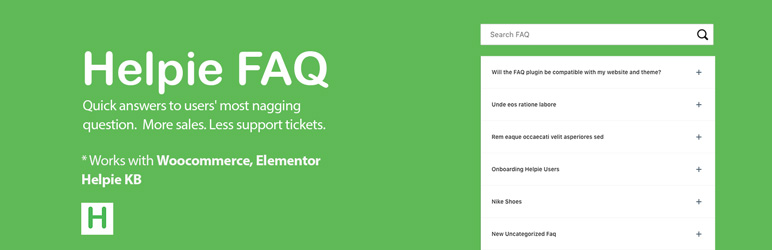
前言介紹
- 這款 WordPress 外掛「FAQ / Accordion / Docs / KB – Helpie WordPress FAQ Accordion plugin」是 2018-09-23 上架。
- 目前有 10000 個安裝啟用數。
- 上一次更新是 2025-05-02,距離現在已有 1 天。
- 外掛最低要求 WordPress 5.4 以上版本才可以安裝。
- 外掛要求網站主機運作至少需要 PHP 版本 5.6 以上。
- 有 79 人給過評分。
- 論壇上目前有 5 個提問,問題解答率 80% ,不低,算是個很有心解決問題的開發者團隊了!
外掛協作開發者
外掛標籤
faq | docs | menu | Accordion | category accordion |
內容簡介
Helpie FAQ 是一個先進的 WordPress 常見問題解答外掛,可以輕鬆地在 WordPress 網站上創建、編輯和嵌入常見問題解答和手風琴。您可以輕鬆地創建驚人的手冊頁面。(即將推出)
您可以創建常見問題解答文章,將它們分類和標記,並使用響應式的切換或手風琴樣式,在網站的任何位置顯示常見問題解答。
您可以使用常見問題解答分類和標記將常見問題解答回答分組和篩選,並使用短代碼、Elementor 頁面生成器或作為主題中的小工具顯示常見問題解答。
有一個基本的短代碼生成器,您可以使用它將常見問題解答添加到所有頁面和文章中。它還具有 Gutenberg 編輯器的常見問題解答區塊。
您還可以將其用作通用 WordPress 手風琴外掛。
使用以下給定短代碼,在簡單的手風琴樣式下顯示所有常見問題解答:
[helpie_faq]
注意:我們推出了一個新的免費 WordPress 聯繫表數據庫和自動化外掛,名為 Tablesome,可以保存聯繫表提交、創建響應式數據表,將表格導入和導出為 CSV 和 XLSX 文件,自動將數據導出到 Mailchimp、Notion、Google Sheets 等等。
試試看吧!
查看演示
閱讀說明文件
功能
完全響應式手風琴/切換
Gutenberg 常見問題解答手風琴區塊
自動添加常見問題解答 Schema
所有頁面和文章的基本常見問題解答短代碼生成器
常見問題解答 WooCommerce 集成
WooCommerce 產品頁面的常見問題解答手風琴選項卡
使用組批量添加常見問題解答
拖放排序
內嵌常見問題解答搜索欄
啟用/禁用搜索欄
常見問題解答主題小工具
顯示熱門和最近新增/更新的常見問題解答
篩選和排序常見問題解答
限制顯示的常見問題解答數量
常見問題解答列表顯示模式
常見問題解答標題和內容樣式選項
Elementor 集成 - 手風琴/常見問題解答小工具
Helpie 知識庫集成
使用 Helpie KB 分類進行常見問題解答
按分類顯示常見問題解答
在 WooCommerce 的所有產品/產品分類中顯示常見問題解答
為常見問題解答添加 URL 屬性
觀看視頻以開始:安裝、啟用、添加常見問題解答和使用短代碼
常見問題解答組以批量添加常見問題解答
在後端輕鬆添加大量問題和答案,以創建常見問題解答頁面,並使用短代碼在任何頁面或文章中嵌入它們。
您可以拖動或放下以排序常見問題解答。您可以為在常見問題解答組中創建的常見問題解答添加分類。
常見問題解答標題和內容樣式選項
您可以自定義常見問題解答標題和內容的背景顏色、字體、字體顏色、字體大小和內容填充。您還可以更改切換圖標的顏色以匹配內容。
它還與許多流行的 WordPress 主題和外掛一起使用,例如 Avada、Divi、Flatsome、Yoast 等等,
WooCommerce 常見問題解答(WooCommerce 常見問題解答 / 產品常見問題解答)
可以在 WooCommerce 產品頁面上創建常見問題解答選項卡,並對各個 WooCommerce 產品進行常見問題解答的添加和編輯。這使得在產品頁面上回答客戶的常見問題變得容易。
它也可以用於 WooCommerce 手風琴選項卡的非常見問題解答內容。您可以使用 Helpie FAQ Pro 將常見問題解答添加到所有 WooCommerce 產品或特定產品分類中。
詳細了解 WooCommerce,請參閱
原文外掛簡介
Accordion, FAQ & Docs – Helpie FAQ is an advanced WordPress FAQ Plugin for effortlessly creating, editing, and embedding FAQs and Accordions on your WordPress website. You can create a stunning Docs pages easily (Coming Soon).
You can create FAQ posts, assign them categories & tags and use responsive Toggle or Accordion-style, and display FAQs anywhere on the website.
FAQs can be grouped and filtered using FAQ categories and tags and displayed using shortcodes, Elementor page builder, or as a widget in the theme.
There is a basic shortcode builder with which you can add FAQs to all pages and posts. It has a FAQ block for Gutenberg Editor.
You can use it as a general-purpose WordPress Accordion Plugin too.
Display all FAQs in simple accordion style using the shortcode given below:
[helpie_faq]
Note : We’ve launched a new free WordPress contact form database and automation plugin called Tablesome to save contact form submissions, create responsive data tables, import and export tables as CSV & XLSX files, automatically export data to Mailchimp, Notion, Google Sheets and more.
Do give it a try!
See Demo
Read Documentation
Features
Fully responsive Accordion/Toggle
FAQ-Accordion block for Gutenberg
Automatically adds FAQ Schema
Basic FAQ Shortcode builder for all pages and posts
FAQ-WooCommerce Integration
FAQ-Accordion tab on WooCommerce product page
Add FAQs in bulk using Groups
Drag & Drop sorting of FAQs in Groups
Inline FAQ search-bar
Enable/Disable FAQ search-bar
FAQ theme widget
Display Popular and Recently Added/Updated FAQs
Sorting and Filtering of FAQs
Limit number of FAQs displayed
FAQ List view display mode
FAQ Header and Body styling options
Elementor integration – Accordion/FAQ widgets
Helpie Knowledge base integration
Use Helpie KB categories for FAQs
Display FAQs based on categories
Display FAQs to all products/Product Categories in WooCommerce
Adds URL attribute for FAQs
See the video to Get Started: Installation, Activation, Adding FAQs and Using Shortcodes
FAQ Groups to add FAQs in bulk
Easily add a large number of questions and answers to create FAQ pages in the backend and embed them on any page or post with a shortcode.
You can drag or drop to order the FAQs. You can add Categories to FAQs created in FAQ Groups.
FAQ Header and Body Styling options
You can customize the background color, font, font color, font size, and content padding of the FAQ Header and Body. You can also change the color of the Toggle icon to match the content.
It also works with many popular WordPress themes and plugins such as Avada, Divi, Flatsome, Yoast, etc.,
FAQ for WooCommerce ( Woocommerce FAQs / Product FAQs )
An FAQ tab can be created on WooCommerce product pages and FAQs can be added and edited for individual WooCommerce products. It makes it easy to answer your customer’s common questions on the product pages themselves.
It can also be used for non-FAQ content for WooCommerce accordion tabs. You can add FAQs to all WooCommerce products or specific product categories using Helpie FAQ Pro.
For more information on WooCommerce integration see the video below:
FAQ List View
Display FAQs in a simple list display without accordion/toggle. FAQ Schema and heading tags will still apply in this display mode.
You can also list FAQs based on Categories.
FAQ for Elementor ( Elementor FAQ – Accordion widget )
Helpie FAQ plugin can be integrated with the Elementor page builder using 2 Elementor widgets.
1. Helpie FAQ – Dynamic Add Widget – to add Accordions to any Elementor page dynamically and edit the content using Elementor live editor
2. Helpie FAQ widget – to embed pre-made FAQs anywhere on the Elementor canvas.
To Dynamically Create FAQs and Accordions with Elementor see the video below:
To embed the pre-made FAQs with Elementor see the video below:
FAQ block for Gutenberg ( Gutenberg FAQ Block )
Helpie FAQ provides an FAQ block for the new Gutenberg WordPress Editor, which allows you to add FAQs with all the settings and customizations in the editor itself.
FAQ for Helpie Knowledge Base ( WordPress Knowledge Base + FAQs )
Helpie FAQ plugin can be integrated with Helpie Knowledge base plugin and the knowledge base categories can be used for FAQs. This can help add a FAQ section to your knowledge base based on categories.
Helpie FAQs need not be used to display only frequently asked questions content. You can use it for any content which needs to be hidden until clicked
You can also create a powerful FAQ / Knowledge Base section on your website using Elementor Page Builder. Check out how >>
Helpie FAQ Pro Plugin
Helpie FAQ Pro Plugin has features such as User FAQ submission by which any users can submit their Questions and Answers which can be added to the FAQs on that page with or without the approval of the admin.
WooCommerce Questions and Answers (Q&A)
Want to add an ‘Ask A Question’ section to WooCommerce products? Helpie FAQ allows you to add a Questions and Answers tab (Q&A Tab) to WooCommerce product pages, next to WooCommerce Description and Review tabs.
The Admin, Customers or anyone with access can ask questions related to products and other Customers, Shop Manager or the Admin can add the product answers.
LMS Support (for Groups)
You can add FAQs to Courses and Lessons of LearnDash LMS, Tutor LMS and LearnPress LMS plugins.
Premium Styling Options
Helpie FAQ Pro allows you to customize almost every part of your FAQ section such as the FAQ Title, Toggle Icons, Category Title, in addition to the FAQ Header & Body background and content in the free plugin.
FAQ Search Styling
You can customize the background color, icon color, and font color of the search bar.
FAQ Title Styling
You can change the alignment, font, font color, and font size of the FAQ Title. You could also choose to hide or show the FAQ Title.
Custom FAQ toggle icons
You get to choose from a huge list of icons for FAQ open and close options. You can change the default toggle icons, their color, and their placement in the accordion.
Custom Icon for FAQ & Category Titles
You can place a icon before FAQ and Category Titles. Keep an title icon that best describes your FAQ and Categories.
Other Pro Features
Read More Link (Show Excerpt) in FAQs
In the FAQ Body area, if you have long content you can show excerpt with limited words and display a Read More link to a single FAQ page.
Pagination for FAQs
When you have many number of FAQs, you can apply FAQ pagination for them and limit the number of FAQs displayed on a single page. Users can easily navigate to the next page and find the information they need.
User FAQ submission
Users can submit questions directly from the FAQ section, which you can directly publish there or it can be sent for moderation. Both Admin and Users will get email notifications.
Keep FAQ Slug as Anchor link
The default FAQ anchor link comes with FAQ Post Id. You can change the anchor link to show FAQ slugs for better identification.
Search FAQs using tags
You can add WordPress Tags to FAQs so that when users search using a given Tag as the keyword, all the FAQs attached to the Tag will be brought in the search results. This will helpful for users to find FAQs when they are searching for answers when there are many questions and answers.
Create FAQs once and display them on multiple WooCommerce products
You can display an FAQ on all products and for specific WooCommerce product categories.
FAQ Insights and Analytics
It helps you to understand your customers better. Know which FAQs are most read and see which keywords are most searched on your FAQ page.
Auto-ordering of FAQs based on User Engagement
It automatically brings the most viewed FAQs first to bring the most useful answers that your users are looking for.
Category Accordion Menu for Woocommerce & Other CPTs
各版本下載點
- 方法一:點下方版本號的連結下載 ZIP 檔案後,登入網站後台左側選單「外掛」的「安裝外掛」,然後選擇上方的「上傳外掛」,把下載回去的 ZIP 外掛打包檔案上傳上去安裝與啟用。
- 方法二:透過「安裝外掛」的畫面右方搜尋功能,搜尋外掛名稱「FAQ / Accordion / Docs / KB – Helpie WordPress FAQ Accordion plugin」來進行安裝。
(建議使用方法二,確保安裝的版本符合當前運作的 WordPress 環境。
0.1 | 0.2 | 0.3 | 0.4 | 0.5 | 0.6 | 0.7 | 0.8 | 0.9 | 1.0 | 1.1 | 1.2 | 1.3 | 1.4 | 1.5 | 1.6 | 1.7 | 1.8 | 1.9 | 1.10 | 1.11 | 1.12 | 1.13 | 1.14 | 1.15 | 1.16 | 1.17 | 1.18 | 1.19 | 1.20 | 1.21 | 1.22 | 1.23 | 1.24 | 1.25 | 1.26 | 1.27 | 1.28 | 1.29 | 1.30 | 1.32 | 1.33 | 1.34 | 1.35 | 1.36 | 1.37 | 0.6.1 | 0.6.2 | 0.7.1 | 0.7.2 | 0.7.3 | 0.7.4 | 0.7.5 | 0.7.6 | 0.7.7 | 0.7.8 | 0.7.9 | 0.8.1 | 0.8.2 | 0.8.3 | 0.8.4 | 1.3.1 | 1.4.1 | 1.4.2 | 1.4.3 | 1.4.4 | 1.5.1 | 1.5.2 | 1.5.3 | 1.5.4 | 1.5.5 | 1.6.1 | 1.6.2 | 1.6.3 | 1.6.4 | 1.6.5 | 1.6.6 | 1.6.7 | 1.6.8 | 1.6.9 | 1.7.1 | 1.7.2 | 1.7.3 | 1.7.4 | 1.7.5 | 1.7.6 | 1.7.7 | 1.7.8 | 1.7.9 | 1.8.1 | 1.8.2 | 1.9.1 | 1.9.2 | 1.9.3 | 1.9.4 | 1.9.5 | 1.9.6 | 1.9.7 | 1.9.8 | 1.9.9 | trunk | 1.6.10 | 1.6.11 | 1.6.12 | 1.7.10 | 1.7.11 | 1.9.10 | 1.9.11 | 1.9.13 | 1.9.14 | 1.9.15 | 1.9.16 | 1.9.17 | 1.9.18 | 1.9.19 | 1.7.3.1 | 1.7.3.2 | 1.7.3.3 |
延伸相關外掛(你可能也想知道)
 Max Mega Menu 》Max Mega Menu 可自動將您現有的菜單轉換為豪華菜單。您還可以將任何 WordPress widget 添加到菜單中,使用主題編輯器重新風格化菜單,並使用內建設置更改菜...。
Max Mega Menu 》Max Mega Menu 可自動將您現有的菜單轉換為豪華菜單。您還可以將任何 WordPress widget 添加到菜單中,使用主題編輯器重新風格化菜單,並使用內建設置更改菜...。 Admin Menu Editor 》Admin Menu Editor 可讓您手動編輯儀表板菜單。您可以重新排序菜單,顯示/隱藏特定項目,修改權限等等。, 功能, , 更改菜單標題、URL、圖標、CSS 類等。, 通...。
Admin Menu Editor 》Admin Menu Editor 可讓您手動編輯儀表板菜單。您可以重新排序菜單,顯示/隱藏特定項目,修改權限等等。, 功能, , 更改菜單標題、URL、圖標、CSS 類等。, 通...。 Menu Image, Icons made easy 》這個外掛可以輕鬆地在選單項目中加入圖像或圖示,打造更好的網站選單。, 可以控制圖像或圖示的位置以及大小。, 這個 Menu Image 外掛還有其他功能,以下是其...。
Menu Image, Icons made easy 》這個外掛可以輕鬆地在選單項目中加入圖像或圖示,打造更好的網站選單。, 可以控制圖像或圖示的位置以及大小。, 這個 Menu Image 外掛還有其他功能,以下是其...。 Menu Icons by ThemeIsle 》這個外掛提供了在選單項目中加入圖示的功能,就像最新的儀表板選單的外觀一樣。, , 使用方法, , 啟用外掛後,前往外觀 > 選單以編輯您的選單, 在「選單圖...。
Menu Icons by ThemeIsle 》這個外掛提供了在選單項目中加入圖示的功能,就像最新的儀表板選單的外觀一樣。, , 使用方法, , 啟用外掛後,前往外觀 > 選單以編輯您的選單, 在「選單圖...。Duplicate Menu 》一些 WordPress 安裝使用著核心菜單 (Menus) 驅動的複雜導航系統。它們是一個非常好的功能,常常能決定一個主題的成敗。但是,菜單在原生狀態下不太容易轉移...。
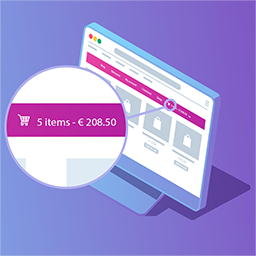 Menu Cart for WooCommerce 》** 與 WooCommerce 和 Easy Digital Downloads(EDD)兼容 ** , 此外掛將在導覽列中安裝購物車按鈕。 安裝此外掛的時間少於一分鐘,, 並且包括以下選項:, , ...。
Menu Cart for WooCommerce 》** 與 WooCommerce 和 Easy Digital Downloads(EDD)兼容 ** , 此外掛將在導覽列中安裝購物車按鈕。 安裝此外掛的時間少於一分鐘,, 並且包括以下選項:, , ...。 User Menus – Nav Menu Visibility 》User Menus 是一個適用於擁有登入使用者的網站的完美插件。, 透過此插件,您可以更精確地控制導覽菜單,包括對各菜單項目可見性的調整,例如每個菜單項目可以...。
User Menus – Nav Menu Visibility 》User Menus 是一個適用於擁有登入使用者的網站的完美插件。, 透過此插件,您可以更精確地控制導覽菜單,包括對各菜單項目可見性的調整,例如每個菜單項目可以...。 WP Mobile Menu – The Mobile-Friendly Responsive Menu 》需要一個專門的手機網站體驗嗎?需要一個能讓您的手機訪客參與的手機菜單外掛嗎?, , WP Mobile Menu是最優秀的WordPress響應式手機菜單。使用任何設備(智能...。
WP Mobile Menu – The Mobile-Friendly Responsive Menu 》需要一個專門的手機網站體驗嗎?需要一個能讓您的手機訪客參與的手機菜單外掛嗎?, , WP Mobile Menu是最優秀的WordPress響應式手機菜單。使用任何設備(智能...。 Nav Menu Roles 》這個外掛可以根據使用者角色隱藏自訂選單項目。例如,如果您只想把選單中某個連結顯示給已登入的使用者、特定類型的使用者,或者甚至只顯示給未登入的使用者...。
Nav Menu Roles 》這個外掛可以根據使用者角色隱藏自訂選單項目。例如,如果您只想把選單中某個連結顯示給已登入的使用者、特定類型的使用者,或者甚至只顯示給未登入的使用者...。Conditional Menus 》條件式選單 (Conditional Menus) 是一款由 Themify 推出的簡單而實用的 WordPress 外掛,可讓您根據特定條件更換佈景主題中的選單。簡而言之,您可以在不同的...。
 If Menu – Visibility control for Menus 》藉由可見度規則,您可以控制網站訪客看到哪些選單項目。以下是一些範例:, , 僅顯示選單項目,當 使用者已登入, 當裝置為行動裝置時,隱藏選單, 顯示選單 給...。
If Menu – Visibility control for Menus 》藉由可見度規則,您可以控制網站訪客看到哪些選單項目。以下是一些範例:, , 僅顯示選單項目,當 使用者已登入, 當裝置為行動裝置時,隱藏選單, 顯示選單 給...。 WP Responsive Menu 》WP Responsive Menu是一個簡單的外掛,可以讓您在WordPress網站上快速添加高度可定制的響應式菜單,在設置頁面上直接進行自定義,無需任何編碼技能。, 查看實...。
WP Responsive Menu 》WP Responsive Menu是一個簡單的外掛,可以讓您在WordPress網站上快速添加高度可定制的響應式菜單,在設置頁面上直接進行自定義,無需任何編碼技能。, 查看實...。WP Custom Admin Interface 》WP Custom Admin Interface 可以輕鬆地自訂 WordPress 後台功能表、工具列和管理介面。此插件不僅提供完全免費的超棒後台自訂功能,還提供了很多其他插件需要...。
 Login Logout Menu 》登入登出選單外掛可以幫助您將動態登入和登出選單添加到您WordPress網站的任何菜單中。您還可以設置登入頁面URL、登入重定向URL和登出重定向URL。菜單項目將...。
Login Logout Menu 》登入登出選單外掛可以幫助您將動態登入和登出選單添加到您WordPress網站的任何菜單中。您還可以設置登入頁面URL、登入重定向URL和登出重定向URL。菜單項目將...。Exclude Pages 》這個外掛新增了一個勾選框,「在選單中包含此頁面」,取消勾選則排除使用者在您的網站上看到的頁面導覽中的頁面。, 如有問題:聯繫我。此插件新增了一個勾選...。
